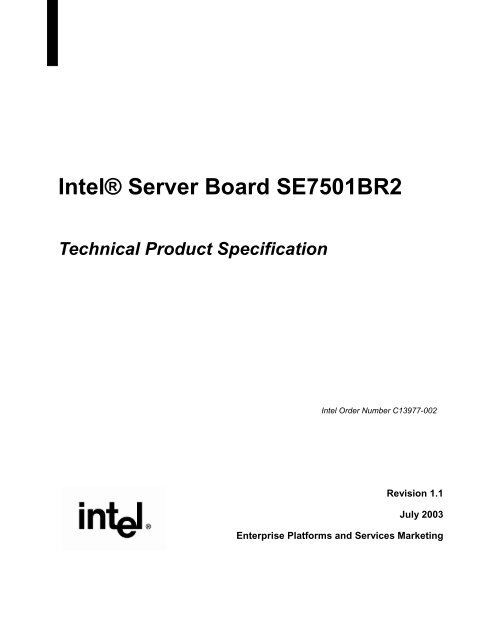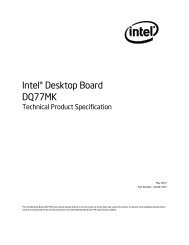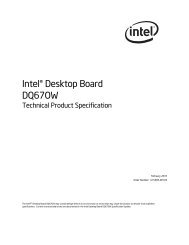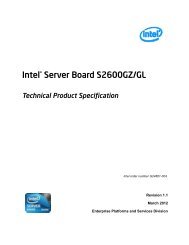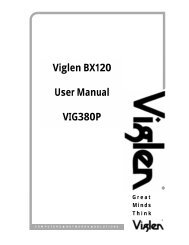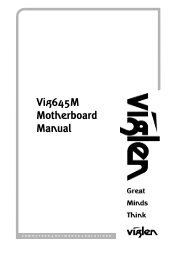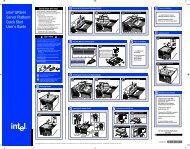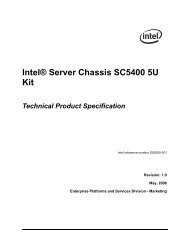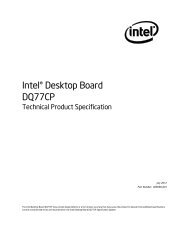SE7501BR2 Technical Product Specification - Viglen Download
SE7501BR2 Technical Product Specification - Viglen Download
SE7501BR2 Technical Product Specification - Viglen Download
Create successful ePaper yourself
Turn your PDF publications into a flip-book with our unique Google optimized e-Paper software.
Intel® Server Board <strong>SE7501BR2</strong><strong>Technical</strong> <strong>Product</strong> <strong>Specification</strong>Intel Order Number C13977-002Revision 1.1July 2003Enterprise Platforms and Services Marketing
Revision HistoryIntel® Server Board <strong>SE7501BR2</strong> <strong>Technical</strong> <strong>Product</strong> <strong>Specification</strong>Revision HistoryDateRevisionNumberModifications05/2002 0.7 First release11/2002 0.97 Second release12/2002 1.0 Corrected grammatical errors and modified for first public release06/2003 1.1Updated to reflect HostRAID*, One-Boot Update Utility and Intel ServerChassis fan integration.ii Revision 1.1Intel Order Number C13977-002
Intel® Server Board <strong>SE7501BR2</strong> <strong>Technical</strong> <strong>Product</strong> <strong>Specification</strong>DisclaimersDisclaimersInformation in this document is provided in connection with Intel ® products. No license, expressor implied, by estoppels or otherwise, to any intellectual property rights is granted by thisdocument. Except as provided in Intel's Terms and Conditions of Sale for such products, Intelassumes no liability whatsoever, and Intel disclaims any express or implied warranty, relating tosale and/or use of Intel products including liability or warranties relating to fitness for a particularpurpose, merchantability, or infringement of any patent, copyright or other intellectual propertyright. Intel products are not intended for use in medical, life saving, or life sustainingapplications. Intel may make changes to specifications and product descriptions at any time,without notice.Designers must not rely on the absence or characteristics of any features or instructionsmarked "reserved" or "undefined." Intel reserves these for future definition and shall have noThe <strong>SE7501BR2</strong> server system may contain design defects or errors known as errata whichmay cause the product to deviate from published specifications. Current characterized errataare available on request.Intel, Pentium, Itanium, and Xeon are trademarks or registered trademarks of Intel Corporation.*Other brands and names may be claimed as the property of others.Copyright © Intel Corporation 2002-2003.Revision 1.1Intel Order Number C13977-002iii
DisclaimersIntel® Server Board <strong>SE7501BR2</strong> <strong>Technical</strong> <strong>Product</strong> <strong>Specification</strong>< This page intentionally left blank. >iv Revision 1.1Intel Order Number C13977-002
Intel® Server Board <strong>SE7501BR2</strong> <strong>Technical</strong> <strong>Product</strong> <strong>Specification</strong>Table of ContentsTable of Contents1. Introduction ......................................................................................................................171.1 Audience......................................................................................................................172. <strong>SE7501BR2</strong> Server Board Overview ...............................................................................192.1 <strong>SE7501BR2</strong> Feature Set..............................................................................................193. Functional Architecture ...................................................................................................233.1 Processor and Memory Subsystem..............................................................................233.1.1 Processor Support..................................................................................................233.1.2 Memory Subsystem................................................................................................253.2 Intel® E7501 Chipset ...................................................................................................283.2.1 Memory Controller Hub (MCH) ...............................................................................293.2.2 P64H2 I/O Bridge ...................................................................................................303.2.3 ICH3-S I/O Controller Hub......................................................................................313.3 Super I/O .....................................................................................................................333.3.1 GPIOs ....................................................................................................................333.3.2 Serial Ports.............................................................................................................333.3.3 Parallel Port............................................................................................................343.3.4 Floppy Disk Controller ............................................................................................343.3.5 Keyboard and Mouse .............................................................................................343.3.6 Wake-on Control ....................................................................................................343.3.7 BIOS Flash.............................................................................................................344. Configuration and Initialization.......................................................................................354.1 Memory Space.............................................................................................................354.1.1 DOS Compatibility Region ......................................................................................364.1.2 Extended Memory Region ......................................................................................374.1.3 Memory Shadowing................................................................................................394.1.4 System Management Mode Handling.....................................................................394.2 I/O Map........................................................................................................................394.3 Accessing Configuration Space ...................................................................................394.3.1 CONFIG_ADDRESS Register ................................................................................404.4 Hardware Initialization..................................................................................................415. Clock Generation and Distribution..................................................................................43Revision 1.1Intel Order Number C13977-002v
Table of ContentsIntel® Server Board <strong>SE7501BR2</strong> <strong>Technical</strong> <strong>Product</strong> <strong>Specification</strong>6. PCI I/O Subsystem............................................................................................................456.1 PCI Subsystem ............................................................................................................456.1.1 P32-A: 32-bit, 33-MHz PCI Subsystem...................................................................456.1.2 P64-B: 64-bit, 100/66-MHz PCI-X Subsystem ........................................................466.1.3 P64-C: 64-bit, 133/100/66-MHz PCI-X Subsystem .................................................486.2 Ultra 320 SCSI.............................................................................................................486.2.1 Adaptec HostRAID*................................................................................................496.3 Video Controller ...........................................................................................................496.3.1 Video Modes ..........................................................................................................496.3.2 Video Memory Interface .........................................................................................506.3.3 Host Bus Interface..................................................................................................516.4 Network Interface Controller (NIC)...............................................................................516.4.1 NIC Connector and Status LEDs ............................................................................536.5 Interrupt Routing ..........................................................................................................536.5.1 Legacy Interrupt Routing ........................................................................................536.5.2 APIC Interrupt Routing ...........................................................................................547. Server Management .........................................................................................................577.1 Sahalee Baseboard Management Controller................................................................587.2 System Reset Control ..................................................................................................647.2.1 Power-up Reset......................................................................................................647.2.2 Hard Reset .............................................................................................................647.2.3 Soft Reset ..............................................................................................................647.3 Intelligent Platform Management Buses (IPMB)...........................................................657.4 Inter Chassis Management Bus (ICMB) .......................................................................657.5 Error Reporting ............................................................................................................667.5.1 Error Sources and Types........................................................................................667.5.2 ID LED....................................................................................................................667.5.3 System Status LED ................................................................................................667.5.4 Temperature Sensors.............................................................................................687.5.5 BMC Diagnostics and Beep Code Generation........................................................688. System BIOS.....................................................................................................................698.1 System Flash ROM Layout ..........................................................................................698.2 Memory........................................................................................................................698.2.1 Memory Sizing and Initialization .............................................................................70vi Revision 1.1Intel Order Number C13977-002
Intel® Server Board <strong>SE7501BR2</strong> <strong>Technical</strong> <strong>Product</strong> <strong>Specification</strong>Table of Contents8.2.2 ECC Initialization ....................................................................................................708.2.3 Memory Remapping ...............................................................................................718.3 Processors...................................................................................................................718.4 Extended System Configuration Data (ESCD), Plug and Play (PnP) .........718.4.1 Resource Allocation................................................................................................728.4.2 PnP ISA Auto-Configuration ...................................................................................728.4.3 PCI Auto-Configuration...........................................................................................728.5 NVRAM API .................................................................................................................738.6 Legacy ISA Configuration ............................................................................................738.7 Automatic Detection of Video Adapters........................................................................738.8 Keyboard / Mouse Configuration..................................................................................738.8.1 Boot without Keyboard and/or Mouse.....................................................................748.9 Floppy Drives ...............................................................................................................748.10 Universal Serial Bus (USB).......................................................................................758.11 BIOS Supported Server Management Features........................................................758.11.1 Console Redirection..............................................................................................758.11.2 Keystroke Mappings .............................................................................................768.11.3 SOL (Serial over LAN) ..........................................................................................788.11.4 Terminal Type (VT-UTF8) Support .......................................................................788.11.5 Limitations ............................................................................................................798.11.6 Emergency Management Port (EMP) ...................................................................798.11.7 Service Partition Boot ...........................................................................................808.12 Microsoft Windows* Compatibility.............................................................................818.12.1 Quiet Boot.............................................................................................................818.13 BIOS Serviceabilty Features.....................................................................................828.13.1 CMOS Reset.........................................................................................................828.14 BIOS Updates...........................................................................................................828.14.1 Flash Update Utility...............................................................................................838.14.2 Loading the System BIOS.....................................................................................838.14.3 User Binary Area ..................................................................................................838.14.4 BIOS Recovery Mode ...........................................................................................848.15 BIOS and System Setup Utility .................................................................................858.15.1 BIOS Setup Utility .................................................................................................858.15.2 Setup Utility Operation..........................................................................................85Revision 1.1Intel Order Number C13977-002vii
Intel® Server Board <strong>SE7501BR2</strong> <strong>Technical</strong> <strong>Product</strong> <strong>Specification</strong>Table of Contents10.4 System Management Headers................................................................................12210.4.1 ICMB Header......................................................................................................12210.4.2 OEM IPMB Header .............................................................................................12210.4.3 SCSI IPMB Header.............................................................................................12210.5 PCI Slot Connector .................................................................................................12210.6 Front Panel Connectors..........................................................................................12710.7 VGA Connector.......................................................................................................12810.8 SCSI Connector......................................................................................................12810.9 NIC Connectors ......................................................................................................12910.10 ATA Connectors .....................................................................................................13010.11 USB Connector.......................................................................................................13110.12 Floppy Connector ...................................................................................................13110.13 Serial Port Connector .............................................................................................13210.14 Parallel Port ............................................................................................................13310.15 Keyboard and Mouse Connector ............................................................................13310.16 Fan Headers...........................................................................................................13410.16.1 Intel Server Chassis Fan Connections ...............................................................13411. Configuration Jumpers ..................................................................................................13711.1 System Recovery and Update Jumpers..................................................................13712. General <strong>Specification</strong>s...................................................................................................13912.1 Absolute Maximum Ratings ....................................................................................13912.2 Processor Power Support .......................................................................................13912.3 <strong>SE7501BR2</strong> Power Budget.....................................................................................13912.4 Power Supply <strong>Specification</strong>s...................................................................................14012.4.1 Power Timing......................................................................................................14012.4.2 Voltage Recovery Timing <strong>Specification</strong>s .............................................................14213. <strong>Product</strong> Regulatory Compliance ...................................................................................14513.1.1 <strong>Product</strong> Safety Compliance ................................................................................14513.1.2 <strong>Product</strong> EMC Compliance...................................................................................14513.1.3 <strong>Product</strong> Regulatory Compliance Markings ..........................................................14513.2 Electromagnetic Compatibility Notices ....................................................................14613.2.1 FCC (USA) .........................................................................................................14613.2.2 Industry Canada (ICES-003)...............................................................................14613.2.3 Europe (CE Declaration of Conformity)...............................................................146Revision 1.1Intel Order Number C13977-002ix
Intel® Server Board <strong>SE7501BR2</strong> <strong>Technical</strong> <strong>Product</strong> <strong>Specification</strong>List of FiguresList of FiguresFigure 1. <strong>SE7501BR2</strong> Server Board Block Diagram .................................................................21Figure 2. Memory Sub-system Block Diagram ..........................................................................25Figure 3. Memory Bank Label Definition ...................................................................................27Figure 4. Xeon Processor Memory Address Space ...............................................................35Figure 5. DOS Compatibility Region .........................................................................................36Figure 6. Extended Memory Map ..............................................................................................38Figure 7. CONFIG_ADDRES Register......................................................................................40Figure 8. <strong>SE7501BR2</strong> Baseboard Clock Distribution ................................................................44Figure 9. Video Controller PCI Bus Interface ............................................................................51Figure 10. NIC Controller PCI Bus Interface .............................................................................52Figure 11. <strong>SE7501BR2</strong> Interrupt Routing Diagram ...................................................................55Figure 12. <strong>SE7501BR2</strong> Sahalee BMC Block Diagram ..............................................................57Figure 13. <strong>SE7501BR2</strong> Configuration Jumpers (J1H1)...........................................................137Figure 14. <strong>SE7501BR2</strong> BMC Configuration Jumpers (J1J1)...................................................138Figure 15. Output Voltage Timing ...........................................................................................141Figure 16. Turn on / off Timing................................................................................................142Figure 17. <strong>SE7501BR2</strong> Server Board Mechanical Drawing.....................................................149Revision 1.1Intel Order Number C13977-002xi
List of TablesIntel® Server Board <strong>SE7501BR2</strong> <strong>Technical</strong> <strong>Product</strong> <strong>Specification</strong>List of TablesTable 1. <strong>SE7501BR2</strong> Supported Processor Matrix ...................................................................23Table 2. Memory Bank Labels ..................................................................................................26Table 3. I 2 C Addresses for Memory Module SMB .....................................................................27Table 4. Supported DDR DIMM Technologies .........................................................................29Table 5. ICH3-S GPIO Usage Table .........................................................................................32Table 6. Super I/O GPIO Usage Table .....................................................................................33Table 7. PCI Device IDs............................................................................................................41Table 8. PCI Bus Segment Characteristics ...............................................................................45Table 9. P32-A Configuration IDs .............................................................................................46Table 10. P32- Arbitration Connections ....................................................................................46Table 11. P64-B Configuration IDs ...........................................................................................47Table 12. P64-B Arbitration Connections ..................................................................................47Table 13. P64-C Configuration IDs ...........................................................................................48Table 14. P64-C Arbitration Connections..................................................................................48Table 15. Video Modes .............................................................................................................50Table 16. Video Memory Interface ............................................................................................50Table 17. NIC1 Status LED.......................................................................................................53Table 18. NIC2 Status LED.......................................................................................................53Table 19. PCI Interrupt Routing/Sharing ...................................................................................54Table 20. Sahalee BMC Pin-out................................................................................................58Table 21. ADM 1026 Input Definition ........................................................................................63Table 22. <strong>SE7501BR2</strong> I2C Bus Address Map...........................................................................65Table 23. System Status LED ...................................................................................................67Table 24. Temperature Sensors ...............................................................................................68Table 25. BMC Beep Code .......................................................................................................68Table 26. Allowed Combinations of Floppy Drive and Floppy Media .........................................74Table 27. Non-ASCII Key Mappings .........................................................................................76Table 28. ASCII Key Mappings .................................................................................................77Table 29. Setup Utility Screen...................................................................................................85Table 30. Keyboard Command Bar...........................................................................................86Table 31. Main Menu Selections ...............................................................................................88xii Revision 1.1Intel Order Number C13977-002
Intel® Server Board <strong>SE7501BR2</strong> <strong>Technical</strong> <strong>Product</strong> <strong>Specification</strong>List of TablesTable 32. Primary/Secondary Master and Slave Adapters Sub-menu Selections......................88Table 33. Processor Settings Sub-menu...................................................................................89Table 34. Advanced Menu Selections .......................................................................................89Table 35. PCI Configuration Sub-menu Selections ...................................................................90Table 36. PCI Configuration, Embedded Devices .....................................................................90Table 37. Peripheral Configuration Sub-menu Selections.........................................................91Table 38. Memory Configuration Menu Selections....................................................................92Table 39. Advanced Chipset Control Sub-menu Selections ......................................................92Table 40. Security Menu Selections..........................................................................................92Table 41. Server Menu Selections ............................................................................................93Table 42. System Management Sub-menu Selections..............................................................94Table 43. Console Redirection Sub-menu Selections ...............................................................95Table 44. Event Log Configuration Sub-menu Selections .........................................................95Table 45. Fault Resilient Booting Sub-menu Selections............................................................95Table 46. Boot Menu Selections ...............................................................................................96Table 47. Boot Device Priority Selections .................................................................................96Table 48. Hard Drive Selections................................................................................................97Table 49. Removable Devices Selections .................................................................................97Table 50. ATAPI CDROM Drives Selections.............................................................................97Table 51. Exit Menu Selections.................................................................................................97Table 52. Security Features Operating Model...........................................................................98Table 53. Boot Block POST Progress Codes..........................................................................108Table 54. POST Progress Code Table....................................................................................109Table 55. Standard POST Error Messages and Codes...........................................................112Table 56. Extended POST Error Messages and Codes ..........................................................112Table 57. BIOS Recovery Beep Codes...................................................................................114Table 58. Bootblock Error Beep Codes...................................................................................114Table 59. 3-Beep Boot Block Failure Error Codes...................................................................115Table 60. Power Connector Pin-out (J9B13)...........................................................................117Table 61. Power Supply Signal Connector (J9B27) ................................................................117Table 62. 12V Power Connector (J4K10)................................................................................117Table 63. DIMM Connectors (J8D1, J8D7, J8D15, J8D22) .....................................................118Table 64. Socket 604 Processor Socket Pinout ......................................................................119Table 65. ICMBHeader Pin-out (J2A7)....................................................................................122Revision 1.1Intel Order Number C13977-002xiii
List of TablesIntel® Server Board <strong>SE7501BR2</strong> <strong>Technical</strong> <strong>Product</strong> <strong>Specification</strong>Table 66. IPMB Header Pin-out (J4K1)...................................................................................122Table 67. IPMB Header Pin-out (J4K2, J4J5) .........................................................................122Table 68. PCI Slot Characteristics ..........................................................................................123Table 69. Slot 1 PCI-X 64-bit 3.3V Pin-out (J4D12) ................................................................123Table 70. Slot 2 & 3 PCI-X 64bit 3.3V Pin-out (J3D15, J3D14) ...............................................124Table 71. Slot 4 PCI-X 64-bit 3.3V ZCR (Zero Channel RAID) Pin-out (J2D11)......................125Table 72. Slots 5 & 6 PCI 32-bit 5V Pin-out (J2C1, J1C11).....................................................126Table 73. Front Panel 34-Pin Header Pin-out (J1J2)...............................................................127Table 74. VGA Connector Pin-out (J7A6) ...............................................................................128Table 75. 68-pin SCSI Connector Pin-out (J1F1)....................................................................128Table 76. NIC1 10/100Mb RJ45_MPG Connector Pin-out (J5A16).........................................129Table 77. NIC2 1.0Gb RJ45_W_MAGNETIC Connector Pin-out (J6A16)...............................130Table 78. ATA-100 40-pin Connectors Pin-out (J2J5, J1J24) .................................................130Table 79. USB Connectors Pin-out (J9A6)..............................................................................131Table 80. Optional USB Connection Header Pin-out (J4J3)....................................................131Table 81. Legacy 34-pin Floppy Connector Pin-out (J4J3)......................................................131Table 82. Rear DB-9 Serial A Port Pin-out (J8A18).................................................................132Table 83. 9-pin Header Serial B Port Pin-out (J1B11).............................................................132Table 84. DB-25 Parallel Port Pin-out (J7A28)........................................................................133Table 85. Keyboard and Mouse PS2 Connector Pin-out (J9A5)..............................................133Table 86. 3-pin CPU Fan Headers Pin-out (J7F21, J5F1).......................................................134Table 87. 3-pin System Fan Headers Pin-out (J7B12, J7B11, J1K14, J2K5, J4K6, J4K11) ....134Table 88. Intel Server Chassis SC5250-E...............................................................................134Table 89. Intel Server Chassis SC5200 Base and Base Redundant Power ............................134Table 90. Intel Server Chassis SC5200 Hot-Swap Redundant Power.....................................135Table 91. Intel Server Rack SR1350-E ...................................................................................135Table 92. Configuration Jumper Options.................................................................................137Table 93. BMC Configuration Jumper Options........................................................................138Table 94. Absolute Maximum Ratings.....................................................................................139Table 95. Intel® Xeon processor DP TDP Guidelines .........................................................139Table 96. <strong>SE7501BR2</strong> Power Budget .....................................................................................140Table 97. <strong>SE7501BR2</strong> Power Supply Voltage <strong>Specification</strong>....................................................140Table 98. Voltage Timing Parameters.....................................................................................141Table 99. Turn On / Off Timing ...............................................................................................141xiv Revision 1.1Intel Order Number C13977-002
Intel® Server Board <strong>SE7501BR2</strong> <strong>Technical</strong> <strong>Product</strong> <strong>Specification</strong>List of TablesTable 100. Transient Load Requirements ...............................................................................143Table 101. Server Board Connector <strong>Specification</strong>s.................................................................150Revision 1.1Intel Order Number C13977-002xv
List of TablesIntroductionIntel® Server Board <strong>SE7501BR2</strong> <strong>Technical</strong> <strong>Product</strong> <strong>Specification</strong>< This page intentionally left blank. >xvi Revision 1.1Intel Order Number C13977-002
Intel® Server Board <strong>SE7501BR2</strong> <strong>Technical</strong> <strong>Product</strong> <strong>Specification</strong>Introduction1. IntroductionThe <strong>SE7501BR2</strong> <strong>Technical</strong> <strong>Product</strong> <strong>Specification</strong> (TPS) provides a high level technicaldescription for the Intel ® <strong>SE7501BR2</strong> Server Board. It details the architecture and feature setfor all functional sub-systems that make up the server board.This document is sub-divided into the following main categories:Chapter 2: Server Board OverviewChapter 3: Functional ArchitectureChapter 4: Configuration and InitializationChapter 5: Clock Generation and DistributionChapter 6: PCI I/O SubsystemChapter 7: Server ManagementChapter 8: System BIOSChapter 9: BIOS Error Reporting and HandlingChapter 10: Connectors and HeadersChapter 11: Configuration JumpersChapter 12: General <strong>Specification</strong>sChapter 13: <strong>Product</strong> Regulatory ComplianceChapter 14: Mechanical <strong>Specification</strong>s1.1 AudienceThis document is intended for technical personnel who want a technical overview of the<strong>SE7501BR2</strong> server board. Familiarity with personal computers, Intel server architecture and thePeripheral Component Interconnect (PCI) local bus architecture is assumed.Revision 1.1Intel Order Number C13977-00217
IntroductionIntel® Server Board <strong>SE7501BR2</strong> <strong>Technical</strong> <strong>Product</strong> <strong>Specification</strong>< This page intentionally left blank. >18 Revision 1.1Intel Order Number C13977-002
Intel® Server Board <strong>SE7501BR2</strong> <strong>Technical</strong> <strong>Product</strong> <strong>Specification</strong>Server Board Overview2. Server Board OverviewThe <strong>SE7501BR2</strong> server board is a monolithic printed circuit board with features that weredesigned to support the general-purpose server market. The architecture is based around theIntel ® E7501 chipset and is capable of supporting one or two Intel® Xeon processors with512KB L2 cache and up to 8 GB of DDR266 registered memory.2.1 <strong>SE7501BR2</strong> Feature SetThe <strong>SE7501BR2</strong> server boards support the following feature set:• Dual Intel ® Xeon processors with 512KB L2 Cache in the INT3-mPGA or FC-mPGA2Ppackage using the Socket 604.• 533 MHz Front Side Bus backwards compatible to 400 MHz• Intel ® server chipset- Intel® E7501 Memory Controller Hub (MCH)- Intel® 82870P2 PCI/PCI-X 64-bit Hub2 (P64H2) PCI/PCI-X Controller Hub- Intel® 82801CA I/O Controller Hub3 (ICH3-S) I/O Controller Hub• Support for four DDR266 compliant registered ECC DDR DIMMs providing up to 8 GBof memory• Three separate and independent PCI buses:- Segment A: 32-bit, 33 MHz, 5 V, Full length PCI (P32-A) supporting the followingconfiguration:! Two slots: 32-bit/33MHz PCI slots (PCI Slot 5 and Slot 6)! 2D/3D graphics controller: ATI Rage* XL Video Controller with 8 MB ofSDRAM! Intel® 10/100/1000 82540EM Gigabit Ethernet Controller (NIC2)! Intel® 10/100 82550PM Fast Ethernet Controller (NIC1) 1- Segment B: 64-bit, 100/66 MHz, 3.3 V, Full length PCI (P64-B) supporting thefollowing configuration:! Two slots: 64-bit/100MHz PCI-X slots (PCI-X Slot 3 and Slot 4)! Single-channel Adaptec* AIC-7901 wide Ultra-320 SCSI controller 2! Zero Channel RAID (ZCR) support via slot 4. Also known as modularRAID on motherboard (M-ROMB) 3- Segment C: 64-bit, 133/100/66 MHz, 3.3 V, Full-length PCI (P64-C) supportingthe following configuration:! Two slots: 64-bit/100MHz 4 PCI-X slots (PCI-X Slot 1 and PCI-X Slot 2)• LPC (Low Pin Count) bus segment with two embedded devices:1 NIC1 is the designated Server Management NIC.2 Single Ended Mode not supported.3 Some RAID controllers may only operate at PCI 66 MHz.4 The BIOS is responsible for setting the mode (PCI or PCI-X) and bus speed for the two segments provided by theP64H2. The actual bus mode/speed will be determined by the least capable card installed on that bus. BIOS willprogram the bus at 133MHz when one slot is populated, and at 100MHz when two slots are populated.Revision 1.1Intel Order Number C13977-00219
Server Board OverviewIntel® Server Board <strong>SE7501BR2</strong> <strong>Technical</strong> <strong>Product</strong> <strong>Specification</strong>- Baseboard Management Controller (BMC) providing monitoring, alerting, andlogging of critical system information obtained from embedded sensors on serverboard.- Super I/O controller chip providing all PC-compatible I/O (floppy, serial, parallel,keyboard, mouse).• X-Bus segment with one embedded device:- Flash ROM device for system BIOS: Intel® 32 megabit 28F320C3 Flash ROM.• Three external Universal Serial Bus (USB) ports with an additional internal headerproviding two optional USB ports 5 for front panel support.• Two serial ports: One external serial port (Serial A) on the rear I/O area of the board andone internal header is also available providing an optional port (Serial B 6 ).• Two IDE connectors, supporting up to four ATA-100 compatible devices.• Six multi-speed system fan headers (two for redundancy) and two single speed CPU fanheaders.• Multiple server management headers providing on-board interconnects to the board’sserver management features.• SSI-EEB3.0 compliant board form factor, the board size is 12 inch by 13 inch.• SSI-compliant connectors for SSI interface support the 34-pin front panel, floppy, ATA-100and power connectors.The figure below shows the functional blocks of the server board and the plug-in modules that itsupports.5 Only one port may be routed to the chassis front panel when integrating into the Intel® SC5200 Server Chassis.6 Serial B is the designated Server Management serial port.20 Revision 1.1Intel Order Number C13977-002
HL1.5 266MB/sIntel® Server Board <strong>SE7501BR2</strong> <strong>Technical</strong> <strong>Product</strong> <strong>Specification</strong>Server Board OverviewFigure 1. <strong>SE7501BR2</strong> Server Board Block DiagramIntel® Xeon®ProcessorFC-mPGA2P/INT3-mPGAIntel® Xeon®ProcessorFC-mPGA2P/INT3-mPGA533MHz Front Side BusDDR266MHz BusP64H2HL2.0 1GB/sE7501MCHDDR266MHz BusPCI SLOT1Riser EnablePCI SLOT2PCI SLOT3PCI SLOT4ROMB SlotPCI SLOT5PCI-X 64Bit, 100MHzPCI-X 64Bit, 100MHzAIC7901Single ChannelU320 SCSIATIRage XLVIDEOPCI 32Bit, 33MHz,5VICH3USB 1.1LPC BUSUSB RearConn. x 3USB HDRConn. x 2SahaleeBMCSIOPrimary IDESecondary IDEBMCFLASHFloppyKeyboardMouseCOM1/COM2ParallelBIOSFLASHPCI SLOT6INTEL82550PM10/100 NICINTEL82540EMGbit NICRevision 1.1Intel Order Number C13977-00221
Server Board OverviewIntel® Server Board <strong>SE7501BR2</strong> <strong>Technical</strong> <strong>Product</strong> <strong>Specification</strong>< This page intentionally left blank. >22 Revision 1.1Intel Order Number C13977-002
Intel® Server Board <strong>SE7501BR2</strong> <strong>Technical</strong> <strong>Product</strong> <strong>Specification</strong>Functional Architecture3. Functional ArchitectureThis chapter provides a high-level description of the functionality distributed between thearchitectural blocks of the <strong>SE7501BR2</strong> server board.3.1 Processor and Memory SubsystemThe E7501 chipset provides a 36-bit address, 64-bit data processor host bus interface,operating at 533MHz in the AGTL+ signaling environment. The MCH component of the chipsetprovides an integrated memory controller, an 8-bit Hub Interface, and three 16-bit hubinterfaces.The Hub Interface provides the interface to two 64-bit, 133MHz, Rev 1.0 compliant PCI-X busesvia the P64H2. The <strong>SE7501BR2</strong> server board directly supports up to 8 GB of registered ECCmemory, using four DDR266 compliant ECC DIMMs. The ECC implementation in the MCH candetect and correct single-bit errors, detect multiple-bit errors, and it supports the Intel® x4Single Device Data Correction feature with x4 DIMMs.3.1.1 Processor SupportThe <strong>SE7501BR2</strong> server board supports one or two Intel® Xeon processors using a FCmPGA2Por INT3-mPGA package via Socket 604 on the board. The server board will supportthe Intel® Xeon processor with 512KB L2 Cache. When two processors are installed, allprocessors must be of identical revision, core voltage, and bus/core speed. When only oneprocessor is installed, it should be in the socket labeled CPU1. The other socket is kept empty.The support circuitry on the server board consists of the following:• Dual Socket 604 INT3-mPGA & FC-mPGA2P CPU sockets supporting 400 & 533 MHzFSB.• Processor host bus AGTL+ support circuitry.Table 1. <strong>SE7501BR2</strong> Supported Processor MatrixProcessor Family Package Type FSB Frequency L2 CacheSizeIntel ® Xeon 512KB L2CacheINT3-mPGA 400MHz All 512KBIntel ® Xeon 512KB L2CacheIntel ® Xeon 512KB L2Cache 1M L3 CacheFC-mPGA2P 533MHz All 512KBL3 CacheSizeFC-mPGA2P 533MHz All 512KB 1MBNotes:• Processors must be populated in the sequential order. That is, processor socket #1must be populated before processor socket #2.Revision 1.1Intel Order Number C13977-00223
Functional ArchitectureIntel® Server Board <strong>SE7501BR2</strong> <strong>Technical</strong> <strong>Product</strong> <strong>Specification</strong>• <strong>SE7501BR2</strong> is designed to provide up to 65 Amps per processors. Processors withhigher current requirements are not supported.In addition to the circuitry described above, the processor subsystem contains the following:• Processor module presence detection logic• Server management registers and sensors• Reset configuration logic• APIC bus3.1.1.1 Processor VRMThe <strong>SE7501BR2</strong> baseboard has a single, integrated VRM (Voltage Regulator Module) tosupport two processors. It is compliant with the VRM 9.1 specification and provides a maximumof 130 AMPs, which is capable of supporting current supported processors as well asprocessors that do not exceed the 65 Amp limit.The board hardware and BMC will read the processor VID (voltage identification) bits for eachprocessor before turning on the VRM. If the VIDs of the two processors are not identical, thenthe BMC will not turn on the VRM and a beep code is generated.3.1.1.2 Reset Configuration LogicThe BIOS determines the processor stepping, cache size, etc through the CPUID instruction.The requirements are that all processors in the system must operate at the same frequency,have the same cache sizes, and same VID. No mixing of product families is supported.The processor information is read at every system power-on and the speed is set to the fixedprocessor speed.Note: No manual processor speed setting options exist either in the form of a BIOS setupoption or jumpers.3.1.1.3 Processor Module Presence DetectionLogic is provided on the baseboard to detect the presence and identity of installed processors.The PMC checks the logic and will not turn on the system DC power unless the VIDs of boththe processors match in a DP configuration.3.1.1.4 Interrupts and APICInterrupt generation and notification to the processors is done by the APICs in the ICH3-S andthe P64H2 using messages on the front side bus.3.1.1.5 Server Management Registers and SensorsThe baseboard management controller (BMC) manages registers and sensors associated withthe processor / memory subsystem.24 Revision 1.1Intel Order Number C13977-002
Intel® Server Board <strong>SE7501BR2</strong> <strong>Technical</strong> <strong>Product</strong> <strong>Specification</strong>Functional Architecture3.1.2 Memory SubsystemThe <strong>SE7501BR2</strong> server board provides four DIMM slots (two contiguous slots per memory bank)for a maximum memory capacity of 8 GB. The DIMM organization is x72, which includes eightECC check bits. The memory interface runs at 266MHz when configured with 533MHz FSBprocessors, and it runs at 200MHz with 400MHz FSB processors. The memory controllersupports memory scrubbing, single-bit error correction, multiple-bit error detection, and Intel(r)x4 Single Device Data Correction support with x4 DIMMs. Memory can be implemented witheither single sided (one row) or double-sided (two row) DIMMs.The figure below provides a block diagram of the memory sub-system implemented on the<strong>SE7501BR2</strong> server board.C lock SynthesizerC K408BOSC14M H zP2V5V REF_DDR1/2 P2V5MCHC LK_133M _D IM M [4,2]72-bit DRAM Data Bus B2 X 133M H z - 2.1G B/sDRAM ADDR/CTRL Bus B1/2P2V5P2V5V REF_DDR[2,1]DRAM ADDR/CTRL Bus A72-bit DRAM Data Bus A2 X 133M H z - 2.1G B/sC LK_133M _D IM M [3,1]DIMM DIMM1/2P2V5P2V5V REF_DDR[4,3]DIMMDIMMP1V2522 22DDR Term ination(A llADDR/CTRL &Data Signals)P1V25D D R Term ination(A llADDR/CTRL &Data Signals)Bank 2Bank 1Figure 2. Memory Sub-system Block Diagram3.1.2.1 Memory DIMM SupportThe <strong>SE7501BR2</strong> server board supports DDR266 compliant registered ECC DIMMs. OnlyDIMMs tested and qualified by Intel or a designated memory test vendor are supported on the<strong>SE7501BR2</strong> server board. A list of qualified DIMMs will be made available. Note that all DIMMsare supported by design, but only fully qualified DIMMs will be supported.The minimum supported DIMM size is 128 MB. Therefore, the minimum main memoryconfiguration is 2 x 128 MB or 256 MB. The largest size DIMM supported is a 2 GB stackedregistered DDR266 or DDR266 ECC DIMM based on 512 megabit technology.• Only registered DDR266 compliant, ECC, DDR memory DIMMs will be supported• Using ECC, single-bit errors will be corrected and multiple-bit error will be detected• The <strong>SE7501BR2</strong> supports the Intel® x4 Single Device Data Correction feature with x4DIMMsRevision 1.1Intel Order Number C13977-00225
Functional ArchitectureIntel® Server Board <strong>SE7501BR2</strong> <strong>Technical</strong> <strong>Product</strong> <strong>Specification</strong>• The maximum memory capacity is 8 GB• The minimum memory capacity is 256 MB3.1.2.2 Memory ConfigurationMemory interface between the MCH and DIMMs is 144 bits wide. This requires that two DIMMsbe populated per bank in order for the system to operate. At least one bank has to be populatedin order for the system to boot. If additional banks have less than two DIMMs, the memory forthat bank(s) will not be available to the system.There are two banks of DIMMs, labeled Bank1 and Bank2. Bank1 contains DIMM locationsDIMM1A and DIMM1B and Bank2 contains DIMM2A and DIMM2B. DIMM socket identifiers aremarked with silk screen next to each DIMM socket on the baseboard. The sockets associatedwith any given bank are located next to each other.The baseboard’s signal integrity is optimized when memory banks are populated in order.Therefore, DIMM Bank1 must be populated before Bank2.DIMM and memory configurations must adhere to the following:• DDR266 DDR registered DIMM modules• DIMM organization: x72 ECC• Pin count: 184• DIMM capacity: 128 MB, 256 MB, 512 MB, 1 GB, 2 GB• Serial PD: JEDEC Rev 2.0• Voltage options: 2.5 V (VDD/VDDQ)• Interface: SSTL2• Two DIMMs must be populated in a bank for a 144-bit wide memory data path• One or two memory banks may be populatedTable 2. Memory Bank LabelsMemory DIMM Bank RowJ8D22 (DIMM 1A), J8D15 (DIMM 1B) 1 0, 1J8D7 (DIMM 2A), J8D1 (DIMM 2B) 2 2, 3Note: Memory must be installed in pairs; DIMM Bank1 must be populated before DIMM Bank2.Memory within a DIMM bank must be identical; between banks only the DIMM size may bedifferent.26 Revision 1.1Intel Order Number C13977-002
Intel® Server Board <strong>SE7501BR2</strong> <strong>Technical</strong> <strong>Product</strong> <strong>Specification</strong>Functional ArchitectureFigure 3. Memory Bank Label Definition3.1.2.3 I 2 C BusAn I 2 C bus connects the BMC, ICH3-S, MCH, P64H2 and the four DIMM slots. This bus is usedby the system BIOS to retrieve DIMM information needed to program the MCH memoryregisters which are required to boot the system.The following table provides the I 2 C addresses for each DIMM slot.Table 3. I 2 C Addresses for Memory Module SMBDeviceDIMM 1ADIMM 1BDIMM 2ADIMM 2BAddress0xA20XAA0XA00xA8Revision 1.1Intel Order Number C13977-00227
Functional ArchitectureIntel® Server Board <strong>SE7501BR2</strong> <strong>Technical</strong> <strong>Product</strong> <strong>Specification</strong>3.2 Intel® E7501 ChipsetThe <strong>SE7501BR2</strong> server board is designed around the Intel® E7501 chipset. The chipsetprovides an integrated I/O bridge and memory controller, and a flexible I/O subsystem core(PCI-X). This is targeted for multiprocessor systems and standard high-volume servers. TheIntel® E7501 chipset consists of three components:• MCH: Memory Control Hub North Bridge. The MCH North Bridge accepts accessrequests from the host (processor) bus and directs those accesses to memory or to oneof the PCI buses. The MCH monitors the host bus, examining addresses for eachrequest. Accesses may be directed to a memory request queue for subsequentforwarding to the memory subsystem, or to an outbound request queue for subsequentforwarding to one of the PCI buses. The MCH also accepts inbound requests from theP64H2 and the ICH3. The MCH is responsible for generating the appropriate controls tocontrol data transfer to and from memory.• P64H2: PCI-X 64bit Hub 2.0 I/O Bridge. The P64H2 provides the interface for 64-bit,133MHz Rev. 1.0 compliant PCI-X buses. The P64H2 is both master and target on bothPCI-X buses.• ICH3-S: IO Control Hub South Bridge. The ICH3-S controller has severalcomponents. It provides the interface for a 32-bit, 33-MHz Rev. 2.2-compliant PCI bus.The ICH3-S can be both a master and a target on that PCI bus. The ICH3-S alsoincludes a USB controller and an IDE controller. The ICH3-S is responsible for much ofthe power management functions, with ACPI control registers built in. Finally, the ICH3-S also provides a number of GPIO pins and has the LPC bus to support low speedlegacy I/O.The MCH, P64H2, and ICH3-S chips provide the pathway between processor and I/O systems.The MCH is responsible for accepting access requests from the host (processor) bus, anddirecting all I/O accesses to one of the PCI buses or legacy I/O locations. If the cycle is directedto one of the 64-bit PCI segments, the MCH communicates with the P64H2 through a privateinterface called the Hub Interface (HI) 2.0 bus. The P64H2 translates the HI 2.0 bus operationto a 64-bit PCI Rev. 2.2-compliant signaling environment operating from 133MHz to 33 MHz.The HI 2.0 bus is 16-bit wide and operates at 66 MHz running 8x data transfers, providing over1 GB per second of bandwidth. If the cycle is directed to the ICH3-S, the cycle is output on theMCH’s HI 1.5 bus. The HI 1.5 bus is 8-bit wide and operates at 66 MHz running 4x datatransfers, providing 266MB per second of bandwidth.All I/O for the <strong>SE7501BR2</strong>, including PCI and PC-compatible, is directed through the MCH andthen through either the P64H2 or the ICH3 provided PCI buses.• The ICH3-S provides a 32-bit/33-MHz PCI bus hereafter called P32-A.• The P64H2 provides two independent 64-bit PCI-X buses hereafter called P64-B, andP64-C. The mode/speed of each bus is set by BIOS during startup and is determinedby the least capable card installed on each bus. The mode/speed of P64-C is set byBIOS as PCI-X 64-bit/133MHz when only one slot is populated, and as PCI-X 64-bit/100MHz when two slots are populated. The mode/speed of P64-B is set by BIOS asPCI-X 64-bit/100MHz with one or two slots populated as the integrated SCSI controllerresides on this bus.28 Revision 1.1Intel Order Number C13977-002
Intel® Server Board <strong>SE7501BR2</strong> <strong>Technical</strong> <strong>Product</strong> <strong>Specification</strong>Functional ArchitectureThis independent bus structure allows all three PCI buses to operate.3.2.1 Memory Controller Hub (MCH)The E7501 MCH North Bridge (MCH) is a 1005 ball FC-BGA device and uses the provencomponents of previous generations. In addition, the MCH incorporates a Hub Interface (HI)2.0. The HI 2.0 interface enables the MCH to directly interface with the P64H2. The MCH alsoincreases the main memory interface bandwidth and maximum memory configuration with a144-bit wide memory interface.The MCH integrates three main functions:• An integrated high performance main memory subsystem• An HI 2.0 bus interface that provides a high-performance data flow path between thehost bus and the I/O subsystem• A HI 1.5 bus which provides an interface to the ICH3-S (South Bridge).Other features provided by the MCH include the following:• Full support of ECC on the memory bus• Full support of Intel® x4 Single Device Data Correction on the memory interface with x4DIMMs• Twelve deep in-order queue• Full support of registered DDR266 ECC DIMMs• Support for 8 GB of DDR memory• Memory scrubbing3.2.1.1 MCH - Memory Architecture OverviewOn the <strong>SE7501BR2</strong>, the MCH supports a 144-bit Memory sub-system that can support amaximum of 8 GB when using 2.0 GB DDR266 compliant registered stacked DIMMs.The memory interface runs at 266 MHz. It uses fifteen address lines (BA[1:0] and MA[12:0])and supports 128Mb, 256Mb, 512Mb DRAM densities. The DDR DIMM interface supportsmemory scrubbing, single-bit error correction, multiple bit error detection, and Intel® x4 SingleDevice Data Correction with x4 DIMMs.3.2.1.2 DDR ConfigurationsThe DDR interface supports up to 8 GB of main memory and supports single- and doubledensityDIMMs. The <strong>SE7501BR2</strong> will only support registered DDR266 compliant DIMMs thathave cache latencies (CL) of 2.0 and 2.5. The following table shows the DDR DIMM technologysupported.Table 4. Supported DDR DIMM TechnologiesDIMMCapacityDIMMOrganizationSDRAMDensitySDRAMOrganization# SDRAMDevices/rows/Banks# Address bitsrows/Banks/column128MB 16M x 72 64Mbit 16M x 4 18/1/4 12/2/10Revision 1.1Intel Order Number C13977-00229
Functional ArchitectureIntel® Server Board <strong>SE7501BR2</strong> <strong>Technical</strong> <strong>Product</strong> <strong>Specification</strong>128MB 16M x 72 64Mbit 8M x 8 18/2/4 12/2/9128MB 16M x 72 128Mbit 16M x 8 9/1/4 12/2/10256MB 32M x 72 64Mbit 16M x 4 36/2/4 12/2/10256MB 32M x 72 128Mbit 32M x 4 18/1/4 12/2/11256MB 32M x 72 128Mbit 16M x 8 18/2/4 12/2/10256MB 32M x 72 256Mbit 32M x 8 9/1/4 13/2/10512MB 64M x 72 128Mbit 32M x 4 36/2/4 12/2/11512MB 64M x 72 256Mbit 64M x 4 18/1/4 13/2/11512MB 64M x 72 256Mbit 32M x 8 18/2/4 13/2/10512MB 64M x 72 512Mbit 64M x 8 9/1/4 13/2/111GB 128M x 72 256Mbit 64M x 4 36/2/4 13/2/111GB 128M x 72 512Mbit 64M x 8 18/2/4 13/2/111GB 128M x 72 512Mbit 128M x 4 18/1/4 13/2/122GB 256M x 72 512Mbit 128M x 4 36/2/4 13/2/123.2.2 P64H2 I/O BridgeThe P64H2 is a 567-ball FC-BGA device and offers an integrated I/O bridge that provides ahigh-performance data flow path between the HI 2.0 and the 64-bit I/O subsystem. Thissubsystem supports two peer 64-bit PCI-X segments: P64-B and P64-C. Because it has twoPCI interfaces, the P64H2 can provide large and efficient I/O configurations. The P64H2functions as the bridge between the HI 2.0 and the two 64-bit PCI-X I/O segments. The HI 2.0interface can support up to 1 GB/s of data bandwidth.Note: The system BIOS is responsible for setting the mode (PCI or PCI-X) and bus speed forthe two segments provided by the P64H2. The actual bus mode/speed will be determined bythe least capable card installed on that bus. The mode/speed of P64-C is set by BIOS as PCI-X64-bit/133MHz when only one slot is populated, and as PCI-X 64-bit/100MHz when two slotsare populated. The mode/speed of P64-B is set by BIOS as PCI-X 64-bit/100MHz with one ortwo slots populated as the integrated SCSI controller resides on this bus.3.2.2.1 PCI Bus P64-B I/O SubsystemP64-B supports the following embedded devices and connectors:• Two 64-bit 100/66 MHz, 3.3V keyed PCI-X slots (PCI-X slots 3 and 4)• One Adaptec* AIC-7901 single-channel Ultra-320 SCSI controller• PCI slot 4 has support for a Zero Channel RAID (ZCR) card (aka M-ROMB) whichutilizes the SCSI features of the onboard SCSI controller• Full length PCI card support.3.2.2.2 PCI Bus P64-C I/O SubsystemP64-C supports the following connectors:30 Revision 1.1Intel Order Number C13977-002
Intel® Server Board <strong>SE7501BR2</strong> <strong>Technical</strong> <strong>Product</strong> <strong>Specification</strong>Functional Architecture• Two 64-bit 133/100/66 MHz 3.3V keyed PCI-X slots (PCI-X slots 1 and Slot 2)• Full length PCI card support3.2.3 ICH3-S I/O Controller HubThe ICH3-S I/O Controller Hub is a multi-function device, housed in a 421-pin BGA device,providing a HI 1.5 to PCI bridge, a PCI IDE interface, a PCI USB controller, and a powermanagement controller. Each function within the ICH3-S has its own set of configurationregisters. Once configured, each appears to the system as a distinct hardware controllersharing the same PCI bus interface.On the <strong>SE7501BR2</strong> server board, the primary role of the ICH3-S is to provide the gateway to allPC-compatible I/O devices and features. The <strong>SE7501BR2</strong> uses the following ICH3-S features:• PCI bus interface• LPC bus interface• IDE interface, with Ultra DMA 100 capability• Universal Serial Bus (USB) interface• PC-compatible timer/counter and DMA controllers• APIC and 8259 interrupt controller• Power management• General Purpose I/O• System RTCThe following sections describe how each supported feature is used on the <strong>SE7501BR2</strong>.3.2.3.1 PCI Bus P32-A I/O SubsystemThe ICH3-S provides a legacy 32-bit PCI subsystem and acts as the central resource on thisPCI interface.P32-A supports the following embedded devices and connectors:• Two 32-bit/33MHz, 5V keyed PCI slots (PCI Slot 1 and 2)• One Intel® 82550PM 10/100 Fast Ethernet PCI network interface controller• One Intel® 82540EM 10/100/1000 Gigabit Ethernet PCI network interface controller• An ATI Rage* XL video controller with 3D/2D graphics accelerator3.2.3.2 PCI Bus Master IDE InterfaceThe ICH3-S acts as a PCI-based Ultra DMA/100 IDE controller that supports programmed I/Otransfers and bus master IDE transfers. The ICH3-S supports two IDE channels, supporting twodrives each (drives 0 and 1) through two 40-pin (2x20) IDE connectors. The <strong>SE7501BR2</strong> IDEinterface supports Ultra DMA/100 Synchronous DMA Mode transfers on each channel.3.2.3.3 USB InterfaceThe ICH3-S contains three USB 1.1 compliant controllers and six USB ports. The USBcontroller moves data between main memory and the USB connectors. All six ports functionidentically and with the same bandwidth.Revision 1.1Intel Order Number C13977-00231
Functional ArchitectureIntel® Server Board <strong>SE7501BR2</strong> <strong>Technical</strong> <strong>Product</strong> <strong>Specification</strong>The <strong>SE7501BR2</strong> can support up to 5 USB ports. Three external connectors are found on theATX I/O panel, located on the back edge of the server board. The fourth and fifth USB ports areoptional and can be accessed by special cabling (not bundled with product) from the internal 9-pin header located to external USB ports located in either the front or the rear of a givenchassis.3.2.3.4 Compatibility Interrupt ControlThe ICH3 provides the functionality of two 82C59 PIC devices for ISA-compatible interrupthandling.3.2.3.5 APICThe ICH3 integrates an IO APIC that is used to distribute 24 PCI interrupts.3.2.3.6 General Purpose Input and Output PinsThe ICH3-S provides a number of general purpose input and output pins. Many of these pinshave alternate functions, and thus all are not available. The following table lists the GPI andGPO pins used on the <strong>SE7501BR2</strong> baseboard and gives a brief description of their function.Table 5. ICH3-S GPIO Usage TablePin # Signal Name DescriptionD4 P64H_RASERR_L Reliability, Availability, Serviceability ErrorB6 ICH3_RST_VIDEO_L Disable Video ControllerB3 ICH3_RST_SCSI_L Disable SCSI ControllerY3 ICH3_RST_NIC1_L Disable Network Interface Controller #1W4 ICH3_RST_NIC2_L Disable Network Interface Controller #2Y2 SIO_PME_L PME# from SIOV2 IDE_CBL_DET_P Primary IDE Bus 80 Conductor Cabel DetectV4 BMC_IRQ_SMI_L BMC System Management InterruptF21 ZZ_MFG_MODE Manufacturing Mode Detect for TestG19 ZZ_PASSWORD_CLR_L Password ClearE22 ZZ_BIOS_RCVR_L Enable Recovery BootE21 ZZ_BB_ID0 Baseboard ID 0 - Used to identify revision of boardH21 ZZ_BB_ID1 Baseboard ID 1 - Used to identify revision of boardG23 ZZ_BB_ID2 Baseboard ID 2 - Used to identify revision of boardG21 ZZ_ICH3_FRB3_TIMER_HALT_L ICH3 FRB3 Timer Halt OutputD23 ZZ_CMOS_CLR_L CMOS clearE23 IDE_CBL_DET_S Secondary IDE Bus 80 Conductor Cabel Detect3.2.3.7 Power ManagementOne of the embedded functions of the ICH3-S is a power management controller. The<strong>SE7501BR2</strong> server board uses this to implement ACPI-compliant power management features.The <strong>SE7501BR2</strong> supports sleep states S0, S1, S4, and S5.32 Revision 1.1Intel Order Number C13977-002
Intel® Server Board <strong>SE7501BR2</strong> <strong>Technical</strong> <strong>Product</strong> <strong>Specification</strong>Functional Architecture3.2.3.8 Real-time Clock<strong>SE7501BR2</strong> server board uses RTC function provided by ICH3-S.3.3 Super I/OThe National Semiconductor* PC87417 Super I/O device contains all of the necessary circuitryto control two serial ports, one parallel port, floppy disk, PS/2-compatible keyboard and mouse,and hardware monitor controller. The <strong>SE7501BR2</strong> server board supports the following features:• GPIOs• Two serial ports• Parallel port• Floppy Controller• Keyboard and mouse through PS/2 Connectors• “Wake-on” control3.3.1 GPIOsThe National Semiconductor* PC87417 Super I/O provides number of general-purposeinput/output pins that the <strong>SE7501BR2</strong> server board utilizes. The following table identifies thepin, the signal name used in the schematic and a brief description of its usage:Table 6. Super I/O GPIO Usage TablePin # Signal Name Description49 ROMB_PRESENT_L ROMB Present in add-in connector35 BMC_SLP_BTN_L Sleep Button from BMC38 SIO_PME_L PME# to ICH3124 SIO_EMP_INUSE Enable EMP port20 PA_PCIXCAP P64-B PCI-X Capability21 PB_PCIXCAP P64-C PCI-X Capability50 PA_PME_L PME# from P64H2 P64-B51 FP_PWR_LED_L Front Panel Power Idicator52 PB_PME_L PME# from P64H2 P64-C53 BMC_SCI_L SCI signal3.3.2 Serial PortsThe <strong>SE7501BR2</strong> server board provides two serial ports, one DB9 connector (J8A18) is locatedon the rear ATX I/O to provide Serial Port A and an internal 9-pin header (J1B11); which can berouted to the front or the back of the chassis, provides Serial Port B 7 . See section 10.13 for theconnector pin-outs.7 Serial Port B is the designated Server Management serial port.Revision 1.1Intel Order Number C13977-00233
Functional ArchitectureIntel® Server Board <strong>SE7501BR2</strong> <strong>Technical</strong> <strong>Product</strong> <strong>Specification</strong>3.3.3 Parallel PortThe <strong>SE7501BR2</strong> server board provides one parallel port via a DB-25 connector (J7A28) locatedon the rear ATX I/O. See section 10.14 for the connector pin-outs.3.3.4 Floppy Disk ControllerThe floppy disk controller (FDC) in the SIO is functionally compatible with floppy disk controllersin the DP8473 and N844077. All FDC functions are integrated into the SIO including analogdata separator and 16-byte FIFO. The <strong>SE7501BR2</strong> provides an SSI compliant 36-pin connector(J4J7).3.3.5 Keyboard and MouseTwo stacked (J9A5) PS/2 ports are provided to support both a keyboard and mouse. The topconnector is labeled “mouse” and the bottom is labeled “keyboard,” although the board set cansupport swapping of these connections.3.3.6 Wake-on ControlThe Super I/O contains functionality that allows various events to control the power-on andpower-off the system.3.3.7 BIOS FlashThe <strong>SE7501BR2</strong> server board incorporates an Intel ® 3-Volt Advanced+ Boot Block 28F320C3Flash memory component. The 28F320C3 is a high-performance 32-megabit memorycomponent that provides 2048K x 16 of BIOS and non-volatile storage space. The flash deviceis connected through the X-bus from the SIO.34 Revision 1.1Intel Order Number C13977-002
Intel® Server Board <strong>SE7501BR2</strong> <strong>Technical</strong> <strong>Product</strong> <strong>Specification</strong>Configuration and Initialization4. Configuration and InitializationThis chapter describes the initial programming environment including address maps for memoryand I/O, techniques and considerations for programming ASIC registers, and configuration ofhardware options.4.1 Memory SpaceAt the highest level, the Xeon processor address space is divided into 3 regions, as shown inthe following figure. Each region contains sub-regions as described in following sections.Attributes can be independently assigned to regions and sub-regions using the <strong>SE7501BR2</strong>registers.ExtendedXeon region64GBTop of physical MemoryPCI MemoryHole (size isvarious)4GBExtendedMemory RegionOptional FixedMemory Hole16MB15MB1MBDOSCompatibilityRegion640KB512KB0Figure 4. Xeon Processor Memory Address SpaceRevision 1.1Intel Order Number C13977-00235
Configuration and InitializationIntel® Server Board <strong>SE7501BR2</strong> <strong>Technical</strong> <strong>Product</strong> <strong>Specification</strong>4.1.1 DOS Compatibility RegionThe first region of memory below 1 MB was defined for early PCs, and must be maintained forcompatibility reasons. The region is divided into sub-regions as shown in the following figure.0FFFFFh0F0000h0EFFFFh0E0000h0DFFFFh0C0000h0BFFFFh0A0000h09FFFFhSystem BIOSExtendedSystem BIOSAdd-in Card BIOSand Buffer AreaPCI/ISA Video orSMM AreaISA Window Area1MB960KB896KB768KB640KB080000h07FFFFh512KB= Shadowed in main memory= Mappable to PCI or ISA memoryDOS Area= Main memory only= PCI only000000h0Figure 5. DOS Compatibility Region4.1.1.1 DOS AreaThe DOS region is 512 KB in the address range 0 to 07FFFFh. This region is fixed and allaccesses go to main memory.4.1.1.2 ISA Window MemoryThe ISA Window Memory is 128 KB between the address of 080000h to 09FFFFh. This areacan be mapped to the PCI bus or main memory.36 Revision 1.1Intel Order Number C13977-002
Intel® Server Board <strong>SE7501BR2</strong> <strong>Technical</strong> <strong>Product</strong> <strong>Specification</strong>Configuration and Initialization4.1.1.3 Video or SMM MemoryThe 128 KB Graphics Adapter Memory region at 0A0000h to 0BFFFFh is normally mapped tothe VGA controller on the PCI bus. This region is also the default region for SMM space.4.1.1.4 Add-in Card BIOS and Buffer AreaThe 128 KB region between addresses 0C0000h to 0DFFFFh is divided into eight segments of16 KB segments mapped to ISA memory space, each with programmable attributes, forexpansion cards buffers. Historically, the 32 KB region from 0C0000h to 0C7FFFh hascontained the video BIOS location on the video card4.1.1.5 Extended System BIOSThis 64 KB region from 0E0000h to 0EFFFFh is divided into 4 blocks of 16 KB each, and maybe mapped with programmable attributes to map to either main memory or to the PCI bus.Typically this area is used for RAM or ROM. This region can also be used extended SMMspace.4.1.1.6 System BIOSThe 64 KB region from 0F0000h to 0FFFFFh is treated as a single block. By default this area isnormally read/write disabled with accesses forwarded to the PCI bus. Through manipulation ofR/W attributes, this region can be shadowed into main memory. This region can also be usedfor extended SMM space.4.1.2 Extended Memory RegionExtended memory on <strong>SE7501BR2</strong> is defined as all address space greater than 1MB. ExtendedMemory region covers 4GB of address space from addresses 0100000h to FFFFFFFFh, asshown in the following figure.Revision 1.1Intel Order Number C13977-00237
Configuration and InitializationIntel® Server Board <strong>SE7501BR2</strong> <strong>Technical</strong> <strong>Product</strong> <strong>Specification</strong>ExtendedXeon Region64GBPCIMemorySpaceHigh BIOS AreaAPIC SpaceFFFFFFFFhFFE00000hFEC0FFFFhFEC00000hTop of Memory (TOM)Depends on installed DIMMsOptional FixedMemory Hole16MB15MBLocalDRAMSpace100000hFigure 6. Extended Memory Map4.1.2.1 Main MemoryAll installed Memory greater than 1 MB is mapped to local main memory, up to top of physicalmemory at 8 GB. Memory between 1 MB to 15 MB is considered to be standard ISA extendedmemory. 1 MB of memory starting at 15 MB can be optionally mapped to the PCI bus memoryspace.The remainder of this space, up to 8 GB, is always mapped to main memory, unless ExtendedSMRAM is used, which limits the top of memory to 256MB.4.1.2.2 PCI Memory SpaceMemory addresses below 4 GB range are mapped to the PCI bus. This region is divided intothree sections: High BIOS, APIC Configuration Space, and General-purpose PCI Memory. TheGeneral-purpose PCI Memory area is typically used memory-mapped I/O to PCI devices. Thememory address space for each device is set using PCI configuration registers.38 Revision 1.1Intel Order Number C13977-002
Intel® Server Board <strong>SE7501BR2</strong> <strong>Technical</strong> <strong>Product</strong> <strong>Specification</strong>Configuration and Initialization4.1.2.3 High BIOSThe top 2 MB of Extended Memory is reserved for the system BIOS, extended BIOS for PCIdevices, and A20 aliasing by the system BIOS. The Xeon processor begins executing from thehigh BIOS region after reset.4.1.2.4 I/O APIC Configuration SpaceA 64 KB block located 20 MB below 4 GB (0FEC00000 to 0FEC0FFFFh) is reserved for the I/OAPIC configuration space.I/O APIC units are located beginning at a base address determined by subtracting 013FFFF0hfrom the reset vector. The first I/O APIC is located at FEC00000h. Each I/O APIC unit is locatedat FEC0c000h where x is the I/O APIC unit (0 through F).4.1.2.5 Extended Xeon Processor Region (above 4GB)A Xeon processor-based system can have up to 64 GB of addressable memory. BIOS usesExtended Addressing mechanism to use the address ranges.4.1.3 Memory ShadowingAny block of memory that can be designated as read-only or write-only can be “shadowed” intomain memory. Typically this is done to allow ROM code to execute more rapidly out of RAM.ROM is designated read-only during the copy process while RAM at the same address isdesignated write-only. After copying, the RAM is designated read-only and the ROM isdesignated write-only (shadowed). Processor bus transactions are routed accordingly.Transactions originated from the PCI bus or ISA masters and targeted at shadowed memoryblock will not appear on the processor’s bus.4.1.4 System Management Mode HandlingThe Intel E7501 MCH supports System Management Mode (SMM) operation in standard(compatible) mode. System Management RAM (SMRAM) provides code and data storagespace for the SMI_L handler code, and is made visible to the processor only on entry to SMM,or other conditions which can be configured using Intel E7501 PCI registers. CompatibleSMRAM, located in main memory below the 1 MB boundary at addresses 000A0000h through000B0000h is non-cacheable.4.2 I/O MapThe <strong>SE7501BR2</strong> allows I/O addresses to be mapped to the processor bus or throughdesignated bridges in a multi-bridge system. Other PCI devices, including the ICH3-S, havebuilt-in features that support PC-compatible I/O devices and functions, which are mapped tospecific addresses in I/O space. On <strong>SE7501BR2</strong>, the ICH3-S provides the bridge to ISAfunctions through the LPC bus.4.3 Accessing Configuration SpaceAll PCI devices contain PCI configuration space, accessed using mechanism #1 defined in thePCI Local Bus <strong>Specification</strong>.Revision 1.1Intel Order Number C13977-00239
Configuration and InitializationIntel® Server Board <strong>SE7501BR2</strong> <strong>Technical</strong> <strong>Product</strong> <strong>Specification</strong>If dual processors are used, only the processor designated as the BSP should perform PCIconfiguration space accesses. Precautions should be taken to guarantee that only oneprocessor performs system configuration.Two DWORD I/O registers in the Intel Chipset are used for the configuration space registeraccess:CONFIG_ADDRESS (I/O address 0CF8h)CONFIG_DATA (I/O address 0CFCh)When CONFIG_ADDRESS is written to with a 32-bit value selecting the bus number, device onthe bus, and specific configuration register in the device, a subsequent read or write ofCONFIG_DATA initiates the data transfer to/from the selected configuration register. Byteenables are valid during accesses to CONFIG_DATA; they determine whether the configurationregister is being accessed or not. Only full DWORD reads and writes to CONFIG_ADDRESSare recognized as a configuration access by the Intel chipset. All other I/O accesses toCONFIG_ADDRESS are treated as normal I/O transactions.4.3.1 CONFIG_ADDRESS RegisterCONFIG_ADDRESS is 32 bits wide and contains the field format shown in the following figure.Bits [23::16] choose a specific bus in the system. Bits [15::11] choose a specific device on theselected bus. Bits [10:8] choose a specific function in a multi-function device. Bit [7::2] select aspecific register in the configuration space of the selected device or function on the bus.31 3024 2316 1511 108710ReservedBus NumberDeviceFnctnRegister00Enable bit (‘1’ (= enabled, ‘0’ = disabled)Figure 7. CONFIG_ADDRES Register4.3.1.1 Bus NumberPCI configuration space protocol requires that all PCI buses in a system be assigned a BusNumber. Furthermore, bus numbers must be assigned in ascending order within hierarchicalbuses. Each PCI bridge has registers containing its PCI Bus Number and subordinate PCI BusNumber, which must be loaded by POST code. The Subordinate PCI Bus Number is the busnumber of the last hierarchical PCI bus under the current bridge. The PCI Bus Number and theSubordinate PCI Bus Number are the same in the last hierarchical bridge.40 Revision 1.1Intel Order Number C13977-002
Intel® Server Board <strong>SE7501BR2</strong> <strong>Technical</strong> <strong>Product</strong> <strong>Specification</strong>Configuration and Initialization4.3.1.2 Device Number and IDSEL MappingEach device under a PCI bridge has its IDSEL input connected to one bit out of the PCI busaddress/data signals AD[31::11] for the PCI bus. Each IDSEL-mapped AD bit acts as a chipselect for each device on PCI. The host bridge responds to a unique PCI device ID value, thatalong with the bus number, cause the assertion of IDSEL for a particular device duringconfiguration cycles. The following table shows the correspondence between IDSEL values andPCI device numbers for the PCI bus. The lower 5-bits of the device number are used inCONFIG_ADDRESS bits [15::11].Table 7. PCI Device IDsDevice Description Bus #(segment)Device ID(Hex)MCH 0 00ICH3-S P2P Bridge 0 1EICH3-S USB 0 1DICH3-S IDE 0 1FVideo 1 0CP64H2 P2P P64-B 2 1FP64H2 P2P P64-C 2 1DGigabit NIC 1 0410/100 NIC 1 03Slot 1 (PCI-X 64-bit, 66/100/133 MHz) 4 (P64-C) 02Slot 2 (PCI-X 64-bit, 66/100/133 MHz) 4 (P64-C) 01Slot 3 (PCI 64-bit, 66/100 MHz) 3 (P64-B) 02Slot 4 (PCI 64-bit, 66/100 MHz) 3 (P64-B) 01Slot 5 (PCI 32-bit, 33 MHz) 1 (P32-A) 09Slot 6 (PCI 32-bit, 33 MHz) 1 (P32-A) 08SCSI 3 034.4 Hardware InitializationAn Intel® Xeon processor system based on Intel® E7501 MCH is initialized the followingmanner.1. When power is applied, after receiving RST_PWRGD_PS from the power supply, theBMC provides resets using the RST_P6_PWRGOOD signal. The ICH3-S assertsRST_PCIRST_L to MCH, P64H2, and other PCI devices. MCH then assertRST_CPURST_L to reset the processor(s).2. The MCH is initialized, with its internal registers set to default values. BeforeRST_CPURST_L is deasserted, the MCH asserts BREQ0_L. Processor(s) in thesystem determine which host bus agents they are, Agent 0 or Agent 1, based onwhether their BREQ0_L or BREQ1_L is asserted. This determines bus arbitrationpriority and order.Revision 1.1Intel Order Number C13977-00241
Configuration and InitializationIntel® Server Board <strong>SE7501BR2</strong> <strong>Technical</strong> <strong>Product</strong> <strong>Specification</strong>3. After the processor(s) in the system determines which processor will be the BSP, thenon-BSP processor becomes an application processor and idles, waiting for a StartupInter Processor Interrupt (SIPI).4. The BSP begins by fetching the first instruction from the reset vector.5. The Intel E7501 chipset registers are updated to reflect memory configuration. DIMM issized and initialized.6. All PCI and ISA I/O subsystems are initialized and prepared for booting.Refer to the <strong>SE7501BR2</strong> BIOS EPS for more detail regarding system initialization andconfiguration42 Revision 1.1Intel Order Number C13977-002
Intel® Server Board <strong>SE7501BR2</strong> <strong>Technical</strong> <strong>Product</strong> <strong>Specification</strong> Clock Generation and Distribution5. Clock Generation and DistributionAll buses on the <strong>SE7501BR2</strong> baseboard operate using synchronous clocks. Clocksynthesizer/driver circuitry on the baseboard generates clock frequencies and voltage levels asrequired, including the following:• 100 MHz at 3.3 V logic levels. For processors, MCH, and ITP port.• 66 MHz at 3.3 V logic levels: For MCH, ICH3-S and P64H2 clock• 33 MHz at 3.3 V logic levels: For ICH3, BMC, Video, SIO, PCI32/33 Slots, NIC1 & NIC2• 48 MHz at 3.3 V logic levels: ICH3-S and SIO• 14 MHz at 3.3V logic levels: ICH3-S and SIOThe synchronous clock sources on the <strong>SE7501BR2</strong> baseboard are:• 133-MHz clock for PCI-X Slots• 100-MHz host clock for processors, MCH, Memory DIMMs, and the ITP• 66-MHz clock for MCH, ICH3, P64H2, and SCSI• 48-MHz clock for ICH3-S and SIO• 33-MHz clock for ICH3, BMC, Video, SIO, PCI32/33 Slots, NIC1 & NIC2• 14-MHz clock for ICH3-S and VideoFor information on processor clock generation, see the CK408B Synthesizer/Driver<strong>Specification</strong>.The <strong>SE7501BR2</strong> baseboard also provides asynchronous clock generators:• 40-MHz clock for the embedded SCSI controller• 25-MHz clocks for the embedded network interface controllers• 32.768-KHz clock for the ICH RTC• 40-MHz clock for the BMCThe following figure illustrates clock generation and distribution on the <strong>SE7501BR2</strong> serverboard.Revision 1.1Intel Order Number C13977-00243
Clock Generation and Distribution Intel® Server Board <strong>SE7501BR2</strong> <strong>Technical</strong> <strong>Product</strong> <strong>Specification</strong>CK408BCLK_133M_CPU[1..0]CLK_133M_CPU_L[1..0]PGA604 SocketsBCLK0textBCLK1CLK_133M_ITP[1..0]CLK_133M_ITP_L[1..0]BCKBCK_LITPCLK_133M_MCH[1..0]MCHHCLKINPCLK_133M_DIMM[3..0]DIMMCK0PCLK_133M_MCH_L[1..0]CLK_66M_MCHHCLKINNCLK66CLK_133M_DIMM_L[3..0]CK0NCLK_66M_P64H2P64H2CLK66CLK_66M_PA[1..0]PCI64/66 SLOTCLKCLK_PB[1..0]CLK_PB_RIS[1..0]PCI-X SLOTCLKCLK_66M_PA_SCSIPCLKSCSISCLKNP40MHzXTALCLK_66M_ICHICH3-SCLK66CLK_33M_ICHCLK_48M_ICHCLK33CLK48RTC32.768KHzXTALCLK_14M_ICHCLK_33M_NIC[1..0]CLK14CLKNIC25MHzXTALCLK_33M_SLOT[1..0]PCI32/33 SlotCLKCLK_33M_VIDEOCLK_14M_VIDEOVIDEOCPUCLKXTALINCLK_33M_BMCCLK_33M_SIOCLK_48M_SIOBMCLCLK XTAL1SIOLCLK40M_BMCCLKIN40MHzFigure 8. <strong>SE7501BR2</strong> Baseboard Clock Distribution44 Revision 1.1Intel Order Number C13977-002
Intel® Server Board <strong>SE7501BR2</strong> <strong>Technical</strong> <strong>Product</strong> <strong>Specification</strong>PCI I/O Subsystem6. PCI I/O Subsystem6.1 PCI SubsystemThe primary I/O bus for the <strong>SE7501BR2</strong> server board is PCI, with three independent PCI bussegments. The PCI buses comply with the PCI Local Bus <strong>Specification</strong>, Rev 2.2 and PCI-Xspecification rev 1.0. The P32-A bus segment is directed through the ICH3-S while the two 64-bit segments, P64-B and P64-C, are directed through the P64H2. The table below lists thecharacteristics of the three PCI bus segments.Table 8. PCI Bus Segment CharacteristicsPCI Bus Segment Voltage Width Mode Speed PCI SlotsP32-A 5 V 32 bits PCI 33 MHzP64-B 3.3 V 64 bits PCI-X 100/66 MHzP64-C 3.3 V 64 bits PCI-X 133/100/66 MHzSlots 5 & 6. Supports Full-lengthcards, 5V busSlots 3 & 4. Supports Full-lengthcards, 3.3V busSlots 1 & 2. Supports Full-lengthcards, 3.3V busNote: The system BIOS is responsible for setting the mode (PCI or PCI-X) and bus speed forthe two segments provided by the P64H2. The actual bus mode/speed will be determined bythe least capable card installed on that bus. The mode/speed of P64C is set by BIOS as PCI-X64-bit/133MHz when only one slot is populated, and as PCI-X 64-bit/100MHz when two slotsare populated. The mode/speed of P64B is set by BIOS as PCI-X 64-bit/100MHz with one ortwo slots populated as the integrated SCSI controller resides on this bus.6.1.1 P32-A: 32-bit, 33-MHz PCI SubsystemAll 32-bit, 33-MHz PCI I/O for the <strong>SE7501BR2</strong> server board is directed through the ICH3-S. The32-bit, 33-MHz PCI segment created by the ICH3-S is known as the P32-A segment. The P32-A segment supports the following embedded devices and connectors:• 2D/3D Graphics Accelerator: ATI Rage* XL Video Controller• 10/100 NIC: Intel® 82550PM Fast Ethernet Controller (NIC1 8 )• 10/100/1000 NIC: Intel® 82540EM Gigabit Ethernet Controller (NIC2)• Two 32-bit/33MHz PCI slots (PCI Slot 5 and Slot 6)Each of the embedded devices listed above will be allocated a GPIO to disable the device. ThePCI segment will support full length, full height PCI cards as well as half-length PCI cards.6.1.1.1 Device IDs (IDSEL)Each device under the PCI hub bridge has its IDSEL signal connected to one bit of AD[31:16],which acts as a chip select on the PCI bus segment in configuration cycles. This determines a8 NIC1 is the designated Server Management NIC.Revision 1.1Intel Order Number C13977-00245
PCI I/O SubsystemIntel® Server Board <strong>SE7501BR2</strong> <strong>Technical</strong> <strong>Product</strong> <strong>Specification</strong>unique PCI device ID value for use in configuration cycles. The following table shows the bit towhich each IDSEL signal is attached for P32-A devices, and the corresponding device description.Table 9. P32-A Configuration IDsIDSEL ValueDevice24 PCI Slot 625 PCI Slot 519 Intel 82550PM Fast Ethernet Controller20 Intel 82540EM Giga bit Ethernet Controller28 ATI Rage* XL video controller6.1.1.2 P32-A ArbitrationP32-A supports six PCI masters (ATI Rage XL, Intel 82550PM, Intel 82540EM, the ICH3-S, andtwo PCI 32-bit slots). All PCI masters must arbitrate for PCI access, using resources suppliedby the ICH3-S. The host bridge PCI interface (ICH) arbitration lines REQx* and GNTx* are aspecial case in that they are internal to the host bridge. The following table defines thearbitration connections.Table 10. P32- Arbitration ConnectionsBaseboard SignalsPCI_REQ_L4/PCI_GNT_L4PCI_REQ_L3/PCI_GNT_L3PCI_REQ_L2/PCI_GNT_L2PCI_REQ_L1/PCI_GNT_L1PCI_REQ_L0/PCI_GNT_L0DevicePCI32/33 Slot6PCI32/33 Slot5Intel 82550PM Fast Ethernet Controller (NIC1)Intel 82540EM Gigabit Ethernet Controller (NIC2)ATI Rage XL video controller6.1.2 P64-B: 64-bit, 100/66-MHz PCI-X SubsystemThe P64-B PCI-X segment is directed through the P64H2. It supports 3.3 volts, 64-bit, 100/66-MHz PCI-X/PCI devices. The P64-B segment supports the following embedded devices andconnectors:• SCSI controller: Adaptec* AIC-7901 Single-channel U320 SCSI Controller 9• Two 64-bit/100MHz PCI-X slots (PCI-X Slot 3 and Slot 4)Note: PCI-X Slot 4 is ZCR (Zero Channel RAID) capable. When the ZCR option is used, theentire P64-B PCI-X bus may operate in PCI 64 bit/66MHz mode.Slots on the P64-B segment will support full length, full height PCI cards as well as half-lengthPCI cards.9 Single Ended Mode not supported.46 Revision 1.1Intel Order Number C13977-002
Intel® Server Board <strong>SE7501BR2</strong> <strong>Technical</strong> <strong>Product</strong> <strong>Specification</strong>PCI I/O Subsystem6.1.2.1 Device IDs (IDSEL)Each device under the PCI hub bridge has its IDSEL signal connected to one bit of AD[31:16],which acts as a chip select on the PCI bus segment in configuration cycles. This determines aunique PCI device ID value for use in configuration cycles. The following table shows the bit towhich each IDSEL signal is attached for P64-B devices, and the corresponding device description.Table 11. P64-B Configuration IDsIDSEL Value19 On-board SCSI controller18 PCI-X Slot 317 PCI-X Slot 4Device6.1.2.2 P64-B ArbitrationP64-B supports four PCI masters (AIC-7901, the P64H2, and two PCI-X 64-bit slots). All PCImasters must arbitrate for PCI access using resources supplied by the P64H2. The host bridgePCI interface (P64H2) arbitration lines REQx* and GNTx* are a special case in that they areinternal to the host bridge. The following table defines the arbitration connections.Table 12. P64-B Arbitration ConnectionsBaseboard SignalsDevicePA_REQ_L2/PA_GNT_L2 On-board SCSI controllerPA_REQ_L1/PA_GNT_L1 PCI-X Slot 3PA_REQ_L0/PA_GNT_L0 PCI-X Slot 46.1.2.3 Zero Channel RAID (ZCR) Capable – PCI-X Slot 4The <strong>SE7501BR2</strong> server board is capable of supporting zero channel RAID add-in cards. TheZCR cards 10 are only supported in PCI-X Slot 4 located in the P64-B segment.The ZCR add-in cards leverage the on-board SCSI controller along with their own built-inintelligence to provide a complete RAID controller subsystem on-board. The baseboard uses animplementation commonly referred to as RAID I/O Steering (RAIDIOS) specification version 1.0to support this feature.When one of the supported RAID cards is installed, the SCSI interrupts are routed to the RAIDadapter instead of to the PCI interrupt controller. In addition, the IDSEL of the SCSI controller isnot driven to the controller and thus will not respond as an on board device. The host-based I/Odevice is effectively hidden from the system.10 Refer to the Tested Hardware & Operating System List for a complete list of all ZCR controllers supported in the<strong>SE7501BR2</strong> server board.Revision 1.1Intel Order Number C13977-00247
PCI I/O SubsystemIntel® Server Board <strong>SE7501BR2</strong> <strong>Technical</strong> <strong>Product</strong> <strong>Specification</strong>6.1.3 P64-C: 64-bit, 133/100/66-MHz PCI-X SubsystemThe P64-C PCI-X segment is directed through the P64H2. It supports 3.3 volts, 64-bit,133/100/66-MHz PCI-X/PCI devices. The P64-C segment supports the following embeddeddevices and connectors:• Two 64-bit/100MHz PCI-X Slots (PCI-X Slot 1 and Slot 2)The PCI-X segment will support full length, full height PCI cards as well as half-length PCIcards.6.1.3.1 Device IDs (IDSEL)Each device under the PCI hub bridge has its IDSEL signal connected to one bit of AD[31:16],which acts as a chip select on the PCI bus segment in configuration cycles. This determines aunique PCI device ID value for use in configuration cycles. The following table shows the bit towhich each IDSEL signal is attached for P64-C devices, and the corresponding devicedescription.Table 13. P64-C Configuration IDsIDSEL Value18 PCI-X Slot 117 PCI-X Slot 2Device6.1.3.2 P64-C ArbitrationP64-C supports four PCI masters (P64H2 and two PCI-X slots). All PCI masters must arbitratefor PCI access using resources supplied by the P64H2. The host bridge PCI interface (P64H2)arbitration lines REQx* and GNTx* are a special case in that they are internal to the hostbridge. The following table defines the arbitration connections.Table 14. P64-C Arbitration ConnectionsBaseboard SignalsPA_REQ_L1/P64_S_GNT1 PCI-X Slot 1PA_REQ_L0/P64_S_GNT0 PCI-X Slot 2Device6.2 Ultra 320 SCSIThe <strong>SE7501BR2</strong> server board utilizes the Adaptec* AIC-7901 to provide an embedded singlechannelSCSI bus capable of supporting the Ultra 320 SCSI or Ultra 320 Entry Level RAID viaAdaptec HostRAID*.The AIC-7901 is a 356-pin BGA device which houses a single SCSI controller that provides asingle 64-bit, 100-MHz PCI-X bus master interface as a multifunction device. Internally, thecontroller is capable of operations using LVD SCSI providing 80 MBps (Ultra 2), 160 MBps48 Revision 1.1Intel Order Number C13977-002
Intel® Server Board <strong>SE7501BR2</strong> <strong>Technical</strong> <strong>Product</strong> <strong>Specification</strong>PCI I/O Subsystem(Ultra 160), or 320 MBps (Ultra 320). The controller has its own set of PCI configurationregisters and PCI I/O registers. The <strong>SE7501BR2</strong> server board supports disabling of the onboardSCSI controller through the BIOS setup menu.The SCSI sub-system on the <strong>SE7501BR2</strong> server board also supports a single on board 68-pinconnector interface, active terminators, termination voltage, a resetable fuse, and a protectiondiode to guard the board from unwanted power, as supplied from an external peripheral powersource. By default the on-board SCSI termination is always enabled, however, when using aSCSI Y-cable, the on-board SCSI termination can be disabled by entering the Adaptec BIOSSetup utility during POST.Note: Single ended mode is not supported by the board.6.2.1 Adaptec HostRAID*The <strong>SE7501BR2</strong> server board enables entry-level RAID functionality known as HostRAID* viaAdaptec’s AIC-7901 SCSISelect* Utility embedded in the controller’s option ROM (Ctrl-A), andan Alert Utility used to provide automatic error/warning notification and task information 11 . TheHostRAID functionality while supporting all major SCSI peripherals enables support for up to 2RAID arrays on the AIC-7901 single channel controller meeting the following configuration:• One RAID 0 with 3 or 4 drives• Two RAID 0s with two drives each• One RAID 0 with two drives and one RAID 1• Two RAID 1s with or without a spare each6.3 Video ControllerThe <strong>SE7501BR2</strong> server board provides an ATI* Rage* XL PCI graphics accelerator, along with8 MB of video SDRAM and support circuitry for an embedded SVGA video subsystem. The ATIRage XL chip contains a SVGA video controller, clock generator, 2D and 3D engine, andRAMDAC in a 272-pin PBGA. One 2Mx32 SDRAM chip provides 8 MB of video memory.The SVGA subsystem supports a variety of modes, up to 1600 x 1200 resolution in 8/16/24/32bits per pixel (bpp) modes under 2D, and up to 1024 x 768 resolution in 8/16/24/32 bpp modesunder 3D. It also supports both CRT and LCD monitors up to 100 Hz vertical refresh rate.The <strong>SE7501BR2</strong> server board provides a standard 15-pin VGA connector and supportsdisabling of the on-board video through the BIOS Setup menu or automatically when a plug-invideo card is installed in any of the PCI slots.6.3.1 Video ModesThe ATI* Rage* XL chip supports all standard IBM* VGA modes. The following table shows the2D/3D modes supported for both CRT and LCD. The table specifies the minimum memoryrequirement for various display resolution, refresh rates, and color depths.11 For Operating System support, system requirements, compatibility, RAID array configuration and use onHostRAID and the Adaptec Alert refer to Adaptec’s Host RAID User’s Guide available in the boxed board’s resourceCD.Revision 1.1Intel Order Number C13977-00249
PCI I/O SubsystemIntel® Server Board <strong>SE7501BR2</strong> <strong>Technical</strong> <strong>Product</strong> <strong>Specification</strong>Table 15. Video Modes2D Mode Refresh Rate (Hz)<strong>SE7501BR2</strong> 2D Video Mode Support8 bpp 16 bpp 24 bpp 32 bpp640x480 60, 72, 75, 90, 100 Supported Supported Supported Supported800x600 60, 70, 75, 90, 100 Supported Supported Supported Supported1024x768 60, 72, 75, 90, 100 Supported Supported Supported Supported1280x1024 43, 60 Supported Supported Supported Supported1280x1024 70, 72 Supported – Supported Supported1600x1200 60, 66 Supported Supported Supported Supported1600x1200 76, 85 Supported Supported Supported –3D Mode Refresh Rate (Hz) <strong>SE7501BR2</strong> 3D Video Mode Support with Z Buffer Enabled640x480 60,72,75,90,100 Supported Supported Supported Supported800x600 60,70,75,90,100 Supported Supported Supported Supported1024x768 60,72,75,90,100 Supported Supported Supported Supported1280x1024 43,60,70,72 Supported Supported – –1600x1200 60,66,76,85 Supported – – –3D Mode Refresh Rate (Hz) <strong>SE7501BR2</strong> 3D Video Mode Support with Z Buffer Disabled640x480 60,72,75,90,100 Supported Supported Supported Supported800x600 60,70,75,90,100 Supported Supported Supported Supported1024x768 60,72,75,90,100 Supported Supported Supported Supported1280x1024 43,60,70,72 Supported Supported Supported –1600x1200 60,66,76,85 Supported Supported – –6.3.2 Video Memory InterfaceThe memory controller subsystem of the Rage XL arbitrates requests from direct memoryinterface, the VGA graphics controller, the drawing coprocessor, the display controller, thevideo scalar, and hardware cursor. Requests are serviced in a manner that ensures displayintegrity and maximum CPU/coprocessor drawing performance.The <strong>SE7501BR2</strong> supports an 8 MB (512Kx32bitx4 Banks) SDRAM device for video memory.The following table shows the video memory interface signals:Table 16. Video Memory InterfaceSignal Name I/O Type DescriptionCAS# O Column Address SelectCKE O Clock Enable for MemoryCS#[1..0] O Chip Select for MemoryDQM[7..0] O Memory Data Byte MaskDSFOMemory Special FunctionEnableHCLK O Memory Clock[11..0] O Memory Address Bus50 Revision 1.1Intel Order Number C13977-002
Intel® Server Board <strong>SE7501BR2</strong> <strong>Technical</strong> <strong>Product</strong> <strong>Specification</strong>PCI I/O SubsystemMD[31..0] I/O Memory Data BusRAS# O Row Address SelectWE# O Write Enable6.3.3 Host Bus InterfaceThe ATI* Rage* XL supports a PCI 33 MHz bus. The following diagram shows the signals forthe PCI interface:PCI BusVideoPCICLKAD[31..0]C/BE#[3..0]PARFRAME#IRDY#IDSELPCIRST#TRDY#STOP#INTR#DEVSEL#REQ#GNT#CPUCLKAD[31..0]C/BE[3..0]PARFRAME#IRDY#IDSELRESET#TRDY#STOP#INTR#DEVSEL#REQ#GNT#Figure 9. Video Controller PCI Bus Interface6.4 Network Interface Controller (NIC)The <strong>SE7501BR2</strong> server board supports a 10Base-T/100Base-TX Fast Ethernet NetworkController based on the Intel® 82550PM controller (NIC1) and a 10Base-T/100Base-TX/1000Base-TX Gigabit Ethernet controller based on the Intel ® 82540EM controller (NIC2).NIC1 is the designated Server Management NIC.The 82550PM and 82540EM are highly integrated PCI LAN controllers in a thin 15 mm 2 BGApackage. The controller’s baseline functionality is equivalent to that of the Intel 82559 with theaddition of alert-on-LAN functionality. The <strong>SE7501BR2</strong> server board supports independentdisabling of the two NIC controllers using the BIOS setup menu.The 82550PM supports the following features:Revision 1.1Intel Order Number C13977-00251
PCI I/O SubsystemIntel® Server Board <strong>SE7501BR2</strong> <strong>Technical</strong> <strong>Product</strong> <strong>Specification</strong>• Glueless 32-bit PCI, CardBus master interface (Direct Drive of Bus), compatible withPCI local Bus <strong>Specification</strong>, Revision 2.2.• Integrated IEEE 802.3 10Base-T and 100Base-TX compatible PHY.• IEEE 820.3u auto-negotiation support.• Full duplex support at both 10 Mbps and 100 Mbps operation.• Integrated UNDI ROM support.• MDI/MDI-X and HWI support.• Low power +3.3 V device.The 82540EM supports the following features:• Glueless 32-bit PCI, CardBus master interface (Direct Drive of Bus), compatible withPCI local Bus <strong>Specification</strong>, Revision 2.2.• Integrated IEEE 802.3 10Base-T, 100Base-TX and 1000Base-TX compatible PHY• IEEE 820.3u auto-negotiation support• Full duplex support at 10 Mbps, 100Mbps and 1000 Mbps operation• Integrated UNDI ROM support• MDI/MDI-X and HWI supportPCI BusNICPCICLKAD[31..0]C/BE#[3..0]PARFRAME#IRDY#IDSELPCIRST#TRDY#STOP#INTR#DEVSEL#REQ#GNT#CPUCLKAD[31..0]C/BE[3..0]PARFRAME#IRDY#IDSELRESET#TRDY#STOP#INTR#DEVSEL#REQ#GNT#Figure 10. NIC Controller PCI Bus Interface52 Revision 1.1Intel Order Number C13977-002
Intel® Server Board <strong>SE7501BR2</strong> <strong>Technical</strong> <strong>Product</strong> <strong>Specification</strong>PCI I/O Subsystem6.4.1 NIC Connector and Status LEDsThe 82550PM (NIC1) drives two LEDs located on the network interface connector (connectoron the right side when looking from the back at the ATX I/O rear panel). The green LED to theright of the connector indicates network connection when on and transmit / receive activitywhen blinking. The green LED to the left of the connector indicates 100-Mbps operation when litand 10-Mbps when off.Table 17. NIC1 Status LEDLED Color LED State NIC 1 StateGreen (left)Off10-MbpsOn100-MbpsGreen (right)OnOnBlinkingTransmit / Receive activityThe 82540EM (NIC2) drives two LEDs located on the network interface connector (connector inthe left side when looking from the back at the ATX I/O rear panel). The green LED to the rightof the connector indicates network connection when on, and Transmit/Receive activity whenblinking. The bi-color LED to the left of the connector indicates 1000-Mbps operation whenyellow, 100-Mbps operation when green, and 10-Mbps when off.Table 18. NIC2 Status LEDLED Color LED State NIC 2 StateOff10-MbpsGreen/Yellow (left)Green100-MbpsYellow1000-MbpsGreen (right)OnOnBlinkingTransmit / Receive activity6.5 Interrupt RoutingThe <strong>SE7501BR2</strong> interrupt architecture accommodates both PC-compatible PIC mode and APICmode interrupts through use of the integrated I/O APICs in the ICH3 and the P64H2.6.5.1 Legacy Interrupt RoutingFor PC-compatible mode, the ICH3-S provides two 82C59-compatible interrupt controllers. Thetwo controllers are cascaded with interrupt levels 8-15 entering on level 2 of the primaryinterrupt controller (standard PC configuration). A single interrupt signal is presented to theprocessors, to which only one processor will respond for servicing.Interrupts, both PCI and IRQ types, are handled by the ICH3-S. The ICH3-S then translatesthese to the APIC bus. The numbers in the table below indicate the ICH3-S PCI interrupt inputRevision 1.1Intel Order Number C13977-00253
PCI I/O SubsystemIntel® Server Board <strong>SE7501BR2</strong> <strong>Technical</strong> <strong>Product</strong> <strong>Specification</strong>pin to which the associated device interrupt (INTA, INTB, INTC, INTD) is connected. TheICH3’s I/O APIC exists on the I/O APIC bus with the processors.6.5.1.1 Legacy Interrupt SourcesThe table below recommends the logical interrupt mapping of interrupt sources on the<strong>SE7501BR2</strong> server board. The actual interrupt map is defined using configuration registers inthe ICH3-S.Table 19. PCI Interrupt Routing/SharingISA InterruptDescriptionINTR Processor interrupt.NMI NMI to processor.IRQ1 Keyboard interrupt.IRQ3 Serial port A or B interrupt from SIO device, user-configurable.IRQ4 Serial port A or B interrupt from SIO device, user-configurable.IRQ5IRQ6 Floppy disk.IRQ7 Parallel PortIRQ8_L Active low RTC interrupt.IRQ9IRQ10IRQ11IRQ12 Mouse interrupt.IRQ14 Compatibility IDE interrupt from primary channel IDE devices 0 and 1.IRQ15SMI* System Management Interrupt. General purpose indicator sourced by theICH3 and BMC to the processors.SCI* System Control Interrupt. Used by system to change sleep states andother system level type functions.6.5.1.2 Serialized IRQ SupportThe server board <strong>SE7501BR2</strong> supports a serialized interrupt delivery mechanism. SerializedIRQs (SERIRQ) consists of a start frame, a minimum of 17 IRQ / data channels, and a stopframe. Any slave device in the quiet mode may initiate the start frame. While in the continuousmode, the start frame is initiated by the host controller.6.5.2 APIC Interrupt RoutingFor APIC mode, the <strong>SE7501BR2</strong> interrupt architecture incorporates three Intel ® I/O APICdevices to manage and broadcast interrupts to local APICs in each processor. One of the APICis located in the ICH3-S, and the other two APICs are in the P64H2 (1 for each PCI bus). TheIntel ® I/O APICs monitor each interrupt on each PCI device including PCI slots. When aninterrupt occurs, a message corresponding to the interrupt is sent to the processors. The I/OAPICs can also supply greater than 16 interrupt levels to the processor(s).54 Revision 1.1Intel Order Number C13977-002
Intel® Server Board <strong>SE7501BR2</strong> <strong>Technical</strong> <strong>Product</strong> <strong>Specification</strong>PCI I/O SubsystemThe figure below shows how the interrupts from the embedded devices and the PCI slots areconnected.SCSI7DSLOT 3SEIRQSIO6C5BPIRQAAACHA4APIRQBBBBTINTR3DSLOT 4PIRQCCC2CPIRQDDD1BSLOT 6 SLOT 50APIRQEICHNIC1P64H2ROMB_PRESENT_LPIRQFNIC2987RSVDRSVDDPIRQG6CPIRQHPIRQ14VIDEOLEGACY IDE(PRIMARY)CHB543SLOT 1BADPIRQ15LEGACY IDE(SECONDARY)21CB0SLOT 2AFigure 11. <strong>SE7501BR2</strong> Interrupt Routing DiagramRevision 1.1Intel Order Number C13977-00255
PCI I/O SubsystemIntel® Server Board <strong>SE7501BR2</strong> <strong>Technical</strong> <strong>Product</strong> <strong>Specification</strong>< This page intentionally left blank. >56 Revision 1.1Intel Order Number C13977-002
Intel® Server Board <strong>SE7501BR2</strong> <strong>Technical</strong> <strong>Product</strong> <strong>Specification</strong>Server Management7. Server ManagementThe <strong>SE7501BR2</strong> server management features are implemented using the Sahalee serverboard management controller chip. The Sahalee BMC is an ASIC packaged in a 156-pin BGAthat contains a 32-bit RISC processor core and associated peripherals. The following diagramillustrates the <strong>SE7501BR2</strong> server management architecture.C hassis IntrusionFront PanelN MI Switc hSystem Identify B u tto nReset ButtonPower ButtonFault Status LEDDrive Activity/Fault L E DSystem Identify LE DPow er/Sleep LEDN e tw o rk A c tivity LE D sBASEBO ARDFront Panel C onnectorsAux. IPM BC onnectorDIMM SPD (4)CPU PIROM (2)IERR (2)Therm alTrip (2)COM 2Hot-swapBackplaneHead ers (2)IC M BTransceiverHead erCOM 1'd ebug'Head erBBD COM 1RI (W ake-on-Ring)COMM MUXBBD COM 2EM PChip SetN IC # 2N IC # 1PCI PM EPrivate M anagem ent BussesIN TELLIG EN T PLATFO RMMAN AG EM EN T BU S (IPM B)G TL 1.25VBaseboardTem p 1Logic 2.5VC hassisIn tru s io nCPU 'Core' Tem p(2 )CPU Voltage (2)C PU Present (2)FAN s (6)Pow er C onnectorTo Pow erDistributio nBoardN on-volatile , re a d - w rite s to ra g e5V12V3.3V-12VC hip Set 1.2VSystem I/FPO RTSBASEBO ARDMAN AG EM EN TCON TRO LLER(B M C )SYSTEMEVEN TLOGCODE(u p d ateable)SEN SO RDATARECO RDSRAMFRU IN FO& CON FIGD EFAU LTS- C hassis ID- Baseboard ID- Pow er State3.3V Stand byS C S I T e rm .PowerSM M -BIOSI/FSM SI/FSystemBusChip set N MIsChip set SMIPla tfo rmM anagem entIn te rru p tRoutingN MISM IFigure 12. <strong>SE7501BR2</strong> Sahalee BMC Block DiagramRevision 1.1Intel Order Number C13977-00257
Server ManagementIntel® Server Board <strong>SE7501BR2</strong> <strong>Technical</strong> <strong>Product</strong> <strong>Specification</strong>7.1 Sahalee Baseboard Management ControllerThe Sahalee BMC contains a 32-bit RISC processor core and associated peripherals used tomonitor the system for critical events. The Sahalee BMC is packaged in a 156-pin BGA andmonitors all power supplies, including those generated by the external power supplies andthose regulated locally on the server board. It also monitors SCSI termination voltage, fantachometers for detecting a fan failure, and system temperature. Temperature is measured oneach of the processors and at locations on the server board away from the fans. When anymonitored parameter is outside of the defined thresholds, the Sahalee BMC logs an event in theSystem Event Log.Management controllers and sensors communicate on the I 2 C*-based Intelligent PlatformManagement Bus (IPMB). Attached to one of its private I 2 C bus is Heceta5, an ADM1026,which is a versatile systems monitor ASIC. Some of its features include:• Analog measurement channels• Fan speed measurement channels• General-Purpose Logic I/O pins• Remote temperature measurement• On-chip temperature sensor• Chassis intrusion detectThe following table details the inputs/outputs on the Sahalee BMC as used in <strong>SE7501BR2</strong>.Table 20. Sahalee BMC Pin-outPin # Signal Name Ball Type Net Name Description1 TDI B2 Bidir BMC_TDI Test Data In2 TDO B1 Bidir BMC_TDO Test Data Out3 TRST# C2 Bidir BMC_TRST_L Test Reset4 TMS C1 Bidir BMC_TMS Test Mode select5 TCK D2 Bidir BMC_TCK Test clock6 TEST_MODE_L D3 Input PU_BMC_1 Dedicated test mode pin that places Sahalee intoproduction test mode, pulled-up to 3.3Vstandby7 RST# D1 Input BMC_RST_DLY_L Resets the Sahalee8 LPCRST# D4 Input RST_LPC_BMC_L LPC bus reset9 LPCPD# E2 Input ICH3_SLP_S1_L Power down indication10 LAD(3) E1 Bidir LPC_AD Address Data Bus11 LAD(2) E3 Bidir LPC_AD Address Data Bus12 I/O VCC E4 P3V3_STBY I/O Power, 3.3V13 LAD(1) F2 Bidir LPC_AD Address Data Bus14 LAD(0) F1 Bidir LPC_AD Address Data Bus15 LFRAME# F3 Bidir LPC_FRAME_L Cycle framing16 LDRQ# F4 Bidir LPC_DRQ_L DMA_Request17 SYSIRQ G2 Bidir BMC_SYSIRQ Interrupt18 LCLK G1 Input CLK_33M_BMC Bus Clock58 Revision 1.1Intel Order Number C13977-002
Intel® Server Board <strong>SE7501BR2</strong> <strong>Technical</strong> <strong>Product</strong> <strong>Specification</strong>Server ManagementPin # Signal Name Ball Type Net Name Description19 Core GND G4 Ground Ground20 Core VCC H3 P3V3_STBY Core VCC21 CS#(1) G3 Bidir BMC_SRAM_CE_L Select line indicating that region 1(external memorymapping)is active for the current cycle22 CS#(0) H1 Bidir BMC_CS0_L Select line indicating that region 0(external memorymapping)is active for the current cycle23 ADDR(21) H2 Bidir BMC_A Address bit 21, used to clock data into external latch24 ADDR(20) H4 Bidir Not Connected Address bit 2025 ADDR(19) J1 Bidir BMC_A Address bit 1926 ADDR(18) J3 Bidir BMC_A Address bit 1827 ADDR(17) J2 Bidir BMC_A Address bit 1728 I/O GND J4 Ground Ground29 ADDR(16) K1 Bidir BMC_A Address bit 1630 ADDR(15) K3 Bidir BMC_A Address bit 1531 ADDR(14) K2 Bidir BMC_A Address bit 1432 ADDR(13) K4 Bidir BMC_A Address bit 1333 ADDR(12) L1 Bidir BMC_A Address bit 1234 ADDR(11) L3 Bidir BMC_A Address bit 1135 ADDR(10) L2 Bidir BMC_A Address bit 1036 VDD5V M1 SB5V P5V_STBY Standby Power37 ADDR(9) M3 Bidir BMC_A Address bit 938 ADDR(8) M2 Bidir BMC_A Address bit 839 ADDR(7) N1 Bidir BMC_A Address bit 740 ADDR(6) N2 Bidir BMC_A Address bit 641 ADDR(5) P2 Bidir BMC_A Address bit 542 I/O VCC N3 P3V3_STBY Core VCC43 ADDR(4) P3 Bidir BMC_A Address bit 444 ADDR(3) N4 Bidir BMC_A Address bit 345 ADDR(2) M4 Bidir BMC_A Address bit 246 ADDR(1) P4 Bidir BMC_A Address bit 147 ADDR(0) L4 Bidir BMC_A Address bit 048 DATA(15) N5 Bidir BMC_D Data bit 1549 DATA(14) P5 Bidir BMC_D Data bit 1450 DATA(13) M5 Bidir BMC_D Data bit 1351 DATA(12) L5 Bidir BMC_D Data bit 1252 DATA(11) N6 Bidir BMC_D Data bit 1153 DATA(10) P6 Bidir BMC_D Data bit 1054 DATA(9) M6 Bidir BMC_D Data bit 955 I/O GND L6 GND Ground56 DATA(8) N7 Bidir BMC_D Data bit 857 DATA(7) P7 Bidir BMC_D Data bit 758 Core GND L7 GND Ground59 Core VCC M8 P3V3_STBY Core VCCRevision 1.1Intel Order Number C13977-00259
Server ManagementIntel® Server Board <strong>SE7501BR2</strong> <strong>Technical</strong> <strong>Product</strong> <strong>Specification</strong>Pin # Signal Name Ball Type Net Name Description60 XTAL2 M7 Output Not Connected61 XTAL1 P8 Input SIO_CLK_40M_BMC 40MHz Clock Input62 DATA(6) N8 Bidir BMC_D Data bit 663 DATA(5) L8 Bidir BMC_D Data bit 564 DATA(4) P9 Bidir BMC_D Data bit 465 DATA(3) M9 Bidir BMC_D Data bit 366 DATA(2) N9 Bidir BMC_D Data bit 267 DATA(1) L9 Bidir BMC_D Data bit 168 DATA(0) P10 Bidir BMC_D Data bit 069 WE# M10 Bidir BMC_WE_L Write enable signal70 OE# N10 Bidir BMC_OE_L Output enable71 I/O VCC L10 P3V3_STBY Core VCC72 REG# P11 Input BMC_CPU2_SKTOCC_L Indicates that CPU2 socket is occupied.73 CE#(2) M11 Output RST_VRM_DIS_L Disables VCCP VRM74 CE#(1) N11 Input BMC_CPU1_SKTOCC_L Indicates that CPU1 socket is occupied.75 SBHE# P12 Bidir BMC_SBHE_L Byte High Enable76 IOR# M12 Output BMC_SECURE_MODE_KB_L Disable keyboard in Secure Mode77 IOW# N12 Input FP_PWR_BTN_L Front panel power button control78 MEMR# P13 Input FP_ID_BTN_L Front panel unit ID button control79 MEMW# N13 Input FP_SLP_BTN_L Front panel sleep button control80 BALE N14 Input FP_NMI_BTN_L Assert NMI signal from front panel (diagnostic control)81 IOCHRDY M13 Input FP_RST_BTN_L Front panel reset button control82 BW8# M14 Ouptput BMC_SLP_BTN_L Enable sleep function83 XINT(7) L13 Bidir BMC_NMI_L Assert/monitor NMI signal84 XINT(6) L12 Input BMC_CPU12_PROCHOT_L High temperature warning indicated from CPU1 and/orCPU285 XINT(5) L14 Input NIC2_SMBALERT_L Interrupt Source86 I/O GND L11 GND Ground87 XINT(4) K13 Input NIC1_SMBALERT_L Interrupt Source88 XINT(3) K14 Input FRB3_TIMER_HALT_L FRB3 timer disable from Jumper89 XINT(2) K12 Input ICH3_CPU_SLP_L Sleep initiated from chipset90 XINT(1) K11 InputICH3_SLP_S5_LSleep state S5 initiated from chipset91 XINT(0) J13 Input RST_PWRGD_PS System reset92 BAUD J14 Output BMC_IRQ_SMI_L BMC initiated SMI93 RI# J12 Input SPB_RI_L Ring Indicate Input94 DTR#(1) J11 Output BMC_LATCH_OE_L External latch enable95 DCD#(1) H13 Input BMC_ICMB_RX Tied to ICMB_RX96 CTS#(1) H14 Input BMC_FRC_UPDATE_L BMC Forced Update97 Core GND H11 GND Ground98 Core VCC G12 P3V3_STBY Core VCC60 Revision 1.1Intel Order Number C13977-002
Intel® Server Board <strong>SE7501BR2</strong> <strong>Technical</strong> <strong>Product</strong> <strong>Specification</strong>Server ManagementPin # Signal Name Ball Type Net Name Description99 RTS#(1) H12 Output BMC_ICMB_TX_ENB_L Transmit Enable of ICMB100 RX(1) G14 Input BMC_ICMB_RX Received data of ICMB101 TX(1) G13 Output BMC_ICMB_TX Transmit data of ICMB102 I/O VCC G11 P3V3_STBY Core VCC103 DTR#(0) F14 Output BMC_DTR_L Serial B/EMP port DTR104 DCD#(0) F12 Input BMC_DCD_L Serial B/EMP port DCD105 CTS#(0) F13 Input BMC_CTS_L Serial B/EMP port CTS106 RTS#(0) F11 Output BMC_RTS_L Serial B/EMP port RTS107 VDD5V E14 SB5V Standby 5V108 RX(0) E12 Input BMC_SIN Serial B/EMP port Rx Data109 TX(0) E13 Output BMC_SOUT Serial B/EMP port Tx Data110 TIC4_IN E11 Input CLK_32K_RTC 32KHz Clock input from SIO111 TIC3_OUT D14 Input ICH3_SMI_BUFF_L SMI asserted from chipset112 TIC2_IN(7) D12 Schmittinput113 TIC2_IN(6) D13 Schmittinput114 TIC2_IN(5) C14 SchmittinputFAN8_TACHFAN7_TACHFAN6_TACH115 I/O GND C12 GND Ground116 TIC2_IN(4) C13 Schmittinput117 TIC2_IN(3) B14 Schmittinput118 TIC2_IN(2) B13 Schmittinput119 TIC2_IN(1) A13 Schmittinput120 TIC2_IN(0) B12 SchmittinputFAN5_TACHFAN4_TACHFAN3_TACHFAN2_TACHFAN1_TACHFan tach signalFan tach signalFan Tach signalFan Tach SignalFan Tach SignalFan Tach SignalFan Tach SignalFan Tach Signal121 TIC1_OUT A12 Output BMC_SPKR_L Speaker output122 LSMI# B11 Output BMC_SCI_L BMC generate System Control Interrupt123 LED(5) C11 Output RST_P6_PWRGOOD Power Good signal to CPUs124 LED(4) A11 Output RST_BMC_PS_PWR_ON_L Power Supply on/off control125 LED(3) D11 Output BMC_PWR_BTN_L Power Button output126 LED(2) B10 Output BMC_SPB_OE_L Serial port B enable127 LED(1) A10 Input G_CPU2_BSEL0128 LED(0) C10 Input G_CPU1_BSEL0129 I/O VCC D10 P3V3_STBY I/O Vcc130 SDA(5) B9 Schmittbidir131 SCL(5) A9 Schmittbidir132 SDA(4) C9 SchmittbidirPB4_I2C_3VSB_SDAPB4_I2C_3VSB_SCLPB3_I2C_3V_SDASMB Data/Address for NICsSMB Clock for NICsPrivate I2C Bus #3 Data/Address to Chipset andProcessorsRevision 1.1Intel Order Number C13977-00261
Server ManagementIntel® Server Board <strong>SE7501BR2</strong> <strong>Technical</strong> <strong>Product</strong> <strong>Specification</strong>Pin # Signal Name Ball Type Net Name Description133 SCL(4) D9 SchmittbidirPB3_I2C_3V_SCL134 SDA(3) B8 Output SERIAL_TO_LAN_L Serial to LAN enablePrivate I2C Bus #3 Clockto Chipset and Processors135 SCL(3) A8 Output STPW_EN_L Onboard SCSI termination enable136 Core GND D8 GND Ground137 Core VCC C7 P3V3_STBY Core VCC138 SDA(2) C8 Schmittbidir139 SCL(2) A7 Schmittbidir140 SDA(1) B7 Schmittbidir141 SCL(1) D7 Schmittbidir142 SDA(0) A6 SchmittbidirPB1_I2C_5VSB_SDAPB1_I2C_5VSB_SCLSMB_I2C_3VSB_SDASMB_I2C_3VSB_SCLIPMB_I2C_5VSB_SDAPrivate I2C Bus #1Data /Address to Front panel, SIO,Heceta and Power supplyPrivate I2C Bus #1 Clock to Front panel, SIO, Hecetaand Power supplySMB AddressSMB DataIPMB Address143 I/O GND C6 GND Ground144 SCL(0) B6 Schmittbidir145 AVDD D6 Analogpower146 A2D(7) A5 Analoginput147 A2D(6) C5 Analoginput148 A2D(5) B5 Analoginput149 A2D(4) D5 Analoginput150 A2D(3) A4 Analoginput151 A2D(2) C4 Analoginput152 A2D(1) B4 Analoginput153 A2D(0) A3 Analoginput154 VREF C3 Analoginput155 AVS B3 Analogground156 AVSUB A2 AnaloggroundIPMB_I2C_5VSB_SCLP3V3_STBYNot ConnectedCON_TERMPWR_MONNot ConnectedNot ConnectedNot ConnectedNot ConnectedNot ConnectedNot ConnectedBMC_VREF_A_2P5VGNDGNDIPMB DataAnalog 3.3 supplySCSI Terminator Power MonitorUse accurate stable and low noise 2.5 sourceanalog negative power supply, not connected tosubstrateAnalog negative power supply, connected to substrateAn ADM* 1026 Heceta has been attached to the private I 2 C bus for monitoring the systemtemperature, additional analog voltages, and the voltage identifications bits for both processors.62 Revision 1.1Intel Order Number C13977-002
Intel® Server Board <strong>SE7501BR2</strong> <strong>Technical</strong> <strong>Product</strong> <strong>Specification</strong>Server ManagementThe following table describes these added signals. The ADM 1026 device also provides a PWM(Pulse Width Modulation) for fan speed control.Table 21. ADM 1026 Input DefinitionPin Signal Name Type Description3 FAN0/GPIO0 Digital Input CPU2 VID [0]4 FAN1/GPIO1 Digital Input CPU2 VID [1]5 FAN2/GPIO2 Digital Input CPU2 VID [2]6 FAN3/GPIO3 Digital Input CPU2 VID [3]9 FAN4/GPIO4 Digital Input CPU2 VID [4]10 FAN5/GPIO5 Digital Input CPU2 IERR11 FAN6/GPIO6 Digital Input CPU2 Thermal Trip12 FAN7/GPIO7 Digital Output CPU2 disable2 GPIO8 Digital Input CPU1 VID [0]1 GPIO9 Digital Input CPU1 VID [1]48 GPIO10 Digital Input CPU1 VID [2]47 GPIO11 Digital Input CPU1 VID [3]46 GPIO12 Digital Input CPU1 VID [4]45 GPIO13 Digital Input CPU1 IERR44 GPIO14 Digital Input CPU1 Thermal Trip43 GPIO15 Digital Output CPU1 disable16 Chassis Intrusion Digital Input An active high input which captures a chassis intrusion event inBit 7 of Status Register 4. This bit will remain set until cleared,29 VBAT Digital Input So long as battery voltage is applied to the VBAT input, evenwhen the ADM1026 is powered off13 SCL Digital Input BMC Private I2C Bus 1 Clock14 SDA Digital I/O BMC Private I2C Bus 1 Data15 ADDR Digital Input I2C Device address select, 0 ohm pull-down to GND18 PWM Digital Output Pulse-width modulated output for control of fan speed. Opendrain.19 RESET_STBY Digital Output Power-on Reset. 5 mA driver (open drain), active low outputwith a 200 ms minimum pulse width. This is asserted whenever3.3VSTBY is below the reset threshold. It remains asserted forapprox. 200ms after 3.3VSTBY rises above the reset threshold.30 5VIN Analog Input Monitors +5 V supply31 -12VIN Analog Input Monitors -12 V supply32 +12VIN Analog Input Monitors +12 V supply33 +VCCP Analog Input Monitors processor core voltage (0 to 3.0 V)34 AIN7 Analog Input Monitors +1.2V supply35 AIN6 Analog Input Monitors VTT supply36 AIN5 Analog Input Monitors +12V VRM supply37 AIN4 Analog Input Monitors +1.8V supply38 AIN3 Analog Input Monitors +2.5V supply39 AIN2 Analog Input Monitors +5V Standby supply40 AIN1 Analog Input Monitors +1.8V Standby supply41 AIN0 Analog Input Monitors +3.3V Standby supply24 VREF Analog Input +2.5V analog reference voltageRevision 1.1Intel Order Number C13977-00263
Server ManagementIntel® Server Board <strong>SE7501BR2</strong> <strong>Technical</strong> <strong>Product</strong> <strong>Specification</strong>Pin Signal Name Type Description25 D1- Analog Input CPU1 Thermal Diode26 D1+ Analog Input CPU1 Thermal Diode27 D2- Analog Input CPU2 Thermal Diode28 D2+ Analog Input CPU2 Thermal Diode7.2 System Reset ControlReset circuitry on the <strong>SE7501BR2</strong> server board looks at resets from the front panel, ICH3-S,ITP, and the processor subsystem to determine proper reset sequencing for all types of resets.The reset logic accommodates several methods to reset the system, which can be divided intothe following categories:• Power-up reset• Hard reset• Soft (programmed) resetThe following subsections describe each type of reset.7.2.1 Power-up ResetWhen the system is disconnected from AC power, all logic on the server board is powered off.When a valid input (AC) voltage level is provided to the power supply, 5-volt standby power willbe applied to the server board. The baseboard has a 5-volt to 3.3-volt regulator to produce 3.3-volt standby voltage. A power monitor circuit on 3.3-volt standby will assert BMC_RST_L,causing the BMC to reset. The BMC is powered by 3.3 volt standby and monitors and controlskey events in the system related to reset and power control.After the system is turned on, the power supply will assert the RST_PWRGD_PS signal after allvoltage levels in the system have reached valid levels. The BMC receives RST_PWRGD_PS andafter 500 ms asserts RST_P6_PWRGOOD, which indicates to the processors and ICH3-S thatthe power is stable. Upon RST_P6_PWRGOOD assertion, the ICH3-S will toggle PCI reset.7.2.2 Hard ResetA hard reset can be initiated by resetting the system through the front panel switch. During thereset, the Sahalee BMC de-asserts RST_P6_PWRGOOD. After 500 ms, it is reasserted, andthe power-up reset sequence is completed.Note: The Sahalee BMC is not reset by a hard reset. It is only reset when AC power is appliedto the system.7.2.3 Soft ResetA soft reset causes the processors to begin execution in a known state without flushing cachesor internal buffers. Soft resets can be generated by the keyboard controller located in the SIO,by the ICH3-S, or by the operating system.64 Revision 1.1Intel Order Number C13977-002
Intel® Server Board <strong>SE7501BR2</strong> <strong>Technical</strong> <strong>Product</strong> <strong>Specification</strong>Server Management7.3 Intelligent Platform Management Buses (IPMB)Management controllers (and sensors) communicate on the I 2 C-based Intelligent PlatformManagement Bus. A bit protocol, defined by the I 2 C Bus <strong>Specification</strong>, and a byte-levelprotocol, defined by the Intelligent Platform Management Bus Communications Protocol<strong>Specification</strong>, provide an independent interconnect for all devices operating on this I 2 C bus.The IPMB extends throughout the server board and system chassis. An added layer in theprotocol supports transactions between multiple servers on Inter-Chassis Management Bus(ICMB) I 2 C segments.<strong>SE7501BR2</strong> provides two 4-pin IPMB connectors to support dual Hot-Swap Back Plane (HSBP)configuration. In addition to the “public” IPMB, the Sahalee BMC also has three private I 2 Cbusses. The Sahalee BMC is the only master on the private busses. The following table lists allserver board connections to the Sahalee BMC I 2 C busses.Table 22. <strong>SE7501BR2</strong> I2C Bus Address MapI2C Bus I 2 C Addr DevicePrivate Bus 10x58 Heceta50x60 SIO0xAC Power Distribution Board0xA0 Power Supply10xA2 Power Supply20xA4 Power Supply3Private Bus 30x30 CPU1 therm sensor0x32 CPU2 therm sensor0x44 ICH3-S0x60 MCH0xA2 DIMM10xA0 DIMM30xA6 CPU1 SEEPROM0xAA DIMM20xA8 DIMM40xAE CPU2 SEEPROM0xC4 P64H20xD2 CK408BPrivate Bus 40x84 NIC10x86 NIC27.4 Inter Chassis Management Bus (ICMB)The BMC on <strong>SE7501BR2</strong> has built in support for ICMB interface. However an optional ICMBcard is required to use this feature since the ICMB transceivers are not provided on the board.A five pin ICMB connector on the <strong>SE7501BR2</strong> board provides the interface to the ICMBmodule.Revision 1.1Intel Order Number C13977-00265
Server ManagementIntel® Server Board <strong>SE7501BR2</strong> <strong>Technical</strong> <strong>Product</strong> <strong>Specification</strong>7.5 Error ReportingThis section documents the types of system bus error conditions monitored by the <strong>SE7501BR2</strong> boardset.7.5.1 Error Sources and TypesOne of the major requirements of server management is to correctly and consistently handlesystem errors. System errors on the <strong>SE7501BR2</strong>, which can be disabled and enabledindividually, can be categorized as follows:• PCI bus• Processor bus errors• Memory single- and multi-bit errors• General Server Management sensorsOn the <strong>SE7501BR2</strong> platform, general server management sensors are managed by the SahaleeBMC.7.5.1.1 PCI Bus ErrorsThe PCI bus defines two error pins, PERR# and SERR#, for reporting PCI parity errors andsystem errors, respectively. In the case of PERR#, the PCI bus master has the option to retrythe offending transaction, or to report it using SERR#. All other PCI-related errors are reportedby SERR#. SERR# is routed to NMI if enabled in BIOS Setup.7.5.1.2 Intel® Xeon Processor Bus ErrorsThe MCH supports the data integrity features supported by the Intel Xeon processor systembus, including address, request, and response parity. In addition, the MCH can generateBERR# on unrecoverable errors detected on the processor bus. Unrecoverable errors arerouted to an NMI by the BIOS.7.5.1.3 Memory Bus ErrorsThe MCH is programmed to generate an SMI on single-bit or double-bit data errors in thememory array if ECC memory is installed. The MCH performs the scrubbing. The SMI handlerrecords the error and the DIMM location to the system event log.7.5.2 ID LEDThe blue “ID LED”, located at the back edge of the baseboard next to the 10/100 NICconnector, is used to help locate a given server platform when the server is installed in a multisystemenclosure. The LED is lit when the front panel ID button is pressed and is turned offwhen the button is pressed again. The ID LED Front Panel button is available on the SC5200server chassis rack SKU only. A user-defined interface can be developed to activate the IDLED remotely.7.5.3 System Status LEDThe System Status LED is located on the Front Panel board and can be viewed with theSC5200 front system bezel open or closed. Each LED state is described below.66 Revision 1.1Intel Order Number C13977-002
Intel® Server Board <strong>SE7501BR2</strong> <strong>Technical</strong> <strong>Product</strong> <strong>Specification</strong>Server ManagementTable 23. System Status LEDLED Color LED State DescriptionGreenON Running. BIOS Initialization complete, boot started / normal operation.Blink Degraded conditionAmberON Critical or Non-Recoverable ConditionBlink Non-Critical Condition (e.g. Fan fault)Off Off POST / System Stop.7.5.3.1 System Status IndicationsCritical Condition (Amber LED)Any critical or non-recoverable threshold crossing associated with the following events:• Temperature, Voltage, or Fan critical threshold exceeded.• Power Subsystem Failure. The BMC asserts this failure whenever it detects a powercontrol fault (e.g., the BMC detects that the system power is remaining ON even thoughthe BMC has disserted the signal to turn off power to the system.A hot-swap backplane would use the Set Fault Indication command to indicate whenone or more of the drive fault status LEDs are asserted on the hot-swap backplane.• The system is unable to power up due to incorrectly installed processor(s), or processorincompatibility.• Satellite controller sends a critical or non-recoverable state, via the Set Fault Indicationcommand to the BMC.• “Critical Event Logging” errors.Non-Critical Condition (Blinking Amber LED)• Temperature, Voltage, or Fan non-critical threshold exceeded.• Chassis Intrusion.• Satellite controller sends a non-critical state, via the Set Fault Indication command, tothe BMC.• Set Fault Indication Command.Degraded Condition (Blinking Green LED)• Non-redundant power supply operation. This only applies when the BMC is configuredfor a redundant power subsystem. The power unit configuration is configured via OEMSDR records.• A processor is disabled by FRB or BIOS.• BIOS has disabled or mapped out some of the system memory.•Revision 1.1Intel Order Number C13977-00267
Server ManagementIntel® Server Board <strong>SE7501BR2</strong> <strong>Technical</strong> <strong>Product</strong> <strong>Specification</strong>7.5.4 Temperature SensorsThe <strong>SE7501BR2</strong> server has the ability to measure the system and board temperature from avariety of sources. The first is located inside the Heceta chip (U5F10) and is used to measurethe baseboard temperature. Diodes located inside each processor are used by the<strong>SE7501BR2</strong> to monitor the temperature at the processors.When the <strong>SE7501BR2</strong> board is integrated into an Intel SC5200 server chassis, the serverboard will also monitor temperature sensors on the front panel and Hot Swap Backplanes tomeasure the ambient temperature. If the ambient temperature is determined by the BMC to betoo high, the BMC will boost the speed of the system fans.Table 24. Temperature SensorsTemperatureSensorServer boardDescription Resolution Accuracy LocationServer board temperature sensor, Located inhot-spot selected accoring to thermal design8-bit +/- 3°C or better U5F10Primary Processor Primary processor socket thermal sensor 8-bit +/- 5°C or better J8H8Secondary Processor Secondary processor socket thermal sensor 8-bit +/- 5°C or better J6H87.5.5 BMC Diagnostics and Beep Code GenerationThe BMC generates beep codes upon detection of the failure conditions listed in the followingtable. Each digit in the code is represented by a sequence of beeps whose count is equal to thedigit.Table 25. BMC Beep CodeCodeReason for Beep1 Front panel CMOS clear initiated1-5-1-1 FRB failure (processor failure)1-5-2-1 No processors installed or processor socket 1 is empty.1-5-2-3 Processor configuration error (e.g., mismatched VIDs, Processor slot 1 is empty)1-5-2-4 Front-side bus select configuration error (e.g., mismatched BSELs)1-5-4-2 Power fault: DC power unexpectedly lost (e.g. power good from the power supply wasdeasserted)1-5-4-3 Chipset control failure1-5-4-4 Power control failure (e.g., power good from the power supply did not respond topower request)Note: For BIOS beep codes, which do not follow the 1-5-x-x format, refer to section 9.11.2POST Error Beep Codes.68 Revision 1.1Intel Order Number C13977-002
Intel® Server Board <strong>SE7501BR2</strong> <strong>Technical</strong> <strong>Product</strong> <strong>Specification</strong>System BIOS8. System BIOSThis section describes the BIOS-embedded software for the server board <strong>SE7501BR2</strong>. Thissection also describes BIOS support utilities that are required for system configuration (ROMresident) and flash ROM update (not ROM resident). The BIOS contains standard PCcompatiblebasic input/output (I/O) services and standard Intel ® server features.The BIOS is implemented as firmware that resides in the flash ROM. Support for applicablebaseboard peripheral devices (SCSI, NIC, video adapters, etc.) that are also loaded into thebaseboard flash ROM are not specified in this document. Hooks are provided to support addingBIOS code for these adapters. The binaries for these must be obtained from the peripheraldevice manufacturers and loaded into the appropriate locations.8.1 System Flash ROM LayoutThe flash ROM contains system initialization routines, the BIOS Setup Utility, and runtimesupport routines. The exact layout is subject to change, as determined by Intel. A 16 KB userblock is available for user ROM code or custom logos. A 96 KB area is used to store the stringdatabase. The flash ROM also contains initialization code in compressed form for on-boardperipherals, like SCSI and video controllers.The complete ROM is visible, starting at physical address 4 GB minus the size of the flashROM device. The Flash Memory Update utility loads the BIOS image minus the recovery blockto the flash.Because of shadowing, none of the flash blocks is visible at the aliased addresses below 1 MB.A 16 KB parameter block in the flash ROM is dedicated to storing configuration data thatcontrols the system configuration (ESCD) and the on-board SCSI configuration. Applicationsoftware must use standard APIs to access these areas; application software cannot accessthe data directly.8.2 MemoryThe following is a list of memory specifications that the system BIOS supports:• Only registered DDR266 registered ECC memory is supported. When populated withmore than 4 GB of memory, the memory between 4 GB and 4 GB minus 256 MB isremapped and may not accessible for use by the operating system and may be lost tothe user. This area is reserved for the BIOS, for APIC configuration space, for PCIadapter interface, and for virtual video memory space. This memory space is alsoremapped if the system is populated with memory configurations between 3.75 GB and4 GB.• The system BIOS supports registered DIMMs with CL=2.5 components and CL=2components.• The baseboard is hard-wired for dual memory channel architecture via 4 DIMM socketsdistributed across two memory banks.Revision 1.1Intel Order Number C13977-00269
System BIOSIntel® Server Board <strong>SE7501BR2</strong> <strong>Technical</strong> <strong>Product</strong> <strong>Specification</strong>• The system BIOS supports only ECC memory. Single-bit errors are corrected andmultiple-bit errors are detected. When utilizing x4 DIMMs, the board supports Intel(R) x4Single Device Data Correction (x4 SDDC).• DIMMs within a bank must be identical, each memory bank can have different sizeDIMMs. Memory timing defaults to the slowest DIMM.All DIMMs must use SPD EEPROM to be recognized by the BIOS. Mixing vendors of DIMMs issupported but it is not recommended because the system defaults to the slowest speed that willwork with all of the vendors’ DIMMs.8.2.1 Memory Sizing and InitializationDuring POST, the BIOS tests and sizes memory, and configures the memory controller. TheBIOS determines the operational mode of the MCH based on the number of DIMMS installedand the type, size, speed, and memory attributes found on the on-board EEPROM or serialpresence detect (SPD) of each DIMM.The memory system is based on rows. Since the server board <strong>SE7501BR2</strong> supports a dualmemory architecture, DIMMs must be populated in pairs. This means two DIMMs are requiredto constitute a row. Although DIMMs within a row must be identical, the BIOS supports variousDIMM sizes and configurations allowing the rows of memory to be different. Memory sizing andconfiguration is guaranteed only for DIMMs listed on the Intel tested memory list.The memory-sizing algorithm determines the size of each row of DIMMs. The BIOS testsextended memory according to the option selected in the BIOS Setup Utility. The total amountof configured memory can be found using INT 15h, AH = 88h; 12 INT 15h, function E801h; 13 orINT 15h, function E820h. 14The BIOS creates a hole just below 4 GB to accommodate the system BIOS flash, APICmemory, and memory-mapped I/O located on PCI devices. The size of this hole depends uponthe number of PCI cards and the memory mapped resources requested by them. It is typicallyless than 128 MB.8.2.2 ECC InitializationBecause only ECC memory is supported, the BIOS must to initialize all memory locationsbefore using them. The BIOS uses the auto-initialize feature of the MCH to initialize ECC.Note: ECC memory initialization cannot be aborted and may result in a noticeable delaydepending on the amount of memory in the system.12 INT 15h, AH=88h can report a maximum of 64 MB of contiguous memory.13 INT 15h, function E801h can report a maximum of 4096 MB of contiguous memory.14 INT 15h, function E820h can report up to 2 65 –1 bytes of memory including non-contiguous memory regions.70 Revision 1.1Intel Order Number C13977-002
Intel® Server Board <strong>SE7501BR2</strong> <strong>Technical</strong> <strong>Product</strong> <strong>Specification</strong>System BIOS8.2.3 Memory RemappingDuring POST memory testing, the detection of single-bit and multi-bit errors in DRAM banks isenabled. If a single-bit error is detected, a single DIMM number will be identified. If a multiple-biterror is detected, a bank of DIMMs will be identified. 15 The BIOS logs all memory errors into thesystem event log (SEL).If an error is detected, the BIOS will reduce the usable memory so that the byte containing theerror is no longer accessible. This prevents a single-bit error (SBE) from becoming a multi-biterror (MBE) after the system has booted, and prevents SBEs from being detected and loggedeach time the failed location(s) are accessed. This is done automatically by the BIOS duringPOST. User intervention is not required.Memory remapping can occur during base memory testing or during extended memory testing.If remapping occurs during the base memory testing, the SEL event is not logged until after theBIOS remaps the memory and successfully configures and tests 8 MB of memory. In systemswhere all memory is found to be unusable, only the BIOS beep codes indicate the memoryfailure. Once the BIOS locates a functioning bank of memory, remapping operations and othermemory errors are logged into the SEL and reported to the user at the completion of POST.8.3 ProcessorsThe BIOS determines the processor stepping, cache size, etc through the CPUID instruction.The requirements are as follows:• Only Intel® Xeon processors with 512KB L2 Cache in a FC-mPGA2P or INT3-mPGApackage are supported• All processors in the system must operate at the same frequency and have the samecache sizes. No mixing of product families supported• Processors run at a fixed speed and cannot be programmed to operate at a lower orhigher speed8.4 Extended System Configuration Data (ESCD), Plug and Play (PnP)The system BIOS supports industry standards for making the system Plug-and-Play ready:Refer to the following reference documents:• Advanced Configuration and Power Interface <strong>Specification</strong>• PCI Local Bus <strong>Specification</strong>• PCI BIOS <strong>Specification</strong>• System Management BIOS Reference <strong>Specification</strong>15 The BIOS reduces the memory size if either single-bit or multi-bit errors are detected during memory tests. SinceBIOS does not “correct” either error (only reduces memory size to avoid the failing location,) both types of errors arereported as “Uncorrectable ECC” errors in the SEL. Note that single bit errors will be reported as “Correctable ECC”errors when found and corrected at “runtime.”Revision 1.1Intel Order Number C13977-00271
System BIOSIntel® Server Board <strong>SE7501BR2</strong> <strong>Technical</strong> <strong>Product</strong> <strong>Specification</strong>In addition, refer to the relevant sections of the following specifications:• Extended System Configuration Data <strong>Specification</strong>• Plug and Play ISA <strong>Specification</strong>• Plug and Play BIOS <strong>Specification</strong>8.4.1 Resource AllocationThe system BIOS identifies, allocates, and initializes resources in a manner consistent withother Intel servers. The BIOS scans for the following, in order:1. ISA devices: Although add-in ISA devices are not supported on these systems, somestandard PC peripherals may require ISA-style resources. Resources for these devicesare reserved as needed.2. Add-in video graphics adapter (VGA) devices: If found, the BIOS initializes and allocatesresources to these devices.3. PCI devices: The BIOS allocates resources according to the PCI Local Bus<strong>Specification</strong>, Revision 2.2 and PCI –X Addendum to the PCI Local Bus <strong>Specification</strong>,Revision 1.0a.The system BIOS Power-on Self Test (POST) guarantees there are no resource conflicts priorto booting the system. Note that PCI device drivers must support sharing IRQs, which shouldnot be considered a resource conflict. Only four legacy IRQs are available for use by PCIdevices. Therefore, most of the PCI devices share legacy IRQs. In SMP mode, the I/O APICsare used instead of the legacy “8259-style” interrupt controller. There is very little interruptsharing in SMP mode.8.4.2 PnP ISA Auto-ConfigurationThe system BIOS does the following:• Supports relevant portions of the Plug and Play ISA <strong>Specification</strong>, Revision 1.0a and thePlug and Play BIOS <strong>Specification</strong>, Revision 1.0A.• Assigns I/O, memory, direct memory access (DMA) channels, and IRQs from thesystem resource pool to the embedded PnP Super I/O device.• Does not support add-in PnP ISA devices.8.4.3 PCI Auto-ConfigurationThe system BIOS supports the INT 1Ah, AH = B1h functions, in conformance with the PCILocal Bus <strong>Specification</strong>, Revision 2.1. The system BIOS also supports the 16- and 32-bitprotected mode interfaces as required by the PCI BIOS <strong>Specification</strong>, Revision 2.1.Beginning at the lowest device, the BIOS uses a “depth-first” scan algorithm to enumerate thePCI buses. Each time a bridge device is located, the bus number is incremented and scanningcontinues on the secondary side of the bridge until all devices on the current bus are scanned.72 Revision 1.1Intel Order Number C13977-002
Intel® Server Board <strong>SE7501BR2</strong> <strong>Technical</strong> <strong>Product</strong> <strong>Specification</strong>System BIOSThe BIOS then scans for PCI devices using a “breadth-first” search. All devices on a given busare scanned from lowest to highest before the next bus number is scanned.The system BIOS POST maps each device into memory 16 and/or I/O space, and assigns IRQchannels as required. The BIOS programs the PCI-ISA interrupt routing logic in the chipsethardware to steer PCI interrupts to compatible ISA IRQs.The BIOS dispatches any option ROM code for PCI devices to the DOS compatibility hole(C0000h to E7FFFh 17 ) and transfers control to the entry point. Because the DOS compatibilityhole is a limited resource, system configurations with a large number of PCI devices mayencounter a shortage of this resource. If the BIOS runs out of option ROM space, some PCIoption ROMs are not executed and a POST error is generated. The scanning of PCI optionROMs can be controlled on a slot by slot basis in BIOS setup.Drivers and/or the operating system can detect installed devices and determine resourceconsumption using the defined PCI, legacy PnP BIOS, and/or ACPI BIOS interface functions.8.5 NVRAM APIThe non-volatile RAM (NVRAM) API and the PCI data records are not supported by the systemBIOS. The configuration information of the PCI devices is stored in ESCD.8.6 Legacy ISA ConfigurationLegacy ISA add-in devices are not supported.8.7 Automatic Detection of Video AdaptersThe BIOS detects video adapters in the following order:1. Off-board PCI2. On-board PCIThe on-board (or off-board) video BIOS is shadowed, starting at address C0000h, and isinitialized before memory tests begin in POST. Precedence is always given to off-boarddevices.8.8 Keyboard / Mouse ConfigurationThe BIOS will support a mouse and a keyboard via the two PS/2 connectors. The devices aredetected during POST and the KBC is programmed accordingly.16 The BIOS does not support devices behind PCI-to-PCI bridges that require mapping to the first 1 MB of memoryspace due to PCI architectural limitations (refer to the PCI-to-PCI Bridge Architecture <strong>Specification</strong>).17 Note that the BIOS size may increase thereby limiting the area used by option ROMs to 0C0000h – 0E0000h.Revision 1.1Intel Order Number C13977-00273
System BIOSIntel® Server Board <strong>SE7501BR2</strong> <strong>Technical</strong> <strong>Product</strong> <strong>Specification</strong>8.8.1 Boot without Keyboard and/or MouseThe system can boot with or without a keyboard and/or mouse. Setup does not include anoption to disable them. The presence of the keyboard and mouse is detected automaticallyduring POST, and, if present, the keyboard is tested. The BIOS displays the message"Keyboard Detected" if it detects a keyboard during POST and it displays the message "MouseInitialized" if it detects a mouse during POST. The system does not halt for user intervention onerrors if either the keyboard or the mouse is not detected 18 .8.9 Floppy DrivesThe <strong>SE7501BR2</strong> server BIOS supports floppy controllers and floppy drives that are compatiblewith IBM* XT/AT standards. Most floppy controllers have support for two floppy drives althoughsuch configurations are rare. At a minimum, the <strong>SE7501BR2</strong> BIOS supports 1.44 MB and 2.88MB floppy drives. LS-120 floppy drives are attached to the IDE controller and are coveredelsewhere.The BIOS does not attempt to auto-detect the floppy drive because there is no reliablealgorithm for detecting the floppy drive type if no media is installed. The BIOS auto-detects thefloppy media if the user specifies the floppy drive type through setup.See Table 26 below for details on various floppy types supported by each floppy drive. The1.25/1.2 MB format is primarily used in Japan. 1.25/1.2 MB floppies use the same raw media asthe 1.44 MB floppies, but must be read using 3-mode drives. In order to access the 1.25/1.2 MBfloppies, the BIOS must change the spindle speed to 360 rpm. Please note that the 1.44 MBmedia uses spindle speed 300 RPM. The DENSSEL (density select) pin on a 3-mode floppydrives selects the spindle speed. The spindle rotates at 300 RPM when DENSSEL signal ishigh. The BIOS sets the spindle speed to match the media.Table 26. Allowed Combinations of Floppy Drive and Floppy MediaFloppy Drive Floppy Format Note1.44 MB (3 mode) 1.25 MB (Toshiba*)1.25 MB (NEC* PC98)1.44 MBFloppies formatted under 1.25 MB NEC PC98 format requirea special driver. The BIOS has native support for 1.25 MBToshiba format.1.44 MB (ordinary) 1.44 MB DENSEL pin is ignored by these floppy drives2.88 MB (3 mode) 1.25 MB (Toshiba)1.25 MB (NEC PC98)1.44 MBFloppies formatted under 1.25 MB NEC PC98 format requirespecial driver. The BIOS has native support for 1.25 MBToshiba format2.88 MB2.88 MB (ordinary) 1.44 MB2.88 MBThe DENSEL pin is ignored by these floppy drivesThe BIOS provides a setup option to disable the floppy controller. In addition, some platformssupport the 3-mode floppy BIOS extension specification, revision 1.0. This specification definesa 32-bit protected mode interface that can be invoked from a 32-bit operating system.Note: The recovery BIOS requires a 1.44 MB media in a 1.44 MB floppy drive or LS-120 drive.18 IRQ 12 is not available for other devices if a mouse is not present.74 Revision 1.1Intel Order Number C13977-002
Intel® Server Board <strong>SE7501BR2</strong> <strong>Technical</strong> <strong>Product</strong> <strong>Specification</strong>System BIOS8.10 Universal Serial Bus (USB)The <strong>SE7501BR2</strong> server BIOS supports USB keyboard, mouse and boot devices. The<strong>SE7501BR2</strong> server platform contains three USB host controllers. Each host controller includesthe root hub and two USB ports. Five ports are available in the <strong>SE7501BR2</strong> board. DuringPOST, the BIOS initializes and configures the root hub ports and looks for a keyboard, mouse,boot device, and the USB hub and enables them.Note: Legacy USB must be enabled in BIOS Setup for Keyboard and mouse devices tooperate.The BIOS implements legacy USB keyboard support. USB legacy support in BIOS translatescommands that are sent to the PS/2 devices into the commands that USB devices canunderstand. It also makes the USB keystrokes and the USB mouse movements appear as ifthey originated from the standard PS/2 devices.The emulation is transparent to the software. It is accomplished by trapping accesses to thePS/2 keyboard controller port and redirecting them to the appropriate USB device as a USBcommand. Legacy support is required if the system does not contain a PS/2 keyboard andmouse. BIOS support is not meant to replace a USB driver but will enable the system to allowthe USB driver to control these devices.The PS/2 keyboard/mouse port is considered the primary connection for these input devices.USB ports are treated as a contingency. Use of legacy USB emulation is not encouraged forthe following reasons.• USB legacy support involves many SMIs and slows the POST and operating systemloader.• It is possible to breach system security with a USB keyboard and mouse. Securityfeatures are covered in Section 8.16.8.11 BIOS Supported Server Management FeaturesThe <strong>SE7501BR2</strong> server BIOS supports many standards-based server management featuresand several proprietary features. The Intelligent Platform Management Interface (IPMI) is anindustry standard that defines standardized abstracted interfaces to platform managementhardware. The <strong>SE7501BR2</strong> server BIOS supports version 1.5 of the IPMI specification. TheBIOS also implements many proprietary features that are allowed by the IPMI specification, butwhich are outside of the scope of the IPMI specification.This section describes the implementation of the standard and the proprietary featuresincluding console redirection, the Emergency Management Port (EMP), Service Partition boot,Direct Platform Control over the serial port, Platform Event Paging and Filtering. The BIOSowns console redirection over a serial port, but plays only a minimal role in Platform EventPaging and Filtering.8.11.1 Console RedirectionThe BIOS supports redirection of both video and keyboard via a serial link (Serial A or Serial B).When console redirection is enabled, the local (host server) keyboard input and video outputare passed both to the local keyboard and video connections, and to the remote console via theRevision 1.1Intel Order Number C13977-00275
System BIOSIntel® Server Board <strong>SE7501BR2</strong> <strong>Technical</strong> <strong>Product</strong> <strong>Specification</strong>serial link. Keyboard inputs from both sources are valid and video is displayed to both outputs.As an option, the system can be operated without a keyboard or monitor attached to the hostsystem and run entirely from the remote console. Setup and any other text-based utilities canbe accessed through console redirection.8.11.2 Keystroke MappingsFor keys that have a 7-bit character ASCII mapping, such as A and Ctrl-A, the remote systemsends the ASCII character. For keys that do not have an ASCII mapping, such as F1 and Alt-A,the remote system must send a string of characters. This character string is a function of theterminal emulation supported by the BIOS. There are two non-overlapping terminal emulationsystems supported simultaneously by Intel BIOS. These are known as VT100+ and a PC-ANSI.Microsoft* prescribes a terminal emulation that they call VT100+ for use with Microsoft systems.Microsoft Windows systems will interpret input sequences and other charactersequences using this terminal emulation interpretation. The VT100+ terminal emulation isbased upon the behavior of the DEC* VT100 terminal and its keyboard character sequences.Another common terminal emulation, different from VT100+, is called PC-ANSI. The PC-ANSIterminal emulation is also based on the DEC VT100 terminal behavior. However, it maps itsfunction keys, and other auxiliary (non-alpha-numeric-symbol) keys such as Page Up, PageDown, etc using different character sequences than the Microsoft defined VT100.The BIOS will accept input simultaneously from either a VT100+ or a PC-ANSI terminalemulation. Because the differences in these two terminal emulations occur only in specific inputkey sequences, and not in output sequences and positioning data, this is possible. In addition,the different input key sequences do not reuse any of the same sequences for different things.Therefore, it is possible to accept and recognize the F1 key press by either the VT100+sequence for this event, or the PC-ANSI sequence for this event. The BIOS will accept eitherencoding, in something of a “super” VT100+/PC-ANSI terminal emulation. This input charactermapping is given in Table 27.Table 27. Non-ASCII Key MappingsKey PC-ANSI VT100+ Shift Ctrl AltESC ^[ ^[ NS NS NSF1 OP 1 NS NS NSF2 OQ 2 NS NS NSF3 OR 3 NS NS NSF4 OS 4 NS NS NSF5 OT 5 NS NS NSF6 OU 6 NS NS NSF7 OV 7 NS NS NSF8 OW 8 NS NS NSF9 OX 9 NS NS NSF10 OY 0 NS NS NSF11 OZ ! NS NS NSF12 O1 @ NS NS NSPrint Screen NS NS NS NS NS76 Revision 1.1Intel Order Number C13977-002
Intel® Server Board <strong>SE7501BR2</strong> <strong>Technical</strong> <strong>Product</strong> <strong>Specification</strong>System BIOSKey PC-ANSI VT100+ Shift Ctrl AltScroll Lock NS NS NS NS NSPause NS NS NS NS NSInsert [L + NS NS NSDelete (7Fh) - NS NS NSHome [H h NS NS NSEnd [K k NS NS NSPg Up [M ? NS NS NSPg Down [2J / NS NS NSUp Arrow [A [A NS NS NSDown Arrow [B [B NS NS NSRight Arrow [C [C NS NS NSLeft Arrow [D [D NS NS NSTab (09h) ^I NS NS NSShift Modifier^SAlt Modifier } ^ACtrl ModifierNotes:NS = Not supported(xxh) = ASCII character xx^CTable 28. ASCII Key MappingsKey Normal Shift Ctrl AltBackspace (^H) (08h) (08h) (7Fh) }(08h)(accent) ` ` (tilde) ~ NS }`1 1 ! NS }12 2 @ NS }23 3 # NS }34 4 $ NS }45 5 % NS }56 6 ^ NS }67 7 & NS }78 8 * NS }89 9 ( NS }90 0 ) NS }0(dash) - - (under) _ (1Fh) }-= = + NS }=a to z a to z A to Z (01h) to (1Ah) }a to }z[ [ { (1Bh) }[] ] } (1Dh) }]\ \ | (1Ch) }\(semi-colon) ; ; (colon) : NS };(apostrophe) ' ‘ (quote) " NS }'(comma) , , < NS },(period) . . > NS }.Revision 1.1Intel Order Number C13977-00277
System BIOSIntel® Server Board <strong>SE7501BR2</strong> <strong>Technical</strong> <strong>Product</strong> <strong>Specification</strong>Key Normal Shift Ctrl Alt/ / ? NS }/(space) (20h) (20h) (20h) }(20h)(carriage return or ^M)(0Dh)Notes:NS = Not supported(xxh) = ASCII character xx8.11.3 SOL (Serial over LAN)The text based console redirection is also supported over the Serial Over LAN (SOL) protocol.SOL is built on top of the IPMI-over-LAN infrastructure specified in the IPMI v1.5 specification.When the SOL feature is activated by establishing a LAN connection to the BMC and activatingthe SOL to be enabled, the EMP-based connectivity is disabled.The BMC uses the UDP datagrams to send SOL character data as “SOL Messages”. The “SOLMessages” packet format follows that used for IPMI-over-LAN with extensions to support SOLMessages as a new message type. SOL requires the support of VT/UTF-8 character setspecified in the Windows .Net* headless requirements from Microsoft. The applicationdisplaying SOL data must be VT/UTF-8 aware. The console sends keystrokes in a UDP packetto the server.The BIOS follows the same path as specified in section 2.3.2 of the Alliance BIOS <strong>Specification</strong>2.0 for IPMI based redirection. The BIOS looks at the session ID from the boot informationparameters. The BMC has a SOL status command to notify BIOS whether there is a valid SOLsession and with a Session ID.If the session ID of SOL matches with session ID in boot Block info, then BIOS starts serialbased redirection services. If the Session IDs do not match, the BIOS follows the path specifiedin the IPMI section and launches LAN or serial console redirection services.8.11.4 Terminal Type (VT-UTF8) SupportIn addition to the character sets and encoding, data terminals have certain operatingcharacteristics that are dependent on hardware (or emulation) implementation. These includecharacter color and background color, special function keys, cursor positioning, and specialdisplay attributes such as “blink” and “high intensity” (“bold”). These are typically controlled(speaking from the server end) on output, and represented in input, by escape sequences, i.e.by multi-character groupings usually beginning with the ESC character.Fortunately, there are only two major sets of terminal controls to be dealt with in this respect,and most of their escape sequences for positioning and color and attributes are standardizedas “ANSI control sequences”, originally based on the DEC VT100 terminals. In general, onlynon-character keys present different escape sequences.There are four distinct terminal types, with different combinations of controls, character sets,and codesets:• There are the “VT100” terminal type and its superset “VT100+” terminal type, derivedfrom the early DEC VT100 video terminals. These terminal types are used mostcommonly by the Unix/Linux server community. They differ in that the VT100 does not78 Revision 1.1Intel Order Number C13977-002
Intel® Server Board <strong>SE7501BR2</strong> <strong>Technical</strong> <strong>Product</strong> <strong>Specification</strong>System BIOSsupport color codes or VT100+ function key definitions. The implementation Intelsupports uses the 7-bit ASCII character set and codeset.• Another major type is the “PC-ANSI” terminal, which is essentially an emulation of thePC keyboard and display under DOS, with the use of VT100-type display controls but adifferent representation for non-character keys. This terminal type is primarily used forservers running Windows*, NetWare*, and other PC-derived server operating systems.It supports the PC-ANSI character set and codeset with multi-language characters andspecial characters.• The VT-UTF8 terminal type uses VT100+ display controls and VT100+ non-characterkey representations, but uses the UFT8 Unicode codeset. This is the new standardrecommended by Windows.NET, and required by WHQL for server BIOS. The Intelimplementation supports the PC-ANSI character set as a subset within the Unicodecharacter set, using UTF8 Unicode encoding.8.11.5 LimitationsConsole redirection is a real-mode BIOS extension. It does not operate outside of real mode. Inaddition, console redirection will not function if the operating system or a driver, such asEMM386*, takes the processor into protected mode. If an application moves the processor inand out of protected mode, it should inhibit redirection before entering protected mode andrestart redirection when it returns to real mode.Video is redirected by scanning and sending changes in text video memory. Therefore, consoleredirection is unable to redirect video in graphics mode. Since the BIOS scans the text videomemory, an additional limitation exists if the system does not contain a video graphics adapteror a proprietary means of buffering the video memory. The BIOS may not have a method tosend changes in text video memory if an application such as an option ROM writes directly tovideo memory.Keyboard redirection operates through the use of the BIOS INT 16h handler. Softwarebypassing this handler does not receive redirected keystrokes.8.11.6 Emergency Management Port (EMP)The <strong>SE7501BR2</strong> server board has two serial ports; Serial A (COM1) available on the rear DB9connector, and Serial B (COM2) available off on-board 9-pin header which can be cabled tofront or rear. The Serial B port (COM2) can be used for both the emergency management portand for a modem use. The <strong>SE7501BR2</strong> provides communication between Serial port B and theBMC. The BMC controls a multiplexer that determines if the external Serial B (COM2)connector is electrically connected to the BMC or to the standard serial port of the Super I/O.8.11.6.1 Interaction with BIOS Console RedirectionAdditional features are available if BIOS console redirection is enabled on the same serial portas the Emergency Management Port, and the EMP mode is set to “Always active” or “Preboot.”BIOS console redirection supports an extra control escape sequence to force the serial port tothe BMC. After this command is sent, the Serial B port attaches to the BMC EmergencyManagement Port serial port and the Super I/O Serial B data is ignored. This feature allows aremote user to monitor the status of POST using the standard BIOS console redirectionRevision 1.1Intel Order Number C13977-00279
System BIOSIntel® Server Board <strong>SE7501BR2</strong> <strong>Technical</strong> <strong>Product</strong> <strong>Specification</strong>features and then takes control of the system reset or power using the EmergencyManagement Port features. If a failure occurs during POST, a watchdog time-out feature in theBMC automatically takes control of the Serial B port.The character sequence that switches the multiplexer to the BMC serial port is “ESC O 9”. Thisis also denoted as ^[O9. This key sequence is above the normal ANSI function keys and will notbe used by an ANSI terminal.One restriction of using the same serial port for both the Emergency Management Port andBIOS console redirection is that console redirection must be set up to CTS/RTS for directconnection and to CTS/RTS+CD for a modem connection. Both the Emergency ManagementPort and console redirection assume N, 8, 1 mode. The BIOS redirection and the EmergencyManagement Port can work at different baud rates by using the auto baud feature of themodem.8.11.7 Service Partition BootThe <strong>SE7501BR2</strong> server BIOS supports a Service Partition boot. The Service Partition isinstalled as a separate file system partition on one of the local hard drives. It hosts the DOSoperating system, the System Setup Utility, and diagnostics agents and tests. The ServicePartition communicates with remote console applications, and it can transfer files between theService Partition over the LAN, serial port, or a modem.The BIOS provides setup options to configure the Service Partition type (the default is 98h),and the option for enabling and disabling the Service Partition boot. A remote agent can directthe BMC firmware to set the Service Partition boot request and reboot the system.Upon rebooting, the system BIOS checks for a Service Partition boot request. On finding a bootrequest, the system searches for the Service Partition type starting from the highest disknumber in the scan order. If a Service Partition is found, the system boots from it. The drivecontaining the Service Partition becomes the C: drive.The drive numbers of all other drives are incremented by one, except for the drive that has ascan order that is higher than the Service Partition drive. The BIOS can be directed by the userto perform a one-time boot from the Service Partition. The Service Partition is serviced once perrequest. The Service Partition boot option is disabled upon each boot attempt.The BIOS considers a Service Partition boot as a continuation of the BIOS POST. The BIOSdoes not hide the serial port that is used by console redirection or the Emergency ManagementPort if it is booting to the Service Partition. The state of all Emergency Management Portfunctionality remains in the same state as in POST. The state of Pre-Boot and Always-ActiveEMP mode also do not change. The Service Partition is always scanned for presence, even ifService Partition booting is inactive.The BIOS sets the watchdog timer inside the BMC while it is attempting to boot from a ServicePartition. This timer is reset upon booting of the Service Partition by an application. If thesystem hangs on booting, a reset brings the system out of the Service Partition boot and anerror is logged.The BIOS starts serial console redirection on a Service Partition boot. Console redirection isturned on with Serial B, 19200 baud. Any reboot after a Service Partition boot reverts to the80 Revision 1.1Intel Order Number C13977-002
Intel® Server Board <strong>SE7501BR2</strong> <strong>Technical</strong> <strong>Product</strong> <strong>Specification</strong>System BIOSprevious settings of Serial Console Redirection. For example, if console redirection was turnedoff before the service boot, it reverts to disabled.Note: The “F4 Boot to Service Partition” prompt is displayed on the screen on the second bootafter proper installation and configuration with the Service Partition Administrator.8.12 Microsoft Windows* CompatibilityThe <strong>SE7501BR2</strong> server board is compliant with the Hardware Design Guide v3.0.The Hardware Design Guide (HDG) for a Windows NT platform is intended for systems that aredesigned to work with Windows NT class operating systems. Each specification classifies thesystems further and has different requirements based on the intended usage for that system.For example, a server system used in small home/office environments has differentrequirements than one that is used for enterprise applications.The <strong>SE7501BR2</strong> server BIOS meets the applicable requirements as specified in version 3.0 ofthe HDG specification for the basic server class.8.12.1 Quiet BootVersion 3.0 of the Hardware Design Guide for Windows NT requires that the BIOS provideminimal startup display during BIOS POST. The system start-up must only draw the user’sattention in case of errors or when there is a need for user interaction. By default, the systemmust be configured so the screen display does not display memory counts, device status, etc,but presents a "clean" BIOS start-up. The only screen display allowed is the OEM splashscreen, which can include information such as copyright notices.The <strong>SE7501BR2</strong> server BIOS supports the and hot-keys during POST, giving theuser the ability to temporarily disable the splash screen to view all diagnostic and initializationmessages for the current boot. The BIOS displays a message about the hot-keys below thesplash screen, at the bottom of the display.The splash screen can be disabled for all subsequent boot up sequences by going into theBIOS setup utility and enabling the “Boot-time Diagnostic Screen” option found under the“Advanced” menu. The Boot-time Diagnostic option is enabled by BIOS when using BIOSconsole redirection, since it cannot redirect the video if configured for graphics mode.If the Service Partition boot is enabled, the BIOS turns off the splash screen for that boot andrestores it during subsequent, normal boots. The BIOS may temporarily remove the splashscreen when the user is prompted for a password during POST. The BIOS also allows an OEMto override the standard Intel splash screen with a custom one.The <strong>SE7501BR2</strong> BIOS maintains the splash screen during option ROM initialization. Sinceoption ROMs expect the video to be in text mode, the BIOS emulates text mode. The BIOSremembers the Int 10 calls made by the option ROMs and displays the option ROM screen ifthe user presses the key. The ROM screen is restored if the BIOS detects any keycombination that includes the or key during option the ROM scan. This is becausemany option ROMs use one of these key combinations to enter setup.Revision 1.1Intel Order Number C13977-00281
System BIOSIntel® Server Board <strong>SE7501BR2</strong> <strong>Technical</strong> <strong>Product</strong> <strong>Specification</strong>The <strong>SE7501BR2</strong> BIOS displays a progress meter at the top of the screen. This meter providesa visual indication of percentage of POST completed. The BIOS measures the amount of timerequired for completing POST during every boot and uses that information to update theprogress meter during the next boot.Note: If the “Extended Memory Test” option in BIOS setup is set for “Extensive”, the progressmeter may stop until the memory test has completed, causing the system to appear to be hung.Once the memory test has completed, the progress meter will continue as POST progresses.Depending on the amount of memory installed, the progress meter may stop for anywherebetween 15 seconds to several minutes.8.13 BIOS Serviceabilty Features8.13.1 CMOS ResetThe CMOS configuration RAM may be reset by one of two methods: the CMOS clear jumperlocated on the baseboard, or the CMOS clear button sequence from the front panel. The CMOScan also be set to a default setting through the BIOS Setup. It will automatically be reset if itbecomes corrupted.Five steps are required to reset the CMOS through the buttons on the front panel:1. Power off the system, but leave the AC power connected so the 5 V standby is available.2. Assure that the CMOS clear jumper is in the ‘BMC Control’ position.3. Hold down the reset button for at least 4 seconds.4. While reset button is still depressed, press the on / off button.5. Simultaneously release both the on / off button and reset buttons.Upon completion of these steps, the BMC asserts the clear CMOS signal to emulate the movementof the clear CMOS jumper. The BIOS clears CMOS as if the user had moved the CMOS clearjumper on the baseboard. CMOS is cleared only once per front panel button sequence. The BMCreleases the CMOS clear line during the next system reset.Note: Removing the CMOS Clear jumper from the baseboard can disable the Front Panel CMOSreset function. The jumper should be retained in case the CMOS needs to be cleared using thebaseboard header.When the BIOS detects a reset CMOS request, CMOS defaults are loaded during the nextPOST sequence. Note that non-volatile storage for embedded devices may or may not beaffected by the clear CMOS operation depending on the available hardware support.8.14 BIOS UpdatesThere are two methods of updating the BIOS code stored in Flash memory. One is via theIFLASH command as explained in the Flash Update Utility section below. An alternate methodenabled in the <strong>SE7501BR2</strong> Server Board referred to as the One-Boot Update Utility 19 is a new19 For further details on features, system requirements, compatibility, and use of the One-Boot Update Utility, referto the the Intel Server Management version 5.0 <strong>Technical</strong> <strong>Product</strong> <strong>Specification</strong>.82 Revision 1.1Intel Order Number C13977-002
Intel® Server Board <strong>SE7501BR2</strong> <strong>Technical</strong> <strong>Product</strong> <strong>Specification</strong>System BIOSmethod which provides the capability to perform a BIOS and BMC Firmware update while theserver host operating system is running.8.14.1 Flash Update UtilityThe Flash Memory Update utility (iFLASH) loads a fresh copy of the BIOS into flash ROM. Theloaded code and data include the following:• On-board video BIOS, SCSI BIOS, and other option ROMs for the devices embeddedon the system board• The Setup utility• A user-definable flash area (user binary area)• A language fileWhen running iFLASH in interactive mode, the user may choose to update a particular Flasharea. Updating a Flash area reads a file, or a series of files, from a hard or floppy disk, andloads it in the specified area of flash ROM. In interactive mode, iFLASH can display the headerinformation of the selected files.Note: The iFLASH utility must be run without the presence of a 386 protected mode controlprogram, such as Windows* or EMM386*. iFLASH uses the processor’s flat addressing modeto update the Flash component.8.14.2 Loading the System BIOSThe new BIOS is contained in .BIx files. The number of .BIx files is determined by the size ofthe BIOS area in the flash part. The number of files is constrained by the fact that the imageand the utilities fit onto a single, 1.44 MB DOS-bootable floppy. These files are named asfollows:• xxxxxxxx.BIO• xxxxxxxx.BI1• xxxxxxxx.BI2The first eight letters of each filename can be any value, but the files cannot be renamed. Eachfile contains a link to the next file in the sequence. iFLASH does a link check before updating toensure that the process is successful. However, the first file in the list can be renamed, but allsubsequent filenames must remain unchanged. See Section 8.14.4.Updating the system BIOS overwrites the language files. If a custom language file has beencreated, it must be flashed in after the system BIOS has been updated. The user binary area isalso updated during a system BIOS update. The user binary can be updated independentlyfrom the system BIOS. CMOS is not cleared when the system BIOS is updated in normal orrecovery mode. Configuration information like ESCD is not overwritten during BIOS flashupdate. The user is prompted to reboot after a BIOS update completes.8.14.3 User Binary AreaThe baseboard includes an area in flash for implementation-specific OEM add-ons. The userbinary area can be saved and updated as described above in the System BIOS section. For thisupdate, only one file is needed. The valid extension for user files is .USR.Revision 1.1Intel Order Number C13977-00283
System BIOSIntel® Server Board <strong>SE7501BR2</strong> <strong>Technical</strong> <strong>Product</strong> <strong>Specification</strong>8.14.4 BIOS Recovery ModeIf a .BIx image is corrupt, or if an update to the system BIOS is not successful, or if the systemfails to complete POST and is unable to boot an operating system, it may be necessary to runthe BIOS recovery procedure.To place the baseboard into recovery mode, move the boot option jumper located on thebaseboard, to the BIOS Recovery Boot position. The BIOS is then able to execute the recoveryBIOS (also known as the boot block) instead of the normal BIOS. The recovery BIOS is a selfcontainedimage that exists solely as a fail-safe mechanism for installing a new BIOS image.The recovery BIOS boots from a 1.44 MB floppy diskette as used in one of the followingdevices: a standard 1.44 MB floppy drive, a USB 1.44 MB floppy drive, or an LS-120 removabledrive.Recovery mode requires at least 4 MB of RAM, and drive A: must be set up to support a 3.5”1.44 MB floppy drive. This is the mode of last resort, used only when the main system BIOS willnot come up. In recovery mode operation, iFLASH (in non-interactive mode only) automaticallyupdates only the main system BIOS. iFLASH senses that the platform is in recovery mode andautomatically attempts to update the system BIOS.Note: During recovery mode, video will not be initialized. One high-pitched beep announces thestart of the recovery process. The entire process takes two to four minutes. A successfulupdate ends with two high-pitched beeps. Failure is indicated by a long series of short beeps. Ifthe recovery disk is not bootable or a recovery disk is not inserted the user will hear threebeeps and a POST code value of F0h will be displayed on the port 80h card, then the systemwill halt.8.14.4.1 Performing BIOS RecoveryThe follow procedure boots the recovery BIOS and flashes the normal BIOS:1. Turn off the system power.2. Move the BIOS recovery jumper to the Recovery Boot position.3. Insert a bootable BIOS update diskette containing the new BIOS image files.4. Turn on the system power.The recovery BIOS boots from the DOS-bootable recovery diskette and emits one beep when itpasses control to DOS. DOS then executes a special AUTOEXEC.BAT that contains “iFLASH”on the first line. If it is determined that the system is in recovery mode, iFLASH will start theflash update without user intervention. iFLASH reads the flash image and programs thenecessary blocks. It emits one beep to indicate the beginning of the flash operation. After aperiod of time, the BIOS emits two beeps to indicate that the flash procedure was completedsuccessfully. If the flash procedure fails, the BIOS emits a continuous series of beeps.When the flash update completes:1. Turn off the system power.2. Remove the recovery diskette.3. Restore the jumper to its original position.4. Turn on the system power.84 Revision 1.1Intel Order Number C13977-002
Intel® Server Board <strong>SE7501BR2</strong> <strong>Technical</strong> <strong>Product</strong> <strong>Specification</strong>System BIOS5. Re-flash any custom blocks, such as user binary or language blocks.The system should now boot normally using the updated system BIOS.8.15 BIOS and System Setup UtilityTwo utilities are used to configure BIOS and system resources: the BIOS Setup utility and theSystem Setup Utility. On-board devices are configured with the BIOS Setup utility that isembedded in flash ROM. BIOS Setup provides enough configuration functionality to boot anoperating system image or a CD-ROM containing the System Setup Utility. The System SetupUtility is used to view and configure additional settings that are not available at the BIOS Setuputility Level (e.g. SEL viewer application). The System Setup Utility is released on diskette orCD-ROM.The configuration utilities allow the user to modify the CMOS RAM and NVRAM. The actualhardware configuration is accomplished by the BIOS POST routines and the BIOS Plug-N-PlayAuto-configuration Manager. The configuration utilities update a checksum for both areas, sopotential data corruption is detected by the BIOS before the hardware configuration is saved. Ifthe data is corrupted, the BIOS requests that the user reconfigure the system and reboot.8.15.1 BIOS Setup UtilityThis section describes the ROM-resident Setup utility that provides the means to configure theplatform. The BIOS Setup utility is part of the system BIOS and allows limited control over onboardresources. The System Setup Utility must be used for configuring the on-board devicesand add-in cards.The user can disable embedded PCI devices through the setup menus. When these devicesare disabled through setup, their resources are freed. The following embedded devices can bedisabled through setup menus, making them invisible to a plug-and-play operating system thatscans the PCI bus:• Embedded SCSI• Embedded video• Each embedded NICs (2)• ICH3-S USB ControllerNote: The BIOS options described in this section may or may not be present in pre-productionversions of the system BIOS. This section describes the BIOS utility as it is planned to be atproduction and is subject to change. Option locations in a given menu of the BIOS setup utilityas described in this section may be different from those observed on any one pre-productionversion if the system BIOS. This section will be updated in the 1.0 release of this document.8.15.2 Setup Utility OperationThe ROM-resident BIOS Setup utility is only used to configure on-board devices. The SystemSetup Utility is required to configure added PCI cards.The BIOS Setup utility screen is divided into four functional areas. Table 29 describes each area:Table 29. Setup Utility ScreenRevision 1.1Intel Order Number C13977-00285
System BIOSIntel® Server Board <strong>SE7501BR2</strong> <strong>Technical</strong> <strong>Product</strong> <strong>Specification</strong>Functional AreaKeyboard Command BarMenu Selection BarOptions MenuItem Specific Help ScreenDescriptionLocated at the bottom of the screen or as part of the help screen. This bar displaysthe keyboard commands supported by the Setup utility.Located at the top of the screen. Displays the various major menu selectionsavailable to the user. The server Setup utility major menus are: Main Menu,Advanced Menu, Security Menu, Server Menu, Boot Menu, and the Exit Menu.Each Option Menu occupies the left and center sections of the screen. Each menucontains a set of features. Selecting certain features within a major Option Menudrops you into sub-menus.Located at the right side of the screen is an item-specific Help screen.8.15.2.1 Entering the BIOS Setup UtilityDuring the BIOS POST operation, the user is prompted to use the F2 function key to enterSetup as follows:Press to enter SetupA few seconds might pass before Setup is entered. This is the result of POST completing testand initialization functions that must be completed before Setup can be entered. When Setup isentered, the Main Menu options page is displayed.8.15.2.2 Keyboard Command BarThe bottom portion of the Setup screen provides a list of commands that are used to navigatethrough the Setup utility. These commands are displayed at all times. Each menu pagecontains a number of configurable options and/or informational fields. The Keyboard CommandBar supports the following table.Table 30. Keyboard Command BarKey Option DescriptionEnter Execute Command The Enter key is used to activate sub-menus when the selected feature is a sub-menu, orto display a pick list if a selected option has a value field, or to select a sub-field for multivaluedfeatures like time and date. If a pick list is displayed, the Enter key will undo thepick list, and allow another selection in the parent menu.ESC Exit The ESC key provides a mechanism for backing out of any field. This key will undo thepressing of the Enter key. When the ESC key is pressed while editing any field orselecting features of a menu, the parent menu is re-entered.When the ESC key is pressed in any sub-menu, the parent menu is re-entered. Whenthe ESC key is pressed in any major menu, the exit confirmation window is displayed andthe user is asked whether changes can be discarded. If “No” is selected and the Enterkey is pressed, or if the ESC key is pressed, the user is returned to where they werebefore ESC was pressed without affecting any existing any settings. If “Yes” is selectedand the Enter key is pressed, setup is exited and the BIOS continues with POST.↑ Select Item The up arrow is used to select the previous value in a pick list, or the previous options ina menu item's option list. The selected item must then be activated by pressing the Enterkey.↓ Select Item The down arrow is used to select the next value in a menu item’s option list, or a valuefield’s pick list. The selected item must then be activated by pressing the Enter key.↔ Select Menu The left and right arrow keys are used to move between the major menu pages. The keyshave no affect if a sub-menu or pick list is displayed.86 Revision 1.1Intel Order Number C13977-002
Intel® Server Board <strong>SE7501BR2</strong> <strong>Technical</strong> <strong>Product</strong> <strong>Specification</strong>System BIOSKey Option DescriptionTab Select Field The Tab key is used to move between fields. For example, Tab can be used to movefrom hours to minutes in the time item in the main menu.- Change Value The minus key on the keypad is used to change the value of the current item to theprevious value. This key scrolls through the values in the associated pick list withoutdisplaying the full list.+ Change Value The plus key on the keypad is used to change the value of the current menu item to thenext value. This key scrolls through the values in the associated pick list withoutdisplaying the full list. On 106-key Japanese keyboards, the plus key has a different scancode than the plus key on the other keyboard, but will have the same effectF9 Setup Defaults Pressing F9 causes the following to appear:Setup ConfirmationLoad default configuration now?[Yes] [No]If “Yes” is selected and the Enter key is pressed, all Setup fields are set to their defaultvalues. If “No” is selected and the Enter key is pressed, or if the ESC key is pressed, theuser is returned to where they were before F9 was pressed without affecting any existingfield valuesF10 Save and Exit Pressing F10 causes the following message to appear:Setup ConfirmationSave Configuration changes and exit now?[Yes] [No]If “Yes” is selected and the Enter key is pressed, all changes are saved and Setup isexited. If “No” is selected and the Enter key is pressed, or the ESC key is pressed, theuser is returned to where they were before F10 was pressed without affecting anyexisting values.8.15.2.3 Menu Selection BarThe Menu Selection Bar is located at the top of the screen. It displays the various major menuselections available to the user:• Main Menu• Advanced Menu• Security Menu• Server Menu• Boot Menu• Exit MenuThese and associated sub-menus are described below.8.15.2.4 Main Menu SelectionsThe following tables describe the available functions on the top-level menus and on varioussub-menus. Default values are highlighted.Revision 1.1Intel Order Number C13977-00287
System BIOSIntel® Server Board <strong>SE7501BR2</strong> <strong>Technical</strong> <strong>Product</strong> <strong>Specification</strong>Table 31. Main Menu SelectionsFeature Option DescriptionSystem Time HH:MM:SS Set the System Time.System Date MM/DD/YYYY Set the System Date.Floppy AHard Disk Pre-delayPrimary IDE MasterPrimary IDE SlaveSecondary IDEMasterSecondary IDE SlaveNot Installed1.44 / 1.2 MB 3½”2.88 MB 3½”Disabled3 seconds6 seconds9 seconds12 seconds15 seconds21 seconds30 secondsInformational.Drive sizeCD-ROM or ATAPIRemovableInformational.Drive sizeCD-ROM or ATAPIRemovableInformational.Drive sizeCD-ROM or ATAPIRemovableInformational.Drive sizeCD-ROM or ATAPIRemovableSelects Diskette Type.Allows slower spin-up drives to come ready.Also selects sub-menuAlso selects sub-menuAlso selects sub-menuAlso selects sub-menuProcessor Settings N/A Selects sub-menuLanguageEnglish (US)EspañolDeutschItalianoFrancaisSelects which language BIOS displays.Table 32. Primary/Secondary Master and Slave Adapters Sub-menu SelectionsFeature Option DescriptionTypeNoneAutoAuto allows the system to attempt auto-detection of the drive type.None informs the system to ignore this drive.88 Revision 1.1Intel Order Number C13977-002
Intel® Server Board <strong>SE7501BR2</strong> <strong>Technical</strong> <strong>Product</strong> <strong>Specification</strong>System BIOSFeature Option DescriptionLBA Mode Control DisabledEnabledDisabled by default if no devices are detected, otherwise the setting is autodetectedThis field is informational only.Multi-SectorTransferDisabled2 Sectors4 SectorsDisplays the number of sectors per block for multiple sector transfers.This field is informational only.This option is viewable only if an IDE HDD is detected.8 Sectors16 SectorsPIO ModeStandard1Displays the method for moving data to/from the drive.This field is informational only.233 / DMA 144 / DMA 2Ultra DMA Mode 2Mode 4Displays the method for moving data to/from the drive.This field is informational only.Table 33. Processor Settings Sub-menuFeature Option DescriptionProcessor POST Speed Information Only Displays the measured processor speedProcessor RetestHyper-Threading SupportDisabledEnabledDisabledEnabledIf enabled, BIOS will clear historical processor status andretest all processors on the next boot.If disabled, Hyper-Threading will be disabledProcessor 1 CPUID N/A Reports CPUID for Processor 1.Processor 1 L2 Cache Size N/A Reports L2 Cache Size for Processor 1.Processor 2 CPUID N/A Reports CPUID of Processor 2.Processor 2 L2 Cache Size N/A Reports L2 Cache Size for Processor 2.8.15.2.5 Advanced Menu SelectionsThe following tables describe the menu options and associated sub-menus available on theAdvanced Menu.Table 34. Advanced Menu SelectionsFeature Option DescriptionPCI Configuration N/A Selects sub-menu.PeripheralConfigurationN/A Selects sub-menu.Memory Configuration N/A Selects sub-menu.Advanced ChipsetControlN/ASelects sub-menu. May not be present, if there are no advanced chipsetsettings under user control.Revision 1.1Intel Order Number C13977-00289
System BIOSIntel® Server Board <strong>SE7501BR2</strong> <strong>Technical</strong> <strong>Product</strong> <strong>Specification</strong>Boot-time Diag ScreenReset ConfigurationDataNumlockSleep ButtonDisabledEnabledNoYesOnOffEnabledDisabledIf disabled, the BIOS will display the OEM logo during POST.This option is hidden if the BIOS does not detect a valid logo in the flasharea reserved for this purpose.Select ‘Yes’ if you want to clear the System Configuration Data during nextboot. Automatically reset to ‘No’ in next boot.Sets power on Numlock state.If disabled, sleep button will be disabled.Table 35. PCI Configuration Sub-menu SelectionsFeature Option DescriptionUSB Function N/A Selects sub-menuOn-board NIC 1(10/100 MB)On-board NIC 2(1.0 GB)N/AN/ASelects sub-menuSelects sub-menuOn-board SCSI N/A Selects sub-menu,On-board Video N/A Selects sub-menuPCI Slot 1 ROMPCI Slot 2 ROMPCI Slot 3 ROMPCI Slot 4 ROMPCI Slot 5 ROMPCI Slot 6 ROMEnabledDisabledEnabledDisabledEnabledDisabledEnabledDisabledEnabledDisabledEnabledDisabledEnable option ROM scan of the device in the selected 64-bit 100 MHz PCI-X slot.Enable option ROM scan of the device in the selected 64-bit 100 MHz PCI-X slot.Enable option ROM scan of the device in the selected 64-bit 100 MHz PCI-X slot.Slot will operate at PCI 64-bit 66 MHz with onboard SCSI controller enabled.Enable option ROM scan of the device in the selected 64-bit 100 MHz PCI-X slot.Slot will operate at PCI 64-bit 66 MHz with onboard SCSI controller enabled.This slot supports MROMB with onboard SCSI controller enabled.Enable option ROM scan of the device in the selected 32-bit 33MHz PCI slot.Enable option ROM scan of the device in the selected 32-bit 33MHz PCI slot.Table 36. PCI Configuration, Embedded DevicesFeature Option DescriptionUSB Function DisabledEnabledIf disabled, the USB controller is turned off and the device resources arehidden from the system.On-board NIC 1 DisabledEnabledIf disabled, embedded NIC 1 is turned off and the device resources arehidden from the system.On-board NIC 1 ROM Enabled If enabled, initialize NIC 1 expansion ROM.DisabledOn-board NIC 2 DisabledEnabledIf disabled, the embedded NIC 2 is turned off and the device resourses arehidden from the system.90 Revision 1.1Intel Order Number C13977-002
Intel® Server Board <strong>SE7501BR2</strong> <strong>Technical</strong> <strong>Product</strong> <strong>Specification</strong>System BIOSFeature Option DescriptionOn-board NIC 2 ROM EnabledDisabledIf enabled, initialize NIC 2 expansion ROM. (This option is only present in theSCSI SKU)On-board SCSI DisabledEnabledIf disabled, the embedded SCSI device is turned off and the deviceresourses are hidden from the system.On-board SCSI ROM EnabledDisabledIf enabled, initialize embedded SCSI device expansion ROM.On-board VideoEnabledDisabledIf disabled, embedded video is turned off and the device resources arehidden from the system.Table 37. Peripheral Configuration Sub-menu SelectionsFeature Option DescriptionSerial Port AAddressDisabled3F8h2F8h3E8h2E8hSelects the base I/O address for Serial port A.Serial Port A IRQ 43Serial Port BAddressSerial Port B IRQ 43Parallel PortAddressParallel Port IRQ 57Parallel Port ModeECP Mode DMAchannelDiskette ControllerDisabled3F8h2F8h3E8h2E8hDisabled378h278h3BChNormalBi-DirectionalEPPECP0123DisabledEnabledSelects the IRQ for Serial port A.Selects the base I/O address for Serial port B.Selects the IRQ for Serial port B.Selects the base I/O address for Parallel portSelects the IRQ for Parallel portSelects the mode for Parallel portSelects the DMA channel for ECP modeIf disabled, the diskette controller in the Super I/O is disabled.Revision 1.1Intel Order Number C13977-00291
System BIOSIntel® Server Board <strong>SE7501BR2</strong> <strong>Technical</strong> <strong>Product</strong> <strong>Specification</strong>Feature Option DescriptionLegacy USB support DisabledKeyboard onlyIf disabled, legacy USB support is turned off at the end of theBIOS POST.AutoKeyboard and MouseFront Panel USB DisabledEnabledIf disabled, the front panel USB ports are inactive.Table 38. Memory Configuration Menu SelectionsFeature Option DescriptionExtended MemoryTest1 MB1 KBEvery LocationDisabledMemory Bank #1 Installed(DIMM 1A, 1B) Not InstalledDisabledMemory Bank #2 Installed(DIMM 2A, 2B) Not InstalledDisabledMemory Retest Disabled Causes BIOS to retest all memory on next boot.EnabledSelects the size of step to use during Extended RAM tests. “EveryLocation” will increase the boot time considerably depending on theamount of memory installed.Displays the current status of the memory bank. Disabled indicated thata DIMM in the bank has failed and the entire bank has been disabled.Displays the current status of the memory bank. Disabled indicated thata DIMM in the bank has failed and the entire bank has been disabled.Table 39. Advanced Chipset Control Sub-menu SelectionsFeature Option DescriptionWake On RingEnabled Only controls legacy wake up.DisabledWake On LANEnabled Only controls legacy wake up.DisabledWake On PMEEnabled Only controls legacy wake up.DisabledWake On RTC Alarm EnabledDisabledOnly controls legacy wake up8.15.2.6 Security Menu SelectionsTable 40. Security Menu SelectionsFeature Option DescriptionUser Password is Not Installed Status only; user cannot modify. Once set, can be disabled byInstalledsetting to a null string, or clear password jumper on board.92 Revision 1.1Intel Order Number C13977-002
Intel® Server Board <strong>SE7501BR2</strong> <strong>Technical</strong> <strong>Product</strong> <strong>Specification</strong>System BIOSAdministratorPassword isFeature Option DescriptionNot InstalledInstalledStatus only; user cannot modify. Once set, can be disabled bysetting to a null string, or clear password jumper on board.Set Admin Password Press Enter When the Enter key is pressed, the user is prompted for apassword; press ESC key to abort. Once set, can be disabled bysetting to a null string, or clear password jumper on board.Set User Password Press Enter When the Enter key is pressed, the user is prompted for apassword; press ESC key to abort. Once set, can be disabled bysetting to a null string, or clear password jumper on board.Password On BootFixed Disk Boot SectorSecure Mode TimerSecurity Hot Key (Ctrl-Alt- )Secure Mode BootVideo BlankingPower Switch InhibitNMI controlDisabledEnabledNoneWrite Protect1 minute2 minutes5 minutes10 minutes20 minutes60 minutes120 minutes[L][Z]DisabledEnabledDisabledEnabledDisabledEnabledDisabledEnabledIf enabled, requires password entry before boot. (This option isonly present when User password is Installed)Will write protect the boot sector of the hard drive to preventviruses from corrupting the device under DOS if set to WriteProtect.Period of key/PS/2 mouse inactivity specified for Secure Mode toactivate. A password is required for Secure Mode to function.(This option is only present when User password is Installed)Key assigned to invoke the secure mode feature. Can be disabledby entering a new key followed by a backspace or by enteringdelete. (This option is only present when User password isInstalled)System boots in Secure Mode. The user must enter a password tounlock the system. (This option is only present when Userpassword is Installed)Blank video when Secure mode is activated. A password isrequired to unlock the system. This option is only present if thesystem includes an embedded video controller. (This option isonly present when User password is Installed)When enabled, the power switch is inoperable.When enabled, NMI control through BMC for the front panel NMIbutton is operable.8.15.2.7 Server Menu SelectionsTable 41. Server Menu SelectionsFeature Option DescriptionSystem Management N/A Selects sub-menu.Console Redirection N/A Selects sub-menu.Event Log Configuration N/A Selects sub-menu.Fault Resilient Booting N/A Selects sub-menuAssert NMI on PERR DisabledEnabledIf enabled, PCI bus parity error (PERR) is enabled and is routedto NMI.Revision 1.1Intel Order Number C13977-00293
System BIOSIntel® Server Board <strong>SE7501BR2</strong> <strong>Technical</strong> <strong>Product</strong> <strong>Specification</strong>Feature Option DescriptionAssert NMI on SERR EnabledDisabledIf enabled, PCI bus system error (SERR) is enabled and isrouted to NMI.FRB-2 PolicyDisable BSPControls the policy of the FRB-2 timeout. This option determinesDo Not Disable BSPwhen the Boot Strap Processor (BSP) should be disabled ifFRB-2 error occur.Retry 3 TimesDisable FRB2 TimerPOST Error Pause EnabledIf enabled, the system will wait for user intervention on criticalDisabledPOST errors. If disabled, the system will boot with nointervention, if possible.Boot MonitoringDisabledSet the amount of time the operating system Watchdog timer is5 minutesprogrammed with. If disabled, the operating system watchdogtimer is not programmed.10 minutes15 minutes20 minutes5 minutes30 minutes35 minutes40 minutes45 minutes50 minutes55 minutes60 minutesBoot Monitoring Policy Retry 3 TimesRetry Service BootConfigures the system response to the expiration of theoperating system watchdog timer.Always ResetPXE OS Boot Timeout DisableControls the limit allowed to load the operating system from a5 minutesdevice compliant with the PXE specification. This timer must beDISABLED by Platform Instrumentation Software after operating10 minutessystem load.15 minutes20 minutesTable 42. System Management Sub-menu SelectionsFeature Option DescriptionBoard Part Number N/A Information field onlyBoard Serial Number N/A Information field onlySystem Part Number N/A Information field onlySystem Serial Number N/A Information field onlyChassis Part Number N/A Information field onlyChassis Serial Number N/A Information field onlyBIOS Revision N/A Information field only. Full BIOS version informationBMC Device ID N/A Information field onlyBMC Firmware Revision N/A Information field only. Only if available through IPMI command.BMC Device Revision N/A Information field onlyPIA Revision N/A Information field onlySDR Revision N/A Information field onlyPrimary HSBP Revision N/A Information field only, hidden if not detected94 Revision 1.1Intel Order Number C13977-002
Intel® Server Board <strong>SE7501BR2</strong> <strong>Technical</strong> <strong>Product</strong> <strong>Specification</strong>System BIOSFeature Option DescriptionSecondary HSBP Revision N/A Information field only, hidden if not detectedTable 43. Console Redirection Sub-menu SelectionsFeature Option DescriptionDisabledSerial ASerial BBIOSRedirection PortACPIDisabledRedirection portSerial ASerial BBaud Rate 960019.2K57.6K115.2KFlow Control No Flow ControlCTS/RTSXON/XOFFCTS/RTS + CDTerminal TypePC-ANSIVT100+VT-UTF8If enabled, BIOS uses the specified serial port to redirect the console to aremote ANSI terminal. Enabling this option disables Quiet Boot.Enable ACPI OS Headless Console Redirection. “Disable” completelydisables ACPI OS Headless Console Redirection.When console redirection is enabled, use the baud rate specified. Whenthe Emergency Management Port shares the COM port as consoleredirection, the baud rate must be set to 19.2 k to match the EmergencyManagement Port baud rate, unless auto-baud feature is used.None = No flow control.CTS/RTS = Hardware based flow control.XON/XOFF = Software flow control.CTS/RTS +CD = Hardware based + Carrier Detect flow control.When EMP is sharing the COM port as console redirection, the flow controlmust be set to CTS/RTS or CTS/RTS+CD depending on whether a modemis used.This selects the character set to send out the serial port when consoleredirection is enabled. VT-UTF8 makes use of Unicode characters and isintended specifically for use by new Microsoft software or other companiesthat use Unicode. VT100+ only works with English. PC-ANSI is thestandard PC-type terminal.Table 44. Event Log Configuration Sub-menu SelectionsFeature Option DescriptionClear All Event Logs NoYesWhen yes is chosen, the BIOS will clear the System Event Log onthe next boot.Event Logging DisabledEnabledEnables / disables System Event Logging.Critical Event LoggingDisabledEnabledEnables/ disables critical system event logging including PERR,SERR, ECC memory errors, and NMI.Table 45. Fault Resilient Booting Sub-menu SelectionsFeature Option DescriptionRevision 1.1Intel Order Number C13977-00295
System BIOSIntel® Server Board <strong>SE7501BR2</strong> <strong>Technical</strong> <strong>Product</strong> <strong>Specification</strong>Feature Option DescriptionLate POST Timer Disable5 minutesControls the time limit allowed for add-in card option ROMinitialization. The system reboots if the timer times out.10 minutes15 minutes20 minutesFault Resilient Booting Stay OnResetPowerOffControls the policy upon timeout.Hard Disk OS BootTimeoutPXE OS Boot TimeoutDisable5 minutes10 minutes15 minutes20 minutesDisable5 minutes10 minutes15 minutes20 minutesThis contols the time limit allowed for booting an OS from a hard diskdrive.Controls the limit allowed to load the operating system from a devicecompliant with the PXE specification. This timer must be DISABLEDby Platform Instrumentation Software after operating system load.Note: If the "Boot monitoring" option on the "Server" menu is set to anything other than "Disabled", thenthe "Fault Resilient booting" menu options for "Hard Disk OS boot Timeout" and "PXE OS Boot Timeout"are no longer available. They are completely removed from the "Fault Resilient booting" menu. Also, ifeither "Hard Disk OS boot Timeout" or "PXE OS Boot Timeout" options on the "Fault Resilient booting"menu are set to anything other than "Disabled", then the "Server" menu options "Boot monitoring" and"Boot Monitoring Policy" are no longer available. They are completely removed from the "Server" menu.8.15.2.8 Boot Menu SelectionsBoot Menu options allow the user to select the boot device. The following table is an example ofa list of devices ordered in priority of the boot invocation. Items can be re-prioritized by usingthe up and down arrow keys to select the device. Once the device is selected, use ↑ key tomove the device higher in the boot priority list. Use ↓ key to move the device lower in the bootpriority list.Table 46. Boot Menu SelectionsFeature Option DescriptionBoot Device Priority N/A Selects sub-menu.Hard Disk Drives N/A Selects sub-menu.Removable Devices N/A Selects sub-menu.ATAPI CD-ROM Drives N/A Selects sub-menu.Table 47. Boot Device Priority SelectionsBoot Priority Device Description96 Revision 1.1Intel Order Number C13977-002
Intel® Server Board <strong>SE7501BR2</strong> <strong>Technical</strong> <strong>Product</strong> <strong>Specification</strong>System BIOSBoot Priority Device Description1 Removable Attempt to boot from a legacy floppy A: or removable media device like LS-120.Devices2 Hard Drive Attempt to boot from a hard drive device.4 ATAPI CD-ROM Drive5 (any) SCSICD-ROMDriveAttempt to boot from an ATAPI CD-ROM drive.Attempt to boot from a SCSI CD-ROM containing bootable media. This entry willappear if there is a bootable CD-ROM that is controlled by a BIOS Boot<strong>Specification</strong> compliant SCSI option ROM.6 PXE UNDI Attempt to boot from a network. This entry will appear if there is a network devicein the system that is controlled by a PXE compliant option ROM.Table 48. Hard Drive SelectionsOptionDrive #1 (or actual drive string)Other bootable cardsAdditional entries for each drivethat has a PnP headerDescriptionTo select the boot drive, use the up and down arrows to highlight a device, thenpress ↑ key to move it to the top of the list or ↓ key to move it down.Other bootable cards cover all the boot devices that are not reported to thesystem BIOS through BIOS boot specification mechanism. It may or may not bebootable, and may not correspond to any device. If BIOS boot spec. support isset to limited, this item covers all drives that are controlled by option ROMs (likeSCSI drives).Press ESC to exit this menu.Table 49. Removable Devices SelectionsFeature Option DescriptionLists Bootable Removable Devices in the System ↑ Use ↑ / ↓ keys to place the removable devices in the↓boot order you want. Includes Legacy 1.44 MB floppy,120 MB floppy etc.Table 50. ATAPI CDROM Drives SelectionsFeature Option DescriptionLists ATAPI CDROM Drives in the System ↑ Use ↑ / ↓ keys to place the removable devices in the↓boot order you want8.15.2.9 Exit Menu SelectionsThe following menu options are available on the Exit menu. The up and down arrow keys areused to select an option, then the Enter key is pressed to execute the option.Table 51. Exit Menu SelectionsRevision 1.1Intel Order Number C13977-00297
System BIOSIntel® Server Board <strong>SE7501BR2</strong> <strong>Technical</strong> <strong>Product</strong> <strong>Specification</strong>OptionExit Saving ChangesExit Discarding ChangesLoad Setup DefaultsLoad Custom DefaultsSave Custom DefaultsDiscard ChangesDescriptionExit after writing all modified Setup item values to NVRAM.Exit leaving NVRAM unmodified. User is prompted if any of the setup fields weremodified.Load default values for all SETUP items.Load values of all Setup items from previously saved Custom Defaults. Hidden ifcustom defaults are not valid.Stores Custom Defaults in NVRAM.Read previous values of all Setup items from NVRAM.8.16 BIOS Security FeaturesThe <strong>SE7501BR2</strong> server BIOS provides a number of security features. This section describesthe security features and operating model.Note: The server board <strong>SE7501BR2</strong> has the ability to boot from a device attached to the USBport, such as a floppy disk, disk drive or CD-ROM, or ZIP* drive, even if it is attached through ahub. The security model is not supported when booting to a USB device.8.16.1 Operating ModelThe following table summarizes the operation of security features supported by the <strong>SE7501BR2</strong>server BIOS.Table 52. Security Features Operating ModelModeSecure modeEntry Method/EventKeyboardInactivityTimer, Runtimeactivation ofPS/2 keyboardcontrollerHotkeyEntryCriteriaUserPasswordenabled insetupBehavior Exit Criteria After Exit• On-board video goes blank(if enabled in Setup).• All switches on the frontpanel except NMI aredisabled• No PS/2 mouse or PS/2keyboard input is accepted.UserPassword• Video is restored.• Front Panel switches areenabled.• Keyboard and mouse inputsare accepted.• Keyboard LEDs flash98 Revision 1.1Intel Order Number C13977-002
Intel® Server Board <strong>SE7501BR2</strong> <strong>Technical</strong> <strong>Product</strong> <strong>Specification</strong>System BIOSModeEntry Method/EventEntryCriteriaBehavior Exit Criteria After ExitSecure bootPowerOn/ResetUserPasswordandSecureBootEnabled• Prompts for password, ifbooting from drive A• Enter secure mode justbefore scanning optionROMs i.e.Keyboard LEDs flash, but videoblanking and front panel lock isnot invoked until operatingsystem boot• All the switches on the frontpanel are disabled exceptNMI.• No input from PS/2 mouse orPS/2 keyboard is accepted;however, the Mouse driver isallowed to load before apassword is required.• If booting from drive A, andthe user enters correctpassword, the system bootsnormally.UserPassword• Floppy writes are re-enabled.• Front panel switches are reenabled.• PS/2 Keyboard and PS/2mouse inputs are accepted.• System attempts to boot fromdrive A. If the user enterscorrect password, and driveA is bootable, the systemboots normallyPassword onbootPowerOn/ResetUserPasswordset andpasswordon bootenabledandSecureBootDisabledin setup• System halts for userPassword before scanningoption ROMs. The system isnot in secure mode.• No mouse or keyboard inputis accepted except thepassword.UserPassword• Front Panel switches are reenabled.• PS/2 Keyboard and PS/2mouse inputs are accepted.• The system boots normally.Boot sequence is determinedby setup options.Fixed diskboot sectorPowerOn/ResetSet featureto WriteProtect inSetupWill write protect the master bootrecord of the IDE hard drivesonly if the system boots from afloppy. The BIOS will also writeprotect the boot sector of thedrive C: if it is an IDE drive.Set featureto Normal inSetupHard drive will behave normally.8.16.2 Password ProtectionThe BIOS uses passwords to prevent unauthorized tampering with the system. Once securemode is entered, access to the system is allowed only after the correct password(s) has beenentered. Both the user and administrator passwords are supported by the BIOS. Theadministrator password must be set prior to setting the user password. The maximum length ofthe password is seven characters. The password can have only alphanumeric characters (a-z,A-Z, 0-9). The user and administrator passwords are not case sensitive.Note: Numbers entered via the NumPad are recognized as different characters than numbersfrom the top row of a standard QWERTY keyboard.Revision 1.1Intel Order Number C13977-00299
System BIOSIntel® Server Board <strong>SE7501BR2</strong> <strong>Technical</strong> <strong>Product</strong> <strong>Specification</strong>Once set, a password can be cleared by changing it to a null string. The user password iscleared when the administrator password is cleared. Entering the user password allows the userto modify the time, date, language, user password, secure mode timer, and secure mode hotkeysetup fields. The user password also allows the system to boot if secure boot is enabled.Other setup fields can be modified only if the administrator password is entered. If only onepassword is set, this password is required to enter Setup. The Administrator has control over allfields in the setup, including the ability to clear user password.If the user enters three wrong passwords in a row during the boot sequence, the system will beplaced into a halt state. This feature makes it difficult to break the password by “trial and error”method. When entering a password, the backspace key is accepted as a character of thepassword. Entering the backspace key will result in a wrong password.BIOS Setup may provide an option for setting the Emergency Management Port password.However, the Emergency Management Port password is only utilized by the BMC, thispassword does not effect the BIOS security in any way, nor does the BIOS security engineprovide any validation services for this password. Emergency management port security ishandled primarily through the BMC and Emergency Management Port utilities.8.16.3 Inactivity TimerIf the inactivity timer function is enabled, and no keyboard or mouse actions have occurred forthe specified time-out period, the following occurs until the user password is entered:• PS/2 keyboard and PS/2 mouse input is disabled. PS/2 keyboard lights start blinking.• On-board video is blanked (if selected in setup)• Floppy drive is write protected (if selected in setup)• Front panel reset, sleep (if present) and power switches are lockedIf a user password is entered, a time-out period must be specified in setup.8.16.4 Hot Key ActivationInstead of waiting for the inactivity time-out to expire, a hot-key combination allows the user toactivate secure mode immediately. The hot-key combination is configured through Setup. Thefollowing keys are valid hot keys: Ctrl-Alt . Setup will not permit the user to choose anyother key as the hot key.Note: that the hotkey will only work on PS/2 keyboards.8.16.5 Password Clear JumperIf the user or administrator password(s) is lost or forgotten, both passwords may be cleared bymoving the password clear jumper on the baseboard, into the “Clear” position. The BIOSdetermines if the password clear jumper is in the “Clear” position during BIOS POST and clearsany passwords if required. The password clear jumper must be restored to its original positionbefore a new password(s) can be set.100 Revision 1.1Intel Order Number C13977-002
Intel® Server Board <strong>SE7501BR2</strong> <strong>Technical</strong> <strong>Product</strong> <strong>Specification</strong>System BIOS8.16.6 Secure Mode (Unattended Start)Secure mode refers to a system state where many of the external inputs and outputs aredisabled to prevent tempering. These include PS/2 ports, floppy and on-board video.8.16.7 Front Panel LockThe front panel buttons, including power and reset, are always disabled when the system is insecure mode. If the system has a sleep switch, it will also be disabled while the system is insecure mode.8.16.8 Video BlankingIf enabled in Setup, and a monitor is attached to the embedded VGA controller, the video will beblanked upon entering secure mode. This feature prevents unauthorized users from viewing thescreen while system is in secure mode.Note: Video monitors attached to add-in video adapters will not be blanked regardless of thesetting of the video blanking feature.8.16.9 PS/2 Keyboard and Mouse LockKeyboard and/or mouse devices attached to the PS/2 connector are unavailable while thesystem is in secure mode. The keyboard controller will not pass any keystrokes or mousemovements to the system until the correct user password is entered.Note: As secure mode has direct control of the keyboard controller and is able to secureaccess to the system via the PS/2 connector, the USB ports are not under secure mode control.USB ports are still functional when the system is in secure mode. It is recommended that allUSB ports be “Disabled” in BIOS setup if a Secure Mode environment is in use.8.16.10 Secure Boot (Unattended Start)Secure boot allows the system to boot and run the operating system without requiring the userpassword even if a user password is set. Secure boot is nothing but booting the system whilekeeping it in secure mode. However, until the user password is entered, mouse input, keyboardinput, and activation of the enabled secure mode features described above are not accepted.In secure boot mode, if the BIOS detects a floppy diskette in the A: drive at boot time, itdisplays a message and waits for the user password before booting. After the password isentered, the system can boot from the floppy and secure mode is disabled. Any of the securemode triggers will cause the system to return to secure mode.If there is no diskette in drive A, the system will boot from the next boot device and willautomatically be placed into secure mode. The PS/2 keyboard and mouse are locked beforeoption ROMs are scanned. Video is blanked and the front panel is locked immediately beforethe operating system boots. If secure boot is enabled, the user cannot enter option ROM setupunless the user password is entered. This prevents entering the configuration utilities in theoption ROMs where it is possible to format drives, etc. The on-board video is not blanked untilthe end of the POST.Revision 1.1Intel Order Number C13977-002101
System BIOSIntel® Server Board <strong>SE7501BR2</strong> <strong>Technical</strong> <strong>Product</strong> <strong>Specification</strong>< This page intentionally left blank. >102 Revision 1.1Intel Order Number C13977-002
Intel® Server Board <strong>SE7501BR2</strong> <strong>Technical</strong> <strong>Product</strong> <strong>Specification</strong>BIOS Error Reporting and Handling9. BIOS Error Reporting and HandlingThis section defines how errors are handled by the system BIOS. It also discusses the role ofthe BIOS in handling errors, and the interaction between the BIOS, platform hardware, andserver management firmware with regard to error handling. In addition, error-logging techniquesare described and beep codes for errors are defined.9.1 Error Sources and TypesOne of the major requirements of server management is to correctly and consistently handlessystem errors. System errors which can be disabled and enabled individually or as a group, canbe categorized as follows:• PCI bus.• Memory single- and multi-bit errors.• Sensors.• Processor internal errors, bus/address errors, thermal trip errors, temperatures andvoltages, and GTL voltage levels.• Errors detected during POST, logged as ‘POST errors’.Sensors are managed by the BMC. The BMC is capable of receiving event messages fromindividual sensors and logging system events. Refer to the <strong>SE7501BR2</strong> BMC EPS for additionalinformation concerning BMC functions.9.2 SMI HandlerThe SMI handler is used to handle and log system level events that are not visible to the servermanagement firmware. If the SMI handler control bit is disabled in Setup, SMI signals are notgenerated on system errors. If enabled, the SMI handler preprocesses all system errors, eventhose that are normally considered to generate an NMI. The SMI handler sends a command tothe BMC to log the event and provides the data to be logged. System events that are handledby the BIOS generate SMI.9.3 PCI Bus ErrorThe PCI bus defines two error pins, PERR# for reporting parity errors, and SERR# for reportingsystem errors. The BIOS can be instructed to enable or disable reporting PERR# and SERR#through NMI 20 . For a PERR#, the PCI bus master has the option to retry the offendingtransaction, or to report it using SERR#. All other PCI-related errors are reported by SERR#.SERR# is routed to NMI if bit 2 of I/O register 61 is set to 0. If SERR# is enable in BIOS setup,all PCI-to-PCI bridges will generate an SERR# on the primary interface whenever an SERR#occurs on the secondary side of the bus. The same is true for PERR#s.20 Disabling NMI for PERR# and/or SERR# also disables logging of the corresponding event.Revision 1.1Intel Order Number C13977-002103
BIOS Error Reporting and HandlingIntel® Server Board <strong>SE7501BR2</strong> <strong>Technical</strong> <strong>Product</strong> <strong>Specification</strong>9.4 Processor FailureThe BIOS detects and logs any processor BIST failure. The failed processor can be identified bythe first OEM data byte field in the log. For example, if processor 0 fails, the first OEM data bytewill be 0. The BIOS depends on the BMC to log the watchdog timer reset event.9.5 Processor Bus ErrorIf irrecoverable errors are encountered on the host processor bus, proper execution of the BIOSSMI handler cannot be guaranteed. The BIOS SMI handler will record errors to the systemevent log only if the system has not experienced a catastrophic failure that compromises theintegrity of the SMI handler.9.6 Single Bit ECC Error Throttling PreventionThe system detects, corrects, and logs correctable errors as indicated in Section 8.2.3 as longas these errors occur infrequently, the system should continue to operate without a problem.Occasionally, correctable errors are caused by a persistent failure of a single component.Although these errors are correctable, continual calls to the error logger can throttle the system,preventing further useful work.For this reason, the system counts certain types of correctable errors and disables reporting iferrors occur too frequently. Error correction remains enabled but calls to the error handler aredisabled. This allows the system to continue running, despite a persistent correctable failure.The BIOS adds an entry to the event log to indicate that logging for that type of error has beendisabled. This entry indicates a serious hardware problem that must be repaired at the earliestpossible time.The <strong>SE7501BR2</strong> system BIOS implements this feature for correctable bus errors. If ten errorsoccur within an hour, the corresponding error handler disables further reporting of that type oferror. The BIOS re-enables logging and SMIs the next time the system is rebooted.9.7 System Limit ErrorThe BMC monitors system operational limits. It manages the A/D converter, defining voltageand temperature limits as well as fan sensors and chassis intrusion. Any sensor values outsideof specified limits are fully handled by BMC. The BIOS does not generate an SMI to the hostprocessor for these types of system events.Refer to the <strong>SE7501BR2</strong> Server Management External Architecture <strong>Specification</strong> for details onvarious sensors and how they are managed.9.8 Boot EventThe BIOS downloads the system date and time to the BMC during POST and logs a boot eventin the System Event Log. Software applications that parse the event log should not treat thisboot event as an error.104 Revision 1.1Intel Order Number C13977-002
Intel® Server Board <strong>SE7501BR2</strong> <strong>Technical</strong> <strong>Product</strong> <strong>Specification</strong>BIOS Error Reporting and Handling9.9 Fault Resilient Booting (FRB)The BIOS and firmware provides a feature to guarantee that the system boots, even if one ormore processors fail during POST. The BMC contains two watchdog timers that can beconfigured to reset the system upon time-out.9.9.1 FRB3FRB3 refers to the FRB algorithm that detects whether the BSP is healthy enough to run BIOSat all. The BMC starts the FRB3 timer when the system is powered up or hard reset. The BIOSstops this timer in the power-on self test (POST) by asserting the FRB3 timer halt signal to theBMC. This requires that the BSP runs BIOS code. If the timer is not stopped within 5 seconds,and it expires, the BMC disables the BSP, logs an FRB3 error event, chooses another BSP(from the set of non-failed processors), and resets the system. FRB3 provides a check to verifythat the selected BSP is not dead on start up and can actually run code. This process repeatsuntil either the system boots without an FRB3 timeout, or all of the remaining processors havebeen disabled. If all of the processors have been disabled, the BMC will attempt to boot thesystem on one processor at a time, irrespective of processor error history. This is calleddesperation mode.9.9.2 FRB2FRB2 refers to the level of FRB in which the BIOS uses the BMC watchdog timer to back up itsoperation during POST. The BIOS configures the watchdog timer for approximately 6-10minutes indicating that the BIOS is using the timer for the FRB2 phase of operation.After BIOS has identified the BSP and saved that information, it will check to see if thewatchdog timer expired on the previous boot. If so, it will store the Time Out Reason bits in afixed CMOS location (token name = cmosWDTimerFailReason) for applications or a UserBinary to examine and act upon. Next, it sets the watchdog timer FRB2 timer use bit, loads thewatchdog timer with the new timeout interval, and disables FRB3 using the FRB3 timer haltsignal. This sequence ensures that no gap exists in watchdog timer coverage between FRB3and FRB2.Note: FRB2 is not supported when the BIOS is in Recovery Mode.If the watchdog timer expires while the watchdog use bit is set to FRB2, the BMC logs aWatchdog expiration event showing an FRB2 timeout (if so configured). It then hard resets thesystem, assuming Reset was selected as the watchdog timeout action.The BIOS is responsible for disabling the FRB2 timeout before initiating the option ROM scan,prior to displaying a request for a Boot Password or prior to an Extensive Memory Test. TheBIOS will re-enable the FRB2 timer after the Extensive Memory Test. The BIOS will provide auser-configurable option to change the FRB2 response behavior. These four options are:• Disable BSP on FRB2• Never Disable BSP• Disable BSP after 3 consecutive FRB2• Disable FRB2 timerRevision 1.1Intel Order Number C13977-002105
BIOS Error Reporting and HandlingIntel® Server Board <strong>SE7501BR2</strong> <strong>Technical</strong> <strong>Product</strong> <strong>Specification</strong>The option of “Disable BSP on FRB2” will do the following. If the FRB2 timer expires (i.e., aprocessor has failed FRB2), the BMC resets the system. As part of its normal operation, theBIOS obtains the watchdog expiration status from the BMC. If this status shows an expiration ofthe FRB2 timer, the BIOS logs an FRB2 event with the event data being the last Port 80h codeissued in the previous boot. The BIOS also issues a Set Processor State command to the BMC,indicating an FRB2 failure and telling it to disable the BSP and reset the system. The BMC thendisables the processor that failed FRB2 and resets the system, causing a different processor tobecome the BSP.The option of “Never Disable BSP” will perform all the same functions as “Disable BSP onFRB2” with the exception that the BIOS will not send a Set Processor State command to theBMC. The BIOS will still log the FRB2 event in the SEL.The option of “Disable BSP after 3 consecutive FRB2” will perform all the same functions as“Disable BSP on FRB2” with the following exception. The BIOS will maintain a failure history ofthe successive boots. If the same BSP fails three consecutive boots with an FRB2, theprocessor would then be disabled. If the system successfully boots to a BSP, the failure historymaintained by the BIOS should be cleared.The option of “Disable FRB2 Timer” will cause the BIOS to not start the FRB2 timer in the BMCduring POST. If this option is selected, the system will have no FRB protection after the FRB3timer is disabled. The BIOS and BMC implement additional safeguards to detect and disablethe application processors (AP) in a multiprocessor system. If an AP fails to completeinitialization within a certain time, it is assumed to be nonfunctional. If the BIOS detects that anAP is nonfunctional, it requests the BMC to disable that processor. When the BMC disables theprocessor and generates a system reset, the BIOS will not see the bad processor in the nextboot cycle. The failing AP is not listed in the MP table (refer to the Multi-Processor<strong>Specification</strong>, Rev. 1.4), nor in the ACPI APIC tables, and is invisible to the operating system.All FRB failures including the failing processor are recorded into the System Event Log.However, the user should be aware that if the setup option for error logging is disabled thesefailures are not recorded. The FRB3 failure is recorded automatically by the BMC while the LatePOST, PXE Boot, FRB2, and AP failures are logged to the SEL by the BIOS. In the case of anFRB-2 failure, some systems will log additional information into the OEM data byte fields of theSEL entry. This additional data indicates the last POST task that was executed before theFRB2 timer expired. This information may be useful for failure analysis.The BMC maintains failure history for each processor in nonvolatile storage. Once a processoris marked “failed,” it remains “failed” until the user forces the system to retest the processor.The BIOS reminds the user about a previous processor failure during each boot cycle until allprocessors have been retested and successfully pass the FRB tests or AP initialization.Processors that have failed in the past are not allowed to become the BSP and are not listed inthe MP table and ACPI APIC tables.It might happen that all the processors in the system are marked bad. An example is a uniprocessorsystem where the processor has failed in the past. If all the processors are bad, thesystem does not alter the BSP and it attempts to boot from the original BSP. Error messages aredisplayed on the console, and errors are logged in the System Event Log of a processor failure.If the user replaces a processor that has been marked bad by the system, the user must informthe system of this change by running BIOS Setup and selecting that processor to be retested. If a106 Revision 1.1Intel Order Number C13977-002
Intel® Server Board <strong>SE7501BR2</strong> <strong>Technical</strong> <strong>Product</strong> <strong>Specification</strong>BIOS Error Reporting and Handlingbad processor is removed from the system, the BMC automatically detects this condition andclears the status flag for that processor during the next boot.There are three possible states for each processor slot:• Processor installed (status only, indicates processor has passed BIOS POST).• Processor failed. The processor may have failed FRB-2 or FRB-3, and it has beendisabled.• Processor not installed (status only, indicates the processor slot has no processor in it).9.9.2.1 Late POST TimerNear the end of POST, before the option ROMs are initialized, the BIOS reads a userselectable option to either disable the FRB2 timer or repurpose the timer for Late POSTTimeout timer support during option ROM scanning.The FRB2 timer will be active from before option ROM scanning until platform instrumentationsoftware disables it, with the following exceptions. If the following conditions are true, the timeris restarted after each 1 GB of memory testing to ensure premature expiration of the timer doesnot occur. This is because the memory test may take longer than 6 minutes.• System contains more than 1 GB of memory• The user chooses to test every DWORD of memory• The Late POST watchdog timer is selected as enabledOtherwise, the timer is disabled before the extended memory test starts. If the Late POSTwatchdog timer is enabled, then the BIOS will repurpose the timer to BIOS / POST and set thetime at the value selected by the setup option (5, 10, 15, or 20 minutes) before giving control toeach option ROM.WARNING: If the option ROM takes longer than this time, as could happen if a user enters anembedded option ROM setup utility, the option ROM will likely time out. In order to avoidpotential confusion caused by these timeouts, this BIOS option is only intended for systemadministrators.9.9.2.2 PXE OS Boot Timeout TimerIf the BIOS is going to boot to a known PXE compliant device, then the BIOS reads the setupoption for PXE OS Boot timeout and either disables the timer or enables the timer with a valueread from the option selected in BIOS Setup (5, 10, 15, or 20 minutes).9.9.3 FRB1In addition to Late POST, Boot Monitoring, FRB3 and FRB2 timers, the BIOS provides FRB1.Early in POST, the BIOS checks the Built-in Self Test (BIST) results of the BSP. If the BSP failsBIST, the BIOS requests the BMC to disable the BSP. The BMC disables the BSP, selects anew BSP and generates a system reset. If there is no alternate processor available, the BMCbeeps the system speaker and halts the system.Revision 1.1Intel Order Number C13977-002107
BIOS Error Reporting and HandlingIntel® Server Board <strong>SE7501BR2</strong> <strong>Technical</strong> <strong>Product</strong> <strong>Specification</strong>The BIOS and BMC implement additional safeguards to detect and disable the applicationprocessors (AP) in a multiprocessor system. If an AP fails to complete initialization within acertain time, it is assumed to be nonfunctional. If the BIOS detects that an AP has failed BISTor is nonfunctional, it requests the BMC to disable that processor. When the BMC disables theprocessor and generates a system reset, the BIOS will not see the bad processor in the nextboot cycle. The failing AP is not listed in the MP table (refer to the Multi-Processor<strong>Specification</strong>, Rev. 1.4), nor in the ACPI APIC tables, and is invisible to the operating system.Additional information on FRB may be found in the Server Management EAS and theBaseboard Management Controller Interface <strong>Specification</strong>.9.10 Boot Monitoring9.10.1 PurposeThe Boot Monitoring feature is designed to allow watchdog timer protection of the operatingsystem load process. This is done in conjunction with an OS-present device driver orapplication that will disable the watchdog timer once the operating system has successfullyloaded. If the operating system load process fails, the BMC will reset the system. This featurecan be configured through BIOS Setup to operate in one of three modes or be disabled (thedefault state).In the “Always Reset” mode, the BMC will reset the system if the OS-present device driver orapplication does not disable the watchdog timer. In the “Retry 3 times” mode, after threeconsecutive failures to load the operating system successfully, the BIOS will automatically bootto the Service Partition, if present. If a valid Service Partition is not detected, the system shouldcontinue to boot. If the Service Partition boot fails, the cycle starts again. In the “Retry ServiceBoot” mode, the system operates in a similar manner to the “Retry 3 times” mode. The systemwill instead try to boot the Service partition up to three consecutive times. If this is unsuccessful,the system halts. Additionally, in this mode, if a valid Service Partition is not detected, thesystem will halt rather than attempting to boot to it.9.11 POST Codes, Error Messages, and Error CodesThe BIOS indicates the current testing phase during POST by writing a hex code to port 80h.See Table 55 for a list of supported POST progress codes. If errors are encountered, errormessages or codes will either be displayed to the video screen, or if an error has occurred priorto video initialization, errors will be reported through a series of audio beep codes. POST errorsare logged in to the System Event Log (SEL).The error codes are defined by Intel and whenever possible are backward compatible with errorcodes used on earlier platforms.Table 53. Boot Block POST Progress CodesPOSTCode06h10h11hDescriptionUncompressing the POST code.The NMI is disabled. Strart Power-on delay. Initialization code checksum verified.Initialize the DMA controller, perform the keyboard controller BAT test, start memory refresh, and enter4 GB flat mode.108 Revision 1.1Intel Order Number C13977-002
Intel® Server Board <strong>SE7501BR2</strong> <strong>Technical</strong> <strong>Product</strong> <strong>Specification</strong>BIOS Error Reporting and HandlingPOSTCodeDescription12h Get start of initialization code and check BIOS header.13h Memory sizing.14h Test base 512K of memory. Return to real mode. Execute any OEM patches and set up the stack.15hPass control to the uncompressed code in shadow RAM. The initialization code is copied to segment 0and control will be transferred to segment 0.Control is in segment 0. Verify the system BIOS checksum.16h If the system BIOS checksum is bad, go to checkpoint code E0h.Otherwise, going to checkpoint code D7h.17h Pass control to the interface module.18h Decompress of the main system BIOS failed.19h Build the BIOS stack. Disable USB controller. Disable cache.1Ah Uncompress the POST code module. Pass control to the POST code module.1Bh Decompress the main system BIOS runtime code.1Ch Pass control to the main system BIOS in shadow RAM.D2h Starting chipset register initialization and memory sizing.D3hDoing memory sizing and chipset register initialization. First set BIOS size to 128K and do memorysizing.D5h The initialization code is copied to segment 0 and control will be transferred to segment 0.Control is in segment 0. Next, checking if was pressed and verifying the system BIOSD6h checksum. If either was pressed or the system BIOS checksum is bad, next will go tocheckpoint code E0h. Otherwise, going to checkpoint code D7h.A0h Detect memory device type using SPDA8h To program ECC ModeE0hStart of recovery BIOS. Initialize interrupt vectors, system timer, DMA controller, and interruptcontroller.E8h Initialize extra module if present.E9h Initialize floppy controller.EAh Try to boot floppy diskette.EBh If floppy boot fails, intialize ATAPI hardware.ECh Try booting from ATAPI CD-ROM drive.EEh Jump to boot sector.EFh Disable ATAPI hardware.Table 54. POST Progress Code TablePOSTCodeDescription0EhThe keyboard controller BAT command result has been verified. It is auto-sensing of external keyboardand mouse mostly used in laptop.15h 8254 timer.read/ write test on channel 2.20h Uncompress various BIOS Modules22h Verify password Checksum24h Verify CMOS Checksum.26h Read Microcode updates from BIOS ROM.28h Initializing the processors. Set up processor registers. Select least featured processor as the BSP.2Ah Go to Big Real Mode2Ch Decompress INT13 moduleRevision 1.1Intel Order Number C13977-002109
BIOS Error Reporting and HandlingIntel® Server Board <strong>SE7501BR2</strong> <strong>Technical</strong> <strong>Product</strong> <strong>Specification</strong>2Eh30h32hPOSTCodeDescriptionKeyboard Controller Test: The keyboard controller input buffer is free. Next, issuing the BAT commandto the keyboard controllerKeyboard/Mouse port swap, if neededWrite Command Byte 8042: The initialization after the keyboard controller BAT command test is done.The keyboard command byte will be written next.34hKeyboard Init: The keyboard controller command byte is written. Next, issuing the pin 23 and 24blocking and unblocking commands36h Disable and initialize 825938h Detect Configuration Mode, such as CMOS clear.3Ah Chipset Initialization before CMOS initialization3Ch Init System Timer: The 8254 timer test is over. Starting the legacy memory refresh test next.3Eh Check Refresh Toggle: The memory refresh line is toggling. Checking the 15 second on/off time next40h Calculate CPU speed42h Init interrupt Vectors: Interrupt vector initialization is done.44h Enable USB controller in chipset46h Initialize SMM handler. Initialize USB emulation.48h Validate NVRAM areas. Restore from backup if corrupted.4Ah Load defaults in CMOS RAM if bad checksum or CMOS clear jumper is detected.4Ch Validate date and time in RTC.4Eh Determine number of micro code patches present50h Load Micro Code To All CPUs52h Scan SMBIOS GPNV areas54h Early extended memory tests56h Disable DMA58h Disable video controller5Ah 8254 Timer Test on Channel 25Ch5Eh60h62h64h66h68h6Ah6Ch6Eh70h72h74h76h78h7AhEnable 8042. Enable timer and keyboard IRQs. Set Video Mode: Initialization before setting the videomode is complete. Configuring the monochrome mode and color mode settings next.Init PCI devices and motherboard devices. Pass control to video BIOS. Start serial console redirection.Initialize memory test parametersInitialize AMI display manager Module. Initialize support code for headless system if no video controlleris detected.Start USB controllers in chipsetSet up video parameters in BIOS data area.Activate ADM: The display mode is set. Displaying the power-on message next.Initialize language module. Display splash logo.Display Sign on message, BIOS ID and processor information.Detect USB devicesReset IDE ControllersDisplaying bus initialization error messages.Display Setup Message: The new cursor position has been read and saved. Displaying the Hit Setupmessage next.Ensure Timer Keyboard Interrupts are on.Extended background memory test startDisable parity and nmi reporting.110 Revision 1.1Intel Order Number C13977-002
Intel® Server Board <strong>SE7501BR2</strong> <strong>Technical</strong> <strong>Product</strong> <strong>Specification</strong>BIOS Error Reporting and Handling7Ch7Eh80h82h83h84h86h88h8Ah8Ch8Eh90h92h94h96h98h9Ah9Ch9EhA0hA2hA4hA6hA8hAAhAChAEhPOSTCodeDescriptionTest 8237 DMA Controller: The DMA page register test passed. Performing the DMA Controller 1 baseregister test nextInit 8237 DMA Controller: The DMA controller 2 base register test passed. Programming DMAcontrollers 1 and 2 next.Enable Mouse and Keyboard: The keyboard test has started. Clearing the output buffer and checkingfor stuck keys. Issuing the keyboard reset command nextKeyboard Interface Test: A keyboard reset error or stuck key was found. Issuing the keyboard controllerinterface test command next.Disable parity and NMI.Check Stuck Key Enable Keyboard: The keyboard controller interface test completed. Writing thecommand byte and initializing the circular buffer next.Disable parity NMI: The command byte was written and global data initialization has completed.Checking for a locked key nextDisplay USB devicesVerify RAM Size: Checking for a memory size mismatch with CMOS RAM data nextLock out PS/2 keyboard/mouse if unattended start is enabled.Init Boot Devices: The adapter ROM had control and has now returned control to BIOS POST.Performing any required processing after the option ROM returned control.Display IDE mass storage devices.Display USB mass storage devices.Report the first set of POST Errors To Error Manager.Boot Password Check: The password was checked. Performing any required programming beforeSetup next.Float Processor Initialize: Performing any required initialization before the coprocessor test next.Enable Interrupts 0,1,2: Checking the extended keyboard, keyboard ID, and NUM Lock key next.Issuing the keyboard ID command nextInit FDD Devices. Report second set of POST errors To Error messagerExtended background memory test endPrepare And Run Setup: Error manager displays and logs POST errors. Waits for user input for certainerrors. Execute setup.Set Base Expansion Memory SizeProgram chipset setup options, build ACPI tables, build INT15h E820h tableSet Display ModeBuild SMBIOS table and MP tables.Clear video screen.Prepare USB controllers for operating systemOne Beep to indicate end of POST. No beep if silent boot is enabled.F2hEnable USB function/Clock. Initialize GPC for USB. GPC initialization consist of USB initialization andAPM initialization.F5h Validate the NVRAM area. Called at check point 27h.000h POST completed. Passing control to INT 19h boot loader next.9.11.1 POST Error Codes and MessagesThe following table defines POST error codes and their associated messages. The BIOSprompts the user to press a key in case of serious errors. Some of the error messages areRevision 1.1Intel Order Number C13977-002111
BIOS Error Reporting and HandlingIntel® Server Board <strong>SE7501BR2</strong> <strong>Technical</strong> <strong>Product</strong> <strong>Specification</strong>preceded by the string "Error” to highlight the fact that the system might be malfunctioning. AllPOST errors and warnings are logged in the system event log, unless the SEL is full.Table 55. Standard POST Error Messages and CodesError Code Error Message Pause on Boot100 Timer Channel 2 Error Yes101 Master Interrupt Controller Yes102 Slave Interrupt Controller Yes103 CMOS Battery Failure Yes104 CMOS Options not Set Yes105 CMOS Checksum Failure Yes106 CMOS Display Error Yes107 Insert Key Pressed Yes108 Keyboard Locked Message Yes109 Keyboard Stuck Key Yes10A Keyboard Interface Error Yes10B System Memory Size Error Yes10E External Cache Failure Yes110 Floppy Controller Error Yes111 Floppy A: Error Yes112 Floppy B: Error Yes113 Hard disk 0 Error Yes114 Hard disk 1 Error Yes115 Hard disk 2 Error Yes116 Hard disk 3 Error Yes117 CD-ROM disk 0 Error Yes118 CD-ROM disk 1 Error Yes119 CD-ROM disk 2 Error Yes11A CD-ROM disk 3 error Yes11B Date/Time not set Yes11E Cache memory bad Yes120 CMOS clear Yes121 Password clear Yes140 PCI Error Yes141 PCI Memory Allocation Error Yes142 PCI IO Allocation Error Yes143 PCI IRQ Allocation Error Yes144 Shadow of PCI ROM Failed Yes145 PCI ROM not found Yes146 Insufficient Memory to Shadow PCI ROM YesTable 56. Extended POST Error Messages and CodesError Code Error Message Pause on Boot112 Revision 1.1Intel Order Number C13977-002
Intel® Server Board <strong>SE7501BR2</strong> <strong>Technical</strong> <strong>Product</strong> <strong>Specification</strong>BIOS Error Reporting and HandlingError Code Error Message Pause on Boot8100 Processor 1 failed BIST No8101 Processor 2 failed BIST No8110 Processor 1 Internal error (IERR) No8111 Processor 2 Internal error (IERR) No8120 Processor 1 Thermal Trip error No8121 Processor 2 Thermal Trip error No8130 Processor 1 disabled No8131 Processor 2 disabled No8140 Processor 1 failed FRB-3 timer No8141 Processor 2 failed FRB-3 timer No8150 Processor 1 failed initialization on last boot. No8151 Processor 2 failed initialization on last boot. No8160 Processor 01: unable to apply BIOS update Yes8161 Processor 02: unable to apply BIOS update Yes8170 Processor P1 :L2 cache Failed Yes8171 Processor P2 :L2 cache Failed Yes8180 Bios does not support current stepping for Processor P1 Yes8181 Bios does not support current stepping for Processor P2 Yes8190 Watchdog Timer failed on last boot No8191 4:1 Core to bus ratio: Processor Cache disabled Yes8192 L2 Cache size mismatch Yes8193 CPUID, Processor Stepping are different Yes8194 CPUID, Processor Family are different Yes8195 Front Side Bus Speed mismatch. System Halted Yes, Halt8196 Processor Model are different Yes8197 Cpu Speed mismatch Yes8300 Baseboard Management Controller failed to function Yes8301 Front Panel Controller failed to Function Yes8305 Hotswap Controller failed to Function Yes8420 Intelligent System Monitoring Chassis Opened Yes84F1 Intelligent System Monitoring Forced Shutdown Yes84F2 Server Management Interface Failed Yes84F3 BMC in Update Mode Yes84F4 Sensor Data Record Empty Yes84FF System Event Log Full No9.11.2 POST Error Beep CodesThe following three tables list POST error beep codes. Prior to system video initialization, BIOSuses these beep codes to inform users on error conditions. Short beeps will be generated andan error code will be posted on debug port 80h.Revision 1.1Intel Order Number C13977-002113
BIOS Error Reporting and HandlingIntel® Server Board <strong>SE7501BR2</strong> <strong>Technical</strong> <strong>Product</strong> <strong>Specification</strong>9.11.2.1 BIOS Recovery Beep CodesIn the case of a Bootblock update, where video is not available for text messages to bedisplayed, speaker beeps are necessary to inform the user of any errors. The following tabledescribes the type of error beep codes that may occur during the Bootblock update.Table 57. BIOS Recovery Beep CodesBeepsErrormessage1 Recoverystarted2 Recoveryboot errorSeries of longlow-pitchedsingle beeps2 long highpitchedbeepsRecoveryfailedRecoverycomplete3 RecoveryFailedPOST Progress CodeFlashing series of postcodes:E9hEEhEBhEChEFhEEhEFhF0hStart recovery processDescriptionUnable to boot to floppy, ATAPI, or ATAPI CD-ROM. Recovery process will retry.Unable to process valid BIOS recovery images.BIOS already passed control to operating systemand flash utility.BIOS recovery succeeded, ready for power-down,reboot.Recovery diskette is not bootable or a recoverydiskette is not inserted.Recovery BIOS will generate two beeps and flash post code sequence of E9h, EAh, EBh, ECh,and EFh on the Port 80 diagnostic LEDs.During recovery mode, video will not be initialized. One high-pitched beep announces the startof the recovery process. The entire process takes two to four minutes. A successful updateends with two high-pitched beeps. Failure is indicated by a long series of short beeps.9.11.2.2 Bootblock Error Beep CodesTable 58. Bootblock Error Beep CodesBeeps Error message Description1 Refresh timer failure The memory refresh circuitry on the motherboard is faulty.2 Parity error Parity can not be reset3 Boot Block Failure Boot Block Failure failure. **See "3-Beep-Boot Block Failure Error Code"table for additional error details.4 System timer System timer is not operational5 Processor failure Processor failure detected6 Keyboard controller GateA20 failure7 Processor exceptioninterrupt errorThe keyboard controller may be bad. The BIOS cannot switch to protectedmode.The CPU generated an exception interrupt.8 Display memory read/write The system video adapter is either missing or its memory is faulty. This ist f t l114 Revision 1.1Intel Order Number C13977-002
Intel® Server Board <strong>SE7501BR2</strong> <strong>Technical</strong> <strong>Product</strong> <strong>Specification</strong>BIOS Error Reporting and HandlingBeeps Error message Descriptionerrornot a fatal error.9 ROM checksum error System BIOS ROM checksum error10 Shutdown register error Shutdown cmos register read/write error detected11 Invalid BIOS General BIOS ROM errorTable 59. 3-Beep Boot Block Failure Error CodesBeepCodePOST CodeDescription3 00h No memory was found in the system3 01h Memory mixed type detected3 02h EDO is not supported3 03h First row memory test failure3 04h Mismatched DIMMs in a row3 05h Base memory test failure3 06h Failure on decompressing post module3 07h-0Dh Generic memory error3 0Eh SMBUS protocol error3 0Fh Generic memory error3 DDh CPU microcode cannot be found for processor in slot 0.3 EEh CPU microcode cannot be found for processor in slot 1.Note: For beep codes controlled by the BMC in the format or 1-5-x-x refer to section 7.5.5 BMCDiagnostics and Beep Code Generation.9.12 "POST Error Pause" OptionIn case of POST error(s), which occur during system boot-up, BIOS will stop and wait for theuser to press an appropriate key before booting the operating system or entering BIOS setup.The user can override this option by setting "POST Error Pause" to "Disabled" in BIOS setupAdvanced menu page. If "POST Error Pause" option is selected to "disabled", the system willboot the operating system without user-intervention. Option default value is set to "enabled".Revision 1.1Intel Order Number C13977-002115
BIOS Error Reporting and HandlingIntel® Server Board <strong>SE7501BR2</strong> <strong>Technical</strong> <strong>Product</strong> <strong>Specification</strong>< This page intentionally left blank. >116 Revision 1.1Intel Order Number C13977-002
Intel® Server Board <strong>SE7501BR2</strong> <strong>Technical</strong> <strong>Product</strong> <strong>Specification</strong>Connectors and Headers10. Connectors and Headers10.1 Main Power ConnectorThe main power supply connection is obtained using the 24-pin connector. The following tabledefines the pin-outs of the connector.Table 60. Power Connector Pin-out (J9B13)Pin Signal Color Pin Signal Color1 +3.3V Orange 13 +3.3V Orange2 +3.3V Orange 14 -12V Blue3 GND Black 15 GND Black4 +5V Red 16 PS_ON# Green5 GND Black 17 GND Black6 +5V Red 18 GND Black7 GND Black 19 GND Black8 PWR_OK Gray 20 RSVD_(5V) White9 5VSB Purple 21 +5V Red10 +12V Yellow 22 +5V Red11 +12V Yellow 23 +5V Red12 +3.3V Orange 24 GND BlackTable 61. Power Supply Signal Connector (J9B27)Pin Signal Color1 5VSB_SCL Orange2 5VSB_SDA Black3 PS_ALERT_L Red4 GND Yellow5 3.3V SENSE(+) GreenTable 62. 12V Power Connector (J4K10)Pin Signal Color1 GND Black2 GND Black3 GND Black4 GND Black5 +12Vdc Yellow6 +12Vdc Yellow7 +12Vdc Yellow8 +12Vdc YellowRevision 1.1Intel Order Number C13977-002117
Connectors and HeadersIntel® Server Board <strong>SE7501BR2</strong> <strong>Technical</strong> <strong>Product</strong> <strong>Specification</strong>10.2 Memory Module ConnectorThe <strong>SE7501BR2</strong> server board has four DIMM connectors and supports registered ECC DDRmodules. For additional DIMM information, refer to the DDR266 Registered DIMM <strong>Specification</strong>.Table 63. DIMM Connectors (J8D1, J8D7, J8D15, J8D22)Pin Front Pin Front Pin Front Pin Back Pin Back Pin Back1 VREF 34 GND 67 DQS5 100 GND 133 DQ31 166 DQ532 DQ0 35 DQ25 68 DQ42 101 NC 134 CB4 167 FETEN3 GND 36 DQS3 69 DQ43 102 NC 135 CB5 168 VDD4 DQ1 37 A4 70 VDD 103 A13 136 VDDQ 169 DM65 DQS0 38 VDD 71 RSVD 104 VDDQ 137 CK0P 170 DQ546 DQ2 39 DQ26 72 DQ48 105 DQ12 138 CK0N 171 DQ557 VDD 40 DQ27 73 DQ49 106 DQ13 139 GND 172 VDDQ8 DQ3 41 A2 74 GND 107 DM1 140 DM8 173 NC9 NC 42 GND 75 RSVD 108 VDD 141 A10 174 DQ6010 RESET* 43 A1 76 RSVD 109 DQ14 142 CB6 175 DQ6111 GND 44 CB0 77 VDDQ 110 DQ15 143 VDDQ 176 GND12 DQ8 45 CB1 78 DQS6 111 CKE1 144 CB7 177 DM713 DQ9 46 VDD 79 DQ50 112 VDDQ 145 GND 178 DQ6214 DQS1 47 DQS8 80 DQ51 113 BA2 146 DQ36 179 DQ6315 VDDQ 48 A0 81 GND 114 DQ20 147 DQ37 180 VDDQ16 RSVD 49 CB2 82 VDDID 115 A12 148 VDD 181 SA017 RSVD 50 GND 83 DQ56 116 GND 149 DM4 182 SA118 GND 51 CB3 84 DQ57 117 DQ21 150 DQ38 183 SA219 DQ10 52 BA1 85 VDD 118 A11 151 DQ39 184 VDDSPD20 DQ11 53 DQ32 86 DQS7 119 DM2 152 GND 185 NC21 CKE0 54 VDDQ 87 DQ58 120 VDD 153 DQ44 186 NC22 VDDQ 55 DQ33 88 DQ59 121 DQ22 154 RAS* 187 NC23 DQ16 56 DQS4 89 GND 122 A8 155 DQ4524 DQ17 57 DQ34 90 NC 123 DQ23 156 VDDQ25 DQS2 58 GND 91 SDA 124 GND 157 CS0*26 GND 59 BA0 92 SCL 125 A6 158 CS1*27 A9 60 DQ35 93 GND 126 DQ28 159 DM528 DQ18 61 DQ40 94 DQ4 127 DQ29 160 GND29 A7 62 VDDQ 95 DQ5 128 VDDQ 161 DQ4630 VDDQ 63 WE* 96 VDDQ 129 DM3 162 DQ4731 DQ19 64 DQ41 97 DM0 130 A3 163 RSVD32 A5 65 CAS* 98 DQ6 131 DQ30 164 VDDQ33 DQ24 66 GND 99 DQ7 132 GND 165 DQ52118 Revision 1.1Intel Order Number C13977-002
Intel® Server Board <strong>SE7501BR2</strong> <strong>Technical</strong> <strong>Product</strong> <strong>Specification</strong>Connectors and Headers10.3 Processor SocketThe <strong>SE7501BR2</strong> has two Socket 604 processor sockets. The following table provides theprocessor socket pin numbers and pin names:Table 64. Socket 604 Processor Socket PinoutPin Pin Name Pin Pin Name Pin Pin Name Pin Pin Name Pin Pin NameNo.No.No.No.No.A1 Reserved B6 VCC C11 A30# D16 A17# E21 RS0#A2 VCC B7 A31# C12 A23# D17 A9# E22 HIT#A3 SKTOCC# B8 A27# C13 VSS D18 VCC E23 VSSA4 Reserved B9 VSS C14 A16# D19 ADS# E24 TCKA5 VSS B10 A21# C15 A15# D20 BR0# E25 TDOA6 A32## B11 A22# C16 VCC D21 VSS E26 VCCA7 A33# B12 VCC C17 A8# D22 RS1# E27 FERR#A8 VCC B13 A13# C18 A6# D23 BPRI# E28 VCCA9 A26# B14 A12# C19 VSS D24 VCC E29 VSSA10 A20# B15 VSS C20 REQ3# D25 Reserved E30 VCCA11 VSS B16 A11# C21 REQ2# D26 VSSENSE E31 VSSA12 A14# B17 VSS C22 VCC D27 VSS F1 VCCA13 A10# B18 A5# C23 DEFER# D28 VSS F2 VSSA14 VCC B19 REQ0# C24 TDI D29 VCC F3 VID0A15 Reserved B20 VCC C25 VSS D30 VSS F4 VCCA16 Reserved B21 REQ1# C26 IGNNE# D31 VCC F5 BPM3#A17 LOCK# B22 REQ4# C27 SMI# E1 VSS F6 BPM0#A18 VCC B23 VSS C28 VCC E2 VCC F7 VSSA19 A7# B24 LINT0 C29 VSS E3 VID1 F8 VPM1#A20 A4# B25 PROCHOT# C30 VCC E4 BPM5# F9 GTLREFA21 VSS B26 VCC C31 VSS E5 IERR# F10 VCCA22 A3# B27 VCCSENSE D1 VCC E6 VCC F11 VINIT#A23 HITM# B28 VSS D2 VSS E7 BPM2# F12 BR1#A24 VCC B29 VCC D3 VID2 E8 BPM4# F13 VSSA25 TMS B30 VSS D4 STPCLK# E9 VSS F14 ADSTB1#A26 Reserved B31 VCC D5 VSS E10 AP0# F15 A19#A27 VSS C1 VSS D6 INIT# E11 BR2# 1 F16 VCCA28 VCC C2 VCC D7 MCERR# E12 VCC F17 ADSTB0#A29 VSS C3 VID3 D8 VCC E13 A28# F18 DBSY#A30 VCC C4 VCC D9 AP1# E14 A24# F19 VSSA31 VSS C5 Reserved D10 BR3# 1 E15 VSS F20 BNR#B1 Reserved C6 RSP# D11 VSS E16 COMP1 F21 RS2#B2 VSS C7 VSS D12 A29# E17 VSS F22 VCCB3 VID4 C8 A35# D13 A25# E18 DRDY# F23 GTLREFB4 VCC C9 A34# D14 VCC E19 TRDY# F24 TRST#B5 OTDEN C10 VCC D15 A18# E20 VCC F25 VSSF26 THERMTRIP# J3 VSS L24 VCC P1 VSS T9 VSSRevision 1.1Intel Order Number C13977-002119
Connectors and HeadersIntel® Server Board <strong>SE7501BR2</strong> <strong>Technical</strong> <strong>Product</strong> <strong>Specification</strong>Pin Pin Name Pin Pin Name Pin Pin Name Pin Pin Name Pin Pin NameNo.No.No.No.No.F27 A20M# J4 VCC L25 VSS P2 VCC T23 VSSF28 VSS J5 VSS L26 VCC P3 VSS T24 VCCF29 VCC J6 VCC L27 VSS P4 VCC T25 VSSF30 VSS J7 VSS L28 VCC P5 VSS T26 VCCF31 VCC J8 VCC L29 VSS P6 VCC T27 VSSG1 VSS J9 VSS L30 VCC P7 VSS T28 VCCG2 VCC J23 VSS L31 VSS P8 VCC T29 VSSG3 VSS J24 VCC M1 VCC P9 VSS T30 VCCG4 VCC J25 VSS M2 VSS P23 VSS T31 VSSG5 VSS J26 VCC M3 VCC P24 VCC U1 VCCG6 VCC J27 VSS M4 VSS P25 VSS U2 VSSG7 VSS J28 VCC M5 VCC P26 VCC U3 VCCG8 VCC J29 VSS M6 VSS P27 VSS U4 VSSG9 VSS J30 VCC M7 VCC P28 VCC U5 VCCG23 LINT1 J31 VSS M8 VSS P29 VSS U6 VSSG24 VCC K1 VCC M9 VCC P30 VCC U7 VCCG25 VSS K2 VSS M23 VCC P31 VSS U8 VSSG26 VCC K3 VCC M24 VSS R1 VCC U9 VCCG27 VSS K4 VSS M25 VCC R2 VSS U23 VCCG28 VCC K5 VCC M26 VSS R3 VCC U24 VSSG29 VSS K6 VSS M27 VCC R4 VSS U25 VCCG30 VCC K7 VCC M28 VSS R5 VCC U26 VSSG31 VSS K8 VSS M29 VCC R6 VSS U27 VCCH1 VCC K9 VCC M30 VSS R7 VCC U28 VSSH2 VSS K23 VCC M31 VCC R8 VSS U29 VCCH3 VCC K24 VSS N1 VCC R9 VCC U30 VSSH4 VSS K25 VCC N2 VSS R23 VCC U31 VCCH5 VCC K26 VSS N3 VCC R24 VSS V1 VSSH6 VSS K27 VCC N4 VSS R25 VCC V2 VCCH7 VCC K28 VSS N5 VCC R26 VSS V3 VSSH8 VSS K29 VCC N6 VSS R27 VCC V4 VCCH9 VCC K30 VSS N7 VCC R28 VSS V5 VSSH23 VCC K31 VCC N8 VSS R29 VCC V6 VCCH24 VSS L1 VSS N9 VCC R30 VSS V7 VSSH25 VCC L2 VCC N23 VCC R31 VCC V8 VCCH26 VSS L3 VSS N24 VSS T1 VSS V9 VSSH27 VCC L4 VCC N25 VCC T2 VCC V23 VSSH28 VSS L5 VSS N26 VSS T3 VSS V24 VCCH29 VCC L6 VCC N27 VCC T4 VCC V25 VSSH30 VSS L7 VSS N28 VSS T5 VSS V26 VCCH31 VCC L8 VCC N29 VCC T6 VCC V27 VSSJ1 VSS L9 VSS N30 VSS T7 VSS V28 VCCJ2 VCC L23 VSS N31 VCC T8 VCC V29 VSSV30 VCC Y22 VCC AB1 VSS AC11 D43# AD21 D29#120 Revision 1.1Intel Order Number C13977-002
Intel® Server Board <strong>SE7501BR2</strong> <strong>Technical</strong> <strong>Product</strong> <strong>Specification</strong>Connectors and HeadersPin Pin Name Pin Pin Name Pin Pin Name Pin Pin Name Pin Pin NameNo.No.No.No.No.V31 VSS Y23 D5# AB2 VCC AC12 D41# AD22 DBI1#W1 VCC Y24 D2# AB3 BSEL1 b AC13 VSS AD23 VSSW2 VSS Y25 VSS AB4 VCCA AC14 D50# AD24 D21#W3 Reserved Y26 D0# AB5 VSS AC15 DP2# AD25 D18#W4 VSS Y27 Reserved AB6 D63# AC16 VCC AD26 VCCW5 BCLK1 Y28 Reserved AB7 PWRGOOD AC17 D34# AD27 D4#W6 TESTHI0 Y29 SM_TS1_A1 AB8 VCC AC18 DP0# AD28 SM_ALERT#W7 TESTHI1 Y30 VSS AB9 DBI3# AC19 VSS AD29 SM_WPW8 TESTHI2 Y31 VSS AB10 D55# AC20 D25# AD30 VCCW9 GTLREF AA1 VCC AB11 VSS AC21 D26# AD31 VSSW23 GTLREF AA2 VSS AB12 D51# AC22 VCC AE2 VSSW24 VSS AA3 BSEL0 b AB13 D52# AC23 D23# AE3 VCCW25 VCC AA4 VCC AB14 VCC AC24 D20# AE4 ReservedW26 VSS AA5 VSSA AB15 D37# AC25 VSS AE5 TESTW27 VCC AA6 VCC AB16 D32# AC26 D17# AE6 SLP#W28 VSS AA7 TESTHI4 AB17 D31# AC27 DBI0# AE7 D58#W29 VCC AA8 D61# AB18 VCC AC28 SM_CLK AE8 VCCW30 VSS AA9 VSS AB19 D14# AC29 SM_DAT AE9 D44#W31 VCC AA10 D54# AB20 D12# AC30 VSS AE10 D42#Y1 VSS AA11 D53# AB21 VSS AC31 VCC AE11 VSSY2 VCC AA12 VCC AB22 D13# AD1 Reserved AE12 DBI2#Y3 Reserved AA13 D48# AB23 D9# AD2 VCC AE13 D35#Y4 BCLK0 AA14 D49# AB24 VCC AD3 VSS AE14 VCCY5 VSS AA15 VSS AB25 D8# AD4 VCCIOPLL AE15 ReservedY6 TESTHI3 AA16 D33# AB26 D7# AD5 TESTHI5 AE16 ReservedY7 VSS AA17 VSS AB27 VSS AD6 VCC AE17 DP3#Y8 RESET# AA18 D24# AB28 SM_EP_A2 AD7 D57# AE18 VCCY9 D62# AA19 D15# AB29 SM_EP_A1 AD8 D46# AE19 DP1#Y10 VCC AA20 VCC AB30 VCC AD9 VSS AE20 D28#Y11 DSTBP3# AA21 D11# AB31 VSS AD10 D45# AE21 VSSY12 DSTBN3# AA22 D10# AC1 Reserved AD11 D40# AE22 D27#Y13 VSS AA23 VSS AC2 VSS AD12 VCC AE23 D22#Y14 DSTBP2# AA24 D6# AC3 VCC AD13 D38# AE24 VCCY15 DSTBN2# AA25 D3# AC4 VCC AD14 D39# AE25 D19#Y16 VCC AA26 VCC AC5 D60# AD15 VSS AE26 D16#Y17 DSTBP1# AA27 D1# AC6 D59# AD16 COMP0 AE27 VSSY18 DSTBN1# AA28 SM_TS1_A0 AC7 VSS AD17 VSS AE28 SM_VCCY19 VSS AA29 SM_EP_A0 AC8 D56# AD18 D36# AE29 SM_VCCY20 DSTBP0# AA30 VSS AC9 D47# AD19 D30#Y21 DSTBN0# AA31 VCC AC10 VCC AD20 VCCNote:a. These are “Reserved” pins on the Intel® Xeon processor. In systems utilizing the Intel® Xeonprocessor, the system designer must terminate these signals to the processor Vcc.b. Base boards treating AA3 and AB3 as Reserved will operate correctly with a bus clock of 100MHzRevision 1.1Intel Order Number C13977-002121
Connectors and HeadersIntel® Server Board <strong>SE7501BR2</strong> <strong>Technical</strong> <strong>Product</strong> <strong>Specification</strong>10.4 System Management Headers10.4.1 ICMB HeaderTable 65. ICMBHeader Pin-out (J2A7)Pin Signal Name Type Description1 5 V standby Power +5 V Standby2 Transmit Signal UART signals3 Transmit Enable Signal UART signals4 Receive Signal UART signals5 Ground GND10.4.2 OEM IPMB HeaderTable 66. IPMB Header Pin-out (J4K1)Pin Signal Name Description1 Local I2C SDA BMC IMB 5 V Standby Data Line2 GND3 Local I2C SCL BMC IMB 5 V Standby Clock Line10.4.3 SCSI IPMB HeaderTable 67. IPMB Header Pin-out (J4K2, J4J5)Pin Signal Name Description1 5VSB SDA Data Line2 GND3 5VSB SCL Clock Line4 Not used10.5 PCI Slot ConnectorThere are three peer PCI buses implemented on the <strong>SE7501BR2</strong> board. Segment A supports5V PCI 32-bit/33MHz, segment B supports 3.3V PCI-X 64-bit, 100/66MHz, and segment Csupports 3.3V PCI-X 64-bit, 133/100/66MHz operation. All segments supports full-length PCIadd-in cards. The tables below list the characteristics for the PCI slots and their pin-out.122 Revision 1.1Intel Order Number C13977-002
Intel® Server Board <strong>SE7501BR2</strong> <strong>Technical</strong> <strong>Product</strong> <strong>Specification</strong>Connectors and HeadersTable 68. PCI Slot CharacteristicsSlot No. Mode Width Speed 21 Voltage Notes1 PCI-X 64-bit 133/100/66 MHz 3.3V2 PCI-X 64-bit 133/100/66 MHz 3.3V3 PCI-X 64-bit 100/66 MHz 3.3V4 PCI-X 64-bit 100/66 MHz 3.3V Supports ZCR (Zero Channel RAID)5 PCI 32-bit 33MHz 5V6 PCI 32-bit 33MHz 5VTable 69. Slot 1 PCI-X 64-bit 3.3V Pin-out (J4D12)Pin Side B Side A Pin Side B Side A1 -12 V TRST# 49 M66EN AD[09]2 TCK +12 V 50 Ground Ground3 Ground TMS 51 Ground Ground4 TDO TDI 52 AD[08] C/BE[0]#5 +5 V +5 V 53 AD[07] +3.3 V6 +5 V INTA# 54 +3.3 V AD[06]7 INTB# INTC# 55 AD[05] AD[04]8 INTD# +5 V 56 AD[03] Ground9 PRSNT1# SLOT1_REQ# 57 Ground AD[02]10 SLOT2_GNT# +3.3 V 58 AD[01] AD[00]11 PRSNT2# SLOT1_GNT# 59 +3.3 V +3.3 V12 Connector Key Connector Key 60 ACK64# REQ64#13 Connector Key Connector Key 61 +5 V +5 V14 SLOT2_REQ# 3.3 VAUX 62 +5 V +5 V15 Ground RST# Connector Key Connector Key16 CLK +3.3 V Connector Key Connector Key17 Ground GNT# 63 RISER_CLK1 Ground18 REQ# Ground 64 Ground C/BE[7]#19 +3.3 V PME# 65 C/BE[6]# C/BE[5]#20 AD[31] AD[30] 66 C/BE[4]# +3.3 V21 AD[29] +3.3 V 67 Ground PAR6422 Ground AD[28] 68 AD[63] AD[62]23 AD[27] AD[26] 69 AD[61] Ground24 AD[25] Ground 70 +3.3 V AD[60]25 +3.3 V AD[24] 71 AD[59] AD[58]26 C/BE[3]# IDSEL 72 AD[57] Ground21 The actual bus mode/speed for segment C (Slots 1 and 2) and segment B (Slot 3 and 4) will be determined by theleast capable card installed on that bus. For segment C, the system BIOS will program the bus at 133MHz when oneslot is populated, and at 100MHz when two slots are populated.Revision 1.1Intel Order Number C13977-002123
Connectors and HeadersIntel® Server Board <strong>SE7501BR2</strong> <strong>Technical</strong> <strong>Product</strong> <strong>Specification</strong>Pin Side B Side A Pin Side B Side A27 AD[23] +3.3 V 73 Ground AD[56]28 Ground AD[22] 74 AD[55] AD[54]29 AD[21] AD[20] 75 AD[53] +3.3 V30 AD[19] Ground 76 Ground AD[52]31 +3.3 V AD[18] 77 AD[51] AD[50]32 AD[17] AD[16] 78 AD[49] Ground33 C/BE[2]# +3.3V 79 +3.3 V AD[48]34 Ground FRAME# 80 AD[47] AD[46]35 IRDY# Ground 81 AD[45] Ground36 +3.3 V TRDY# 82 Ground AD[44]37 DEVSEL# Ground 83 AD[43] AD[42]38 PCIXCAP STOP# 84 AD[41] +3.3 V39 LOCK# +3.3 V 85 Ground AD[40]40 PERR# SMBUS SCL 86 AD[39] AD[38]41 +3.3 V SMBUS SDA 87 AD[37] Ground42 SERR# Ground 88 +3.3 V AD[36]43 +3.3 V PAR 89 AD[35] AD[34]44 C/BE[1]# AD[15] 90 AD[33] Ground45 AD[14] +3.3 V 91 Ground AD[32]46 Ground AD[13] 92 SLOT_INT1# SLOT_INT2#47 AD[12] AD[11] 93 RISER_PRESENCE# GND48 AD[10] Ground 94 Ground RISER_CLK2Table 70. Slot 2 & 3 PCI-X 64bit 3.3V Pin-out (J3D15, J3D14)Pin Side B Side A Pin Side B Side A1 -12 V TRST# 49 M66EN AD[09]2 TCK +12 V 50 Ground Ground3 Ground TMS 51 Ground Ground4 TDO TDI 52 AD[08] C/BE[0]#5 +5 V +5 V 53 AD[07] +3.3 V6 +5 V INTA# 54 +3.3 V AD[06]7 INTB# INTC# 55 AD[05] AD[04]8 INTD# +5 V 56 AD[03] Ground9 PRSNT1# RSV 57 Ground AD[02]10 RSV +3.3 V 58 AD[01] AD[00]11 PRSNT2# RSV 59 +3.3 V +3.3 V12 Connector Key Connector Key 60 ACK64# REQ64#13 Connector Key Connector Key 61 +5 V +5 V14 RSV 3.3 VAUX 62 +5 V +5 V15 Ground RST# Connector Key Connector Key16 CLK +3.3 V Connector Key Connector Key17 Ground GNT# 63 RSV Ground18 REQ# Ground 64 Ground C/BE[7]#19 +3.3 V PME# 65 C/BE[6]# C/BE[5]#124 Revision 1.1Intel Order Number C13977-002
Intel® Server Board <strong>SE7501BR2</strong> <strong>Technical</strong> <strong>Product</strong> <strong>Specification</strong>Connectors and HeadersPin Side B Side A Pin Side B Side A20 AD[31] AD[30] 66 C/BE[4]# +3.3 V21 AD[29] +3.3 V 67 Ground PAR6422 Ground AD[28] 68 AD[63] AD[62]23 AD[27] AD[26] 69 AD[61] Ground24 AD[25] Ground 70 +3.3 V AD[60]25 +3.3 V AD[24] 71 AD[59] AD[58]26 C/BE[3]# IDSEL 72 AD[57] Ground27 AD[23] +3.3 V 73 Ground AD[56]28 Ground AD[22] 74 AD[55] AD[54]29 AD[21] AD[20] 75 AD[53] +3.3 V30 AD[19] Ground 76 Ground AD[52]31 +3.3 V AD[18] 77 AD[51] AD[50]32 AD[17] AD[16] 78 AD[49] Ground33 C/BE[2]# +3.3V 79 +3.3 V AD[48]34 Ground FRAME# 80 AD[47] AD[46]35 IRDY# Ground 81 AD[45] Ground36 +3.3 V TRDY# 82 Ground AD[44]37 DEVSEL# Ground 83 AD[43] AD[42]38 Ground STOP# 84 AD[41] +3.3 V39 LOCK# +3.3 V 85 Ground AD[40]40 PERR# SMBUS SCL 86 AD[39] AD[38]41 +3.3 V SMBUS SDA 87 AD[37] Ground42 SERR# Ground 88 +3.3 V AD[36]43 +3.3 V PAR 89 AD[35] AD[34]44 C/BE[1]# AD[15] 90 AD[33] Ground45 AD[14] +3.3 V 91 Ground AD[32]46 Ground AD[13] 92 RSV RSV47 AD[12] AD[11] 93 RSV GND48 AD[10] Ground 94 Ground RSVTable 71. Slot 4 PCI-X 64-bit 3.3V ZCR (Zero Channel RAID) Pin-out (J2D11)Pin Side B Side A Pin Side B Side A1 -12 V TRST# 49 M66EN AD[09]2 TCK +12 V 50 Ground Ground3 Ground TMS(PA_TMS) 51 Ground GroundTDI4 TDO(ROMB_PRESENT_L) 52 AD[08] C/BE[0]#5 +5 V +5 V 53 AD[07] +3.3 V6 +5 V INTA# 54 +3.3 V AD[06]7 INTB# INTC# 55 AD[05] AD[04]8 INTD# +5 V 56 AD[03] Ground9 PRSNT1# RSV 57 Ground AD[02]10 RSV +3.3 V 58 AD[01] AD[00]Revision 1.1Intel Order Number C13977-002125
Connectors and HeadersIntel® Server Board <strong>SE7501BR2</strong> <strong>Technical</strong> <strong>Product</strong> <strong>Specification</strong>Pin Side B Side A Pin Side B Side A11 PRSNT2# RSV 59 +3.3 V +3.3 V12 Connector Key Connector Key 60 ACK64# REQ64#13 Connector Key Connector Key 61 +5 V +5 V14 RSV 3.3 VAUX 62 +5 V +5 V15 Ground RST# Connector Key Connector Key16 CLK +3.3 V Connector Key Connector Key17 Ground GNT# 63 RSV Ground18 REQ# Ground 64 Ground C/BE[7]#19 +3.3 V PME# 65 C/BE[6]# C/BE[5]#20 AD[31] AD[30] 66 C/BE[4]# +3.3 V21 AD[29] +3.3 V 67 Ground PAR6422 Ground AD[28] 68 AD[63] AD[62]23 AD[27] AD[26] 69 AD[61] Ground24 AD[25] Ground 70 +3.3 V AD[60]25 +3.3 V AD[24] 71 AD[59] AD[58]26 C/BE[3]# IDSEL 72 AD[57] Ground27 AD[23] +3.3 V 73 Ground AD[56]28 Ground AD[22] 74 AD[55] AD[54]29 AD[21] AD[20] 75 AD[53] +3.3 V30 AD[19] Ground 76 Ground AD[52]31 +3.3 V AD[18] 77 AD[51] AD[50]32 AD[17] AD[16] 78 AD[49] Ground33 C/BE[2]# +3.3V 79 +3.3 V AD[48]34 Ground FRAME# 80 AD[47] AD[46]35 IRDY# Ground 81 AD[45] Ground36 +3.3 V TRDY# 82 Ground AD[44]37 DEVSEL# Ground 83 AD[43] AD[42]38 Ground STOP# 84 AD[41] +3.3 V39 LOCK# +3.3 V 85 Ground AD[40]40 PERR# SMBUS SCL 86 AD[39] AD[38]41 +3.3 V SMBUS SDA 87 AD[37] Ground42 SERR# Ground 88 +3.3 V AD[36]43 +3.3 V PAR 89 AD[35] AD[34]44 C/BE[1]# AD[15] 90 AD[33] Ground45 AD[14] +3.3 V 91 Ground AD[32]46 Ground AD[13] 92 RSV RSV47 AD[12] AD[11] 93 RSV GND48 AD[10] Ground 94 Ground RSVTable 72. Slots 5 & 6 PCI 32-bit 5V Pin-out (J2C1, J1C11)Pin Side B Side A Pin Side B Side A1 -12 V TRST# 32 AD[17] AD[16]2 TCK +12 V 33 C/BE[2]# +3.3 V3 Ground TMS 34 Ground FRAME#126 Revision 1.1Intel Order Number C13977-002
Intel® Server Board <strong>SE7501BR2</strong> <strong>Technical</strong> <strong>Product</strong> <strong>Specification</strong>Connectors and HeadersPin Side B Side A Pin Side B Side A4 TDO TDI 35 IRDY# Ground5 +5 V +5 V 36 +3.3 V TRDY#6 +5 V INTA# 37 DEVSEL# Ground7 INTB# INTC# 38 Ground STOP#8 INTD# +5 V 39 LOCK# +3.3 V9 PRSNT1# RSV 40 PERR# SMBUS CLK10 RSV +5 V (I/O) 41 +3.3 V SMBUS DAT11 PRSNT2# RSV 42 SERR# Ground12 Ground Ground 43 +3.3 V PAR13 Ground Ground 44 C/BE[1]# AD[15]14 RSV 3.3 VSB 45 AD[14] +3.3 V15 Ground RST# 46 Ground AD[13]16 CLK +5 V (I/O) 47 AD[12] AD[11]17 Ground GNT# 48 AD[10] Ground18 REQ# Ground 49 Ground AD[09]19 +5 V PME# 50 Connector Key Connector Key20 AD[31] AD[30] 51 Connector Key Connector Key21 AD[29] +3.3 V 52 AD[08] C/BE[0]#22 Ground AD[28] 53 AD[07] +3.3 V23 AD[27] AD[26] 54 +3.3 V AD[06]24 AD[25] Ground 55 AD[05] AD[04]25 +3.3 V AD[24] 56 AD[03] Ground26 C/BE[3]# IDSEL 57 Ground AD[02]27 AD[23] +3.3 V 58 AD[01] AD[00]28 Ground AD[22] 59 +5 V +5 V (I/O)29 AD[21] AD[20] 60 ACK64# REQ64#30 AD[19] Ground 61 +5 V +5 V31 +3.3 V AD[18] 62 +5 V +5 V10.6 Front Panel ConnectorsA standard SSI 34-pin header (J1J2) is provided to support a system front panel. The headerscontain reset, NMI, power control buttons, and LED indicators. The following tables detail thepin outs of the headers.Table 73. Front Panel 34-Pin Header Pin-out (J1J2)Pin Signal Name Pin Signal Name1 Power LED Anode 2 5VSB3 Key 4 Fan Fail LED Anode5 Power LED Cathode 6 Fan Fail LED Cathode7 HDD Activity LED Anode 8 Power Fault LED Anode9 HDD Activity LED Cathode 10 Power Fault LED Cathode11 Power Switch 12 NIC#1 Activity LED Anode13 GND (Power Switch) 14 NIC#1 Activity LED CathodeRevision 1.1Intel Order Number C13977-002127
Connectors and HeadersIntel® Server Board <strong>SE7501BR2</strong> <strong>Technical</strong> <strong>Product</strong> <strong>Specification</strong>Pin Signal Name Pin Signal Name15 Reset Switch 16 I2C SDA17 GND (Reset Switch) 18 I2C SCL19 ACPI Sleep Switch 20 Chassis Intrusion21 GND (ACPI Sleep Switch) 22 NIC#2 Activity LED Anode23 NMI to CPU Switch 24 NIC#2 Activity LED Cathode25 KEY 26 Key27 ID LED Anode 28 System Ready Anode29 ID LED Cathode 30 System Ready Cathode31 ID Switch 32 HDD Fault Anode33 GND (ID Switch) 34 HDD Fault Cathode10.7 VGA ConnectorThe following table details the pin-out of the VGA connector.Table 74. VGA Connector Pin-out (J7A6)PinSignal Name1 Red (analog color signal R)2 Green (analog color signal G)3 Blue (analog color signal B)4 No connection5 GND6 GND7 GND8 GND9 No connection10 GND11 No connection12 DDCDAT13 HSYNC (horizontal sync)14 VSYNC (vertical sync)15 DDCCLK10.8 SCSI ConnectorThe <strong>SE7501BR2</strong> server board provides an internal wide SCSI connector. The following tabledetails the pin-out of the SCSI connector.Table 75. 68-pin SCSI Connector Pin-out (J1F1)ConnectorContact NumberSignal Name Signal Name ConnectorContact Number1 +DB(12) -DB(12) 352 +DB(13) -DB(13) 36128 Revision 1.1Intel Order Number C13977-002
Intel® Server Board <strong>SE7501BR2</strong> <strong>Technical</strong> <strong>Product</strong> <strong>Specification</strong>Connectors and HeadersConnector Signal Name Signal Name ConnectorContact NumberContact Number3 +DB(14) -DB(14) 374 +DB(15) -DB(15) 385 +DB(P1) -DB(P1) 396 +DB(0) -DB(0) 407 +DB(1) -DB(1) 418 +DB(2) -DB(2) 429 +DB(3) -DB(3) 4310 +DB(4) -DB(4) 4411 +DB(5) -DB(5) 4512 +DB(6) -DB(6) 4613 +DB(7) -DB(7) 4714 +DB(P) -DB(P) 4815 GROUND GROUND 4916 DIFFSENSE GROUND 5017 TERMPWR TERMPWR 5118 TERMPWR TERMPWR 5219 RESERVED RESERVED 5320 GROUND GROUND 5421 +ATN -ATN 5522 GROUND GROUND 5623 +BSY -BSY 5724 +ACK -ACK 5825 +RST -RST 5926 +MSG -MSG 6027 +SEL -SEL 6128 +C/D -C/D 6229 +REQ -REQ 6330 +I/O -I/O 6431 +DB(8) -DB(8) 6532 +DB(9) -DB(9) 6633 +DB(10) -DB(10) 6734 +DB(11) -DB(11) 6810.9 NIC ConnectorsThe <strong>SE7501BR2</strong> server board provides two network interfaces using RJ45 connectors, one forthe 10/100-Mbit Fast Ethernet (RJ45_MPG) (NIC1), and the other for the Gigabit Ethernet(RJ45_W_MAGNETIC) (NIC2). The following table details the pin-out of each connector.Table 76. NIC1 10/100Mb RJ45_MPG Connector Pin-out (J5A16)Pin Signal Name Pin Signal Name1 TXDP 2 TXDM3 N/C 4 N/CRevision 1.1Intel Order Number C13977-002129
Connectors and HeadersIntel® Server Board <strong>SE7501BR2</strong> <strong>Technical</strong> <strong>Product</strong> <strong>Specification</strong>Pin Signal Name Pin Signal Name5 N/C 6 N/C7 RXDP 8 RXDM9 Activity LED Cathode 10 Link LED Anode11 Speed LED Anode 12 3VSBTable 77. NIC2 1.0Gb RJ45_W_MAGNETIC Connector Pin-out (J6A16)Pin Signal Name Pin Signal Name1 P2V5 2 MDIA[1]-3 MDIA[3]- 4 MDIA[2]+5 MDIA[0]+ 6 P2V57 P2V5 8 MDIA[3]+9 MDIA[1]+ 10 MDIA[0]-11 MDIA[2]- 12 P2V513 LILED# 14 ACTLED#15 LINKA 100# 16 LINKA 1000#10.10 ATA ConnectorsThe <strong>SE7501BR2</strong> board provides two 40-pin low-density ATA-100 connectors. The pin-out forboth connectors is identical and is listed in the following table.Table 78. ATA-100 40-pin Connectors Pin-out (J2J5, J1J24)Pin Signal Name Pin Signal Name1 RESET_L 2 GND3 DD7 4 IDE_DD85 DD6 6 IDE_DD97 DD5 8 IDE_DD109 DD4 10 IDE_DD1111 DD3 12 IDE_DD1213 DD2 14 IDE_DD1315 DD1 16 IDE_DD1417 DD0 18 IDE_DD1519 GND 20 KEY21 IDE_DMAREQ 22 GND23 IDE_IOW_L 24 GND25 IDE_IOR_L 26 GND27 IDE_IORDY 28 GND29 IDE_DMAACK_L 30 GND31 IRQ_IDE 32 Test Point33 IDE_A1 34 DIAG35 IDE_A0 36 IDE_A237 IDE_DCS0_L 38 IDE_DCS1_L39 IDE_HD_ACT_L 40 GND130 Revision 1.1Intel Order Number C13977-002
Intel® Server Board <strong>SE7501BR2</strong> <strong>Technical</strong> <strong>Product</strong> <strong>Specification</strong>Connectors and Headers10.11 USB ConnectorThe <strong>SE7501BR2</strong> server board supports three USB connectors, which are stacked in a singlehousing. The pin-out for each connector is identical and is detailed in the following table.Table 79. USB Connectors Pin-out (J9A6)PinSignal Name1 USB_PWR (Fused 5 V)2 USB_BCK0_L3 USB_BCK04 GND5 USB_PWR (Fused 5 V)6 USB_BCK1_L7 USB_BCK18 GND9 USB_PWR (Fused 5 V)10 USB_BCK2_L11 USB_BCK212 GNDIn addition, a header on the server board (DH10) provides an option to support two additionalUSB ports. The pin-out of the header is detailed in the following table.Table 80. Optional USB Connection Header Pin-out (J4J3)Pin Signal Name Description1 USB_PWR USB Port 5 Power2 USB_PWR USB Port 4 Power3 USB_BCK5_L USB Port 5 Negative Signal4 USB_BCK4_L USB Port 4 Negative Signal5 USB_BCK5 USB Port 5 Positive Signal6 USB_BCK4 USB Port 4 Positive Signal7 Ground8 Ground9 No Connect KEY10 TP_USB_OVRCUR3_L Front Panel USB Overcurrent signal. This signal is not used10.12 Floppy ConnectorThe <strong>SE7501BR2</strong> server board provides a standard 34-pin interface to the floppy drivecontroller. The following tables detail the pin-out of the 34-pin legacy floppy connector.Table 81. Legacy 34-pin Floppy Connector Pin-out (J4J3)Revision 1.1Intel Order Number C13977-002131
Connectors and HeadersIntel® Server Board <strong>SE7501BR2</strong> <strong>Technical</strong> <strong>Product</strong> <strong>Specification</strong>Pin Signal Name Pin Signal Name1 GND 2 FD_DENSEL03 GND 4 Test Point5 KEY 6 FD_DENSEL17 GND 8 FD_INDEX_L9 GND 10 FD_MTR0_L11 GND 12 FD_DS1_L13 GND 14 FD_DS0_L15 GND 16 FD_MTR1_L17 Test Point 18 FD_DIR_L19 GND 20 FD_STEP_L21 GND 22 FD_WDATA_L23 GND 24 FD_WGATE_L25 GND 26 FD_TRK0_L27 Test Point 28 VCC29 GND 30 FD_RDATA_L31 GND 32 FD_HDSEL_L33 GND 34 FD_DSKCHG_L10.13 Serial Port ConnectorThe <strong>SE7501BR2</strong> supports two serial ports:• A DB-9 connector located on the back I/O area of the baseboard enabling Serial Port A• A 9-pin DH-10 header on the server board (J1B11) enables an optional Serial Port BportThe following tables detail the pin-outs of these two ports:Table 82. Rear DB-9 Serial A Port Pin-out (J8A18)Pin Signal Name Description7 RTS Request To Send4 DTR Data Terminal Ready3 TD Transmit Data5 SGND Signal Ground9 RI Ring Indicate2 RD Receive Data1 DCD Carrier Detect8 CTS Clear to send6 DSR Data Set ReadyTable 83. 9-pin Header Serial B Port Pin-out (J1B11)Pin Signal Name Description COM2 Pin-out1 DCD Carrier Detect132 Revision 1.1Intel Order Number C13977-002
Intel® Server Board <strong>SE7501BR2</strong> <strong>Technical</strong> <strong>Product</strong> <strong>Specification</strong>Connectors and HeadersPin Signal Name Description COM2 Pin-out2 DSR Data Set Ready3 RD Receive Data4 RTS Request To Send5 TD Transmit Data6 CTS Clear To Send7 DTR Data Terminal Ready8 RI Ring Indicator9 SGND Signal Ground10.14 Parallel PortThe <strong>SE7501BR2</strong> supports one DB-25 parallel port connector provided on the rear I/O. Thefollowing table details the pin-out of the connector.Table 84. DB-25 Parallel Port Pin-out (J7A28)Pin Signal Name Pin Signal Name1 STROBE_L 2 DATA03 DATA1 4 DATA25 DATA3 6 DATA47 DATA5 8 DATA69 DATA7 10 ACK_L11 BUSY 12 PAPER_END13 SELECT 14 AUTOFD_L15 ERROR_L 16 INIT_L17 SLCT_INPUT_L 18 GND19 GND 20 GND21 GND 22 GND23 GND 24 GND25 GND10.15 Keyboard and Mouse ConnectorTwo stacked PS/2* ports are provided in a single housing for keyboard and mouse support.Although the board set supports swapping of these connections, the top port is color-codedgreen to designate mouse support, and the bottom port is color-coded violet to designatekeyboard support. The following table details the pin-out of the PS/2 connectors.Table 85. Keyboard and Mouse PS2 Connector Pin-out (J9A5)KeyboardMousePin Signal Name Pin Signal Name1 KBDATA 1 MSDATA2 N/C 2 N/C3 GND 3 GNDRevision 1.1Intel Order Number C13977-002133
Connectors and HeadersIntel® Server Board <strong>SE7501BR2</strong> <strong>Technical</strong> <strong>Product</strong> <strong>Specification</strong>4 Fused 5V 4 Fused 5V5 KBCLK 5 MSCLK6 N/C 6 N/C10.16 Fan HeadersThe <strong>SE7501BR2</strong> server board provides eight 3-pin fan headers. The fans are labeled “SysFan1” through “Sys Fan6”, “CPU1 Fan”, and “CPU2 Fan”. All “Sys FanX” connectors havevariable speed control and are capable of supporting variable speed fans. CPU1 Fan and CPU2Fan will only support steady 12-volt power and cannot support variable speed fans. They willonly support fan types that do not require controlled speed, such as those used on CPU fanheat sinks.Table 86. 3-pin CPU Fan Headers Pin-out (J7F21, J5F1)Pin Signal Name Type Description1 Ground Power GROUND is the power supply ground2 Fan Power Power Straight 12V3 Fan Tach Out FAN_TACH signal is connected to the BMC to monitor the FAN speedTable 87. 3-pin System Fan Headers Pin-out (J7B12, J7B11, J1K14, J2K5, J4K6, J4K11)Pin Signal Name Type Description1 Ground Power GROUND is the power supply ground2 Fan Power Power Variable Speed Fan Power3 Fan Tach Out FAN_TACH signal is connected to the BMC to monitor the FAN speed10.16.1 Intel Server Chassis Fan ConnectionsThe following section describes the proper chassis fans connections to the server boards’ fanheaders for all supported Intel Server Chassis.Table 88. Intel Server Chassis SC5250-EFan Location Fan Label Fan Size Server Board Fan HeaderBack of chassis above ATX I/ONA 120x38mm SYS FAN2 (J7B11)panelFront of hard drive cage NA 92x25mm SYS FAN5 (J2K6)Table 89. Intel Server Chassis SC5200 Base and Base Redundant PowerFan Location Fan Label Fan Size Server Board Fan HeaderBack of chassis closest to memory NA 80x25mm SYS FAN1 (J7B12)connectors134 Revision 1.1Intel Order Number C13977-002
Intel® Server Board <strong>SE7501BR2</strong> <strong>Technical</strong> <strong>Product</strong> <strong>Specification</strong>Connectors and HeadersBack of chassis closest to PCI slots NA 80x25mm SYS FAN2 (J7B11)Front of chassis closest to IDENA 80x32mm SYS FAN3 (J1K14)connectorsFront of chassis closest toprocessor socketsNA 80x32mm SYS FAN4 (J2K5)Table 90. Intel Server Chassis SC5200 Hot-Swap Redundant PowerFan Location Fan Label Fan Size Server Board Fan HeaderBack of chassis closest to memory Fan1 80x38mm SYS FAN1 (J7B12)connectorsBack of chassis closest to PCI slots Fan2 80x38mm SYS FAN2 (J7B11)Front of chassis closest to IDEconnectors - backFront of chassis closest to IDEconnectors - frontFront of chassis closest toprocessor socketsFan3 92x25mm SYS FAN3 (J1K14)Fan4 92x25mm SYS FAN4 (J2K5)Fan5 80x38mm SYS FAN5 (J2K6)Table 91. Intel Server Rack SR1350-EFan Location Fan Label Fan Size Server Board Fan HeaderBack of chassis closest to outerFan6 40x40mm SYS FAN1 (J7B12)edgeBack of chassis closest to I/O shield Fan7 40x40mm SYS FAN2 (J7B11)Front of chassis closest powersupplyFan1 40x40mm CPU1 FAN (J7F21)Front of chassis next to Fan1 Fan2 40x40mm SYS FAN3 (J1K14)Front of chassis next to Fan2 Fan3 40x40mm CPU2 FAN (J5F1)Front of chassis next to Fan3 Fan4 40x40mm SYS FAN4 (J2K5)Front of chassis closest to intrusionswitchFan5 40x40mm SYS FAN5 (J2K6)Revision 1.1Intel Order Number C13977-002135
Connectors and HeadersIntel® Server Board <strong>SE7501BR2</strong> <strong>Technical</strong> <strong>Product</strong> <strong>Specification</strong>< This page intentionally left blank. >136 Revision 1.1Intel Order Number C13977-002
Intel® Server Board <strong>SE7501BR2</strong> <strong>Technical</strong> <strong>Product</strong> <strong>Specification</strong>Configuration Jumpers11. Configuration JumpersThis section describes configuration jumper options on the <strong>SE7501BR2</strong> server board.11.1 System Recovery and Update Jumpers<strong>SE7501BR2</strong> provides 2 jumper blocks. One 11-pin single inline header (J1H1), located on theedge of the baseboard next to the Front Panel connector, provides a total of three 3-pin jumperblocks that are used to configure several system recovery and update options. The second 3-pin header (J1J1) provides a 3-pin jumper block that is used to configure BMC recoveryoptions. The figure below shows the factory default locations for each jumper option.Figure 13. <strong>SE7501BR2</strong> Configuration Jumpers (J1H1)The following table describes each jumper option.Table 92. Configuration Jumper OptionsOptionCMOS ClearPasswordClearRecoveryBootDescriptionIf pins 1 and 2 are jumpered (default), preservation of configuration CMOS through system reset iscontrolled by the BMC. If pins 2 and 3 are jumpered, CMOS contents are set to manufacturingdefault during system reset.If pins 1 and 2 are jumpered (default), the current BIOS Setup Utility passwords are maintainedduring system reset. If pins 2 and 3 are jumpered, the Administrator and user passwords are clearedon reset.If pins 1 and 2 are jumpered (default) the system will attempt to boot using the BIOS programmed inthe Flash memory. If pins 2 and 3 are jumpered, the BIOS will attempt a recovery boot, loading BIOScode from a floppy disk into the Flash device. This is typically used when the BIOS code has beencorrupted.Revision 1.1Intel Order Number C13977-002137
Configuration JumpersIntel® Server Board <strong>SE7501BR2</strong> <strong>Technical</strong> <strong>Product</strong> <strong>Specification</strong>Figure 14. <strong>SE7501BR2</strong> BMC Configuration Jumpers (J1J1)The following table describes the jumper option.Table 93. BMC Configuration Jumper OptionsOptionBMC BootBlockDescriptionIf pins 1 and 2 are jumpered (default) the BMC will write-protect the BMC Flash. If pins 2 and 3 arejumpered, the BMC will unlock the boot block for update.Note: The “BMC Flash” configuration jumper should only be moved from its factory defaultsetting in the rare event of having to update the BMC Boot Block. Moving the “BMC Flash”jumper is NOT necessary if only the BMC operational code is being updated. Release Notesthat accompany all BMC updates should inform the user if a Boot Block Update is required.138 Revision 1.1Intel Order Number C13977-002
Intel® Server Board <strong>SE7501BR2</strong> <strong>Technical</strong> <strong>Product</strong> <strong>Specification</strong>General <strong>Specification</strong>s12. General <strong>Specification</strong>s12.1 Absolute Maximum RatingsOperating an <strong>SE7501BR2</strong> baseboard at conditions beyond those shown in the following tablemay cause permanent damage to the system. The table is provided for stress testing purposesonly. Exposure to absolute maximum rating conditions for extended periods may affect systemreliability.Table 94. Absolute Maximum RatingsOperating Temperature5 degrees C to 50 degrees CStorage Temperature-55 degrees C to +150 degrees CVoltage on any signal with respect to ground -0.3 V to Vdd + 0.3V3.3 V Supply Voltage with Respect to ground -0.3 V to 3.63 V5 V Supply Voltage with Respect to ground -0.3 V to 5.5 VNotes:• Chassis design must provide proper airflow to avoid exceeding Intel® Xeon processor maximumcase temperature.• VDD means supply voltage for the device12.2 Processor Power SupportThe <strong>SE7501BR2</strong> is designed to support the Thermal Design Point (TDP) guideline for Intel®Xeon processors. In addition, the Flexible Motherboard Guidelines (FMB) have been followedto help determine the suggested thermal and current design values for anticipating futureprocessor needs. The following table provides maximum values for Icc, TDP power and T CASEfor the Intel® Xeon processor familyTable 95. Intel® Xeon processor DP TDP GuidelinesTDP Power Max TCASE Icc MAX84.2W 81C 64.2ANote: These values are for reference only. The Processor EMTS contains the actualspecifications for the processor. If the values found in the EMTS are different then thosepublished here, the EMTS values will supercede these, and should be used.12.3 <strong>SE7501BR2</strong> Power BudgetThe following table shows the power consumed on each supply line for a <strong>SE7501BR2</strong> serverboard that is configured as follows:! two 2.4GHz Xeon ® processors with 512KB cache (each 65W TDP). Two of theseprocessors @ 80% VRM efficiency is equal to 13.55A.! four DIMMs stacked burst, 70% max,Revision 1.1Intel Order Number C13977-002139
General <strong>Specification</strong>sIntel® Server Board <strong>SE7501BR2</strong> <strong>Technical</strong> <strong>Product</strong> <strong>Specification</strong>! 6 PCI add in cards! 5 SCSI HDDs.The numbers provided in the table should be used for reference purposes only. Differenthardware configurations will produce different numbers. The numbers in the table reflect acommon usage model operating at a higher than average stress level.Table 96. <strong>SE7501BR2</strong> Power BudgetSC5200 3.3V 5.V 12.V 5.VSBProcessors (2.4GHz) 13.55AMemory/Keyboard/Mouse 1.00A 2.70AServer Board 2.90A 1.10A 2.20A 1.68AFans 2.50AHard Drives (5units) 4.70A 5.60APCI Slots (6 cards) 12.12A 4.00APeripherals 1.47A 1.10ATotal Current 15.02A 12.27A 25.45A 1.68A Total PowerTotal Power 49.57W 61.35W 305.40W 8.38W 424.7W12.4 Power Supply <strong>Specification</strong>sThis section provides power supply design guidelines for an <strong>SE7501BR2</strong>-based system,including voltage and current specifications, and power supply on/off sequencingcharacteristics.Table 97. <strong>SE7501BR2</strong> Power Supply Voltage <strong>Specification</strong>Output Min Max Tolerance+3.3 V 3.20 V 3.46 V +5 / -3 %+5 V 4.80 V 5.25 V +5 / -4 %+12 V 11.52 V 12.6 V +5 / -4 %+5 V SB 4.80 V 5.25 V +5/ -4%12.4.1 Power TimingThis section discusses the timing requirements for operation with a single power supply. Theoutput voltages must rise from 10% to within regulation limits (T vout_rise ) within 5 ms to 70 ms.The +3.3 V, +5 V and +12 V output voltages start to rise approximately at the same time. Alloutputs must rise monotonically. The +5 V output must be greater than the +3.3 V output duringany point of the voltage rise, however, never by more than 2.25 V. Each output voltage shallreach regulation within 50 ms (T vout_on ) of each other and begin to turn off within 400 ms (T vout_off )of each other. The following figure shows the output voltage timing parameters.140 Revision 1.1Intel Order Number C13977-002
Intel® Server Board <strong>SE7501BR2</strong> <strong>Technical</strong> <strong>Product</strong> <strong>Specification</strong>General <strong>Specification</strong>sVoutV110%VoutV2V3T vout riseT vout_offT vout_onFigure 15. Output Voltage TimingThe following tables show the timing requirements for a single power supply being turned onand off via the AC input, with PSON held low and the PSON signal, with the AC input applied.The ACOK# signal is not being used to enable the turn on timing of the power supply.Table 98. Voltage Timing ParametersItem Description Min Max UnitsT vout_rise Output voltage rise time from each main output. 5 70 msecT vout_on All main outputs must be within regulation of each otherwithin this time.50 msecT vout_off All main outputs must leave regulation within this time. 400 msecTable 99. Turn On / Off TimingItem Description Min Max UnitsTsb_on_delay Delay from AC being applied to 5VSB being within regulation. 1500 msecT ac_on_delayDelay from AC being applied to all output voltages being withinregulation.2500 msecTvout_holdup Time all output voltages stay within regulation after loss of AC. 21 msecTpwok_holdup Delay from loss of AC to de-assertion of PWOK 20 msecTpson_on_delay Delay from PSON# active to output voltages within regulation limits. 5 400 msecT pson_pwok Delay from PSON# deactive to PWOK being de-asserted. 50 msecTpwok_onT pwok_offDelay from output voltages within regulation limits to PWOK asserted atturn on.Delay from PWOK de-asserted to output voltages (3.3V, 5V, 12V, -12V)dropping out of regulation limits.100 1000 msec2 msecRevision 1.1Intel Order Number C13977-002141
General <strong>Specification</strong>sIntel® Server Board <strong>SE7501BR2</strong> <strong>Technical</strong> <strong>Product</strong> <strong>Specification</strong>Tpwok_lowTsb_voutDuration of PWOK being in the de-asserted state during an off/on cycleusing AC or the PSON signal.Delay from 5 V SB being in regulation to O/Ps being in regulation at ACturn on.100 msec50 1000 msecAC InputT vout_holdupVoutT AC_on_delayT pwok_lowT sb_on_delayT pwok_onT pwok_offT sb_on_delayT pwok_onTpwok_offPWOKT pwok_holduT pson_pwok5VSBT sb_voutPSONT pson_on_delayAC turn on/off cyclePSON turn on/off cycleFigure 16. Turn on / off Timing12.4.2 Voltage Recovery Timing <strong>Specification</strong>sThe power supply must conform to the following specifications for voltage recovery timing underload changes:• Voltage shall remain within +/- 5% of the nominal set voltage on the +5 V, +12 V, 3.3 V,-5 V and -12 V output, during instantaneous changes in load shown in the followingtable.• Voltage regulation limits shall be maintained over the entire AC input range and anysteady state temperature and operating conditions specified.142 Revision 1.1Intel Order Number C13977-002
Intel® Server Board <strong>SE7501BR2</strong> <strong>Technical</strong> <strong>Product</strong> <strong>Specification</strong>General <strong>Specification</strong>s• Voltages shall be stable as determined by bode plot and transient response. Thecombined error of peak overshoot, set point, regulation, and undershoot voltage shall beless than or equal to +/-5% of the output voltage setting. The transient responsemeasurements shall be made with a load changing repetition rate of 50 Hz to 5 kHz.The load slew rate shall not be greater than 0.2 A/µs.Table 100. Transient Load RequirementsOutput Step Load Size Starting Level Finishing Level Slew Rate+3.3 V 4.8 A 30Min. Load Min. load + 4.8 A and step up to max. load 0.50 A/µs+5 V 3.0 A 30Min. Load Min. load + 3.0 A and step up to max. load 0.50 A/µs+12 V 10.4 A Min. Load Min. load + 10.4 A and step up to max. load 0.50 A/µs+5 VSB 500 mA Min. Load Min. load + 500 mA and step up to max. load 0.50 A/µs-12 V 325 mA Min. Load Min load +325 mA and step up to max. load 0.50 A/µsRevision 1.1Intel Order Number C13977-002143
General <strong>Specification</strong>sIntel® Server Board <strong>SE7501BR2</strong> <strong>Technical</strong> <strong>Product</strong> <strong>Specification</strong>< This page intentionally left blank. >144 Revision 1.1Intel Order Number C13977-002
Intel® Server Board <strong>SE7501BR2</strong> <strong>Technical</strong> <strong>Product</strong> <strong>Specification</strong><strong>Product</strong> Regulatory Compliance13. <strong>Product</strong> Regulatory Compliance13.1.1 <strong>Product</strong> Safety ComplianceThe <strong>SE7501BR2</strong> complies with the following safety requirements:• UL 1950 - CSA 950 (US/Canada)• EN 60 950 (European Union)• IEC60 950 (International)• CE – Low Voltage Directive (73/23/EEC) (European Union)• EMKO-TSE (74-SEC) 207/94 (Nordics)• GOST R 50377-92 (Russia)13.1.2 <strong>Product</strong> EMC ComplianceThe <strong>SE7501BR2</strong> has been has been tested and verified to comply with the followingelectromagnetic compatibility (EMC) regulations when installed in a compatible Intel hostsystem. For information on compatible host system(s), contact your local Intel representative.• FCC (Class A Verification) – Radiated & Conducted Emissions (USA)• ICES-003 (Class A) – Radiated & Conducted Emissions (Canada)• CISPR 22, 3 rd Edition (Class A) – Radiated & Conducted Emissions (International)• EN55022 (Class A) – Radiated & Conducted Emissions (European Union)• EN55024 (Immunity) (European Union)• CE – EMC Directive (89/336/EEC) (European Union)• AS/NZS 3548 (Class A) – Radiated & Conducted Emissions (Australia / New Zealand)• RRL (Class A) Radiated & Conducted Emissions (Korea)• BSMI (Class A) Radiated & Conducted Emissions (Taiwan)• GOST R 29216-91 (Class A) Radiated & Conducted Emissions (Russia)• GOST R 50628-95 (Immunity) (Russia)13.1.3 <strong>Product</strong> Regulatory Compliance MarkingsThis product is provided with the following product certification markings:• cURus Recognition Mark• CE Mark• Russian GOST Mark• Australian C-Tick Mark• Korean RRL MIC Mark• Taiwan BSMI DOC Mark and BSMI EMC WarningRevision 1.1Intel Order Number C13977-002145
<strong>Product</strong> Regulatory ComplianceIntel® Server Board <strong>SE7501BR2</strong> <strong>Technical</strong> <strong>Product</strong> <strong>Specification</strong>13.2 Electromagnetic Compatibility Notices13.2.1 FCC (USA)This device complies with Part 15 of the FCC Rules. Operation is subject to the following twoconditions: (1) this device may not cause harmful interference, and (2) this device must acceptany interference received, including interference that may cause undesired operation.For questions related to the EMC performance of this product, contact:Intel Corporation5200 N.E. Elam Young ParkwayHillsboro, OR 971241-800-628-8686This equipment has been tested and found to comply with the limits for a Class A digital device,pursuant to Part 15 of the FCC Rules. These limits are designed to provide reasonableprotection against harmful interference in a residential installation. This equipment generates,uses, and can radiate radio frequency energy and, if not installed and used in accordance withthe instructions, may cause harmful interference to radio communications. However, there isno guarantee that interference will not occur in a particular installation. If this equipment doescause harmful interference to radio or television reception, which can be determined by turningthe equipment off and on, the user is encouraged to try to correct the interference by one ormore of the following measures:• Reorient or relocate the receiving antenna.• Increase the separation between the equipment and the receiver.• Connect the equipment to an outlet on a circuit other than the one to which the receiveris connected.• Consult the dealer or an experienced radio/TV technician for help.Any changes or modifications not expressly approved by the grantee of this device could voidthe user’s authority to operate the equipment. The customer is responsible for ensuringcompliance of the modified product.Only peripherals (computer input/output devices, terminals, printers, etc.) that comply with FCCClass A or B limits may be attached to this computer product. Operation with noncompliantperipherals is likely to result in interference to radio and TV reception.All cables used to connect to peripherals must be shielded and grounded. Operation withcables, connected to peripherals, that are not shielded and grounded may result in interferenceto radio and TV reception.13.2.2 Industry Canada (ICES-003)This digital apparatus does not exceed the Class A limits for radio noise emissions from digitalapparatus set out in the interference-causing equipment standard entitled: “Digital Apparatus,”ICES-003 of the Canadian Department of Communications.Cet appareil numérique respecte les limites bruits radioélectriques applicables aux appareilsnumériques de Classe A prescrites dans la norme sur le matériel brouilleur: “ApparelisNumériques”, NMB-003 édictee par le Ministre Canadian des Communications.13.2.3 Europe (CE Declaration of Conformity)This product has been tested in accordance too, and complies with the Low Voltage Directive(73/23/EEC) and EMC Directive (89/336/EEC). The product has been marked with the CE markto illustrate its compliance.146 Revision 1.1Intel Order Number C13977-002
Intel® Server Board <strong>SE7501BR2</strong> <strong>Technical</strong> <strong>Product</strong> <strong>Specification</strong><strong>Product</strong> Regulatory Compliance13.2.4 Australian Communications Authority (ACA) (C-Tick Declaration ofConformity)This product has been tested to AS/NZS 3548, and complies with ACA emission requirements.The product has been marked with the C-Tick mark to illustrate its compliance.13.2.5 Ministry of Economic Development (New Zealand) Declaration ofConformityThis product has been tested to AS/NZS 3548, and complies with New Zealand’s Ministry ofEconomic Development emission requirements.13.2.6 Korean RRL ComplianceThis product has been tested and complies with MIC Notices No. 1997-41 and 1997-42. Theproduct has been marked with the MIC logo to illustrate compliance.13.2.7 BSMI (Taiwan)The BSMI DOC Mark is silk screened on the component side of the server board; and thefollowing BSMI EMC warning is marked on the server board.13.3 Replacing the Back-Up BatteryThe lithium battery on the server board powers the RTC for up to 10 years in the absence ofpower. When the battery starts to weaken, it loses voltage, and the server settings stored inCMOS RAM in the RTC (for example, the date and time) may be wrong. Contact yourcustomer service representative or dealer for a list of approved devices.WARNINGDanger of explosion if battery is incorrectly replaced. Replace only with the same or equivalenttype recommended by the equipment manufacturer. Discard used batteries according tomanufacturer’s instructions.ADVARSEL!Lithiumbatteri - Eksplosionsfare ved fejlagtig håndtering. Udskiftning må kun ske med batteri afsamme fabrikat og type. Levér det brugte batteri tilbage til leverandøren.Revision 1.1Intel Order Number C13977-002147
<strong>Product</strong> Regulatory ComplianceIntel® Server Board <strong>SE7501BR2</strong> <strong>Technical</strong> <strong>Product</strong> <strong>Specification</strong>ADVARSELLithiumbatteri - Eksplosjonsfare. Ved utskifting benyttes kun batteri som anbefalt avapparatfabrikanten. Brukt batteri returneres apparatleverandøren.VARNINGExplosionsfara vid felaktigt batteribyte. Använd samma batterityp eller en ekvivalent typ somrekommenderas av apparattillverkaren. Kassera använt batteri enligt fabrikantens instruktion.VAROITUSParisto voi räjähtää, jos se on virheellisesti asennettu. Vaihda paristo ainoastaanlaitevalmistajan suosittelemaan tyyppiin. Hävitä käytetty paristo valmistajan ohjeidenmukaisesti.148 Revision 1.1Intel Order Number C13977-002
A1A2B1B2A1A2B1B2A61A1A2B1B2A93A94B93B94A1A2B1B2A93A94B93B94A1A2B1B2A93A94B93B94B2A1A2B1A93A94B93B94125AN51Intel® Server Board <strong>SE7501BR2</strong> <strong>Technical</strong> <strong>Product</strong> <strong>Specification</strong>Mechanical <strong>Specification</strong>s14. Mechanical <strong>Specification</strong>s14.1 Estimated Mean Time Between Failure (MTBF)The estimated Mean-Time Between Failures (MTBF) is calculated at 94,385 hours at amaximum operating temperature of 35 C.14.2 Mechanical <strong>Specification</strong>sThe following figure shows the server board mechanical drawing.3.3V, 64Bit PCI-X CONNSYSTEM FAN 1SYSTEM FAN 2PARALLEL CONNVIDEO CONNSTACKED KEYBOARD/MOUSE CONNSERIAL ASTACKED USB CONN3.3V, 64Bit PCI-X CONNNIC2 CONNNIC1 CONNID LED5V, 32/33 PCI CONNICMB CONNSERIAL BPWR SIG CONNEMP IN USE24P POWER CONNCHAS INTRUSIONHDD LED CONNSCSI CONNA61A62B61B62A62B61B62SCSIAIC-7901CPU1 FANCPU2 FANE7501MCHXXXXXXXDIMM SOCKET 1ADIMM SOCKET 1BDIMM SOCKET 2ADIMM SOCKET 2BP64H2JUMPER BLOCKICH3FRONT PANEL CONNBMC DBG JUMPERSYSTEM FAN 3SYSTEM FAN 4ATA-100 SECONDARYIDE CONNATA-100 PRIMARYIDE CONNDUAL USB HEADERFLOPPY CONNHSBP AHSBP BSYSTEM FAN 5SYSTEM FAN 6PROCESSOR POWER CONNIPMB CONNFigure 17. <strong>SE7501BR2</strong> Server Board Mechanical DrawingRevision 1.1Intel Order Number C13977-002149
Mechanical <strong>Specification</strong>sIntel® Server Board <strong>SE7501BR2</strong> <strong>Technical</strong> <strong>Product</strong> <strong>Specification</strong>Table 101. Server Board Connector <strong>Specification</strong>sItem Qty. Manufacturer and Part Number Description1 1 AMP* 6-316173-7 68P SCSI Connector2 2 FOXCONN* PZ60403-013-T 604P PGA604 Socket3 1 TACT* 100-009-501-J11-T 9P Header type USB Connector4 2 Foxconn HF55040-P1 4P External IPMB Connector5 3 Foxconn HF06021-P1 2P Chass intrusion, HDD LED Connector andEMP INUSE6 8 Foxconn HF08030-P1 3P Fan Connector7 1 Foxconn MH11061-PD2 6P single PS/2 Connector (keyboard / mouse)8 1 JAEE* JE920-2003 2P Battery Holder9 4 Molex* 89177-9260 184P 64-bit PCI Riser Connector10 1 Molex 22-44-7031 3P IPMB Connector11 1 Molex 44472-2470 24P Power Connector12 1 Molex 22-43-6050 5P ICMB Connector13 1 Molex 70545-0039 5P AUX Power Connector14 1 Molex 39-29-9082 8P 12V PWR Connector15 4 Win Win* W2DRD-184-A2A-3L2B 184P DIMM Connector16 1 TACT 147-015-601-C1A-T 15P Video Connector17 1 WORWIN* W31-007-4020 40P IDE Connector BLUE18 1 WORWIN*BH-40SW-20 40P IDE Connector WHITE19 2 Wooyoung* HDC-120-1.27D 120P 32bit PCI Connector20 5 Wooyoung SPS01-S03A-5A1 3P Jumper (BMC,MFG,SHMOO)21 2 Wooyoung 44472-2470 11P Jumper Header22 1 Wooyoung BHS-33A-2.54D 33P FDD Connector23 1 Wooyoung BHS-9A(R)-2.54D 10P Serial Port Connector24 1 Wooyoung SPS01-D34A-R3 34P FP Connector25 1 Wooyoung BHS-10A-2.54D-R1 9P USB Connector26 1 AMP* 12P NIC 10/100 Connector27 1 INNET* SI-50097 (REV.X3) 16P NIC GIGA Connector28 1 Foxconn UB11123-M1 12P USB 3 STACK29 1 TACT 106-025-601-51A-T 25P PARALLEL PORT30 2 AAVID* A13494 2P Anchor31 1 FCI* 61698-302 25P ITP Connector32 1 AMP 767054-1 38P SMM Connector33 1 Wooyoung SPS01-S06A-5A2 6P FW DEBUG JUMPER150 Revision 1.1Intel Order Number C13977-002
Intel® Server Board <strong>SE7501BR2</strong> <strong>Technical</strong> <strong>Product</strong> <strong>Specification</strong>Appendix A: Integration and Usage TipsAppendix A: Integration and Usage TipsThis section provides a bullet list of useful information that is unique to the <strong>SE7501BR2</strong> serverboard and should be kept in mind while assembling and configuring your <strong>SE7501BR2</strong> basedserver.• Only Intel Xeon processors with 512K cache are supported on <strong>SE7501BR2</strong>• Processors must be populated in the sequential order; that is, socket CPU#1must bepopulated before socket CPU #2• You do not need to populate a terminator in an unused processor socket• The <strong>SE7501BR2</strong> supports DDR266 SDRAM memory only. Memory installation occursin pairs of contiguous sockets (sockets 1A & 1B and sockets 2A & 2B). Within eachpair, the DIMMs need to be the same size and vendor. DIMM pair 1 is located closest tothe edge of board.• The board provides two RJ45 connectors for the on-board Network InterfaceControllers. If looking at the rear I/O panel of the board, the Gigabit RJ45 port is on theleft (NIC2), the 10/100 RJ45 port is the connector on the right (NIC1).• When integrating the <strong>SE7501BR2</strong> server board in the SC5200 server chassis, users willbe required to install two additional standoffs and one bumper in the chassis base plate.Refer to the Quick Start User's Guide for further details.• The <strong>SE7501BR2</strong> server board enables six (6) System Fan Headers: Sys Fan 1 throughSys Fan 6. Sys Fan1 through Sys Fan 4 are used when integrating the server board inthe SC5200 Base Chassis. Sys Fan 5 is used for the additional System Fan whenintegrating the server board in the SC5200 650W Hot-Swap Redundant Power (HSRP).Sys Fan 6 is available for reference chassis.Revision 1.1Intel Order Number C13977-002CLI
Appendix B: <strong>SE7501BR2</strong> Platform SensorsIntel® Server Board <strong>SE7501BR2</strong> <strong>Technical</strong> <strong>Product</strong> <strong>Specification</strong>Appendix B: <strong>SE7501BR2</strong> Platform SensorsSensor NameSensor #Sensor TypeEvent /ReadingTypeEvent OffsetTriggersAssert /DeassertReadableValue /OffsetsPower OffPower Unit Status01hPower Unit09hSensorSpecific6FhPower CycleA/C LostSoft PowerControl FaultAs –Power Unit FailurePower UnitRedundancy02hPower Unit09hGeneric0BhRedundancy lost As –Timer ExpiredWatchdog03hWatchdog223hSensorSpecific6FhHard ResetPower DownPower CycleAs & De –Timer InterruptPlatform SecurityViolation04hPlatformSecurityViolationAttempt06hSensorSpecific6FhSecure modeviolation attemptOut-of-bandaccess passwordviolationAs –Physical SecurityViolation05hPhysicalSecurity05hSensorSpecific6FhGeneral ChassisIntrusionLAN Leash LostAs & DeGeneralChassisIntrusionLAN LeashLostPOST Error06hPOST error0FhSensorSpecific6FhPOST error As –Critical InerruptSensor07hCritical Interrupt13hSensorSpecific6FhFront Panel NMIBus ErrorAs & De –Memory08hMemory0ChSensorSpecific6FhUncorrectableECCAs –Event LoggingDisabled09hEvent LoggingDisabled10hSensorSpecific6FhCorrectableMemory ErrorLogging DisabledLog AreaReset/ClearedAs –Session Audit0AhSession Audit2AhSensorSpecific6Fh00: SessionActivation01: SessionDeactivationAs –BB +1.2V10hVoltage02hThreshold01h[u,l][c,nc] As & De AnalogBB +1.25V_A11hVoltage02hThreshold01h[u,l][c,nc] As & De AnalogCLII Revision 1.1Intel Order Number C13977-002
Intel® Server Board <strong>SE7501BR2</strong> <strong>Technical</strong> <strong>Product</strong> <strong>Specification</strong>Appendix B: <strong>SE7501BR2</strong> Platform SensorsSensor NameSensor #Sensor TypeEvent /ReadingTypeEvent OffsetTriggersAssert /DeassertReadableValue /OffsetsBB +1.8VBB +1.8V StandbyBB +2.5VBB +3.3VBB +3.3V AuxillaryBB +5VBB +5V StandbyBB +12VBB +12V VRMBB -12VBB VBATBB TempFront Panel TempFan Boost BBTempFan Boost FrontPanel TempTach Fan 1Tach Fan 2Tach Fan 3Tach Fan 4Tach Fan 5Tach Fan 6Digital Fan 1Digital Fan 213h14h15h16h17h18h19h1Ah1Bh1Ch1Dh30h31h32h33h40h41h42h43h44h45h50h51hVoltage02hVoltage02hVoltage02hVoltage02hVoltage02hVoltage02hVoltage02hVoltage02hVoltage02hVoltage02hVoltage02hTemp01hTemp01hOEMC7hOEMC7hFan04hFan04hFan04hFan04hFan04hFan04hFan04hFan04hThreshold01hThreshold01hThreshold01hThreshold01hThreshold01hThreshold01hThreshold01hThreshold01hThreshold01hThreshold01hThreshold01hThreshold01hThreshold01hThreshold01hThreshold01hThreshold01hThreshold01hThreshold01hThreshold01hThreshold01hThreshold01hDigitalDiscrete06hDigitalDiscrete06h[u,l][c,nc] As & De Analog[u,l][c,nc] As & De Analog[u,l][c,nc] As & De Analog[u,l][c,nc] As & De Analog[u,l][c,nc] As & De Analog[u,l][c,nc] As & De Analog[u,l][c,nc] As & De Analog[u,l][c,nc] As & De Analog[u,l][c,nc] As & De Analog[u,l][c,nc] As & De Analog[u,l][c,nc] As & De Analog[u,l][c,nc] As & De Analog[u,l][c,nc] As & De Analog[u][nc] As & De Analog[u][nc] As & De Analog[u,l][c,nc] As & De Analog[u,l][c,nc] As & De Analog[u,l][c,nc] As & De Analog[u,l][c,nc] As & De Analog[u,l][c,nc] As & De Analog[u,l][c,nc] As & De AnalogPerformance Metor LagsPerformance Metor LagsAs & De –As & De –Revision 1.1Intel Order Number C13977-002CLIII
Appendix B: <strong>SE7501BR2</strong> Platform SensorsIntel® Server Board <strong>SE7501BR2</strong> <strong>Technical</strong> <strong>Product</strong> <strong>Specification</strong>Sensor NameSensor #Sensor TypeEvent /ReadingTypeEvent OffsetTriggersAssert /DeassertReadableValue /OffsetsDigital Fan 352hFan04hDigitalDiscrete06hPerformance Metor LagsAs & De –Digital Fan 453hFan04hDigitalDiscrete06hPerformance Metor LagsAs & De –Digital Fan 554hFan04hDigitalDiscrete06hPerformance Metor LagsAs & De –Digital Fan 655hFan04hDigitalDiscrete06hPerformance Metor LagsAs & De –LVDS SCSIchannel terminatorpower60hVoltage02hThreshold01h[u,l][c,nc] As & De AnalogPower SupplyStatus 1(SC5200)70hPower Supply08hSensorSpecific6FhPresenceFailurePredictive FailA/C LostAs & De –Power SupplyStatus 2(SC5200)71hPower Supply08hSensorSpecific6FhPresenceFailurePredictive FailA/C LostAs & De –Power SupplyStatus 3(SC5200)72hPower Supply08hSensorSpecific6FhPresenceFailurePredictive FailA/C LostAs & De –Power Cage Fan 173hFan04hThreshold01h[u,l][c,nc] As & De AnalogPower Cage Fan 274hFan04hThreshold01h[u,l][c,nc] As & De AnalogPower Cage Temp76hTemp01hThreshold01h[u,l][c,nc] As & De AnalogProcessor Missing80hModule / Board15hDigitalDiscrete03hState AssertedState DeassertedAs –S0 / G0S1System ACPIPower State82hSystem ACPIPower State22hSensorSpecific6FhS4S5 / G2• G3MechanicalOffAs –CLIV Revision 1.1Intel Order Number C13977-002
Intel® Server Board <strong>SE7501BR2</strong> <strong>Technical</strong> <strong>Product</strong> <strong>Specification</strong>Appendix B: <strong>SE7501BR2</strong> Platform SensorsSensor NameSensor #Sensor TypeEvent /ReadingTypeEvent OffsetTriggersAssert /DeassertReadableValue /OffsetsSystem Event83hSystem Event12hSensorSpecific6FhOEM System BootEvent (HardReset)• PEFActionAs –Button84hButton14hSensorSpecific6FhPower ButtonSleep ButtonReset ButtonAs –SMI Timeout85hSMI TimeoutF3hDigitalDiscrete03hState AssertedState DeassertedAs –Sensor Failure86hSensor FailureF6hOEMSensorSpecific73hI 2 C device notfoundI 2 C device errordetectedI 2 C Bus TimeoutAs –NMI Signal State87hOEMC0hDigitalDiscrete03hState AssertedState Deasserted– –SMI Signal State88hOEMC0hDigitalDiscrete03hState AssertedState Deasserted– –Front Side BusSpeed Mismatch89hBSEL MismatchF7hDigitalDiscrete03hState Asserted As –PresenceProc 1 Status90hProcessor07hSensorSpecific6FhThermal TripIERR, FRB1.FRB2. FRB3DisabledAs & De –TerminatorPresencePresenceThermal TripProc 2 Status91hProcessor07hSensorSpecific6FhIERR. FRB1,FRB2, FRB3,DisabledAs & De –• Terminator PresenceProc 1 Core Temp98hTemp01hThreshold01h• [u,l][c,nc] As & De AnalogProc 2 Core Temp99hTemp01hThreshold01h[u,l][c,nc] As & De AnalogFan Boost Proc 1Core TempA0hOEMC7hThreshold01h[u,l][nc] As & De AnalogFan Boost Proc 2Core TempA1hOEMC7hThreshold01h[u,l][nc] As & De AnalogRevision 1.1Intel Order Number C13977-002CLV
Appendix B: <strong>SE7501BR2</strong> Platform SensorsIntel® Server Board <strong>SE7501BR2</strong> <strong>Technical</strong> <strong>Product</strong> <strong>Specification</strong>Sensor NameSensor #Sensor TypeEvent /ReadingTypeEvent OffsetTriggersAssert /DeassertReadableValue /OffsetsProcessor 1 FanA8hFan04hThreshold01h[u,l][c,nc] As & De AnalogProcessor 2 FanA9hFan04hThreshold01h[u,l][c,nc] As & De AnalogProc VccpB8hVoltage02hThreshold01h[u,l][c,nc] As & De AnalogProcessor HOTC0hTemp01hDigitalDiscrete03hState AssertedState DeassertedAs & De –DIMM 1E0hSlot Connector21hSensorSpecific6FhFault StatusAssertedDevice InstalledDisabledAs –DIMM 2E1hSlot Connector21hSensorSpecific6FhFault StatusAssertedDevice InstalledDisabledAs –DIMM 3E2hSlot Connector21hSensorSpecific6FhFault StatusAssertedDevice InstalledDisabledAs –DIMM 4E3hSlot Connector21hSensorSpecific6FhFault StatusAssertedDevice InstalledDisabledAs –CLVI Revision 1.1Intel Order Number C13977-002
Intel® Server Board <strong>SE7501BR2</strong> <strong>Technical</strong> <strong>Product</strong> <strong>Specification</strong>GlossaryTermACPIANSIAPASICASRBGABIOSBISTBMCBridgeBSPByteGlossaryDefinitionAdvanced Configuration and Power InterfaceAmerican National Standards InstituteApplication ProcessorApplication Specific Integrated CircuitAsynchronous ResetBall-grid ArrayBasic input/output systemBuilt-in self testServer board Management ControllerCircuitry connecting one computer bus to another, allowing an agent on one to access the other.Bootstrap processor8-bit quantity.CMOS In terms of this specification, this describes the PC-AT compatible region of battery-backed 128bytes of memory, which normally resides on the server board.DDRSynchronous Dynamic RAMDMADirect Memory AccessDMTFDistributed Management Task ForceECCError Correcting CodeEMCElectromagnetic CompatibilityEMPEmergency management port.EPSExternal <strong>Product</strong> <strong>Specification</strong>ESCDExtended System Configuration DataFDCFloppy Disk ControllerFIFOFirst-In, First-OutFRBFault resilient bootingFRUField replaceable unitGB1024 MB.GPIOGeneral purpose I/OGUIDGlobally Unique IDHDGHardware Design GuideHzHertz (1 cycle/second)I 2 CIAICMBIERRIPIPMBIPMIIRQISCITPKBKCSInter-integrated circuit busIntel ® architectureIntelligent Chassis Management BusInternal errorInternet ProtocolIntelligent Platform Management BusIntelligent Platform Management InterfaceInterrupt RequestIntel ® Server ControlIn-target probe1024 bytesKeyboard Controller StyleRevision 1.1Intel Order Number C13977-002CLVII
GlossaryIntel® Server Board <strong>SE7501BR2</strong> <strong>Technical</strong> <strong>Product</strong> <strong>Specification</strong>TermLANLBALCDLPCLSBLVDMBMBEmsMSBMTBFMuxNICNMIOEMOhmP32-AP64-BP64-CPBGAPDBPEFPERRPETPIOPMBPMCPMEPnPPOSTPWMRAMRIRISCRMCPROMRTCSAF-TESBESCISDRSDRAMSELSERIRQSERRDefinitionLocal area networkLogical Block AddressLiquid crystal displayLow pin countLeast Significant BitLow-Voltage Differential1024 KBMulti-Bit ErrormillisecondsMost Significant BitMean Time Between FailuresmultiplexorNetwork Interface CardNon-maskable InterruptOriginal equipment manufacturerUnit of electrical resistance32-bit PCI Segment A64-bit PCI Segment B64-bit PCI Segment CPin Ball Grid ArrayPower Distribution BoardPlatform Event FilteringParity ErrorPlatform Even TrapProgrammable I/OPrivate Management BusPlatform Management ControllerPower Management EventPlug and PlayPower-on Self TestPulse-Width ModulatorRandom Access MemoryRing IndicateReduced instruction set computingRemote Management Control ProtocolRead Only MemoryReal Time ClockSCSI Accessed Fault-Tolerant Enclosure <strong>Specification</strong>Single-Bit ErrorSystem Configuration InterruptSensor Data RecordSynchronous Dynamic RAMSystem Event LogSerialized Interrupt RequestsSystem ErrorCLVIII Revision 1.1Intel Order Number C13977-002
Intel® Server Board <strong>SE7501BR2</strong> <strong>Technical</strong> <strong>Product</strong> <strong>Specification</strong>GlossaryTermSMSMISMMSMSSNMPSPDSSISSUTBDTPSUARTUSBVGAVIDVRMWordZCRDefinitionServer ManagementServer management interrupt. SMI is the highest priority nonmaskable interruptSystem Management ModeSystem Management SoftwareSimple Network Management ProtocolSerial Presence DetectServer Standards InfrastructureServer Setup UtilityTo Be Determined<strong>Technical</strong> <strong>Product</strong> <strong>Specification</strong>Universal asynchronous receiver and transmitterUniversal Serial BusVideo Graphic AdapterVoltage IdentificationVoltage Regulator Module16-bit quantityZero Channel RAIDRevision 1.1Intel Order Number C13977-002CLIX
Reference DocumentsIntel® Server Board <strong>SE7501BR2</strong> <strong>Technical</strong> <strong>Product</strong> <strong>Specification</strong>Reference DocumentsRefer to the following documents for additional information:• PCI Local Bus <strong>Specification</strong> Revision 2.2• PCI-X <strong>Specification</strong> 1.0a• ATI Rage XL Graphics Controller <strong>Specification</strong>s, <strong>Technical</strong> Reference Manual, Rev 2.01• RAID I/O Steering (RAIDIOS) specification version 1.0• VRM 9.1 DC-DC Converter Design Guide Line• Intel® Xeon Processor Voltage Regulator Down Design Guide Lines• I2C Bus <strong>Specification</strong>• IPMB Communications Protocol <strong>Specification</strong>• <strong>SE7501BR2</strong> <strong>Product</strong> Guide• <strong>SE7501BR2</strong> Quick Start User’s GuideCLX Revision 1.1Intel Order Number C13977-002
Intel® Server Board <strong>SE7501BR2</strong> <strong>Technical</strong> <strong>Product</strong> <strong>Specification</strong>IndexIndex28F320C3, 3482550PM, 19, 518259, 3182C59, 32, 5328AACPI, 157ACPI control register, 28Address, 158Administrator password, 99AGTL, 23ambient temperaturemeasuring, 68ANSI, 157AP failed, 108AP, See also Application Processor, 157APIC, 31, 32application processors, 106Architecture, 17, 23ASCII mapping, 76ATA-33, 20ATI, 19, 31, 49ATI Rage XL, 49Bbatterydisposing of safely, 147removing, 147Beep codes, 68BERR#, 66BIOS, 17, 24, 49, 57, 66, 69configure, 85BIOS Setup utility, 85Boot Monitoring, 108modes, 108Bootblock update errors, 114Certification, 145Champion I/O Bridge, 28Chip kill, 29CIOB, 28, 30CIOB20, 23, 28CCMOS, 147, 157CNB20HE-SL, 28, 31Configuration, 157, 158ConnectorATA-100, 130Expansion slot, 31Floppy, 131IDE, 20PS/2, 33RJ45, 129USB, 31VGA, 49, 128Connector, Power, 117ConnectorsDIMM, 118console redirection, 75Service Partition boot, 80control escape sequence, 79Controller, 49, 51, 157CPUID instruction, 24CRT, 49CSB5, 24, 28, 31, 32, 41, 53, 54desperation mode, 105DIMM12C addesses, 27DIMM capacity, 26DIMM organization, 26DIMM slots, 25DOS compatibility hole, 73DP8473, 34ECC, 19, 23, 25, 26, 66, 118, 157Emergency management port, 79Emergency Management Port password, 100Error, 157, 158error pins, 103Ethernet, 19DEFfan headers, 134FCC compliance, 146FCPGA, 23Filter, 158Flash memory, 34FRB1, 107FRB2, 105, 107configuratble behavior, 105FRB3, 105FRB3 timer halt, 105Revision 1.1Intel Order Number C13977-002CLXI
IndexIntel® Server Board <strong>SE7501BR2</strong> <strong>Technical</strong> <strong>Product</strong> <strong>Specification</strong>Front Panel reset, 157Front Side Bus, 19Ggeneral purpose input and output pins, 32GPIO, 28, 33GUID, 157HHardware Design Guide, 81HDG, 81HE-SL, 19, 23, 26, 28, 66HI 2.0 bus, 28Hub Interface, 29ID LED, 66IDE interface, 31Intel Server Control, See also ISC v2.x, See also ISCv3.x, 157Intel ® 3-Volt Advanced+ Boot Block 28F320C3 Flashmemory, 34Interrupt, 31, 32, 53, 54ISA, 32JEDEC, 26keyboard port, 34keyboard redirection, 75L2 cache controller, 19Late POST Timeout, 107LCD, 49LED, 127lithium backup batterydisposing of safely, 147removing, 147LPC, 19, 28, 31, 158LVTTL, 26IJKLMManagement Controller, 158MBE, 158MCHfeatures, 29functions, 29MDI, 52Mean Time Between Failures, 149, 158memoryinitializing, 70interface speed, 25maximum, 25testing, 70Memory, 50, 157, 158Memory banks, 26Memory capacity, 26memory controller, 25Memory controller, 23, 28, 50memory remapping, 71mouse port, 34MTBF, 149, 158multi-bit error detection, 71Multiple-bit error, 25multiplexorswitch to BMC, 80N844077, 34NMI, 66, 127North Bridge, 19, 41NOoperating system load process fails, 108PP32-A, 19, 28, 31P64-B, 19, 30P64-C, 19P64H2, 28parallel port, 34passwordcharacters allowed, 99clearing, 100Emergency Management Port, 100entering incorrectly, 100length, 99passwords, 99PCI slot, 49, 54PCI-to-LPC bridge, 31PDC20267, 19PEF, 158PERR, 158PERR#, 66, 103Platform Event Trap, 158CLXII Revision 1.1Intel Order Number C13977-002
Intel® Server Board <strong>SE7501BR2</strong> <strong>Technical</strong> <strong>Product</strong> <strong>Specification</strong>IndexPOSTremote monitor, 79POST error beep codes, 113POST error codes, 111POST errors, 108power consumption, 139Power Distribution Board, 117, 158Power management, 31power management controller, 31, 32Private Management Bus, 158processorfailed, 106requirements, 71retest, 106Processor, 23, 157processor slotstates, 107Processor socket, 23, 119, 151processors supported, 23, 139progress meter, 82PS/2 connectors, 133PS/2 ports, 34RRage XL, 31, 49, 50Rage* XL, 19RAID, 159RAMDAC, 49Real Time ClockSee RTC, 158real-time clock, 33Recovery BIOS beeps, 114redirection, 75Reference Documents, 160Registered DIMM, 26Reset, 157Ring Indicate, 158RTC, 33, 147, 158SSAF-TE, 158Sahalee, 66SBE, 158SE7500CW2, 151SCI, 158SCSI, 158SCSI controllerdisabling, 49SDR, See also Sensor Data Record, 158SDRAM, 19, 23, 25, 26, 49, 50, 70, 118, 158SE75000CW2SE7500CW2, 17SE7500CW2, i, iii, 21, 49, 50, 51, 131, 139, 145, 151Sensor Data Record, See also SDR, 158Sensor Event, 158Serial, 26, 33, 159Serial Over LAN, 78serial portshare between EMP and console redirection, 80serial ports, 33SERR, 158SERR#, 66, 103ServerSet, 19ServerWorks, 19, 28Service Partition, 80Service Partition boot, 80, 81console redirection, 80Service Partition type, 80Set Processor State, 106Setup Utility, 159SignalCTS, 133DCD, 132DSR, 133DTR, 133RI, 133RTS, 133RX, 133TX, 52, 133Signal integrity, 26Simple Network Management ProtocolSee also SNMP, 159Single-bit error, 23, 25single-bit error detection, 71sleep states, 32SMI, 66, 159SMM, 159SMS, See also Mode Select, 159SNMP, 159Socket370, 23, 119SOL Messages, 78South Bridge, 28splash screencustom, 81disable, 81SSU, See also System Setup Utility, 159Super I/O, 20, 33, 34, 79Super I/O controller, 20Support circuitry, 23, 49System Error, 66System Management Mode, 159System Management Software, 159system resourcesconfigure, 85System Setup Utility, 85System Status LED, 66TTemperatureOperating, 139Storage, 139terminal emulation, 76terminal types, 78Termination power supply, 23Time Out Reason, 105Revision 1.1Intel Order Number C13977-002CLXIII
IndexIntel® Server Board <strong>SE7501BR2</strong> <strong>Technical</strong> <strong>Product</strong> <strong>Specification</strong>UUniversal Serial Bus, 20Universal Serial Bus, See also USB, 159Usage, 151USB, 28, 31USB, 20USB connector, 131USB controller, 31USB hub, 31USB, See also Universal Serial Bus, 159User password, 99permissions, 100VID, See also Vendor Identification, 159Video controller, 19video redirection, 75Voltage, 26, 145, 146, 158, 159VRM, 159VWWarning, 145dispose of lithium battery safely, 147Watchdog expiration event, 105watchdog timerdisabling, 108watchdog timers, 105Xeon® Processor, iiiXeon® Processor, 151Zero Channel RAID, 46XZCLXIV Revision 1.1Intel Order Number C13977-002