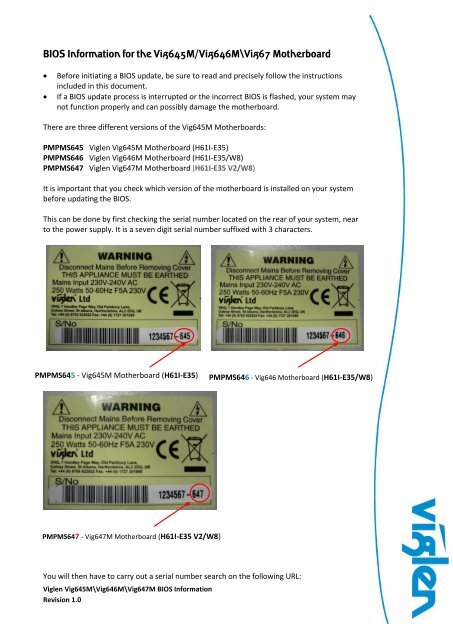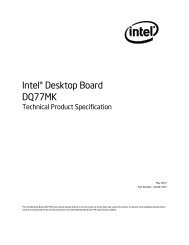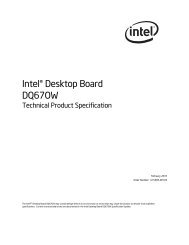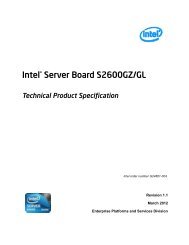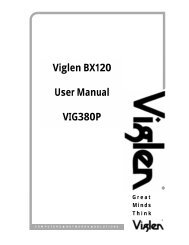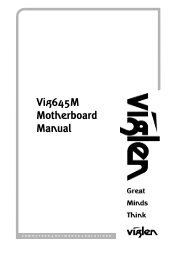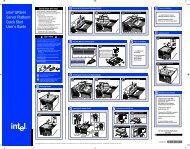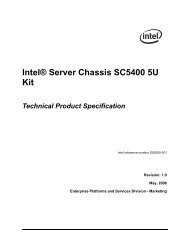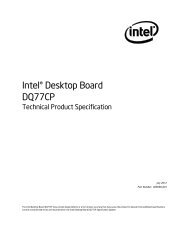Viglen Spec Sheet - Viglen Download
Viglen Spec Sheet - Viglen Download
Viglen Spec Sheet - Viglen Download
Create successful ePaper yourself
Turn your PDF publications into a flip-book with our unique Google optimized e-Paper software.
BIOS Information for the Vig645M/Vig646M\Vig67 MotherboardBefore initiating a BIOS update, be sure to read and precisely follow the instructionsincluded in this document.If a BIOS update process is interrupted or the incorrect BIOS is flashed, your system maynot function properly and can possibly damage the motherboard.There are three different versions of the Vig645M Motherboards:PMPMS645 <strong>Viglen</strong> Vig645M Motherboard (H61I-E35)PMPMS646 <strong>Viglen</strong> Vig646M Motherboard (H61I-E35/W8)PMPMS647 <strong>Viglen</strong> Vig647M Motherboard (H61I-E35 V2/W8)It is important that you check which version of the motherboard is installed on your systembefore updating the BIOS.This can be done by first checking the serial number located on the rear of your system, nearto the power supply. It is a seven digit serial number suffixed with 3 characters.PMPMS645 - Vig645M Motherboard (H61I-E35)PMPMS646 - Vig646 Motherboard (H61I-E35/W8)PMPMS647 - Vig647M Motherboard (H61I-E35 V2/W8)You will then have to carry out a serial number search on the following URL:<strong>Viglen</strong> Vig645M\Vig646M\Vig647M BIOS InformationRevision 1.0
http://www.viglen.co.uk/viglen/support/serialnumbersearch.aspx?GUIDNote: Only the first seven digits are required for this serial number search function.This will then provide a complete breakdown of each part within your system. It will also showthe <strong>Viglen</strong> part code for the version of the Vig645M Motherboard installed in your system,which would be one of the following:PMPMS645 <strong>Viglen</strong> Vig645M Motherboard (H61I-E35)PMPMS646 <strong>Viglen</strong> Vig646M Motherboard (H61I-E35/W8)PMPMS647 <strong>Viglen</strong> Vig647M Motherboard (H61I-E35 V2/W8)<strong>Viglen</strong> Part Code: PMPMS645 - motherboards should only be updated with BIOS versionE7677IV1.6xx. V61.1B4 (PMPMS645_Vig645M_H61I-E35)NOTE: BIOS version E7677IV1 V6.1xx will appear in the BIOS System Information.Figure 1 – PMPMS645<strong>Viglen</strong> Part Code: PMPMS646 and PMPMS647 - motherboards should only be updated withBIOS version E7677IV1 V7.3Bxx. (PMPMS646_PMPMS647_Vig645M_H61I-E35_W8)<strong>Viglen</strong> Vig645M\Vig646M\Vig647M BIOS InformationRevision 1.0
NOTE: BIOS version E7677IV1.7xx will appears as version V7.3Bxx in the BIOS underStandard CMOS Features/System Information.Figure 2 –PMPMS646 and PMPMS647 BIOS V73BxxxIMPORTANT: BIOS version V7.3Bxx SHOULD NOT be installed on PMPMS645 board.Motherboard IdentificationThe motherboards can be identified from markings on the board.PMPMS645 <strong>Viglen</strong> Vig645M Motherboard (H61I-E35)PMPMS646 <strong>Viglen</strong> Vig646M Motherboard (H61I-E35/W8)PMPMS647 Vig647M Motherboard (H61I-E35 V2/W8)H61I-E35 V2/W8For BIOS, Drivers and Documentation enquiries please contact <strong>Viglen</strong> Technical Support Department ontechnical@viglen.co.uk.Remember to include your PC serial number in all correspondence.<strong>Viglen</strong> Vig645M\Vig646M\Vig647M BIOS InformationRevision 1.0