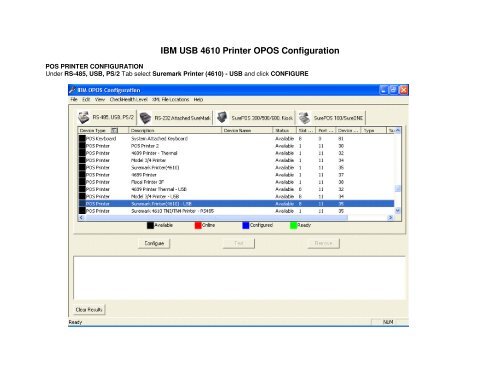IBM USB 4610 Printer OPOS Configuration
IBM USB 4610 Printer OPOS Configuration
IBM USB 4610 Printer OPOS Configuration
- No tags were found...
Create successful ePaper yourself
Turn your PDF publications into a flip-book with our unique Google optimized e-Paper software.
PRINTER DRIVEN CASH DRAWER CONFIGURATIONNOTE: This setup is for cash drawers connected to the cash drawer port on your <strong>4610</strong> printer – this setup is not for terminal attached cashdrawers.Under RS-485, <strong>USB</strong>, PS/2 Tab select Suremark <strong>Printer</strong> (<strong>4610</strong>) CASH DRAWER – <strong>USB</strong> and click CONFIGURE
Give the Cash Drawer a unique Device Name, ensure all communication parameters are correct, and click OK
Click TEST and if configured correctly you will see TEST SUCCEEDEDNOTE: The interactive checkhealth test does not pop the drawer in <strong>OPOS</strong>. You will need to use an application that uses <strong>OPOS</strong> to test or use<strong>IBM</strong>’s VBScript web utility found here: http://www2.clearlake.ibm.com/store/support/tools/cashdrawerexample.html
MICR CONFIGURATION (if equipped)Under RS-485, <strong>USB</strong>, PS/2 Tab select Suremark <strong>Printer</strong> (<strong>4610</strong>) MICR - <strong>USB</strong> and click CONFIGURE
Give the MICR a unique Device Name, ensure all communication parameters are correct, and click OK
Click TEST and if configured correctly you will see TEST SUCCEEDED
CHECK SCANNER CONFIGURATION (if equipped)NOTE: The printer used in this documentation was not equipped with check scanner – thus the failure to appear as READY and the failingcheckhealth status. If your printer is configured with check scanner you will see different results.Under RS-485, <strong>USB</strong>, PS/2 Tab select CHECKSCANNER TI8/TI9 - <strong>USB</strong> and click CONFIGURE
Give the Check Scanner a unique Device Name, ensure all communication parameters are correct, and click OK
Click TEST and if configured correctly you will see TEST SUCCEEDED