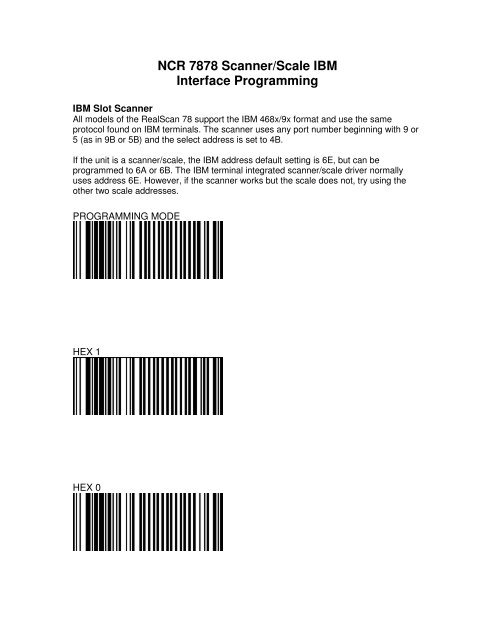NCR 7878 Scanner/Scale IBM Interface Programming
NCR 7878 Scanner/Scale IBM Interface Programming
NCR 7878 Scanner/Scale IBM Interface Programming
- No tags were found...
Create successful ePaper yourself
Turn your PDF publications into a flip-book with our unique Google optimized e-Paper software.
<strong>NCR</strong> <strong>7878</strong> <strong>Scanner</strong>/<strong>Scale</strong> <strong>IBM</strong><strong>Interface</strong> <strong>Programming</strong><strong>IBM</strong> Slot <strong>Scanner</strong>All models of the RealScan 78 support the <strong>IBM</strong> 468x/9x format and use the sameprotocol found on <strong>IBM</strong> terminals. The scanner uses any port number beginning with 9 or5 (as in 9B or 5B) and the select address is set to 4B.If the unit is a scanner/scale, the <strong>IBM</strong> address default setting is 6E, but can beprogrammed to 6A or 6B. The <strong>IBM</strong> terminal integrated scanner/scale driver normallyuses address 6E. However, if the scanner works but the scale does not, try using theother two scale addresses.PROGRAMMING MODEHEX 1HEX 0
HEX 3SAVE AND RESET