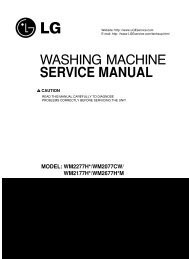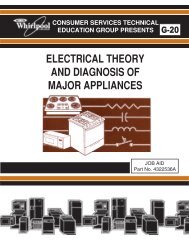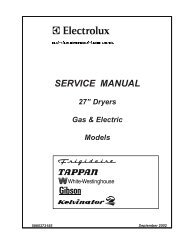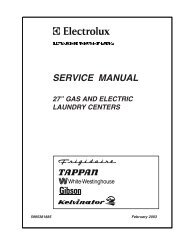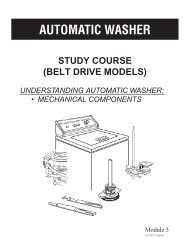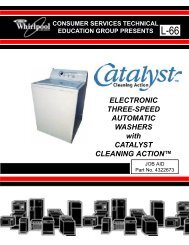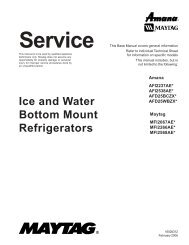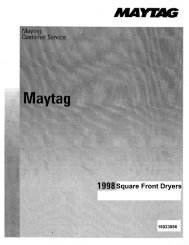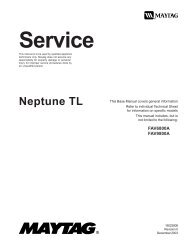technical service guide new 30" xl44™ series ... - Appliance Blog
technical service guide new 30" xl44™ series ... - Appliance Blog
technical service guide new 30" xl44™ series ... - Appliance Blog
- No tags were found...
You also want an ePaper? Increase the reach of your titles
YUMPU automatically turns print PDFs into web optimized ePapers that Google loves.
ERC III SPECIAL FEATURESThe "SPECIAL FEATURE" modes can only be activated while the display is showing the time of day clock. Thesespecial features remain in the ERC's memory until you or the consumer change them. When the display shows yourchoice press the START pad. The special feature you selected will remain in memory even after a power failure.ERC IIISETONDELAY BAKE CLEANBROIL LOCKED DOORSETSTARTCOOKCLOCKSTOPCLEANTIMERTO ADJUST THE THERMOSTAT (MODELS WITHNUMBER PADS)Press the BAKE and BROIL HI/LO padsat the same time for 2 seconds until thedisplay shows "SF".Press the BAKE pad. A two digitnumber shows in the display. Press theBAKE pad once to increase (+) theoven temp. or twice to decrease (-).The oven temp. can be adjusted up to(+) 35°F. hotter or (-) 35°F. cooler. Pressthe number pads the same way youread them. For example, to change theover temperature 15°F., press 1 and 5.When you have made the adjustment,press the START pad to go back to thetime of day display.NOTE: Adjustments will not affect thebroiling or self-cleaning temperatures.It will be retained in memory after apower failure.CONTROL LOCKOUT (CHILD LOCKOUT)The ERC control will allow you to lock down thetouch pads so they cannot be activated whenpressed.Press the BAKE and BROIL HI/LO padsat the same time for 2 seconds until thedisplay shows "SF".Press the SELF CLEAN pad. Thedisplay will show "Loc OFF." If this isyour choice, press START.Press the SELF CLEAN pad again. Thedisplay will show "Loc On." If this is yourchoice, press START.When this feature is on and the touchpads are pressed the control will beepand the display will show "LOC."NOTE: The control lockout mode will notaffect the clock, timer and oven lighttouch pads12 HOUR SHUT-OFFWith this feature, should you forget and leave theoven on, the control will automatically turn off theoven after 12 hours, during baking functions, or after3 hours during a broil function. If you wish to turn offthis feature, follow the steps below:Press the BAKE and BROIL HI/LO padsat the same time for 2 seconds until thedisplay shows "SF".Press the DELAY START or STARTTIME pad. The display will show "12Shdn" (12 hour shut-off). Press theDELAY START or START TIME padagain and the display will show "noShdn" (no shut-off).Press the START pad to activate the noshut-off and leave the control set in thisspecial features mode.12 HOUR, 24 HOUR OR CLOCK BLACK-OUTThe ERC control is set to use a 12 hour clock. If thecustomer prefers to have a 24 hour military time clockor black-out the clock display, follow the steps below.Press the BAKE and BROIL HI/LO padsat the same time for 2 seconds until thedisplay shows "SF".Press the CLOCK pad once. The displaywill show "12 hr."Press the CLOCK pad again to changeto the 24 hour military time clock. Thedisplay will show "24 hr." If this is yourchoice, press START.Press the CLOCK pad again to black-outthe clock display. The display will show"OFF." If this is your choice, pressSTART.If the clock is in the black-out mode andyou want to restore it to the display,repeat steps 1 and 2.NOTE: If the clock is in the black-outmode you will not be able to use theDELAY START function.– 14 –