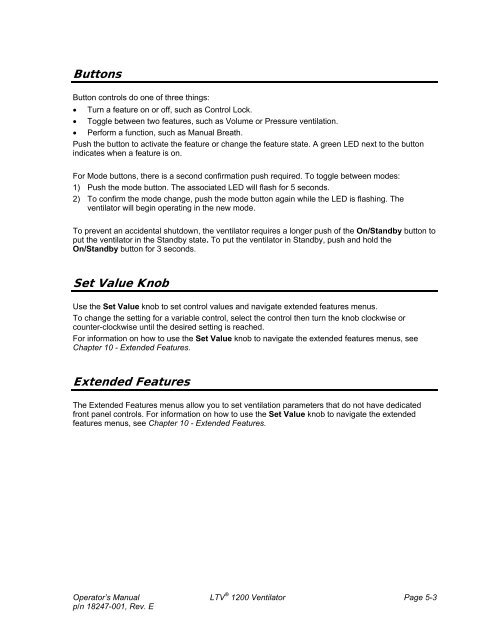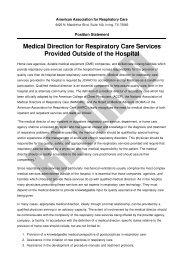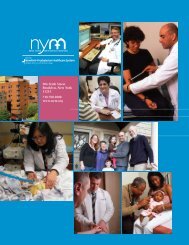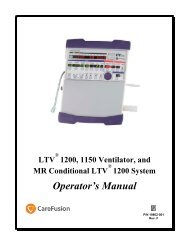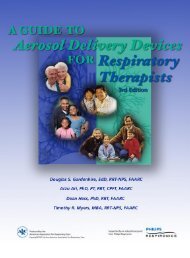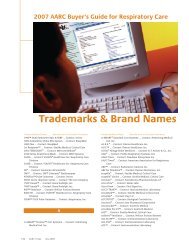- Page 3 and 4: Document Revision HistoryDocument R
- Page 6 and 7: Notice To OperatorsUnsafe Operation
- Page 8 and 9: Chapter 6 - Controls...............
- Page 10 and 11: LPPS OFF...........................
- Page 12 and 13: Chapter 15 - Troubleshooting ......
- Page 14 and 15: Operator’s Safety InformationAll
- Page 16 and 17: WARNINGBattery run time - When the
- Page 18 and 19: AVERTISSEMENTPersonnel non qualifi
- Page 20 and 21: AVERTISSEMENTConcentration d’oxyg
- Page 22 and 23: CautionsCAUTIONVentilator Steriliza
- Page 24 and 25: CAUTIONExternal Battery Pack - The
- Page 26 and 27: ATTENTIONNettoyage du panneau front
- Page 28 and 29: SymbolsSymbol Compliance 3 Title Ap
- Page 30 and 31: Power/Supplies RequiredTo operate t
- Page 32 and 33: Page 2-4 LTV ® 1200 Ventilator Ope
- Page 34: Volume Control BreathsFor Volume Co
- Page 37 and 38: Pressure Support BreathsFor Pressur
- Page 39 and 40: Chapter 4 - VENTILATION MODESThe LT
- Page 41 and 42: CPAP ModeCPAP mode is selected when
- Page 43 and 44: Apnea BackupThe LTV ® 1200 ventila
- Page 45: Chapter 5 - USING THE CONTROLS AND
- Page 49 and 50: Flashing ControlsVariable controls
- Page 51 and 52: Chapter 6 - CONTROLSThis section ex
- Page 53 and 54: Control LockThe LTV ® 1200 ventila
- Page 55 and 56: Inspiratory / Expiratory HoldPushin
- Page 57 and 58: NOTEThe ventilator will not perform
- Page 59 and 60: NOTEThe ventilator will not perform
- Page 61 and 62: Low Minute VolumeThe Low Minute Vol
- Page 63 and 64: Low Pressure O 2 SourceWhen selecte
- Page 65 and 66: Low Pressure O 2 Source (cont)Low P
- Page 67 and 68: Manual BreathUse the Manual Breath
- Page 69 and 70: O 2 % (O 2 Flush) (cont)ATTENTIONCo
- Page 71 and 72: PEEP ControlThe PEEP control establ
- Page 73 and 74: Pressure SupportThis control establ
- Page 75 and 76: SensitivityUse the Sensitivity cont
- Page 77 and 78: Silence ResetUse this button to sil
- Page 79 and 80: Volume Pressure ModeUse this button
- Page 81 and 82: Chapter 7 - DISPLAYS AND INDICATORS
- Page 83 and 84: Battery Level (cont)WARNINGBattery
- Page 85 and 86: External PowerThe External Power in
- Page 87 and 88: Chapter 8 - MONITORED DATAThis sect
- Page 89 and 90: PIP xxx cmH2OThe Peak Inspiratory P
- Page 91 and 92: Chapter 9 - VENTILATOR ALARMSWhen c
- Page 93 and 94: BAT EMPTYWhen the ventilator is ope
- Page 95 and 96: BAT LOWWhen the ventilator is opera
- Page 97 and 98:
DEFAULTSAll controls and extended f
- Page 99 and 100:
DEFAULTS SETThe DEFAULTS SET alarm
- Page 101 and 102:
HIGH fWhen the Total Breath Rate (f
- Page 103 and 104:
HIGH PEEPWhen the patient circuit p
- Page 105 and 106:
High PRES (cont.)The HIGH PRES alar
- Page 107 and 108:
INOPAn INOP alarm is generated when
- Page 109 and 110:
LOW O 2 PRESWhen the average oxygen
- Page 111 and 112:
LOW PRESWhen the peak inspiratory p
- Page 113 and 114:
POWER LOSTWhen the ventilator is po
- Page 115 and 116:
REMOVE PTNTWhen the ventilator is p
- Page 117 and 118:
SBT < fWhen the Spontaneous Breathi
- Page 119 and 120:
SBT < f/VtWhen the Spontaneous Brea
- Page 121 and 122:
SBT OFFWhen the minutes preset in t
- Page 123 and 124:
Alarm Status Messagesf PEEP OFFThe
- Page 125 and 126:
LMV OFFThe LMV OFF message is displ
- Page 127 and 128:
SBT f/Vt OFFThe SBT f/Vt OFF messag
- Page 129 and 130:
Chapter 10 - EXTENDED FEATURESThis
- Page 131 and 132:
Alarm OperationsUse the Alarm Opera
- Page 133 and 134:
High fUse this menu item to set the
- Page 135 and 136:
Vent OperationsUse the Vent Operati
- Page 137 and 138:
Variable Flow TerminationUse the Va
- Page 139 and 140:
Pressure Control Flow TerminationUs
- Page 141 and 142:
O 2 ConserveUse the O 2 Conserve op
- Page 143 and 144:
Control UnlockUse the Control Unloc
- Page 145 and 146:
Set DateUse the Set Date option to
- Page 147 and 148:
PIP LEDUse the PIP LED option to tu
- Page 149 and 150:
O 2 Cylinder DurationUse the O 2 Cy
- Page 151 and 152:
PresetsUse the Presets section of t
- Page 153 and 154:
SBT (Spontaneous Breathing Trial) O
- Page 155 and 156:
SBT Operations (cont.)4) Turn the S
- Page 157 and 158:
Bi-directional Flow Transducer Diff
- Page 159 and 160:
Exhalation Flow Transducer Differen
- Page 161 and 162:
DisplayLEAK xx.xx LpmFTw xx.xx Lpmo
- Page 163 and 164:
Chapter 11 - VENTILATOR CHECKOUT TE
- Page 165 and 166:
Alarm TestUse the Alarm Test to ver
- Page 167 and 168:
Display Test (cont)Verify displays
- Page 169 and 170:
Control Test (cont)3) Test each con
- Page 171 and 172:
Leak Test (cont)5) To perform the L
- Page 173 and 174:
Vent Inop Alarm Test (cont)4) For a
- Page 175 and 176:
Chapter 12 - OPERATING PROCEDUREThi
- Page 177 and 178:
3) If required, connect a low or hi
- Page 179 and 180:
Procedure for Assist/Control Mode S
- Page 181 and 182:
Procedure for CPAP Mode Set UpSet a
- Page 183 and 184:
To Turn the Ventilator Off1) Discon
- Page 185 and 186:
Chapter 13 - CLEANING, DISINFECTING
- Page 187 and 188:
Cleaning or replacing the Inlet Fil
- Page 189 and 190:
3) Using a pick, gently remove the
- Page 191 and 192:
CAUTIONCleaning the Water Trap - Do
- Page 193 and 194:
For purposes of cleaning or disinfe
- Page 195 and 196:
2) Align the tab on the valve body
- Page 197 and 198:
Chapter 14 - POWER AND BATTERY OPER
- Page 199 and 200:
Using an External BatteryOptional E
- Page 201 and 202:
For more detailed information on us
- Page 203 and 204:
CAUTIONAutomobile Cigarette Lighter
- Page 205 and 206:
4) Verify the ventilator is being p
- Page 207 and 208:
The SprintPack Li-Ion Power SystemT
- Page 209 and 210:
Chapter 15 - TROUBLESHOOTINGThis ch
- Page 211 and 212:
Symptoms Possible Causes What to Do
- Page 213 and 214:
Symptoms Possible Causes What to Do
- Page 215 and 216:
Symptoms Possible Causes What to Do
- Page 217 and 218:
Symptoms Possible Causes What to Do
- Page 219 and 220:
Symptoms Possible Causes What to Do
- Page 221 and 222:
Symptoms Possible Causes What to Do
- Page 223 and 224:
Power and Battery OperationProblem
- Page 225 and 226:
AlarmsMany alarms such as HIGH PRES
- Page 227 and 228:
Symptoms Possible Causes What to Do
- Page 229 and 230:
Symptoms Possible Causes What to Do
- Page 231 and 232:
Symptoms Possible Causes What to Do
- Page 233 and 234:
Checkout Test FailuresSymptoms Poss
- Page 235 and 236:
Test Lung OperationsSymptoms Possib
- Page 237 and 238:
Appendix A - VENTILATOR SPECIFICATI
- Page 239 and 240:
AlarmsVariable AlarmsControl Range
- Page 241 and 242:
Mechanical ControlsControl Range To
- Page 243 and 244:
Storage and Operating Conditions (c
- Page 245 and 246:
Power (cont.)Internal Battery12V se
- Page 247 and 248:
Appendix B - SET UP / MAINTENANCERe
- Page 249 and 250:
Appendix C - INSTALLATION AND CHECK
- Page 251 and 252:
Protective Boot RemovalSupplies/Too
- Page 253 and 254:
To Remove the Lower Protective Boot
- Page 255 and 256:
• Item (5), #4-40 X 1/4” Flat-h
- Page 257 and 258:
Operator’s Manual LTV ® 1200 Ven
- Page 259 and 260:
Ventilator without Humidifier1) Con
- Page 261 and 262:
For Operation from a High Pressure
- Page 263 and 264:
Communications PortThe Communicatio
- Page 265 and 266:
3) If the remote alarm has a male B
- Page 267 and 268:
Ventilator Settings and ProcedureG)
- Page 269 and 270:
Procedure:Set the O 2 % control to
- Page 271 and 272:
Appendix D - PRINCIPLES OF OPERATIO
- Page 273 and 274:
Appendix E - EVENT TRACEThe Event T
- Page 275 and 276:
Event CodesThis section includes a
- Page 277 and 278:
Code Event Name Event Associated Al
- Page 279 and 280:
Event Name Code Event Associated Al
- Page 281 and 282:
Appendix F - GLOSSARYTERMACAirway c
- Page 283 and 284:
TERMLEDlpmMachine breathManual brea
- Page 285 and 286:
Appendix G - INDEXAAC Adapter · 14
- Page 287 and 288:
Ff · 8-2, 8-3f PEEP OFF · 9-33f/V
- Page 289 and 290:
SBT LO f OFF · 9-37SBT LOW f · 10