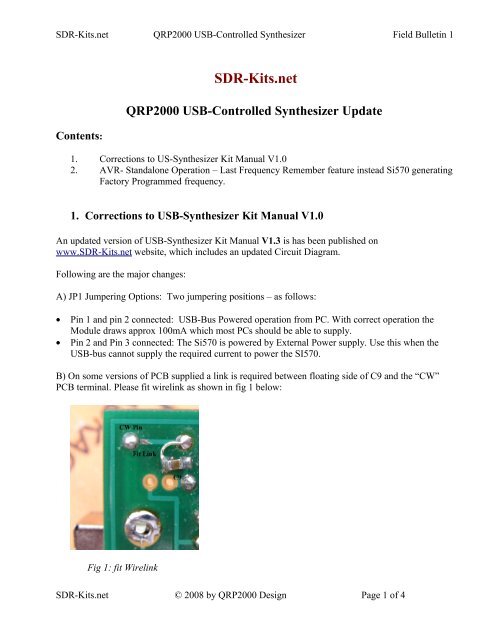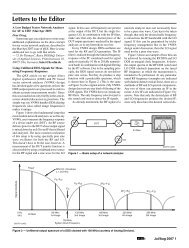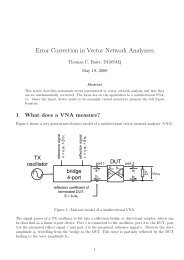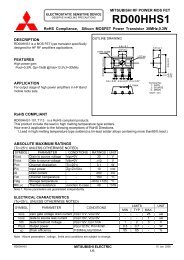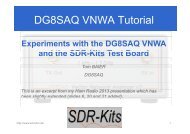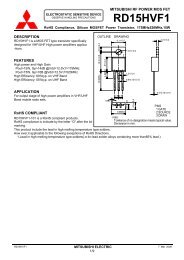USB-Synthesizer - SDR-Kits
USB-Synthesizer - SDR-Kits
USB-Synthesizer - SDR-Kits
- No tags were found...
You also want an ePaper? Increase the reach of your titles
YUMPU automatically turns print PDFs into web optimized ePapers that Google loves.
<strong>SDR</strong>-<strong>Kits</strong>.net QRP2000 <strong>USB</strong>-Controlled <strong>Synthesizer</strong> Field Bulletin 1Contents:<strong>SDR</strong>-<strong>Kits</strong>.netQRP2000 <strong>USB</strong>-Controlled <strong>Synthesizer</strong> Update1. Corrections to US-<strong>Synthesizer</strong> Kit Manual V1.02. AVR- Standalone Operation – Last Frequency Remember feature instead Si570 generatingFactory Programmed frequency.1. Corrections to <strong>USB</strong>-<strong>Synthesizer</strong> Kit Manual V1.0An updated version of <strong>USB</strong>-<strong>Synthesizer</strong> Kit Manual V1.3 is has been published onwww.<strong>SDR</strong>-<strong>Kits</strong>.net website, which includes an updated Circuit Diagram.Following are the major changes:A) JP1 Jumpering Options: Two jumpering positions – as follows:• Pin 1 and pin 2 connected: <strong>USB</strong>-Bus Powered operation from PC. With correct operation theModule draws approx 100mA which most PCs should be able to supply.• Pin 2 and Pin 3 connected: The Si570 is powered by External Power supply. Use this when the<strong>USB</strong>-bus cannot supply the required current to power the SI570.B) On some versions of PCB supplied a link is required between floating side of C9 and the “CW”PCB terminal. Please fit wirelink as shown in fig 1 below:Fig 1: fit Wirelink<strong>SDR</strong>-<strong>Kits</strong>.net © 2008 by QRP2000 Design Page 1 of 4
<strong>SDR</strong>-<strong>Kits</strong>.net QRP2000 <strong>USB</strong>-Controlled <strong>Synthesizer</strong> Field Bulletin 1To use “Standalone AVR - Last Frequency Remember Feature”●●●●Run “<strong>USB</strong>-Synth ProgramConnect <strong>USB</strong>-<strong>Synthesizer</strong> Module to <strong>USB</strong> PortThe Status should go Green “On Line”Enter the desired Frequency●●●●Select “Setup”Tick box “Si570 remembers last frequency after power-upExit SetupExit “<strong>USB</strong>_Synth Program<strong>SDR</strong>-<strong>Kits</strong>.net © 2008 by QRP2000 Design Page 3 of 4
<strong>SDR</strong>-<strong>Kits</strong>.net QRP2000 <strong>USB</strong>-Controlled <strong>Synthesizer</strong> Field Bulletin 1When powering up module from +5V source with this mod, the <strong>USB</strong>-<strong>Synthesizer</strong> should generate“Last Frequency” instead of the Factory Default Option.Best 73sJan G0BBL<strong>SDR</strong>-<strong>Kits</strong>.net © 2008 by QRP2000 Design Page 4 of 4