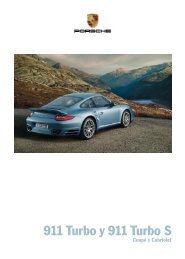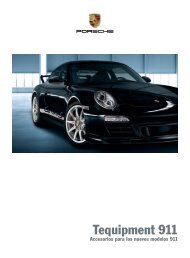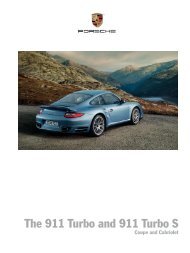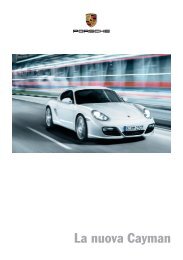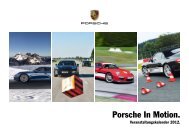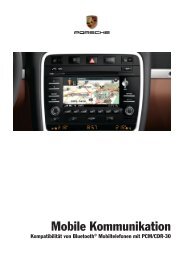- Page 1:
® Cayman, Cayman S Owner’s Manua
- Page 4 and 5:
Dear Owner, We would like to thank
- Page 6 and 7:
Porsche Ceramic Composite Brake (PC
- Page 8 and 9:
Table of Contents Porsche Ceramic C
- Page 10 and 11:
Dear Porsche Owner A lot has gone i
- Page 12 and 13:
Break in hints for the first 2,000
- Page 14 and 15:
12 Before driving off... 1 Light sw
- Page 16 and 17:
Never invite car theft! An unlocked
- Page 18 and 19:
1 - Central locking button 2 - Fron
- Page 20 and 21:
Doors If the door windows are close
- Page 22 and 23:
Central locking switch The central
- Page 24 and 25:
Locking conditions f Lock car once.
- Page 26 and 27:
Automatic door locking Your authori
- Page 28 and 29:
When the alarm is armed, the follow
- Page 30 and 31:
Anti-crushing protection If a side
- Page 32 and 33:
Folding in door mirrors Warning! Da
- Page 34 and 35:
Seat Adjustment and Head Restraints
- Page 36 and 37:
Sports bucket seat f Do not install
- Page 38 and 39:
Operating with the remote control o
- Page 40 and 41:
Seat Ventilation The three-stage se
- Page 42 and 43:
Multi-Functional Steering Wheel War
- Page 44 and 45:
Safety Belts Warning! Always make s
- Page 46 and 47:
Airbag Systems The airbags in combi
- Page 48 and 49:
Seat adjustment for the passenger's
- Page 50 and 51:
Note The key switch for switching o
- Page 52 and 53:
Child Restraint Systems f Do not in
- Page 54 and 55:
Child restraint system for children
- Page 56 and 57:
Child Restraint Anchorage f Please
- Page 58 and 59:
Parking brake warning light USA Par
- Page 60 and 61:
Brake booster The brake booster ass
- Page 62 and 63:
Warning light USA Warning light Can
- Page 64 and 65:
When mode “Sport” is switched o
- Page 66 and 67:
- The system compensates for undesi
- Page 68 and 69:
Porsche Active Suspension Managemen
- Page 70 and 71:
Extending f Press button briefly. T
- Page 72 and 73:
Parking Aids Parking assistant When
- Page 74 and 75:
O - Initial position 1 - Ignition o
- Page 76 and 77: Emergency operation - pulling out t
- Page 78 and 79: Stopping Engine f Turn key back to
- Page 80 and 81: Light Switch on Vehicles with Bi-Xe
- Page 82 and 83: Light Switch on Vehicles with Halog
- Page 84 and 85: Windshield Wiper/ Washer Lever Warn
- Page 86 and 87: Rear wiper 6 - Rear window wiper -
- Page 88 and 89: A - Automatic speed control readine
- Page 90 and 91: The cupholder extends out.Cupholder
- Page 92 and 93: Danger! Danger of fire in engine co
- Page 94 and 95: Glove compartment Warning! Risk of
- Page 96 and 97: Closing front and rear luggage comp
- Page 98 and 99: A - Topping up engine oil B - Check
- Page 100 and 101: Installing cargo partition 1. Turn
- Page 102 and 103: Front luggage compartment Trunk Ent
- Page 104 and 105: Fading and drifting FM range is lim
- Page 106 and 107: Antenna f Always unscrew the extern
- Page 108 and 109: 1, 2, 3 - Programmable buttons A -
- Page 110 and 111: 108 Operation, Safety
- Page 112 and 113: Air Conditioning Air quantity, air
- Page 114 and 115: Information on air-conditioning com
- Page 116 and 117: Setting temperature f Press button
- Page 118 and 119: A - Continuous opening and closing
- Page 120 and 121: 118 Automatic air conditioning syst
- Page 122 and 123: Instrument Panel USA Models Also re
- Page 124 and 125: Instrument Panel Canada Models Also
- Page 128 and 129: Speedometer The digital speedometer
- Page 130 and 131: Cooling System Temperature gage (ig
- Page 132 and 133: Fuel Level gage When the ignition i
- Page 134 and 135: Battery Central Warning Light Brake
- Page 136 and 137: On-Board Computer (BC) Display fiel
- Page 138 and 139: D - Switching selection field “D
- Page 140 and 141: Option 1: Accepting current speed f
- Page 142 and 143: INFO Warning messages Switching on
- Page 144 and 145: Note You can recall phone calls, e.
- Page 146 and 147: CHRONO Stopwatch You can use the st
- Page 148 and 149: Stopping the timing After time meas
- Page 150 and 151: A -Lap B - Intermediate time Displa
- Page 152 and 153: f The on-board computer display ret
- Page 154 and 155: Tire pressure function of the on-bo
- Page 156 and 157: f Push operating lever forward. The
- Page 158 and 159: The tire selection has only been su
- Page 160 and 161: System learning The Tire Pressure M
- Page 162 and 163: Pressure increase as the result of
- Page 164 and 165: 6. If the segments are filled in up
- Page 166 and 167: Navigation - Integrated in the BC (
- Page 168 and 169: Warnings on the instrument panel an
- Page 170 and 171: Instrument panel Fuel gage warning
- Page 172 and 173: Instrument panel Display of selecto
- Page 174 and 175: Instrument panel 172 Warnings On-bo
- Page 176 and 177:
174 Warnings
- Page 178 and 179:
Manual Transmission, Clutch The pos
- Page 180 and 181:
Porsche Doppelkupplung (PDK) The Po
- Page 182 and 183:
Selector lever positions P - Parkin
- Page 184 and 185:
Kickdown The kickdown function is a
- Page 186 and 187:
Reduced driving program If there is
- Page 188 and 189:
Exercise Extreme Caution when Worki
- Page 190 and 191:
If in an emergency pure water has b
- Page 192 and 193:
Engine Oil Recommendation Porsche r
- Page 194 and 195:
Brake Fluid Level f Please see the
- Page 196 and 197:
Fuel Economy Fuel economy will vary
- Page 198 and 199:
Refueling Fuel tank capacity is lis
- Page 200 and 201:
Emission Control System In the inte
- Page 202 and 203:
Washer Fluid Capacity - Without hea
- Page 204 and 205:
Wiper Blades Wiper blades that are
- Page 206 and 207:
Washing The best method of protecti
- Page 208 and 209:
Caution! Risk of damage to the alte
- Page 210 and 211:
Door, lid and window seals Caution!
- Page 212 and 213:
Storing your Porsche If you intend
- Page 214 and 215:
Exercise Extreme Caution when Worki
- Page 216 and 217:
and a half (1-1/2) times as well on
- Page 218 and 219:
B Vehicle load limit Is the maximum
- Page 220 and 221:
Danger! Risk of serious personal in
- Page 222 and 223:
Note Under no circumstances should
- Page 224 and 225:
Example of Inscription Inscription
- Page 226 and 227:
Loading Information Definitions The
- Page 228 and 229:
Wheel Bolts Danger! Risk of wheel b
- Page 230 and 231:
Screw in two assembly aids for cars
- Page 232 and 233:
A - Filler bottle B - Filler hose T
- Page 234 and 235:
Lifting the Vehicle with a Lifting
- Page 236 and 237:
f Please see the chapter “CHANGIN
- Page 238 and 239:
Alarm system, central locking The s
- Page 240 and 241:
Emergency unlocking of the front lu
- Page 242 and 243:
Battery care f Ensure that battery
- Page 244 and 245:
Removing the battery The required t
- Page 246 and 247:
Replacing the remote-control batter
- Page 248 and 249:
Connect jumper cables in the follow
- Page 250 and 251:
Headlights Caution! Risk of damage
- Page 252 and 253:
Changing bulb for low beam Halogen
- Page 254 and 255:
Changing bulb for additional high b
- Page 256 and 257:
A - Fog light height adjustment Cha
- Page 258 and 259:
3. Remove side marker and undo bulb
- Page 260 and 261:
Floor The surface upon which the ve
- Page 262 and 263:
Fitting towing hook When fitting on
- Page 264 and 265:
262 Practical Tips, Emergency Servi
- Page 266 and 267:
Vehicle Identification When orderin
- Page 268 and 269:
Technical Data Engine data Cayman C
- Page 270 and 271:
Tires, Rims, Tracks Cayman Tires Ri
- Page 272 and 273:
Driving Performance* Cayman Manual
- Page 274 and 275:
Weights Cayman Manual transmission
- Page 276 and 277:
Engine diagram at full power, Cayma
- Page 278 and 279:
C Capacities, overview ............
- Page 280 and 281:
J Jumper cables....................
- Page 282 and 283:
Heating ...........................
- Page 284:
Washer nozzles ....................