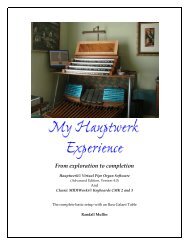Hauptwerk Experience2 - Randall Mullin Website
Hauptwerk Experience2 - Randall Mullin Website
Hauptwerk Experience2 - Randall Mullin Website
Create successful ePaper yourself
Turn your PDF publications into a flip-book with our unique Google optimized e-Paper software.
Combination Files<br />
You may have an unlimited number of combination files for each sample set. Each<br />
combination file is organized into two sections. This first section allows you to<br />
capture all of the pistons found in the sample set, like memories on a pipe or<br />
digital organ.<br />
(Exemplum Organum Virtual Console for St. George’s Casavant)<br />
As you can see above, the St. George’s Casavant has 15 Generals and five<br />
Divisionals per division. You could access any number of these combination files<br />
by selecting them from a list with your mouse. You could name one set “Vierne<br />
Symphonie VI,” one “Mendelssohn Sonata I,” and one “December program, first<br />
half.” <strong>Hauptwerk</strong> also allows you to capture 8 complete settings, called “banks,”<br />
for quick midi access through pistons (called standby combination files) for each<br />
sample set.<br />
The second section of the Combination File, which is really a subset of the first<br />
section, is called the Registration Sequencer. The Registration Sequencer<br />
(“Seq” on my piston layout) records the equivalent of 512 ADDITIONAL<br />
generals in 8 banks (each bank assignable to a piston) in each Combination File.<br />
So, for example, a combination file you name “Mendelssohn Sonata I” would<br />
cover all of the pistons you have available in that sample set, plus 512 additional<br />
sequencer settings affecting all of the organ controls - like general pistons. The<br />
thing to consider with the Registration Sequencer is that the combinations are not<br />
11