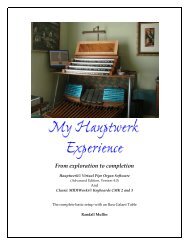Hauptwerk Experience2 - Randall Mullin Website
Hauptwerk Experience2 - Randall Mullin Website
Hauptwerk Experience2 - Randall Mullin Website
Create successful ePaper yourself
Turn your PDF publications into a flip-book with our unique Google optimized e-Paper software.
a list of channels and ports, and the Event Number, or Program Change or note<br />
on/note off numbers.<br />
Also, check at the beginning of the MIDI Input Paths field to make sure that<br />
your professional sound card is listed and selected. For example, this dialog<br />
shows the Audiophile USB as the designation for my M-Audio midi<br />
interface/sound card. If your ASIO sound card is not listed, check the following<br />
dialog: General/Audio outputs/ Configure Audio Outputs. Your card should show up<br />
here in the Audio device list. If it is not selected, select it. If it does not appear in<br />
the list, go to General/MIDI Input Paths/Configure MIDI Input Paths and select it for<br />
each of the items on the left.<br />
The General Cancel Piston<br />
(pictured above)<br />
In General Settings/List Switch (MIDI) inputs scroll down to Combination piston:<br />
General Cancel. It is already set to Event number 64. (Make sure the Message sent<br />
when engaging is: Event type “Midi Program Change” and the Message sent when<br />
disengaging is: Event type “None.”)<br />
Go to Organ Settings/Connect Switch List (MIDI) to Organ Switches.<br />
Select General Cancel Piston from the list on the left.<br />
Select Comb piston: General Cancel from the input switch list.<br />
Reversibles<br />
Use this same technique to create Reversibles for Great/Pedal, Swell/Pedal, etc.<br />
using their set channels and Program Change numbers. If you have not changed<br />
coupler designations in the General/Switch (midi) Inputs Screen just leave this<br />
alone and go to Organ/Connect Switch (Midi) Inputs to Organ Switches and<br />
choose “Great to Pedal” from the left, choose “div1:div2 8’” from the drop down<br />
list on the right. (Swell to Pedal is div1:div3 8’; Choir to Pedal is div1:div4 8’, etc.)<br />
35