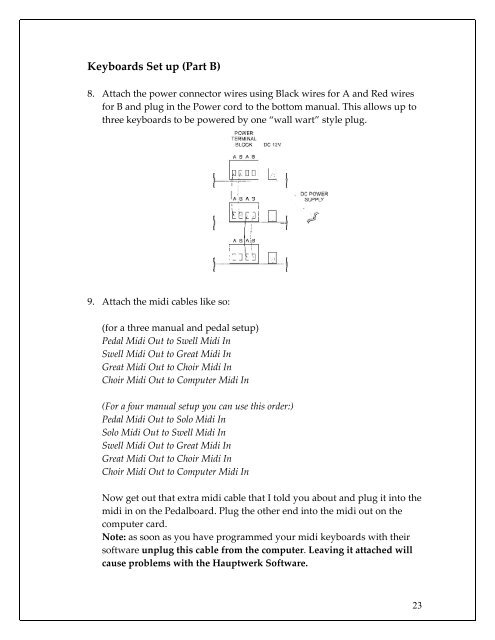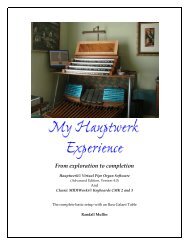Hauptwerk Experience2 - Randall Mullin Website
Hauptwerk Experience2 - Randall Mullin Website
Hauptwerk Experience2 - Randall Mullin Website
Create successful ePaper yourself
Turn your PDF publications into a flip-book with our unique Google optimized e-Paper software.
Keyboards Set up (Part B)<br />
8. Attach the power connector wires using Black wires for A and Red wires<br />
for B and plug in the Power cord to the bottom manual. This allows up to<br />
three keyboards to be powered by one “wall wart” style plug.<br />
9. Attach the midi cables like so:<br />
(for a three manual and pedal setup)<br />
Pedal Midi Out to Swell Midi In<br />
Swell Midi Out to Great Midi In<br />
Great Midi Out to Choir Midi In<br />
Choir Midi Out to Computer Midi In<br />
(For a four manual setup you can use this order:)<br />
Pedal Midi Out to Solo Midi In<br />
Solo Midi Out to Swell Midi In<br />
Swell Midi Out to Great Midi In<br />
Great Midi Out to Choir Midi In<br />
Choir Midi Out to Computer Midi In<br />
Now get out that extra midi cable that I told you about and plug it into the<br />
midi in on the Pedalboard. Plug the other end into the midi out on the<br />
computer card.<br />
Note: as soon as you have programmed your midi keyboards with their<br />
software unplug this cable from the computer. Leaving it attached will<br />
cause problems with the <strong>Hauptwerk</strong> Software.<br />
23