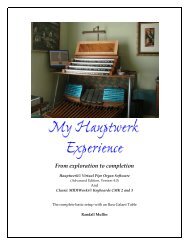Hauptwerk Experience2 - Randall Mullin Website
Hauptwerk Experience2 - Randall Mullin Website
Hauptwerk Experience2 - Randall Mullin Website
Create successful ePaper yourself
Turn your PDF publications into a flip-book with our unique Google optimized e-Paper software.
Do your midi keyboards match up with the sample set keyboards? Does the<br />
Swell play from the Choir keyboard? Choir play from the Great?<br />
Go to: Organ/Connect Keyboard MIDI Inputs to Organ Keyboards.<br />
Not only will you be able to fix keyboard associations here, but you can<br />
temporarily reassign the keyboards for certain situations. For example, you<br />
have a three manual organ, but you are playing a recital on a two manual organ.<br />
To help you prepare for this, you can assign the Great to the bottom keyboard<br />
and the Swell to the middle keyboard. How about reassigning the Great and<br />
Choir manuals for some French organ literature? It only affects this sample set<br />
and you can change it back in five seconds with your mouse.<br />
What is a Re-directable Keyboard?<br />
You have two midi keyboards and you want to play a three manual sample set.<br />
First, you will want to tell <strong>Hauptwerk</strong> which midi keyboard will be playing the extra<br />
sample set manual. Let’s say you want the Great Keyboard to play the Positiv as well as<br />
the Great on the sample set.<br />
1. Go to General Settings/Re-directable keyboard MIDI inputs<br />
2. Select the Redirectable keyboard 1 on the left side and in the input path<br />
drop down menu on the right choose “Keyboards div 2 (Great)”<br />
39