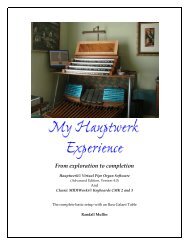Hauptwerk Experience2 - Randall Mullin Website
Hauptwerk Experience2 - Randall Mullin Website
Hauptwerk Experience2 - Randall Mullin Website
Create successful ePaper yourself
Turn your PDF publications into a flip-book with our unique Google optimized e-Paper software.
Rocktron switches don’t look like toe studs, they perform well. Again,<br />
the secret is in the mounting. To see how I mounted it go to:<br />
http://www.randallmullin.com/my_hauptwerk_pictures.htm<br />
Beware: Some toe controllers, like MidiBuddy, only allow you to program all<br />
of the toe studs to a single channel, set by tiny dip switches. This would limit<br />
you to all Generals, all Pedal pistons, all couplers, etc. In contrast, the All<br />
Access allows each toe switch to be programmed to any channel, which can be<br />
easily changed.<br />
4. A Touchscreen. This is how you control the stops on your<br />
<strong>Hauptwerk</strong> organ (unless you want to click them with the mouse or<br />
assign all of your individual stops to pistons (yes, it can be done for<br />
smaller instruments.) I should also mention that <strong>Hauptwerk</strong> is capable of<br />
controlling actual mechanical drawknobs and stop keys, but that is beyond the<br />
scope of this tutorial. Make sure that the touchscreen manufacturer has<br />
drivers for your computer. If you need more than 4 Gigabytes of<br />
memory, you need a 64-bit computer. At present Keytec Magic Touch, 3<br />
M and Elo offer 64-bit PC drivers. 19” screens are wonderful, but 17”<br />
will also work well for smaller organs. <strong>Hauptwerk</strong> version 3 allows for<br />
multiple displays, so the left stop jamb could be assigned to one screen<br />
and the right jamb, another. Just make sure that the drivers for your<br />
touchscreen work with multiple displays, if you need this feature.<br />
Helpful hint: If you want to position your touchscreen on the opposite side<br />
of your table from your computer, order an extender cable for the touch<br />
interface and an extender cable for the video interface when you order your<br />
touch screen.<br />
Helpful hint No. 2: Most touchscreens are housed in typical flat screen<br />
monitor housing. When you touch the screen, the housing will move. If you<br />
position your screen so that the top edge touches a wall (or in my case the edge<br />
of a picture frame) the screen will not move and the effect of turning on and<br />
off stops will seem more solid, more realistic.<br />
5. A professional Soundcard with ASIO. There are several things to<br />
consider here. How many channels of audio do you want? How much<br />
ram are you using? Using more than 4 Gigabytes requires a 64-bit<br />
computer. E-MU, Focusrite, M-Audio, Motu and RME provide 64-bit<br />
drivers for their PC cards now. Check out the Prerequisites bookmark<br />
in the <strong>Hauptwerk</strong> User Manual for the latest information<br />
15