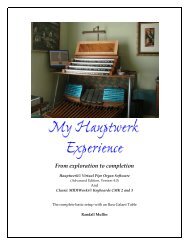Hauptwerk Experience2 - Randall Mullin Website
Hauptwerk Experience2 - Randall Mullin Website
Hauptwerk Experience2 - Randall Mullin Website
You also want an ePaper? Increase the reach of your titles
YUMPU automatically turns print PDFs into web optimized ePapers that Google loves.
Next go to the General Settings/General Options menu and click the Audio Engine<br />
tab. When you see this dialog, look for the polyphony limit field. The<br />
polyphony limit will probably be set to 1024. (Polyphony is the number of notes you<br />
can play at once without notes dropping out.) You want this number to be as high as<br />
your system will allow without exceeding its limits.<br />
To find out your polyphony limit go to www.hauptwerk.com and click on the<br />
Support tab in the upper right hand corner. On the left hand side you will then<br />
see a white group of links. Click on Requirements link and select the Technical<br />
Data link to a PDF file in the middle of the screen. Go to page 7 and look up the<br />
computer which most resembles your own. The polyphony number range is<br />
listed there. If you have (2) Duo or Quad core processors, you can double the<br />
polyphony listed. You can also go to the <strong>Hauptwerk</strong> User Manual, click on the<br />
Performance Tuning bookmark, and go to page 163 to read the section entitled<br />
“Determining and Limiting Polyphony.”<br />
Go back to the <strong>Hauptwerk</strong> program and type in a number in the middle of this<br />
range in the field shown above. Experiment with the number to see how high<br />
your polyphony can be set. You will know it is too high or low if notes drop out<br />
or other audio glitches occur. (The current polyphony limit is over 30,000.)<br />
33