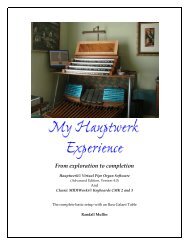Hauptwerk Experience2 - Randall Mullin Website
Hauptwerk Experience2 - Randall Mullin Website
Hauptwerk Experience2 - Randall Mullin Website
You also want an ePaper? Increase the reach of your titles
YUMPU automatically turns print PDFs into web optimized ePapers that Google loves.
The easy way to set up a combination file:<br />
Do this as if you were creating a Microsoft Word© document.<br />
1. Go to the menu: “Combinations/Save combination set as…”<br />
2. Type in a name for the file (e.g. December Program first half) and click<br />
OK. (Your typing appears at the bottom of the dialogue screen.)<br />
3. Set your pistons for that piece (those pieces).<br />
4. Set any Registrational Sequencer frames that you would like in addition<br />
to the pistons available in the sample set.<br />
5. Then GO BACK to the menu: “Combinations/Save combination set<br />
as…” and select the name (e.g. December Program first half) from the<br />
list at the top and choose OK.<br />
(There is no Save command for combinations, only Save As. So you are<br />
essentially replacing the file every time you make changes and choose<br />
Save as…<br />
6. When you play pieces with saved combinations, just select the name<br />
from the “Load Combination file” menu and you will have all of those<br />
pistons available to you. Just remember that if you make changes to the<br />
file use the “Save combination set as” to save those changes, otherwise<br />
they will be lost when you change sample sets or quit the program.<br />
13