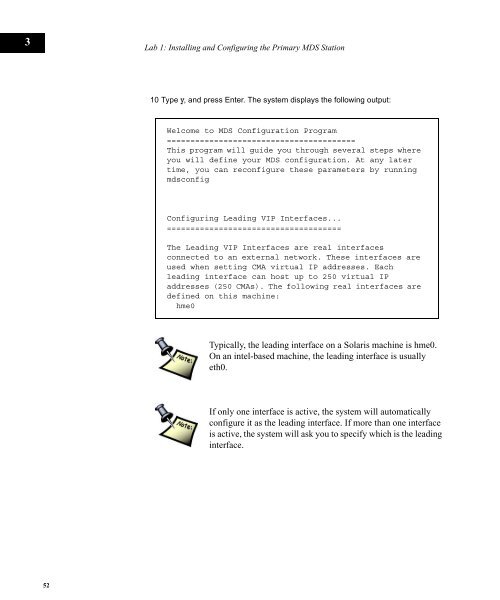MDS INSTALLATION AND CONFIGURATION
MDS INSTALLATION AND CONFIGURATION
MDS INSTALLATION AND CONFIGURATION
You also want an ePaper? Increase the reach of your titles
YUMPU automatically turns print PDFs into web optimized ePapers that Google loves.
3<br />
52<br />
Lab 1: Installing and Configuring the Primary <strong>MDS</strong> Station<br />
10 Type y, and press Enter. The system displays the following output:<br />
Welcome to <strong>MDS</strong> Configuration Program<br />
========================================<br />
This program will guide you through several steps where<br />
you will define your <strong>MDS</strong> configuration. At any later<br />
time, you can reconfigure these parameters by running<br />
mdsconfig<br />
Configuring Leading VIP Interfaces...<br />
=====================================<br />
The Leading VIP Interfaces are real interfaces<br />
connected to an external network. These interfaces are<br />
used when setting CMA virtual IP addresses. Each<br />
leading interface can host up to 250 virtual IP<br />
addresses (250 CMAs). The following real interfaces are<br />
defined on this machine:<br />
hme0<br />
Typically, the leading interface on a Solaris machine is hme0.<br />
On an intel-based machine, the leading interface is usually<br />
eth0.<br />
If only one interface is active, the system will automatically<br />
configure it as the leading interface. If more than one interface<br />
is active, the system will ask you to specify which is the leading<br />
interface.