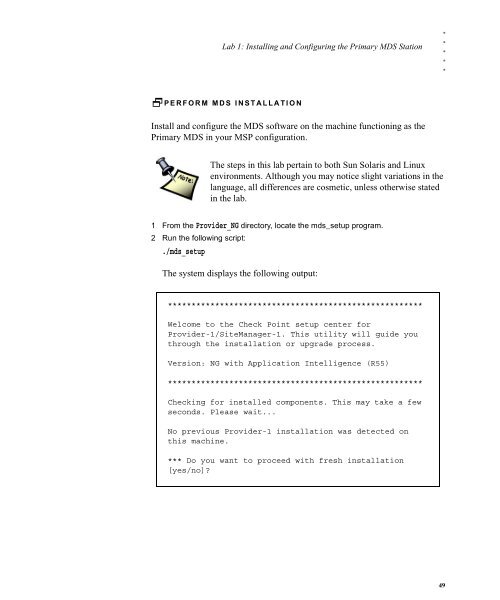MDS INSTALLATION AND CONFIGURATION
MDS INSTALLATION AND CONFIGURATION
MDS INSTALLATION AND CONFIGURATION
Create successful ePaper yourself
Turn your PDF publications into a flip-book with our unique Google optimized e-Paper software.
Lab 1: Installing and Configuring the Primary <strong>MDS</strong> Station<br />
PERFORM <strong>MDS</strong> <strong>INSTALLATION</strong><br />
Install and configure the <strong>MDS</strong> software on the machine functioning as the<br />
Primary <strong>MDS</strong> in your MSP configuration.<br />
. . . . .<br />
The steps in this lab pertain to both Sun Solaris and Linux<br />
environments. Although you may notice slight variations in the<br />
language, all differences are cosmetic, unless otherwise stated<br />
in the lab.<br />
1 From the Provider_NG directory, locate the mds_setup program.<br />
2 Run the following script:<br />
./mds_setup<br />
The system displays the following output:<br />
******************************************************<br />
Welcome to the Check Point setup center for<br />
Provider-1/SiteManager-1. This utility will guide you<br />
through the installation or upgrade process.<br />
Version: NG with Application Intelligence (R55)<br />
******************************************************<br />
Checking for installed components. This may take a few<br />
seconds. Please wait...<br />
No previous Provider-1 installation was detected on<br />
this machine.<br />
*** Do you want to proceed with fresh installation<br />
[yes/no]?<br />
49