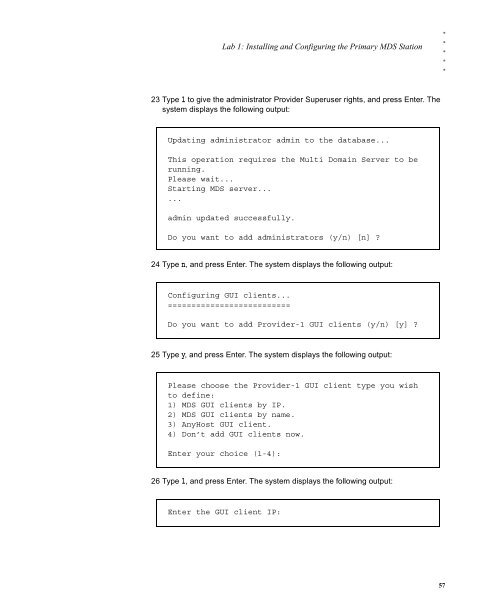MDS INSTALLATION AND CONFIGURATION
MDS INSTALLATION AND CONFIGURATION
MDS INSTALLATION AND CONFIGURATION
You also want an ePaper? Increase the reach of your titles
YUMPU automatically turns print PDFs into web optimized ePapers that Google loves.
Lab 1: Installing and Configuring the Primary <strong>MDS</strong> Station<br />
. . . . .<br />
23 Type 1 to give the administrator Provider Superuser rights, and press Enter. The<br />
system displays the following output:<br />
Updating administrator admin to the database...<br />
This operation requires the Multi Domain Server to be<br />
running.<br />
Please wait...<br />
Starting <strong>MDS</strong> server...<br />
...<br />
admin updated successfully.<br />
Do you want to add administrators (y/n) [n] ?<br />
24 Type n, and press Enter. The system displays the following output:<br />
Configuring GUI clients...<br />
==========================<br />
Do you want to add Provider-1 GUI clients (y/n) [y] ?<br />
25 Type y, and press Enter. The system displays the following output:<br />
Please choose the Provider-1 GUI client type you wish<br />
to define:<br />
1) <strong>MDS</strong> GUI clients by IP.<br />
2) <strong>MDS</strong> GUI clients by name.<br />
3) AnyHost GUI client.<br />
4) Don’t add GUI clients now.<br />
Enter your choice (1-4):<br />
26 Type 1, and press Enter. The system displays the following output:<br />
Enter the GUI client IP:<br />
57