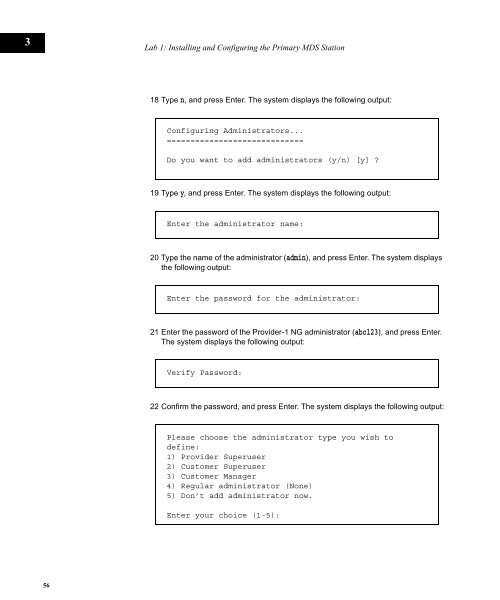MDS INSTALLATION AND CONFIGURATION
MDS INSTALLATION AND CONFIGURATION
MDS INSTALLATION AND CONFIGURATION
Create successful ePaper yourself
Turn your PDF publications into a flip-book with our unique Google optimized e-Paper software.
3<br />
56<br />
Lab 1: Installing and Configuring the Primary <strong>MDS</strong> Station<br />
18 Type n, and press Enter. The system displays the following output:<br />
Configuring Administrators...<br />
=============================<br />
Do you want to add administrators (y/n) [y] ?<br />
19 Type y, and press Enter. The system displays the following output:<br />
Enter the administrator name:<br />
20 Type the name of the administrator (admin), and press Enter. The system displays<br />
the following output:<br />
Enter the password for the administrator:<br />
21 Enter the password of the Provider-1 NG administrator (abc123), and press Enter.<br />
The system displays the following output:<br />
Verify Password:<br />
22 Confirm the password, and press Enter. The system displays the following output:<br />
Please choose the administrator type you wish to<br />
define:<br />
1) Provider Superuser<br />
2) Customer Superuser<br />
3) Customer Manager<br />
4) Regular administrator (None)<br />
5) Don’t add administrator now.<br />
Enter your choice (1-5):