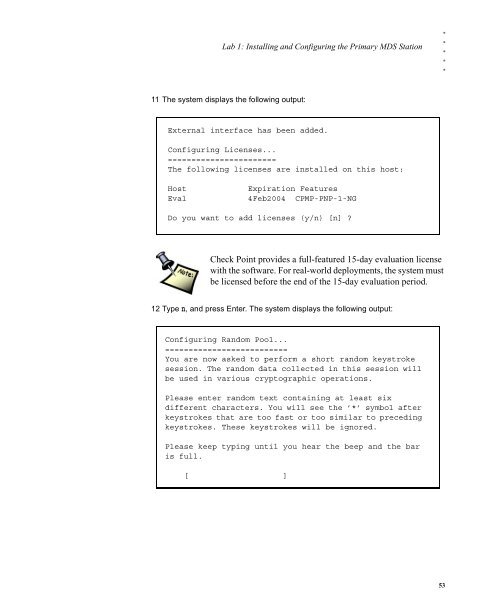MDS INSTALLATION AND CONFIGURATION
MDS INSTALLATION AND CONFIGURATION
MDS INSTALLATION AND CONFIGURATION
You also want an ePaper? Increase the reach of your titles
YUMPU automatically turns print PDFs into web optimized ePapers that Google loves.
Lab 1: Installing and Configuring the Primary <strong>MDS</strong> Station<br />
11 The system displays the following output:<br />
External interface has been added.<br />
Configuring Licenses...<br />
=======================<br />
The following licenses are installed on this host:<br />
Host Expiration Features<br />
Eval 4Feb2004 CPMP-PNP-1-NG<br />
Do you want to add licenses (y/n) [n] ?<br />
. . . . .<br />
Check Point provides a full-featured 15-day evaluation license<br />
with the software. For real-world deployments, the system must<br />
be licensed before the end of the 15-day evaluation period.<br />
12 Type n, and press Enter. The system displays the following output:<br />
Configuring Random Pool...<br />
==========================<br />
You are now asked to perform a short random keystroke<br />
session. The random data collected in this session will<br />
be used in various cryptographic operations.<br />
Please enter random text containing at least six<br />
different characters. You will see the ’*’ symbol after<br />
keystrokes that are too fast or too similar to preceding<br />
keystrokes. These keystrokes will be ignored.<br />
Please keep typing until you hear the beep and the bar<br />
is full.<br />
[ ]<br />
53