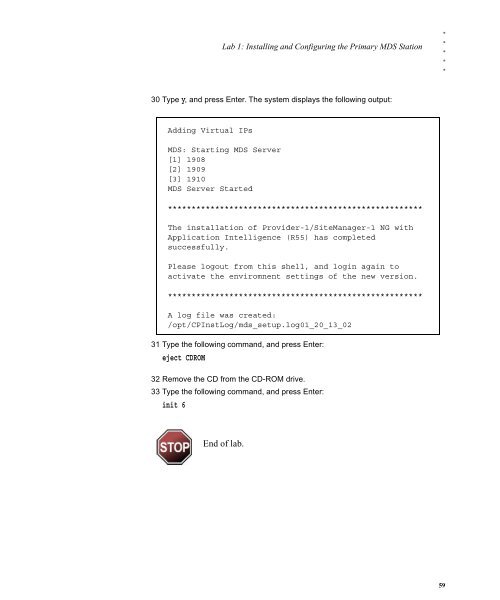MDS INSTALLATION AND CONFIGURATION
MDS INSTALLATION AND CONFIGURATION
MDS INSTALLATION AND CONFIGURATION
Create successful ePaper yourself
Turn your PDF publications into a flip-book with our unique Google optimized e-Paper software.
Lab 1: Installing and Configuring the Primary <strong>MDS</strong> Station<br />
30 Type y, and press Enter. The system displays the following output:<br />
Adding Virtual IPs<br />
<strong>MDS</strong>: Starting <strong>MDS</strong> Server<br />
[1] 1908<br />
[2] 1909<br />
[3] 1910<br />
<strong>MDS</strong> Server Started<br />
******************************************************<br />
The installation of Provider-1/SiteManager-1 NG with<br />
Application Intelligence (R55) has completed<br />
successfully.<br />
Please logout from this shell, and login again to<br />
activate the enviromnent settings of the new version.<br />
******************************************************<br />
A log file was created:<br />
/opt/CPInstLog/mds_setup.log01_20_13_02<br />
31 Type the following command, and press Enter:<br />
eject CDROM<br />
32 Remove the CD from the CD-ROM drive.<br />
33 Type the following command, and press Enter:<br />
init 6<br />
End of lab.<br />
. . . . .<br />
59