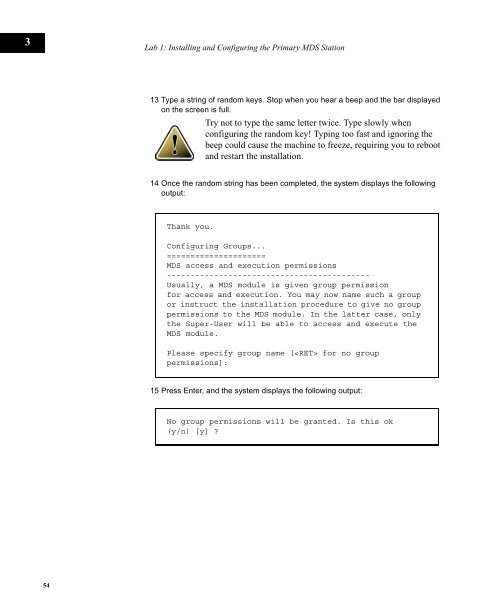MDS INSTALLATION AND CONFIGURATION
MDS INSTALLATION AND CONFIGURATION
MDS INSTALLATION AND CONFIGURATION
You also want an ePaper? Increase the reach of your titles
YUMPU automatically turns print PDFs into web optimized ePapers that Google loves.
3<br />
54<br />
Lab 1: Installing and Configuring the Primary <strong>MDS</strong> Station<br />
13 Type a string of random keys. Stop when you hear a beep and the bar displayed<br />
on the screen is full.<br />
Try not to type the same letter twice. Type slowly when<br />
configuring the random key! Typing too fast and ignoring the<br />
beep could cause the machine to freeze, requiring you to reboot<br />
and restart the installation.<br />
14 Once the random string has been completed, the system displays the following<br />
output:<br />
Thank you.<br />
Configuring Groups...<br />
=====================<br />
<strong>MDS</strong> access and execution permissions<br />
-------------------------------------------<br />
Usually, a <strong>MDS</strong> module is given group permission<br />
for access and execution. You may now name such a group<br />
or instruct the installation procedure to give no group<br />
permissions to the <strong>MDS</strong> module. In the latter case, only<br />
the Super-User will be able to access and execute the<br />
<strong>MDS</strong> module.<br />
Please specify group name [ for no group<br />
permissions]:<br />
15 Press Enter, and the system displays the following output:<br />
No group permissions will be granted. Is this ok<br />
(y/n) [y] ?