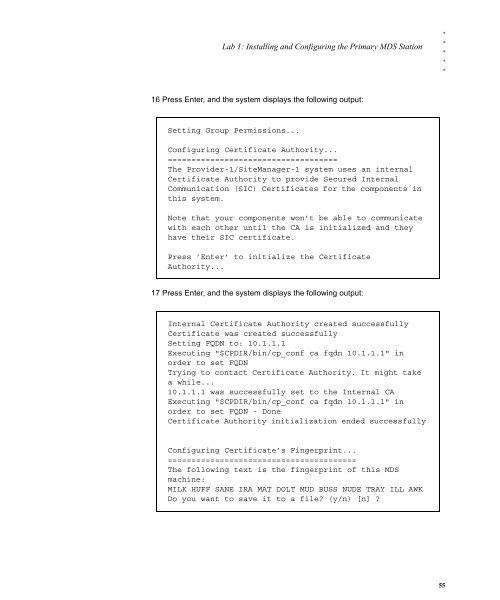MDS INSTALLATION AND CONFIGURATION
MDS INSTALLATION AND CONFIGURATION
MDS INSTALLATION AND CONFIGURATION
You also want an ePaper? Increase the reach of your titles
YUMPU automatically turns print PDFs into web optimized ePapers that Google loves.
Lab 1: Installing and Configuring the Primary <strong>MDS</strong> Station<br />
16 Press Enter, and the system displays the following output:<br />
Setting Group Permissions...<br />
Configuring Certificate Authority...<br />
====================================<br />
The Provider-1/SiteManager-1 system uses an internal<br />
Certificate Authority to provide Secured Internal<br />
Communication (SIC) Certificates for the components in<br />
this system.<br />
Note that your components won’t be able to communicate<br />
with each other until the CA is initialized and they<br />
have their SIC certificate.<br />
Press ’Enter’ to initialize the Certificate<br />
Authority...<br />
17 Press Enter, and the system displays the following output:<br />
Internal Certificate Authority created successfully<br />
Certificate was created successfully<br />
Setting FQDN to: 10.1.1.1<br />
Executing "$CPDIR/bin/cp_conf ca fqdn 10.1.1.1" in<br />
order to set FQDN<br />
Trying to contact Certificate Authority. It might take<br />
a while...<br />
10.1.1.1 was successfully set to the Internal CA<br />
Executing "$CPDIR/bin/cp_conf ca fqdn 10.1.1.1" in<br />
order to set FQDN - Done<br />
Certificate Authority initialization ended successfully<br />
Configuring Certificate’s Fingerprint...<br />
========================================<br />
The following text is the fingerprint of this <strong>MDS</strong><br />
machine:<br />
MILK HUFF SANE IRA MAT DOLT MUD BUSS NUDE TRAY ILL AWK<br />
Do you want to save it to a file? (y/n) [n] ?<br />
. . . . .<br />
55