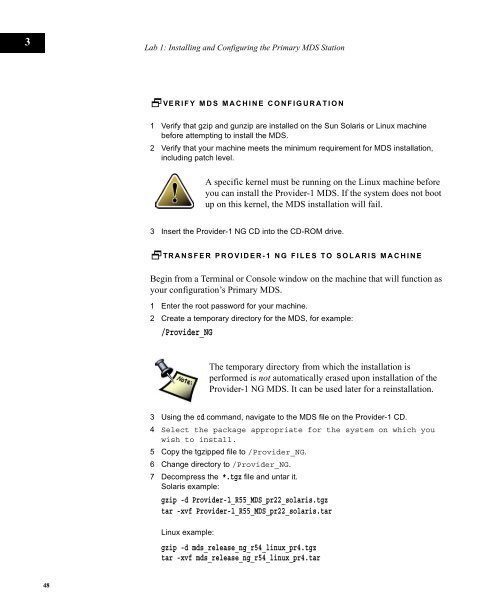MDS INSTALLATION AND CONFIGURATION
MDS INSTALLATION AND CONFIGURATION
MDS INSTALLATION AND CONFIGURATION
You also want an ePaper? Increase the reach of your titles
YUMPU automatically turns print PDFs into web optimized ePapers that Google loves.
3<br />
48<br />
Lab 1: Installing and Configuring the Primary <strong>MDS</strong> Station<br />
VERIFY <strong>MDS</strong> MACHINE <strong>CONFIGURATION</strong><br />
1 Verify that gzip and gunzip are installed on the Sun Solaris or Linux machine<br />
before attempting to install the <strong>MDS</strong>.<br />
2 Verify that your machine meets the minimum requirement for <strong>MDS</strong> installation,<br />
including patch level.<br />
A specific kernel must be running on the Linux machine before<br />
you can install the Provider-1 <strong>MDS</strong>. If the system does not boot<br />
up on this kernel, the <strong>MDS</strong> installation will fail.<br />
3 Insert the Provider-1 NG CD into the CD-ROM drive.<br />
TRANSFER PROVIDER-1 NG FILES TO SOLARIS MACHINE<br />
Begin from a Terminal or Console window on the machine that will function as<br />
your configuration’s Primary <strong>MDS</strong>.<br />
1 Enter the root password for your machine.<br />
2 Create a temporary directory for the <strong>MDS</strong>, for example:<br />
/Provider_NG<br />
The temporary directory from which the installation is<br />
performed is not automatically erased upon installation of the<br />
Provider-1 NG <strong>MDS</strong>. It can be used later for a reinstallation.<br />
3 Using the cd command, navigate to the <strong>MDS</strong> file on the Provider-1 CD.<br />
4 Select the package appropriate for the system on which you<br />
wish to install.<br />
5 Copy the tgzipped file to /Provider_NG.<br />
6 Change directory to /Provider_NG.<br />
7 Decompress the *.tgz file and untar it.<br />
Solaris example:<br />
gzip -d Provider-1_R55_<strong>MDS</strong>_pr22_solaris.tgz<br />
tar -xvf Provider-1_R55_<strong>MDS</strong>_pr22_solaris.tar<br />
Linux example:<br />
gzip -d mds_release_ng_r54_linux_pr4.tgz<br />
tar -xvf mds_release_ng_r54_linux_pr4.tar