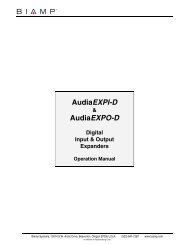TVG420 User Manual 2.2 (SW release 1.2.2)
TVG420 User Manual 2.2 (SW release 1.2.2)
TVG420 User Manual 2.2 (SW release 1.2.2)
- No tags were found...
Create successful ePaper yourself
Turn your PDF publications into a flip-book with our unique Google optimized e-Paper software.
ASI-IP-GTW <strong>User</strong>'s <strong>Manual</strong>have ordered the unit with less than 4 ASI ports, the enabled portsstarts at number 1 up to the number of ports ordered.In IP bi-directional mode, half the DVB-ASI connectors are used asinputs, and the other half as DVB-ASI outputs. ASI connectors 1, 2, 5and 6 are used as inputs, while ASI connectors 3, 4, 7 and 8 are usedas outputs.1.1.1.10 Ethernet data portConnect the Ethernet data port to the network. In IP transmit mode,the ASI-IP-GTW will send an IP stream to the network. In IP receivemode, the ASI-IP-GTW will receive an IP stream from the network.1.1.1.11 Power supplySection 2.3 provides details of the power supply, protective earth andsecurity. Read all these instructions, prior to connecting the unit topower mains.1.1.1.12 Management portThe ASI-IP-GTW provides one Ethernet port for control andmanagement. Connect the management port to the managementnetwork.1.1.1.13 Technical EarthConnect the Technical earth to a suitable earth point.1.1.1.14 AlarmThe ASI-IP-GTW provides an alarm relay for connection to externalalarm system.2.3 Power2.3.1 AC Power SupplyThe ASI-IP-GTW provides a wide-ranging power supply covering a ratevoltage range 100-240Vac, 50/60Hz. Please refer toAppendix B: Technical Specification for a detailed specification of theAC power supply.2.3.2 Power Cable and Protective EarthWarning: This product should be operated only from the type of powersource indicated on the marking label. Please consult a qualifiedelectrical engineer or your local power company if you are not sure ofthe power supply to your business.1.1.1.15 GeneralEnsure that the AC power cable is suitable for the country in which theunit is to be operated.Page 18