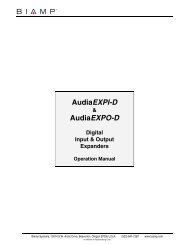TVG420 User Manual 2.2 (SW release 1.2.2)
TVG420 User Manual 2.2 (SW release 1.2.2)
TVG420 User Manual 2.2 (SW release 1.2.2)
- No tags were found...
You also want an ePaper? Increase the reach of your titles
YUMPU automatically turns print PDFs into web optimized ePapers that Google loves.
ASI-IP-GTW <strong>User</strong>'s <strong>Manual</strong>3.6.2 FEC SettingsFigure 17. IP TX FEC pageThis sub-page will only appear if the unit is enabled with FEC.FEC Mode: Select "No FEC" to not calculate and send any FEC data.Select "Column only" to calculate and send one-dimensional FEC data.Select "Column and Row" to calculate and send two-dimensional FECdata.Number of columns (L): Enter number of columns.Number of rows (D): Enter number of rows.Note: Please note that the maximum matrix size is 256 (L*D) andthat D is in the range 4 ≤ D ≤ 32. In column only mode L is in therange 1 ≤ L ≤ 32, while in column and row mode 4 ≤ L ≤ 32. L+D cannot exceed 32.Note: Please note that FEC column packets are transmitted on UDPport n+2 and FEC row packets are transmitted on UDP port n+4where n is the UDP port of the media data. This is in accordancewith Pro-MPEG CoP 3.Skew: Controls whether to organize the column FEC with or withoutskew. When enabling skew, the delay required on the receiver is lessthan when transmitting straight columns.FEC overhead: This number is the overhead in percent caused by thecurrent FEC configuration.Page 42