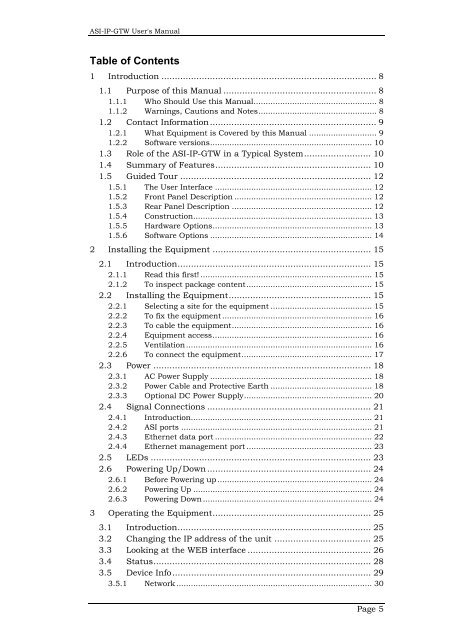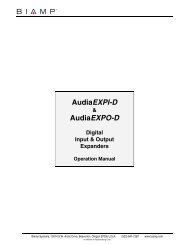TVG420 User Manual 2.2 (SW release 1.2.2)
TVG420 User Manual 2.2 (SW release 1.2.2)
TVG420 User Manual 2.2 (SW release 1.2.2)
- No tags were found...
You also want an ePaper? Increase the reach of your titles
YUMPU automatically turns print PDFs into web optimized ePapers that Google loves.
ASI-IP-GTW <strong>User</strong>'s <strong>Manual</strong>Table of Contents1 Introduction ................................................................................ 81.1 Purpose of this <strong>Manual</strong> ......................................................... 81.1.1 Who Should Use this <strong>Manual</strong>................................................... 81.1.2 Warnings, Cautions and Notes................................................. 81.2 Contact Information.............................................................. 91.2.1 What Equipment is Covered by this <strong>Manual</strong> ............................ 91.<strong>2.2</strong> Software versions................................................................... 101.3 Role of the ASI-IP-GTW in a Typical System......................... 101.4 Summary of Features.......................................................... 101.5 Guided Tour ....................................................................... 121.5.1 The <strong>User</strong> Interface ................................................................. 121.5.2 Front Panel Description ......................................................... 121.5.3 Rear Panel Description .......................................................... 121.5.4 Construction.......................................................................... 131.5.5 Hardware Options.................................................................. 131.5.6 Software Options ................................................................... 142 Installing the Equipment ........................................................... 152.1 Introduction........................................................................ 152.1.1 Read this first! ....................................................................... 152.1.2 To inspect package content.................................................... 15<strong>2.2</strong> Installing the Equipment..................................................... 15<strong>2.2</strong>.1 Selecting a site for the equipment .......................................... 15<strong>2.2</strong>.2 To fix the equipment .............................................................. 16<strong>2.2</strong>.3 To cable the equipment.......................................................... 16<strong>2.2</strong>.4 Equipment access.................................................................. 16<strong>2.2</strong>.5 Ventilation............................................................................. 16<strong>2.2</strong>.6 To connect the equipment...................................................... 172.3 Power ................................................................................. 182.3.1 AC Power Supply ................................................................... 182.3.2 Power Cable and Protective Earth .......................................... 182.3.3 Optional DC Power Supply..................................................... 202.4 Signal Connections ............................................................. 212.4.1 Introduction........................................................................... 212.4.2 ASI ports ............................................................................... 212.4.3 Ethernet data port ................................................................. 222.4.4 Ethernet management port .................................................... 232.5 LEDs .................................................................................. 232.6 Powering Up/Down ............................................................. 242.6.1 Before Powering up ................................................................ 242.6.2 Powering Up .......................................................................... 242.6.3 Powering Down ...................................................................... 243 Operating the Equipment........................................................... 253.1 Introduction........................................................................ 253.2 Changing the IP address of the unit .................................... 253.3 Looking at the WEB interface .............................................. 263.4 Status................................................................................. 283.5 Device Info.......................................................................... 293.5.1 Network ................................................................................. 30Page 5