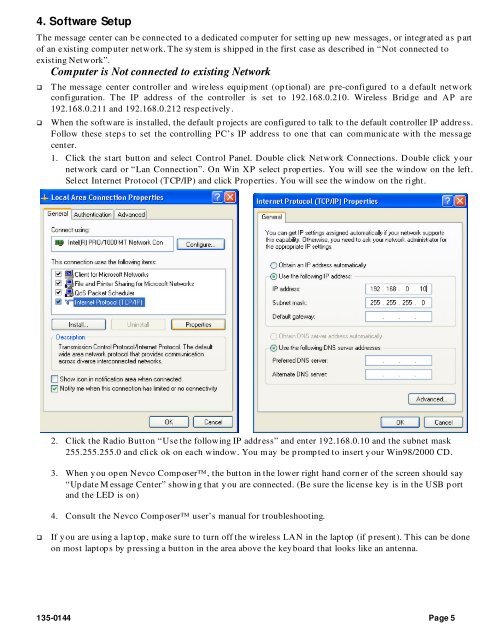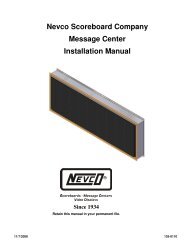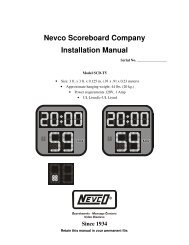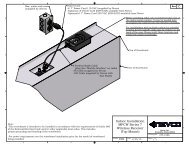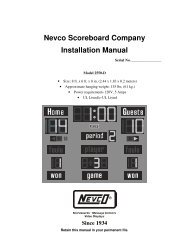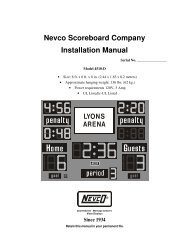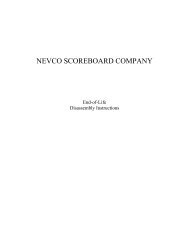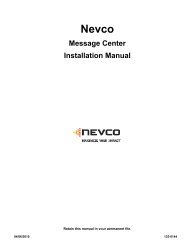Nevco Indoor LED Scoreboard Installation Manual
Nevco Indoor LED Scoreboard Installation Manual
Nevco Indoor LED Scoreboard Installation Manual
- No tags were found...
Create successful ePaper yourself
Turn your PDF publications into a flip-book with our unique Google optimized e-Paper software.
4. Software SetupThe message center can b e connected to a dedicated co mp uter for setting up new messages, or integrated as p artof an existing comp uter network. The sy stem is shipp ed in the first case as described in “Not connected toexisting Network”.Computer is Not connected to existing NetworkThe message center controller and wireless equip ment (op tional) are p re-configured to a d efault networkconfiguration. The IP address of the controller is set to 192.168.0.210. Wireless Brid ge and AP are192.168.0.211 and 192.168.0.212 resp ectively .When the software is installed, the default p rojects are configured to talk to the default controller IP address.Follow these step s to set the controlling PC’s IP address to one that can communicate with the messagecenter.1. Click the start button and select Control Panel. Double click Network Connections. Double click y ournetwork card or “Lan Connection”. On Win XP select p rop erties. You will see the window on the left.Select Internet Protocol (TCP/IP) and click Prop erties. You will see the window on the right.2. Click the Radio Button “Use the following IP address” and enter 192.168.0.10 and the subnet mask255.255.255.0 and click ok on each window. You may be p romp ted to insert y our Win98/2000 CD.3. When y ou op en <strong>Nevco</strong> Comp oser, the button in the lower right hand corn er of the screen should say“Up date M essage Center” showin g that y ou are connected. (Be sure the license key is in the USB p ortand the <strong>LED</strong> is on)4. Consult the <strong>Nevco</strong> Comp oser user’s manual for troubleshooting.If y ou are using a lap top , make sure to turn off the wireless LAN in the laptop (if p resent). This can be doneon most laptop s by p ressing a button in the area above the key board that looks like an antenna.135-0144 Page 5