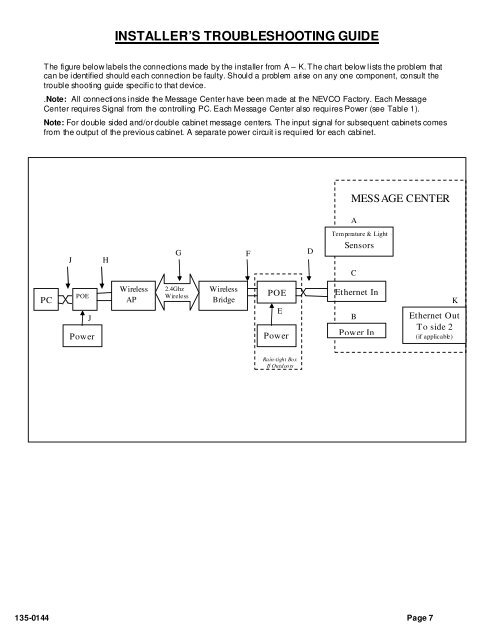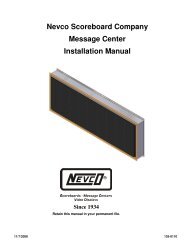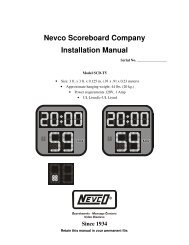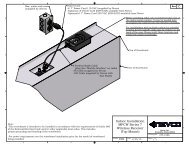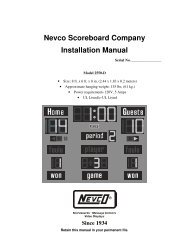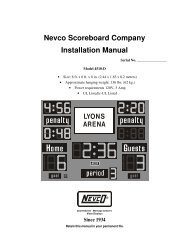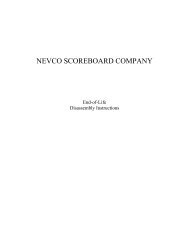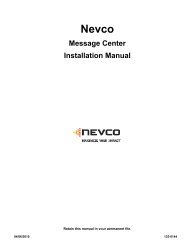Nevco Indoor LED Scoreboard Installation Manual
Nevco Indoor LED Scoreboard Installation Manual
Nevco Indoor LED Scoreboard Installation Manual
- No tags were found...
Create successful ePaper yourself
Turn your PDF publications into a flip-book with our unique Google optimized e-Paper software.
INSTALLER’S TROUBLESHOOTING GUIDEThe figure below labels the connections made by the installer from A – K. The chart below lists the problem thatcan be identified should each connection be faulty. Should a problem arise on any one component, consult thetrouble shooting guide specific to that device..Note: All connections inside the Message Center have been made at the NEVCO Factory. Each MessageCenter requires Signal from the controlling PC. Each Message Center also requires Power (see Table 1).Note: For double sided and/or double cabinet message centers. The input signal for subsequent cabinets comesfrom the output of the previous cabinet. A separate power circuit is required for each cabinet.MESSAGE CENTERAJHGFDTemperature & LightSensorsCPCPOEJPowerWirelessAP2.4GhzWirelessWirelessBridgePOEEPowerEthernet InBPower InKEthernet OutTo side 2(if applicable)Rain-tight BoxIf Outdoors135-0144 Page 7