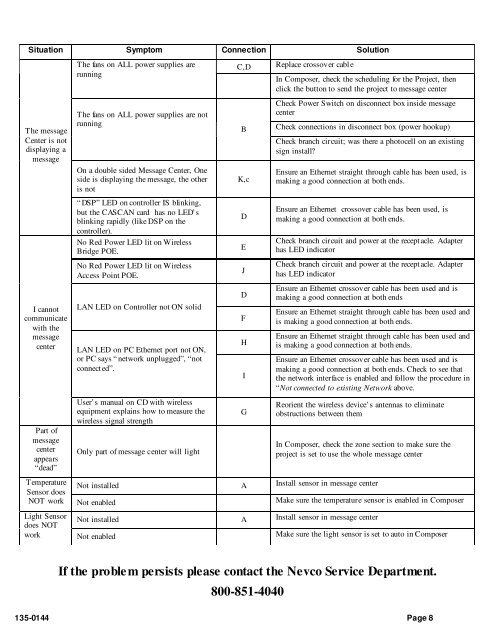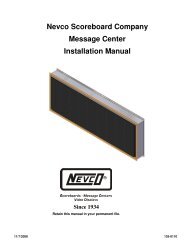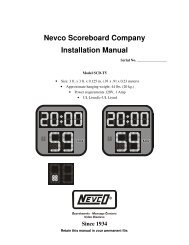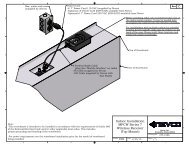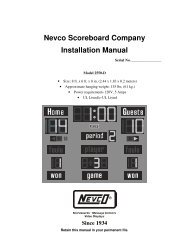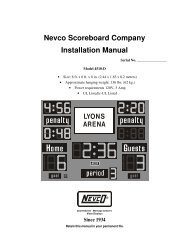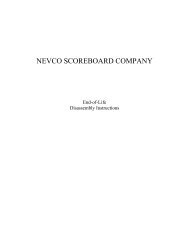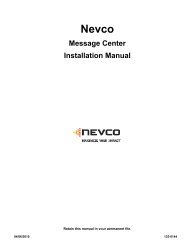Nevco Indoor LED Scoreboard Installation Manual
Nevco Indoor LED Scoreboard Installation Manual
Nevco Indoor LED Scoreboard Installation Manual
- No tags were found...
Create successful ePaper yourself
Turn your PDF publications into a flip-book with our unique Google optimized e-Paper software.
Situation Symptom Connection SolutionThe messageCenter is notdisplaying amessageI cannotcommunicatewith themessagecenterPart ofmessagecenterappears“dead”The fans on ALL power supplies arerunningThe fans on ALL power supplies are notrunningOn a double sided Message Center, Oneside is displaying the message, the otheris not“ DSP” <strong>LED</strong> on controller IS blinking,but the CASCAN card has no <strong>LED</strong>’sblinking rapidly (like DSP on thecontroller).No Red Power <strong>LED</strong> lit on WirelessBridge POE.No Red Power <strong>LED</strong> lit on WirelessAccess Point POE.LAN <strong>LED</strong> on Controller not ON solidLAN <strong>LED</strong> on PC Ethernet port not ON,or PC says “ network unplugged”, “notconnected”.User’s manual on CD with wirelessequipment explains how to measure thewireless signal strengthOnly part of message center will lightC,DBK,cDEJDFHIGReplace crossover cableIn Composer, check the scheduling for the Project, thenclick the button to send the project to message centerCheck Power Switch on disconnect box inside messagecenterCheck connections in disconnect box (power hookup)Check branch circuit; was there a photocell on an existingsign install?Ensure an Ethernet straight through cable has been used, ismaking a good connection at both ends.Ensure an Ethernet crossover cable has been used, ismaking a good connection at both ends.Check branch circuit and power at the receptacle. Adapterhas <strong>LED</strong> indicatorCheck branch circuit and power at the receptacle. Adapterhas <strong>LED</strong> indicatorEnsure an Ethernet crossover cable has been used and ismaking a good connection at both endsEnsure an Ethernet straight through cable has been used andis making a good connection at both ends.Ensure an Ethernet straight through cable has been used andis making a good connection at both ends.Ensure an Ethernet crossover cable has been used and ismaking a good connection at both ends. Check to see thatthe network interface is enabled and follow the procedure in“Not connected to existing Network above.Reorient the wireless device’s antennas to eliminateobstructions between themIn Composer, check the zone section to make sure theproject is set to use the whole message centerTemperature Not installed A Install sensor in message centerSensor doesNOT work Not enabled Make sure the temperature sensor is enabled in ComposerLight Sensordoes NOTNot installed A Install sensor in message centerwork Not enabled Make sure the light sensor is set to auto in ComposerIf the problem persists please contact the <strong>Nevco</strong> Service Department.800-851-4040135-0144 Page 8