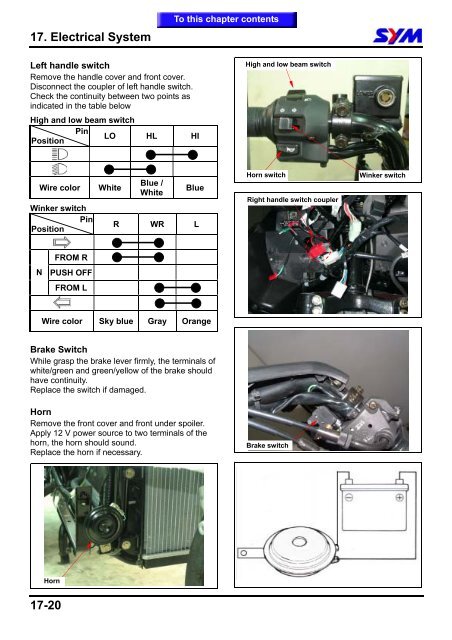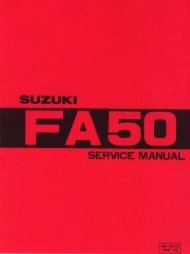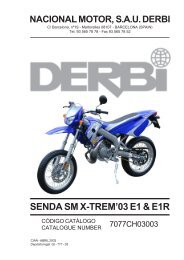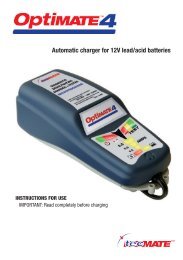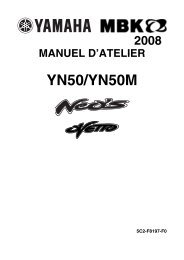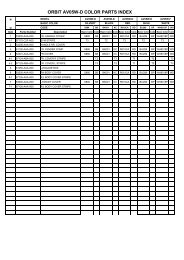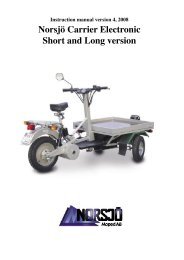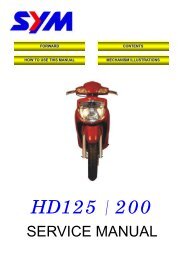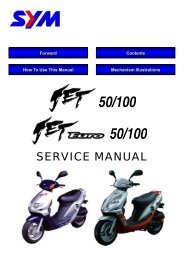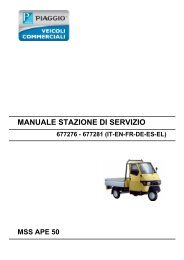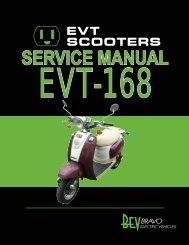- Page 1:
GTS 250 JOYMAX 250 SERVICE MANUAL F
- Page 5:
Serial Number Home page Contents
- Page 9 and 10:
1. General Information � The leng
- Page 11 and 12:
1. General Information � When sep
- Page 13:
1. General Information � Do not l
- Page 17 and 18:
1. General Information Troubles Dia
- Page 19 and 20:
1. General Information C. Engine ru
- Page 21:
1. General Information Lubrication
- Page 26:
Primary adjustment is conducted fro
- Page 31 and 32:
2. Maintenance Information Steering
- Page 33:
2. Maintenance Information Brake Li
- Page 37 and 38:
2. Maintenance Information NAME Inn
- Page 39 and 40:
2. Maintenance Information Note: 2-
- Page 41:
3. Lubrication System Precautions i
- Page 46 and 47:
Gear Oil Gear Oil Change Remove oil
- Page 48 and 49:
Mechanism Diagram .................
- Page 50:
Trouble Diagnosis Poor engine start
- Page 55:
4. Fuel System Float Chamber Disass
- Page 59 and 60:
4. Fuel System Remove fuel tank upp
- Page 61 and 62:
4. Fuel System Air Cleaner Removal
- Page 63 and 64:
5. Removal & Installation of Engine
- Page 65 and 66:
5. Removal & Installation of Engine
- Page 67 and 68:
5. Removal & Installation of Engine
- Page 69 and 70:
5. Removal & Installation of Engine
- Page 71 and 72:
5. Removal & Installation of Engine
- Page 74:
6. Cylinder Head / Valve Troublesho
- Page 78:
Remove valve cotters, spring retain
- Page 84:
After the valve seat ground, coat v
- Page 88:
Mechanism Diagram ········
- Page 91:
7. Cylinder / Piston Check cylinder
- Page 94:
Piston Installation Install piston
- Page 97 and 98:
8. V-Belt Driving System Maintenanc
- Page 99:
8. V-Belt Driving System Left crank
- Page 102 and 103:
Drive Face Removal Remove left cran
- Page 104 and 105:
With 4~5g grease spreads wipes driv
- Page 106 and 107:
Clutch lining Measure each clutch w
- Page 108 and 109:
Install snap ring and mounting plat
- Page 110 and 111:
Mechanism Diagram·········
- Page 112 and 113:
Disassembly of Final Driving Mechan
- Page 114 and 115:
Bearing Replacement Left crankcase
- Page 116 and 117:
Install new final shaft bearing and
- Page 118 and 119:
Mechanism Diagram·········
- Page 120 and 121:
Right Crankcase Cover Removal Remov
- Page 122 and 123:
Flywheel Removal Remove right crank
- Page 124 and 125:
Remove the starting gear Loosen 3 s
- Page 126 and 127:
AC.G. Set Installation Install the
- Page 128:
Mechanism Diagram ········
- Page 131 and 132:
11. Crankcase / Crank Remove cranks
- Page 133 and 134:
11. Crankcase / Crank Assembly of C
- Page 135 and 136:
11. Crankcase / Crank Apply a layer
- Page 140 and 141:
Change of coolant Warning � Never
- Page 142 and 143:
Disconnect the couplers for the the
- Page 144 and 145:
Check any wear and damage of the me
- Page 146 and 147:
Install the seal washer into the ro
- Page 149 and 150:
12. Cooling System Notes: To this c
- Page 151 and 152:
13. Body Cover Maintenance Body cov
- Page 153 and 154:
13. Body Cover Front Cover Remove L
- Page 155 and 156:
13. Body Cover Meter Panel Remove R
- Page 157 and 158:
13. Body Cover Remove the filler pi
- Page 159 and 160: 13. Body Cover Front under Spoiler
- Page 161 and 162: 13. Body Cover Rear Body Cover Remo
- Page 163 and 164: 13. Body Cover Rear Fender Loosen 4
- Page 166 and 167: Trouble Diagnosis Soft brake lever
- Page 168 and 169: Adding Brake Fluid Before the brake
- Page 170 and 171: Front Brake Caliper Removal Place a
- Page 172 and 173: Brake Disk Inspection Visually chec
- Page 174 and 175: Master Cylinder Install Install the
- Page 176: Mechanism Diagram·········
- Page 179 and 180: Loosen 2 bolts from the master cyli
- Page 181 and 182: Inspection Wheel axle Place the whe
- Page 183 and 184: Front Cushion Remove Remove front c
- Page 185 and 186: Lubricate the top cone race seat wi
- Page 187 and 188: 16. Rear Wheel / Rear Fork / Rear C
- Page 189 and 190: 16. Rear Wheel / Rear Fork / Rear C
- Page 191 and 192: 16. Rear Wheel / Rear Fork / Rear C
- Page 193 and 194: 17. Electrical System Maintenance D
- Page 196: Fuse Fuse circuit diagram (Luggage
- Page 199: 17. Electrical System Inspection on
- Page 202 and 203: Starting System Starting circuit di
- Page 204 and 205: Meters Meter circuit diagram R (Ign
- Page 206 and 207: Light / Bulb Headlight and foggy li
- Page 208 and 209: Replacement the front winker light
- Page 212: Fuel Unit Open the seat. Remove the
- Page 216 and 217: Home page Contents 18. Electrical D