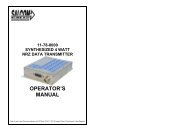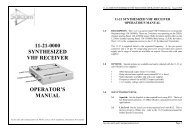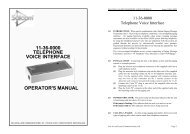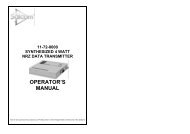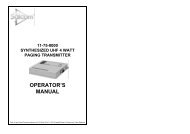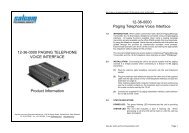DOWNLOAD 11-10 Pocsag Paging Transmitter Product ... - Salcom
DOWNLOAD 11-10 Pocsag Paging Transmitter Product ... - Salcom
DOWNLOAD 11-10 Pocsag Paging Transmitter Product ... - Salcom
- No tags were found...
You also want an ePaper? Increase the reach of your titles
YUMPU automatically turns print PDFs into web optimized ePapers that Google loves.
Issue 0297SALCOM <strong>11</strong>-<strong>10</strong> POCSAG <strong>Paging</strong> <strong>Transmitter</strong> User’s Handbook Issue 0297<strong>11</strong>-<strong>10</strong>-0000 POCSAGPAGING TRANSMITTER<strong>11</strong>-<strong>10</strong> POCSAGPAGING TRANSMITTERUSER’SHANDBOOKDESCRIPTIONThe <strong>11</strong>-<strong>10</strong> is a standalone 5 watt POCSAG transmitter with anin-built encoder. The unit can be controlled via an RS232 serialinterface to provide numeric and alphanumeric POCSAGencoding. This enables a user to call a pager (2,000,000 codes),append an appropriate priority level (1 of 4), and add a numericor alphanumeric message. Messages are limited to 80characters by the <strong>11</strong>-<strong>10</strong> buffer size, and to 70 characters by the<strong>Product</strong> Support Disk (PSD) programming software. Serialcontrol is achieved using ASCII character commands.When the <strong>11</strong>-<strong>10</strong> is programmed as an alphanumeric encoder,provision is made for pre-programmed messaging. The unitsupports 4 digital inputs plus two common battery inputs, eachhaving low voltage detection.The inputs can be configured for a number of options includingthe ability to transmit a common message (Unit ID) as well asappend a unique message in the same transmission. They canalso be programmed to call one of seven pagers, the codes ofwhich are pre-loaded into EEROM, and can be either activehigh, active low, or both. Provision to transmit a message morethan once is also catered for as well as the time between eachtransmission.WARRANTY:Our <strong>Product</strong>s are warranted for a period of 12 months from dateof purchase against faulty materials and workmanship. Shouldany fault occur the unit should be returned to the vendor, freightpre-paid. Please include a description of the fault to assist withprompt return. Any unauthorized alterations or repairs willinvalidate the warranty.Sea Air and Land Communications Ltd, PO Box 22-621, 120 St Asaph Street, Christchurch, New Zealand.NOTE: This issue covers serial numbers greater than <strong>11</strong>-<strong>10</strong>-0020 Page 2
SALCOM <strong>11</strong>-<strong>10</strong> POCSAG <strong>Paging</strong> <strong>Transmitter</strong> User’s Handbook Issue 0297 SALCOM <strong>11</strong>-<strong>10</strong> POCSAG <strong>Paging</strong> <strong>Transmitter</strong> User’s Handbook Issue 0297DISCLAIMER:All information provided in this document is carefully preparedand offered in good faith as a guide in the installation, use andservicing of our products. Installers must ensure that the finalinstallation operates satisfactorily within the relevant regul-atoryrequirements. We accept no responsibility for incorrectinstallation. We reserve the right to change products, specifications,and installation data at any time, without notice.TRANSMITTER The transmitter consists of a 53.3MHz Colpitts oscillator (Q6)utilizing a varicap diode for direct FM modulation. Q7 amplifiesthe oscillator output which is fed via L3, C51, C52 and L4, C53,C54 tuned to x3 oscillator frequency to the base of class A stageQ8 for further amplification. The 138-160.6MHz signal isfurther amplified by Q9, Q<strong>10</strong> & Q<strong>11</strong>, tuned and impedancetransformed by L12, CV2, C69, filtered by a two stage LP filter,and delivered to the aerial connection.Transmission is initiated by a low being applied to the base ofQ12 by the POCSAG encoder, turning on Q12 which controlsthe +Ve supply to all circuitry except Q<strong>11</strong>.AUTO TESTTo assist in transmitter testing and alignment, a POCSAGAUTO TEST facility is provided in the firmware. This isactivated by shorting pins 1 and 2 of header TEST2 and iscontrolled by grounding inputs 1 to 4 on terminal block TB2.Once the test facility is activated:! If inputs 1 to 4 are left floating, AUTO is enabled and theprocessor generates a POCSAG output of equal mark andspace duration for each phase of 5 seconds.! If INPUT 1 is pulled to ground, AUTO is enabled and theduration of each phase is 1 second.! If INPUT 2 is pulled to ground, AUTO is enabled and theduration of each phase is 2 seconds.! If INPUT 4 is pulled to ground, AUTO is disabled andthe sense of the mark and space follows INPUT 3 as aground is applied and removed.! If Hex 8 is grounded, a continuous stream of 512Bdmodulation is transmitted! If Hex 8 and Hex 4 are grounded, a continuous stream of1200Bd modulation is transmitted.TUNING 1. Install the correct crystal.With POCSAG modulation, the output frequency shifts betweenf - 4kHz and f + 4kHz representing `1' and `0' respectively (or f -2.3.Connect the transmitter to a 50O load.Connect the unit to +13.5V.2KHz and f + 2KHz), never returning to the nominal carrier 4. Short pins 1 and 2 on TEST 2 to activate the PTT.frequency since either a `1' or a `0' must be present. A 0V, +5V 5. Pull INPUT 4 to ground to disable the AUTO TEST (refersignal provided by the POCSAG output of the encoder to theto the previous section ). Leave INPUT 3 floating.R49/R50 junction operates the POCSAG modulator transistor, 6. Using an EVM with a <strong>10</strong>0K on the probe tip for isolation,Q5. check Q6 base and emitter voltage to ensure oscillation.The volt difference should be approx 0.4V.NOTE: Since the <strong>11</strong>-<strong>10</strong> is designed for pager operation,7. With the probe on Q8 emitter, tune L3 and L4 for a dip.transmission periods should be limited to 1 minute at full power.8. With the probe on Q9 base, tune L5 for a maximumIf a continuous output, or a duty cycle greater than 50:50 isnegative DC voltage.required, reduce the output to 3.0 Watts by increasing the value9. With the probe on Q<strong>10</strong> base, tune L6 for a maximumof R75 from <strong>10</strong>O to 47O or 68O.negative DC voltage.NOTE: This issue covers serial numbers greater than <strong>11</strong>-<strong>10</strong>-0020 Page 3 NOTE: This issue covers serial numbers greater than <strong>11</strong>-<strong>10</strong>-0020 Page 4
SALCOM <strong>11</strong>-<strong>10</strong> POCSAG <strong>Paging</strong> <strong>Transmitter</strong> User’s Handbook Issue 0297 SALCOM <strong>11</strong>-<strong>10</strong> POCSAG <strong>Paging</strong> <strong>Transmitter</strong> User’s Handbook Issue 0297<strong>10</strong>. Peak CV1 & CV2 for max power. If 5W or above, increase Context sensitive help is available from anywhere within theR75, or if below 4W, decrease R75. The current drawn program by pressing F1. Figure 1 shows the cable connectionsshould be approx 800mA. Do not transmit withoutfor 9 pin and 25 pin serial ports.adequate heat sinking on Q<strong>11</strong>.<strong>11</strong>. Check the unit for low voltage operation. Reduce the For use with non-messaging (priority tone only) pagers andsupply voltage to 6v and increase it slowly until themessaging alphanumeric pagers, different PSDs are required:transmitter starts. If above 9.5v adjust L5 inwards slightly (1) Tone-only pagers PSD = S<strong>11</strong><strong>10</strong>TW1for maximum power while progressively reducing the (2) Alphanumeric pagers PSD = S<strong>11</strong><strong>10</strong>WE1supply voltage.12. Ground INPUT 3 to alter the state of the PROCESSOR To run the PSD, place the disk into floppy drive A. Type eitherPOCSAG output to determine if the transmitter frequency"A:S<strong>11</strong><strong>10</strong>TW1", or "A:S<strong>11</strong><strong>10</strong>WE1" (whichever is appropriate)is above or below the nominal frequency.and press (do not key in the quotation marks).13. Using RV3 which adjusts the frequency span of thePOCSAG mark and space, and L1 to set the transmitterfrequency, set up the transmitter so that the frequencyswings from nominal frequency -4KHz to nominalfrequency +4KHz (or -2KHz to +2KHz).LOW VOLTSTo set up the low voltage alarm for +12V(1) (pin 4 ofTB1), monitor the voltage on pin 1 of TEST1 and reducethe +12V(1) voltage. A drop off in voltage indicates thetrigger level. Adjust the threshold (normally <strong>10</strong>.5 to <strong>11</strong>.0Volts) with RV1. To set up the low voltage alarm for+12V(2) (pin 3 of TB1), monitor the voltage on pin 3 ofTEST1 and reduce the +12V(2) voltage. A drop off involtage indicates the trigger level. Adjust the threshold(normally <strong>10</strong>.5 to <strong>11</strong>.0 Volts) with RV2.PROGRAMMINGTo set the field programmable options, the unit must beconnected to the serial port of a computer running theappropriate <strong>Product</strong> Support Disk (PSD) which containsthe software to program the <strong>11</strong>-<strong>10</strong> to the end userrequirements.Figure 2: Programming CableNOTE: This issue covers serial numbers greater than <strong>11</strong>-<strong>10</strong>-0020 Page 5 NOTE: This issue covers serial numbers greater than <strong>11</strong>-<strong>10</strong>-0020 Page 6
SALCOM <strong>11</strong>-<strong>10</strong> POCSAG <strong>Paging</strong> <strong>Transmitter</strong> User’s Handbook Issue 0297 SALCOM <strong>11</strong>-<strong>10</strong> POCSAG <strong>Paging</strong> <strong>Transmitter</strong> User’s Handbook Issue 0297OPERATION: Non-messaging (Priority Tone Only) Pager Configuration. Hardware Selectable Pager Code Configuration: In addition toDefault Configuration: To use the <strong>11</strong>-<strong>10</strong> in the default singlethe single (default) programmable pager code, a further 15 pagercode 4 level, connect the unit to the power supply. The powercodes can be programmed. Programming of these additionalconnections are shown in figure 2.codes is performed using the S<strong>11</strong><strong>10</strong>TW1 PSD. Onceprogrammed, these codes can be hardware selected via the BCDaddressed inputs, pins 1 to 4 on terminal block TB3 (refer tofigure 4). The following examples provide the key to operation.Figure 3: <strong>11</strong>-<strong>10</strong> Power ConnectionsUsing the S<strong>11</strong><strong>10</strong>TW1 PSD, program the unit with the requiredpager code.To call the programmed pager number, earth the appropriateterminal of TB2 for the required pager priority level (minimumof 0.2 seconds duration momentary contact). The pager prioritylevel connections are shown in figure 3.Example 1:Example 2:If pager code 5 is to be transmitted, pull terminalsTB3-1 and TB3-3 low (inputs taken to negativesupply).If pager code 15 is to be transmitted TB3-1, TB3-2, TB3-3 and TB3-4 will be held low (inputstaken to negative supply).Figure 4: Addressing Programmed Pager CodesTo send an alternative code to the default:Figure 4: Pager Priority Level Terminals(1) Select required code by BCD addressing TB3 as outlinedabove.(2) Call the addressed pager by connecting the appropriateterminal of TB2 (for the required priority level) to earth(minimum of 0.2 seconds duration momentary contact).NOTE: This issue covers serial numbers greater than <strong>11</strong>-<strong>10</strong>-0020 Page 7 NOTE: This issue covers serial numbers greater than <strong>11</strong>-<strong>10</strong>-0020 Page 8
SALCOM <strong>11</strong>-<strong>10</strong> POCSAG <strong>Paging</strong> <strong>Transmitter</strong> User’s Handbook Issue 0297 SALCOM <strong>11</strong>-<strong>10</strong> POCSAG <strong>Paging</strong> <strong>Transmitter</strong> User’s Handbook Issue 0297Serial Commands: With the <strong>11</strong>-<strong>10</strong> connected to a computervia the serial port, additional commands can be issued using aterminal program such as PROCOM.When an <strong>11</strong>-<strong>10</strong> is programmed as a numeric/ alphanumericPOCSAG paging transmitter, some aspects of the hardware areautomatically reconfigured:OPERATION:The default communications protocol is 9600BPS, No Parity, 8 (1) Terminal block TB2 is configured as shown in figure 5.data and 2 stop bits.Changing the state of the appropriate terminal of TB2initiates a message transmission to the pager address(1) Call Pager via Serial Comms: A pager can be called by assigned to the terminal. Both the message and the pagerissuing the command CPXXXXXXXY. Where "X"=Pageraddress are assigned using the PSD.ID, and "Y"=Level (1 to 4).e.g. CP12345672 would call pager 1234567 with a priorityIndividual messages and pager address numbers can belevel of 2.programmed for the input switch dependent on the senseof the change of state.(2) Read Serial Number: An <strong>11</strong>-<strong>10</strong> can be commanded toreturn its serial number with the command SN?. A typicalresonse would be:POCSAG/1 <strong>11</strong>-<strong>10</strong>-0004 940319 001 301 <strong>10</strong>92 aWhere: POCSAG = Firmware Name<strong>11</strong>-<strong>10</strong> = <strong>Salcom</strong> <strong>Product</strong> Number0004 = Serial Number940319 = Year/Month/Dateprogramming date001 = Batch NumberFigure 6: TB2 Input Switches301 = Software Revision<strong>10</strong>92 = PCB Date(2) Terminal Block TB3 which terminates the BCD pagercode address lines, when the <strong>11</strong>-<strong>10</strong> is configured for NonMessaging (Priority Tone Only) Pagers, is not used whenconfigured for Alphanumeric Pagers.Numeric or Alphanumeric Messaging Pager Configuration.Default Configuration: To use the <strong>11</strong>-<strong>10</strong> in the default Battery Inputs and Watchdog: The +12 Volts DC (1) and +12numeric/alphanumeric mode, connect the unit to the powerVolts DC (2) inputs can also have actions assigned to them.supply. The power connections are shown in figure 2. ProgramDifferent messages and pager addresses can be programmed forthe unit using the S<strong>11</strong><strong>10</strong>WE1 PSD.battery high and battery low conditions. A single message can beassigned to the watchdog.NOTE: This issue covers serial numbers greater than <strong>11</strong>-<strong>10</strong>-0020 Page 9 NOTE: This issue covers serial numbers greater than <strong>11</strong>-<strong>10</strong>-0020 Page <strong>10</strong>
SALCOM <strong>11</strong>-<strong>10</strong> POCSAG <strong>Paging</strong> <strong>Transmitter</strong> User’s Handbook Issue 0297 SALCOM <strong>11</strong>-<strong>10</strong> POCSAG <strong>Paging</strong> <strong>Transmitter</strong> User’s Handbook Issue 0297Serial Commands: Serial commands can be issued to an <strong>11</strong>-<strong>10</strong> (3) Call Alphanumeric Pager: An alphanumeric pager canprogrammed as a numeric/alphanumeric paging transmitter usingbe called by issuing the command:a terminal program such as PROCOM. Priority tone only,Command CAXXXXXXXLnumeric and alphanumeric pagers can be called using serial String SSSSSS SS commands. Where: CA = Call Alphaumeric PagerXXXXXXX = Pager ID (7 numeric digits)The default communications protocol is 9600BPS, no parity, 8 L = Level (priority 1 to 4)data and 2 stop bits. Alternative baud rates are available. = Carriage ReturnString = The message to be(1) Call Tone Pager: A non-messaging (priority tone only) displayed on the pagerpager can be called by issuing the command:Command CPXXXXXXXL NOTE: The maximum alphanumeric message sizeWhere: CP = Call Pager (Tone Only) which can be transmitted by the <strong>11</strong>-<strong>10</strong> is 80 characters.XXXXXXX = Pager ID (7 numeric digits)L = Level (priority 1 to 4) = Carriage ReturnSPECIFICATIONS(2) Call Numeric Pager: A numeric messaging pager can becalled by issuing the command:Command CNXXXXXXXLString SSSSSS SS Where: CN = Call Numeric PagerXXXXXXX = Pager ID (7 numeric digits)L = Level (priority 1 to 4) = Carriage ReturnString = The message to bedisplayed on the pagerNOTE: The numeric string is restricted to the standardPOCSAG numeric pager characters (0 to 9 comma ] [ - Eand U) and the message size is limited to 20 characters.When non standard characters are inserted into themessage string they are transmitted as spaces.FrequencyChannel SpacingOutput PowerPower ConsumptionModulationSpurious OutputsTransmission InitiationCase DimensionsType Approvals138 - 165MHz12.5KHz25KHz5 Watts 50O (25 Watts optional)Standby : 15mATransmit: 900mAPOCSAG 512Bd/1200Bd-26dBm"Pull down"
SALCOM <strong>11</strong>-<strong>10</strong> POCSAG <strong>Paging</strong> <strong>Transmitter</strong> User’s Handbook Issue 0297Figure 8: <strong>11</strong>-<strong>10</strong> Component LayoutNOTE: This issue covers serial numbers greater than <strong>11</strong>-<strong>10</strong>-0020 Page 13