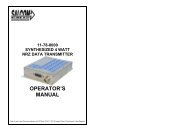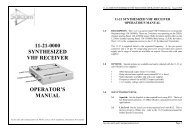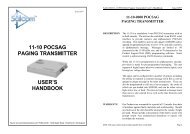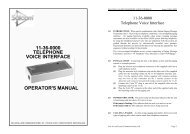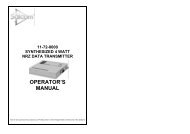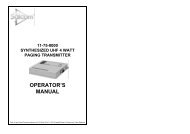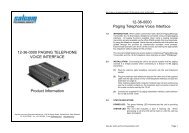11-76-0000 telemetry unit - Salcom
11-76-0000 telemetry unit - Salcom
11-76-0000 telemetry unit - Salcom
- No tags were found...
Create successful ePaper yourself
Turn your PDF publications into a flip-book with our unique Google optimized e-Paper software.
<strong>11</strong>-<strong>76</strong>-<strong>0000</strong> TELEMETRY UNIT USER’S MANUAL Issue <strong>11</strong><strong>76</strong>UA 0503 <strong>11</strong>-<strong>76</strong>-<strong>0000</strong> TELEMETRY UNIT USER’S MANUAL Issue <strong>11</strong><strong>76</strong>UA 0503<strong>11</strong>-<strong>76</strong>-<strong>0000</strong>TELEMETRY UNIT1.0 DESCRIPTIONThe <strong>11</strong>-<strong>76</strong> is a <strong>telemetry</strong> module with a built in AFSK modem. It is plug compatible with allSALCOM Radios, and may be connected to other brands, so long as suitable AUDIO IN,AUDIO OUT, PTT and BUSY connection points are available. The digital and analog I/Oports are controlled via a central processing <strong>unit</strong> which also provides a rugged electricalinterface to a radio or landline circuit.A typical application for the <strong>11</strong>-<strong>76</strong> is to operate in a master/slave configuration for point topoint systems. For multiple outstation systems, multiple slave <strong>unit</strong>s report back to a centallocation where control system software provides the base supervisor with a modern computerbased graphical interface.The <strong>11</strong>-<strong>76</strong> offers 8 digital and 8 analog (variable) inputs with 8 digital and 2 analog outputs.While it has hundreds of applications, it is primarily used in low level SCADA systems,building monitoring and security, irrigation and pumping control, sewerage, industrial andagricultural systems. The <strong>11</strong>-<strong>76</strong> operates over conventional radio systems or voice gradelandline circuits.2 WARRANTYOur Products are warranted for a period of 12 months from date of purchase against faultymaterials and workmanship. Should any fault occur the <strong>unit</strong> should be returned to the vendor,freight pre-paid. Please include a description of the fault to assist with prompt return. Anyunauthorized alterations or repairs will invalidate the warranty.3 DISCLAIMERAll information provided in this document is carefully prepared and offered in good faith as aguide in the installation, use and servicing of our products. Installers must ensure that the finalinstallation operates satisfactorily within the relevant regulatory requirements. We accept noresponsibility for incorrect installation. We reserve the right to change products,specifications, and installation data at any time, without notice.4 EXTERNAL CONNECTIONSAccess to the Power terminals and I/O ports is via 45° screw terminals. A 15 pin female “D”socket is provided for interface to <strong>Salcom</strong> Radio products or other transmission devices. A9 pin female “D” socket is wired DCE for RS232 serial communication.4.1 Comms ConnectorPin 1 GNDPin 2 RX Audio (input from receiver)Pin 3 TX Audio (Audio to Transmitter)Pin 4 N/CPin 5 PTT (O/C to ground 300mA, with diode spike protection)Pin 6 N/CPin 7 Busy input from Mute detector, hold low to enablePin 8 N/CPin 9 N/CPin 10 N/CPin <strong>11</strong> Balanced audio out (for connection to)Pin 12 Balanced audio out (cable, T/P, LDC)Pin 13 N/CPin 14 N/CPin 15 N/C4.2 RS-232 ConnectorPin 1 N/CPin 2 TXDPin 3 RXDPin 4 N/CPin 5 GroundPin 6 N/CPin 7 N/CPin 8 N/CPin 9 N/C5 COMMS PORTThis is a 15 pin D socket which carries audio in/out, PTT, and Busy busy signals to and fromthe <strong>11</strong>-<strong>76</strong>. The pin-out is plug compatible with the SALCOM range of Transmitters, Receiversand Transceivers. Other Radio or hardwired communications devices may be connected,provided they are compatible with voltage and audio levels. (see chart) A balanced outputcarrying TX audio is available.Sea Air and Land Communications Ltd Page 1 Sea Air and Land Communications Ltd Page 2
<strong>11</strong>-<strong>76</strong>-<strong>0000</strong> TELEMETRY UNIT USER’S MANUAL Issue <strong>11</strong><strong>76</strong>UA 0503 <strong>11</strong>-<strong>76</strong>-<strong>0000</strong> TELEMETRY UNIT USER’S MANUAL Issue <strong>11</strong><strong>76</strong>UA 05036 SERIAL PORT <strong>11</strong> ISP PORTThis is a standard RS-232 socket, wired DCE. This means that connection to a PC computeris achieved using a standard (straight through) serial cable.See “4. External Connectors” for pin-outs. A variety of features may be realised via thisconnector depending on the application. <strong>11</strong>-<strong>76</strong> <strong>unit</strong>s use this port for set-up (see “15.Configuration”).7 DIGITAL INPUTSEight digital inputs are provided. These are buffered and have pull-ups to 12v with a seriesinput resistor, which results in around 8 volts appearing on an un-terminated input. Each inputis activated by pulling to ground via a switch, open collector, open drain, etc. When groundedeach input will source approx 200 micro-amps.This connector is used to program the Micro controller, Program and EEPROM Memory. Itis used during manufacture and at any time that the basic functionality of the <strong>11</strong>-<strong>76</strong> needs tobe changed. The memory is read protected and can only be erased and rewritten. Thisfeature allows the <strong>11</strong><strong>76</strong> to be configured for custom applications and is not intended for fielduse. All setup items should be accessed via the serial port (see “15. Configuration”).12 I2C PORTThis is an expansion port providing 5 volt power and a two wire interface for expansion of the<strong>11</strong><strong>76</strong>. See your dealer for available options.13 BACK TO BACK MODE8 DIGITAL OUTPUTSEight digital outputs are provided. These are each, one pair of dry relay contacts. (just aswitch). The relay contacts can handle 1 Ampere at 24 volts DC. Greater loads can becontrolled, by using the output to switch a relay with a higher rating. MAINS VOLTAGESMUST NOT BE APPLIED !! Each relay has an LED to indicate it’s state. When the LED isilluminated, the relay contacts are closed.9 ANALOG INPUTSEight analog inputs are provided. Up to 12 Volts may be applied to these inputs, theassociated trim-pot is then adjusted to provide the required reading from the A to D converter.5 volts will provide a full scale reading on inputs 1 and 2, and 20 volts on inputs 3 to 8 willprovide a full scale reading.When used ”back to back” with the analog outputs of another <strong>11</strong><strong>76</strong>, only inputs 1 and 2 areused, with a resolution of 8 bits, (256 steps). If used in conjunction with a PC based Datalogger,either directly or via a modem, all eight inputs are returned with an optional 10 bitresolution (1024 steps).10 ANALOG OUTPUTSTwo analog outputs are included. When used with another <strong>11</strong>-<strong>76</strong>, these reflect the state ofinputs 1 and 2 on the remote <strong>unit</strong>.In this configuration, the two <strong>11</strong>-<strong>76</strong> <strong>unit</strong>s are programmed with each other’s address. (referto the Setup section).Any change in the status of the inputs on either <strong>unit</strong>, will initiate a transmission to the other<strong>unit</strong>, which is acknowledged immediately. By this method, the outputs on each <strong>unit</strong> will mimicthe inputs of the other.As there are only two analogue outputs available, these are mapped to the first two analogueinputs on the remote <strong>unit</strong>. (Analogue 1 & 2). These first two inputs are factory calibrated fora 0-5 volt input to match the 0- 5 Volt remote outputsThe remaining analogue inputs are intended for use with a PC based program (see thenetwork mode section).Sea Air and Land Communications Ltd Page 3 Sea Air and Land Communications Ltd Page 4
<strong>11</strong>-<strong>76</strong>-<strong>0000</strong> TELEMETRY UNIT USER’S MANUAL Issue <strong>11</strong><strong>76</strong>UA 0503 <strong>11</strong>-<strong>76</strong>-<strong>0000</strong> TELEMETRY UNIT USER’S MANUAL Issue <strong>11</strong><strong>76</strong>UA 050314 NETWORK MODESeveral remote sited <strong>11</strong>-<strong>76</strong> <strong>unit</strong>smay be controlled and monitoredby a single PC based softwareprogram. A SALCOM <strong>11</strong>-97modem is used at the PC end toprovide the AFSK signal.Each remote <strong>unit</strong> is allocated aunique address (01-FF Hex). The>demonstration software provided, --------------------------------allows addressable access toeach <strong>unit</strong>, and provides agraphical display of the <strong>unit</strong> inquestion. Source code isprovided and we suggest thatyou use the example as a basefor further development.Analogue inputs 3 – 8 areintended for use with a PC basedprogram, an example of which isUnit ID Local Address Remote Addressprovided free of charge. Theseinputs are calibrated to achieve1 1 2full span of the 10 bit ADC, (0- 2 2 <strong>11</strong>023 counts), with an input of 20volts. The use may adjust theseto any convenient value from 0 –24 volts full span, they will ofcourse need to deal with the readings in their software. Once again the demonstrationsoftware has an example of this, with source code. The red PTT LED (see “PCB layout” onthe last page) will indicate when the <strong>unit</strong> is transmitting. The red AUX LED (see “PCB layout”on the last page) will normally be in a fast flashing state to indicate the <strong>unit</strong> is functioning, butwill stop flashing (in whatever state the LED is in - on or off) when transmit is initiated.(5) The setup menu will now be displayed;--------------------------------Setup ModeSet Local Address ........(1)Set Remote Address .......(2)Set Poll Time ............(3)Set A to D TX span .......(4)Set Comms failure timeout.(5)Set Low battery threshold.(6)Exit Setup & Run .........(7)(6) Press the relevant number to change the settings as described belowRemote and Local addresses:The local address is the identification number of the <strong>unit</strong>.The remote address is the identification number for the <strong>unit</strong> that this <strong>unit</strong> talks to.In order to get two <strong>unit</strong>s to talk to each other they must have their own ID number as theremote address in the Other <strong>unit</strong>, for example: Two <strong>unit</strong>s are set up one with ID 01 the otherID 02, the remote and local addresses would be set as follows:Poll time:This is how frequently the <strong>unit</strong> will send the status of its inputs without any inputs changing.Only ONE of the <strong>unit</strong>s should be set to poll. The polled <strong>unit</strong> will respond with its statusautomatically.The poll time is anywhere from 1 to 255 minutes, enter the polling rate required. Setting 0minutes prevents the <strong>unit</strong> from sending a poll however it will still respond to polls from theother <strong>unit</strong>.15 CONFIGURATIONEntering setup mode:(1) Connect the <strong>11</strong>-<strong>76</strong> serial port to a computer running terminal software set to 9600baud, No parity, 8 data bits and 1 stop bit (9600,n,8,1).(2) Apply power to the <strong>11</strong>-<strong>76</strong>.(3) The <strong>11</strong>-<strong>76</strong> will send it’s sign on string;--------------------------------Input ### to enter setup mode5 seconds to startup--------------------------------(4) Send ### to the <strong>11</strong>-<strong>76</strong> with the terminal software.A to D TX span:This determines how much of a change in voltage on an analogue input is required to initiatea transmission. The value is entered as a percentage of the full scale of the analogue input.Factory defaults: Inputs 1 and 2 are set to a 5V scale, inputs 3 to 8 are set to a 20V scale.Setting the A to D TX span to 10 will mean that a change in voltage of 10% of the full spanvoltage (0.5 V for inputs 1 or 2 and 2V for inputs 3 to 8) will initiate a transmission.Setting the A to D TX span to 0 prevents the <strong>unit</strong> from initiating a transmission on a changeof status on an analogue input.Sea Air and Land Communications Ltd Page 5 Sea Air and Land Communications Ltd Page 6
<strong>11</strong>-<strong>76</strong>-<strong>0000</strong> TELEMETRY UNIT USER’S MANUAL Issue <strong>11</strong><strong>76</strong>UA 0503 <strong>11</strong>-<strong>76</strong>-<strong>0000</strong> TELEMETRY UNIT USER’S MANUAL Issue <strong>11</strong><strong>76</strong>UA 0503Some examples follow:A to D TX Span 5V Input (1 or 2) 20V Input (3 to 8)1 0.05 V 0.2 V5 0.25 V 1 V10 0.5 V 2 V20 1 V 4 V25 1.25 V 5 VComms failure timeout:This feature is set to allow the user to detect when the communications link between <strong>unit</strong>s hasfailed. Upon a communications failure being detected the <strong>unit</strong> will close digital output 7. Digitaloutput 7 will remain closed until the communications link is detected again.The feature is normally used with the Poll feature. The time for a communications failureMUST be greater than the time set in the Poll.When using this feature do NOT use digital input 7.The comms failure timeout can be from 1 to 255 minutes. Setting the timeout to 0 disables thefeature on the <strong>unit</strong>.Low battery threshold:This allows the user to apply the supply voltage to Analogue Input 8 and monitor the voltage.When the voltage on Analogue Input 8 falls below the voltage set then Digital Output 8 on the<strong>unit</strong> will be closed. Digital Output 8 will remain closed until the voltage rises above the voltageset.Setting the threshold to 0 disables low battery detection on the <strong>unit</strong>.To set the voltage the full scale of Analogue Input 8 must be known (factory default is 20V).The number of ADC counts required for the low voltage is calculated as shown below:Counts = Voltage required ÷ (Full Scale Voltage ÷ 1024)The following table contains some values for use with the default settings.Voltage Counts Voltage Counts9 461 <strong>11</strong>.5 5899.1 466 <strong>11</strong>.6 5949.2 471 <strong>11</strong>.7 5999.3 4<strong>76</strong> <strong>11</strong>.8 6049.4 481 <strong>11</strong>.9 6099.5 486 12 6149.6 492 12.1 6209.7 497 12.2 6259.8 502 12.3 6309.9 507 12.4 63510 512 12.5 64010.1 517 12.6 64510.2 522 12.7 65010.3 527 12.8 65510.4 532 12.9 66010.5 538 13 66610.6 543 13.1 67<strong>11</strong>0.7 548 13.2 6<strong>76</strong>10.8 553 13.3 68<strong>11</strong>0.9 558 13.4 686<strong>11</strong> 563 13.5 69<strong>11</strong>1.1 568 13.6 696<strong>11</strong>.2 573 13.7 70<strong>11</strong>1.3 579 13.8 707<strong>11</strong>.4 584 13.9 71214 717Exit setup and run:After setting the values to those required press 7 and after a short delay the <strong>unit</strong> will send“System Active” and the AUX led will start to flash rapidly. This indicates normal operation.16 PROTOCOL AND COMMAND SETThe <strong>11</strong>-<strong>76</strong> communicates using readable ASCII characters. These are invisible to the user inback to back mode, as the <strong>unit</strong>s converse directly over the radio, or wire link.However all commands which are received or sent by the <strong>11</strong>-<strong>76</strong> are echoed out the serial portat 9600,N,8,1, for diagnostic purposes.The <strong>11</strong>-<strong>76</strong> does not need to be placed in back-to-back or network mode, it responds to bothcommand sets at all times.When used back to back, the <strong>11</strong>-<strong>76</strong> will volunteer it’s status whenever a digital input changesstate, or whenever an analogue input changes by a preset amount, (default is 10% of fullscale, see setup).The information is sent as a packet of data, containing the source and destination addresses,and the state of all inputs and outputs, not just the values which have changed. Thedestination <strong>unit</strong> receives this and updates it’s outputs, it then responds with anacknowledgment packet, which also contains all information relating to the remote <strong>unit</strong>. Thisensures that whenever the two <strong>unit</strong>s converse, all data is current.Sea Air and Land Communications Ltd Page 7 Sea Air and Land Communications Ltd Page 8
<strong>11</strong>-<strong>76</strong>-<strong>0000</strong> TELEMETRY UNIT USER’S MANUAL Issue <strong>11</strong><strong>76</strong>UA 0503 <strong>11</strong>-<strong>76</strong>-<strong>0000</strong> TELEMETRY UNIT USER’S MANUAL Issue <strong>11</strong><strong>76</strong>UA 0503If the Poll value is set to a value greater than zero, (see set-up), an <strong>11</strong>-<strong>76</strong> will volunteer itsstatus at preset intervals even if no changes occur. A value of 1 polls every 1 minute, up toa maximum of 255 minutes. Generally one <strong>unit</strong> of a pair, would be set to poll every minute orso, the other <strong>unit</strong> would be set to zero (no poll). If nothing else, this ensures that a dialog isinitiated at switch-on time, and that the state of both <strong>unit</strong>s is known, even if no changes occurimmediately.In network mode, the <strong>11</strong>-<strong>76</strong> <strong>unit</strong>s respond to shorter commands, ie. Activate relay 1, or setanalogue output 1 to 3.2Volts.7.1 The command set for network (PC) use is as follows.Query remote only, with no changes!FF<strong>0000</strong> where FF = address of remote 01 – FF HexSet a voltage level on remote Analogue output 1&FF00AA where FF = address of remote 01 – FF Hexwhere AA = value to pass to DAC 00 – FF Hex00= 0 volts, 80 = 2.5 volts, FF= 5 voltsSet a voltage level on remote Analogue output 2CharacterDescription% Start Character, shows it is an acknowledge packet, does not requirean acknowledgementDDSSDestination address 01 – FF HexSource address 01 - FFAAA Decimal representation of the input byte at the remote 000 - 255BBB Decimal representation of the output byte at the remote 000 - 255<strong>11</strong><strong>11</strong> Decimal representation of remote analogue inputs 1-8, (10 bit)<strong>0000</strong>-1023 thru 8888XXXYYYDecimal representation of the 8 bit D to A register for remote analogueOut put 1. 000-255 ; equ. 0 – 5 voltsDecimal representation of the 8 bit D to A register for remote analogueOut put 2. 000-255 ; equ. 0 – 5 volts Carriage return character ASCII 1317 BACK TO BACK COMMANDS*FF00AA where FF = address of remote 01 – FF Hexwhere AA = value to pass to DAC 00 – FF Hex00= 0 volts, 80 = 2.5 volts, FF= 5 voltsWhen a <strong>unit</strong> sends its data in back-to-back mode, it uses the same format as shown above,except for the start character which is a $ sign. This allows the command to be recognised asrequiring an acknowledgement.Set a remote digital output@FF0007 Clear a remote digital outputwhere FF = address of remote 01 – FF Hexwhere 7 = bit to set 0 - 7# FF0007 where FF = address of remote 01 – FF Hexwhere 7 = bit to clear 0 - 7Set a remote digital output. BYTE+FF0022 where FF = address of remote 01 – FF Hexwhere 22 = byte to set7.2 Acknowledge packetOn receipt of a valid command from the PC or another <strong>11</strong>-<strong>76</strong> the <strong>unit</strong> will reply withthe following.Unit 01 sends to Unit 05$05010020010802100401001056<strong>0000</strong>023408<strong>76</strong>1001255128 Unit 05 replies%0105255002002302351004045608<strong>76</strong>1023037540371255128 Unit 01 see’s that it is an acknowledge, and it’s status without reply, to prevent lockup.18 <strong>11</strong>-<strong>76</strong>MON SOFTWAREThe CD provided has all the files required to run <strong>11</strong><strong>76</strong>Mon, including source code in MicrosoftVisual Basic 6.0 .Our software is usually supplied in a CAB file with an installation wizard to facilitate troublefree set-up. As the <strong>11</strong><strong>76</strong>Term software is provided as a development tool, we suggest thatyou copy all files into a suitable directory on your PC, so that they will be accessible to the VBdevelopment environment. If you wish to use the .EXE file as it is, just create a shortcut ormenu item manually, the extra files will be ignored so there is no need to remove them%DDSSAAABBB<strong>11</strong><strong>11</strong>2222333344445555666677778888XXXYYY Sea Air and Land Communications Ltd Page 9 Sea Air and Land Communications Ltd Page 10
<strong>11</strong>-<strong>76</strong>-<strong>0000</strong> TELEMETRY UNIT USER’S MANUAL Issue <strong>11</strong><strong>76</strong>UA 0503 <strong>11</strong>-<strong>76</strong>-<strong>0000</strong> TELEMETRY UNIT USER’S MANUAL Issue <strong>11</strong><strong>76</strong>UA 0503We hope that you will develop applications to suit your own requirements. SALCOM does onoccasion develop software to meet customer’s specifications, however is can be costly.Enquiries of this nature should be directed to our Engineering department, E-mail togeraldk@salcom.co.nz or engineering@salcom.co.nzPCB LAYOUTProvided <strong>11</strong><strong>76</strong> Monitor Software ScreenSEA AIR & LAND COMMUNICATIONS LTDPO Box 22-621, 120 St.Asaph Street, Christchurch, New ZealandPhone: (03) 379-2298 Fax: (03) 365-1580 Email: info@salcom.co.nzVisit us at www.salcom.co.nzSea Air and Land Communications Ltd Page <strong>11</strong> Sea Air and Land Communications Ltd Page 12