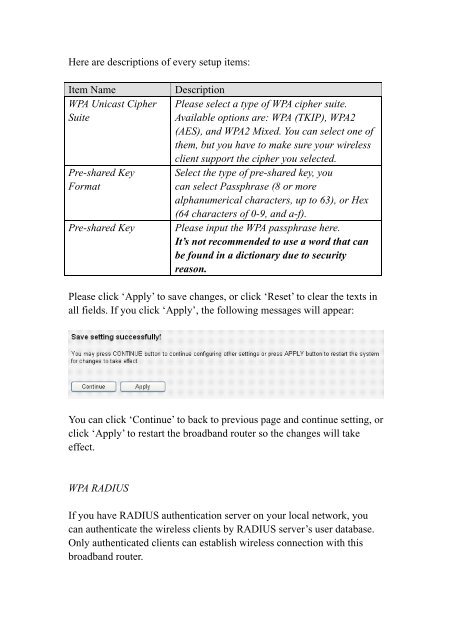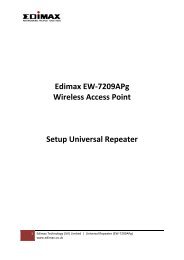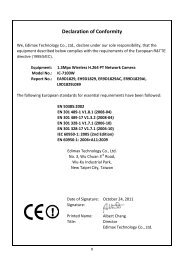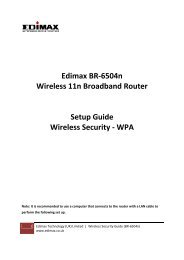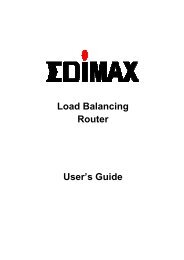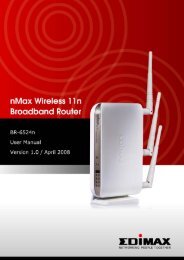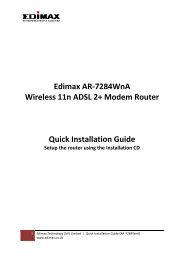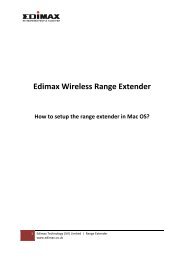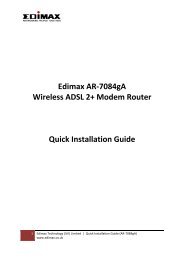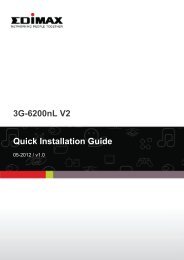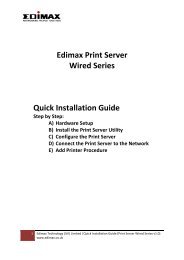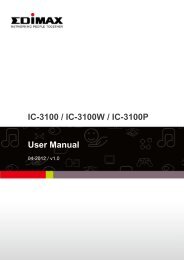Manual - Edimax
Manual - Edimax
Manual - Edimax
- No tags were found...
Create successful ePaper yourself
Turn your PDF publications into a flip-book with our unique Google optimized e-Paper software.
Here are descriptions of every setup items:Item NameWPA Unicast CipherSuitePre-shared KeyFormatPre-shared KeyDescriptionPlease select a type of WPA cipher suite.Available options are: WPA (TKIP), WPA2(AES), and WPA2 Mixed. You can select one ofthem, but you have to make sure your wirelessclient support the cipher you selected.Select the type of pre-shared key, youcan select Passphrase (8 or morealphanumerical characters, up to 63), or Hex(64 characters of 0-9, and a-f).Please input the WPA passphrase here.It’s not recommended to use a word that canbe found in a dictionary due to securityreason.Please click ‘Apply’ to save changes, or click ‘Reset’ to clear the texts inall fields. If you click ‘Apply’, the following messages will appear:You can click ‘Continue’ to back to previous page and continue setting, orclick ‘Apply’ to restart the broadband router so the changes will takeeffect.WPA RADIUSIf you have RADIUS authentication server on your local network, youcan authenticate the wireless clients by RADIUS server’s user database.Only authenticated clients can establish wireless connection with thisbroadband router.