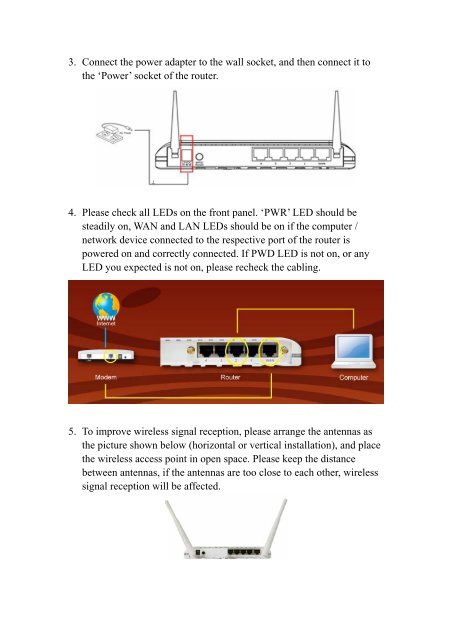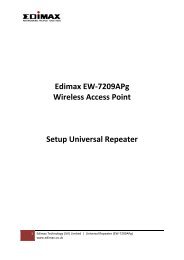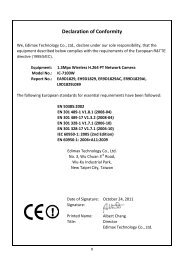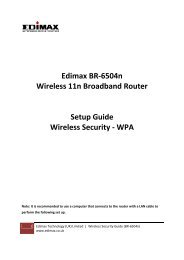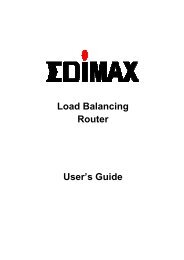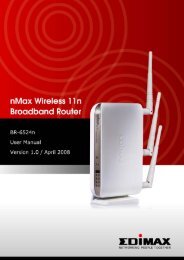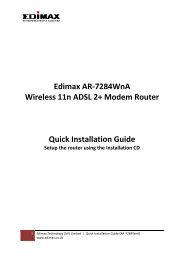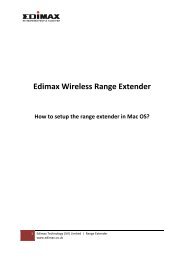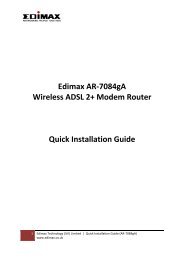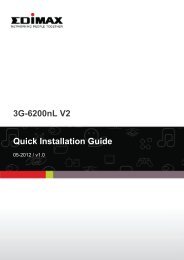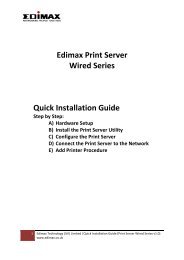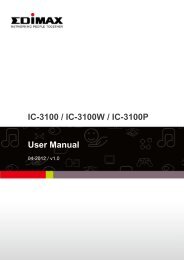- Page 2: RWE - VfB Marsberg I 1 : 4 (1 : 0)T
- Page 8 and 9: 1-2 Safety InformationIn order to k
- Page 10 and 11: 1-4 Package ContentsBefore you star
- Page 12 and 13: Back PanelAntenna AAntenna BBR-6324
- Page 16 and 17: 2-2-1 Windows 95/98/Me IP address s
- Page 18 and 19: 2-2-2 Windows 2000 IP address setup
- Page 20 and 21: 2-2-3 Windows XP IP address setup:1
- Page 22 and 23: 2-2-4 Windows Vista IP address setu
- Page 24 and 25: 2-3 Connect to broadband router by
- Page 26 and 27: Please click ‘start’ -> ‘run
- Page 28 and 29: 2-4 Using ‘Quick Setup’This bro
- Page 30 and 31: After you finish with time zone set
- Page 32 and 33: 2-4-1 Using ‘Cable Modem’ as br
- Page 34 and 35: 2-4-2 Using ‘Fixed-IP xDSL’ as
- Page 36 and 37: 2-4-3 Using ‘PPPoE xDSL’ as bro
- Page 38 and 39: 2-4-4 Using ‘PPTP xDSL’ as broa
- Page 40 and 41: ‘Continuous’ - keep internet co
- Page 42 and 43: Here are descriptions of every setu
- Page 44 and 45: 2-4-6 Using 'Telstra Big Pond' as b
- Page 46 and 47: Chapter III: General SetupThe ‘Ge
- Page 48 and 49: 3-1 SystemYou can setup basic syste
- Page 50 and 51: 3-1-2 Password SettingsYou can chan
- Page 52 and 53: Please click ‘Apply’ to save ch
- Page 54 and 55: 3-2-1 Dynamic IPDynamic IP means yo
- Page 56 and 57: 3-2-2 Static IPSome ISP will give y
- Page 58 and 59: 3-2-3 PPPoEIf your ISP requires you
- Page 60 and 61: 3-2-4 PPTPIf your ISP requires you
- Page 62 and 63: ‘Continuous’ - keep internet co
- Page 64 and 65:
Here are descriptions of every setu
- Page 66 and 67:
3-2-6 Telstra Big PondThis connecti
- Page 68 and 69:
3-3 LAN (Wired)You can setup Wired
- Page 70 and 71:
3-3-2 LAN IPYou can use this settin
- Page 72 and 73:
3-3-4 Static DHCP LeasesIf you wish
- Page 74 and 75:
3-4 WirelessYou can setup Wireless
- Page 76 and 77:
3-4-1-1 AP modeIn AP mode, the foll
- Page 78 and 79:
TIPS: You can try to change channel
- Page 80 and 81:
54Mbps for 802.11g clients).2.4 GHz
- Page 82 and 83:
3-4-1-3 AP Bridge-Point to PointIn
- Page 84 and 85:
Please click ‘Apply’ to save ch
- Page 86 and 87:
outer (maximum transfer rate 54Mbps
- Page 89 and 90:
MAC address 1 to 4Set Securitywirel
- Page 91 and 92:
Here are descriptions of every setu
- Page 93 and 94:
Please click ‘Apply’ to save ch
- Page 95 and 96:
WEPSelect WEP to enable WEP (Wired
- Page 97 and 98:
Here are descriptions of every setu
- Page 99 and 100:
WEPSelect WEP to enable WEP (Wired
- Page 101 and 102:
Here are descriptions of every setu
- Page 103 and 104:
3-4-3 MAC Address FilteringThis fun
- Page 105 and 106:
3-4-4 WPSWPS (Wi-Fi Protected Setup
- Page 107 and 108:
3-5 Advance Settings*This router pr
- Page 109 and 110:
EditDelete SelectedDelete AllMove U
- Page 111 and 112:
Remote IP AddressRemote Port RangeT
- Page 113 and 114:
Here are descriptions of every setu
- Page 115 and 116:
3-5-2-2 Special ApplicationsSome ap
- Page 117 and 118:
When you finished with the settings
- Page 119 and 120:
Client PC MACaddressComputer NameCo
- Page 121 and 122:
Here are descriptions of every setu
- Page 123 and 124:
Please click ‘Apply’ to save ch
- Page 125 and 126:
AddResetwebsite, like http://www.bl
- Page 127 and 128:
3-5-2-3-3 DoSDenial of Service (DoS
- Page 129 and 130:
Discard Ping FromWANPort ScanSync F
- Page 131 and 132:
Here are descriptions of every setu
- Page 133 and 134:
3-5-2-5 Port ForwardingThis functio
- Page 135 and 136:
Please click ‘Apply’ to save ch
- Page 137 and 138:
Port RangeCommentAddResetyou’re n
- Page 139 and 140:
Chapter IV EZ ViewMany network devi
- Page 141 and 142:
3. All UPnP-compatible devices foun
- Page 143 and 144:
If you want to rescan UPnP devices,
- Page 145 and 146:
to access the network at certain ti
- Page 147 and 148:
Chapter V: StatusIn this menu, you
- Page 149 and 150:
5-1 Internet ConnectionThis page sh
- Page 151 and 152:
5-3 System LogThis page shows all l
- Page 153 and 154:
5-5 Active DHCP ClientThis page sho
- Page 155 and 156:
Chapter VI : ToolsThis broadband ro
- Page 157 and 158:
6-1 Configuration ToolsIn this page
- Page 159 and 160:
6-3 RestartIf you found that the br