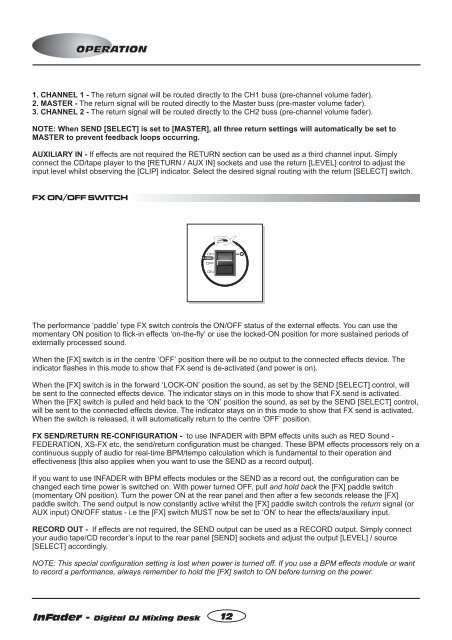Infader manual.pdf - Red Sound Systems
Infader manual.pdf - Red Sound Systems
Infader manual.pdf - Red Sound Systems
You also want an ePaper? Increase the reach of your titles
YUMPU automatically turns print PDFs into web optimized ePapers that Google loves.
OPERATION1. CHANNEL 1 - The return signal will be routed directly to the CH1 buss (pre-channel volume fader).2. MASTER - The return signal will be routed directly to the Master buss (pre-master volume fader).3. CHANNEL 2 - The return signal will be routed directly to the CH2 buss (pre-channel volume fader).NOTE: When SEND [SELECT] is set to [MASTER], all three return settings will automatically be set toMASTER to prevent feedback loops occurring.AUXILIARY IN - If effects are not required the RETURN section can be used as a third channel input. Simplyconnect the CD/tape player to the [RETURN / AUX IN] sockets and use the return [LEVEL] control to adjust theinput level whilst observing the [CLIP] indicator. Select the desired signal routing with the return [SELECT] switch.FX ON/OFF SWITCHONLOCKOFFONFXThe performance ‘paddle’ type FX switch controls the ON/OFF status of the external effects. You can use themomentary ON position to flick-in effects ‘on-the-fly’ or use the locked-ON position for more sustained periods ofexternally processed sound.When the [FX] switch is in the centre ‘OFF’ position there will be no output to the connected effects device. Theindicator flashes in this mode to show that FX send is de-activated (and power is on).When the [FX] switch is in the forward ‘LOCK-ON’ position the sound, as set by the SEND [SELECT] control, willbe sent to the connected effects device. The indicator stays on in this mode to show that FX send is activated.When the [FX] switch is pulled and held back to the ‘ON’ position the sound, as set by the SEND [SELECT] control,will be sent to the connected effects device. The indicator stays on in this mode to show that FX send is activated.When the switch is released, it will automatically return to the centre ‘OFF’ position.FX SEND/RETURN RE-CONFIGURATION - to use INFADER with BPM effects units such as RED <strong>Sound</strong> -FEDERATION, XS-FX etc, the send/return configuration must be changed. These BPM effects processors rely on acontinuous supply of audio for real-time BPM/tempo calculation which is fundamental to their operation andeffectiveness [this also applies when you want to use the SEND as a record output].If you want to use INFADER with BPM effects modules or the SEND as a record out, the configuration can bechanged each time power is switched on. With power turned OFF, pull and hold back the [FX] paddle switch(momentary ON position). Turn the power ON at the rear panel and then after a few seconds release the [FX]paddle switch. The send output is now constantly active whilst the [FX] paddle switch controls the return signal (orAUX input) ON/OFF status - i.e the [FX] switch MUST now be set to ‘ON’ to hear the effects/auxiliary input.RECORD OUT - If effects are not required, the SEND output can be used as a RECORD output. Simply connectyour audio tape/CD recorder’s input to the rear panel [SEND] sockets and adjust the output [LEVEL] / source[SELECT] accordingly.NOTE: This special configuration setting is lost when power is turned off. If you use a BPM effects module or wantto record a performance, always remember to hold the [FX] switch to ON before turning on the power.InFader - Digital DJ Mixing Desk12