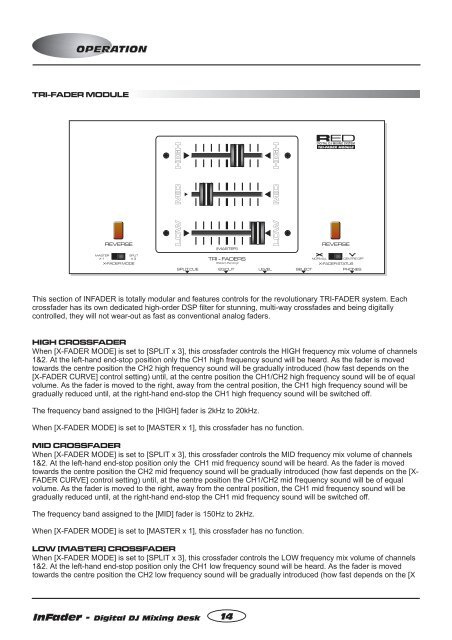Infader manual.pdf - Red Sound Systems
Infader manual.pdf - Red Sound Systems
Infader manual.pdf - Red Sound Systems
Create successful ePaper yourself
Turn your PDF publications into a flip-book with our unique Google optimized e-Paper software.
OPERATIONTRI-FADER MODULEHIGHHIGHREDDIGITAL DJ MIXING SYSTEMTRI-FADER MODULEMIDMIDREVERSELOW(MASTER)LOWREVERSEMASTERSPLITX1X3X-FADER MODETRI - FADERS(Patent Pending)NORMALX-FADER STATUSCENTRE OFFSPLIT CUE EQ CUT LEVEL SELECT PHONESThis section of INFADER is totally modular and features controls for the revolutionary TRI-FADER system. Eachcrossfader has its own dedicated high-order DSP filter for stunning, multi-way crossfades and being digitallycontrolled, they will not wear-out as fast as conventional analog faders.HIGH CROSSFADERWhen [X-FADER MODE] is set to [SPLIT x 3], this crossfader controls the HIGH frequency mix volume of channels1&2. At the left-hand end-stop position only the CH1 high frequency sound will be heard. As the fader is movedtowards the centre position the CH2 high frequency sound will be gradually introduced (how fast depends on the[X-FADER CURVE] control setting) until, at the centre position the CH1/CH2 high frequency sound will be of equalvolume. As the fader is moved to the right, away from the central position, the CH1 high frequency sound will begradually reduced until, at the right-hand end-stop the CH1 high frequency sound will be switched off.The frequency band assigned to the [HIGH] fader is 2kHz to 20kHz.When [X-FADER MODE] is set to [MASTER x 1], this crossfader has no function.MID CROSSFADERWhen [X-FADER MODE] is set to [SPLIT x 3], this crossfader controls the MID frequency mix volume of channels1&2. At the left-hand end-stop position only the CH1 mid frequency sound will be heard. As the fader is movedtowards the centre position the CH2 mid frequency sound will be gradually introduced (how fast depends on the [X-FADER CURVE] control setting) until, at the centre position the CH1/CH2 mid frequency sound will be of equalvolume. As the fader is moved to the right, away from the central position, the CH1 mid frequency sound will begradually reduced until, at the right-hand end-stop the CH1 mid frequency sound will be switched off.The frequency band assigned to the [MID] fader is 150Hz to 2kHz.When [X-FADER MODE] is set to [MASTER x 1], this crossfader has no function.LOW [MASTER] CROSSFADERWhen [X-FADER MODE] is set to [SPLIT x 3], this crossfader controls the LOW frequency mix volume of channels1&2. At the left-hand end-stop position only the CH1 low frequency sound will be heard. As the fader is movedtowards the centre position the CH2 low frequency sound will be gradually introduced (how fast depends on the [XInFader - Digital DJ Mixing Desk14