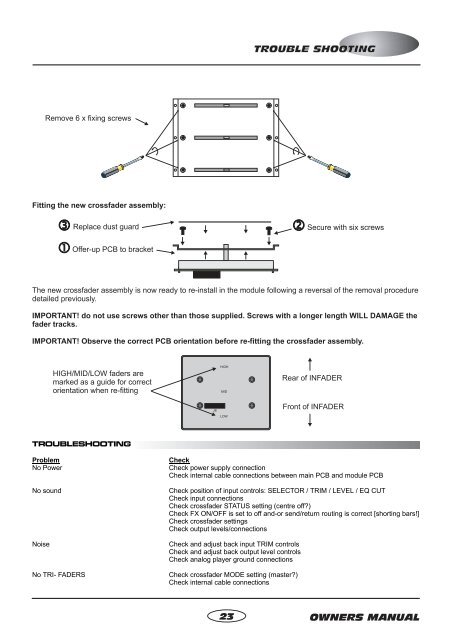Infader manual.pdf - Red Sound Systems
Infader manual.pdf - Red Sound Systems
Infader manual.pdf - Red Sound Systems
You also want an ePaper? Increase the reach of your titles
YUMPU automatically turns print PDFs into web optimized ePapers that Google loves.
TROUBLE SHOOTINGRemove 6 x fixing screwsFitting the new crossfader assembly:Replace dust guardSecure with six screwsOffer-up PCB to bracketThe new crossfader assembly is now ready to re-install in the module following a reversal of the removal proceduredetailed previously.IMPORTANT! do not use screws other than those supplied. Screws with a longer length WILL DAMAGE thefader tracks.IMPORTANT! Observe the correct PCB orientation before re-fitting the crossfader assembly.HIGH/MID/LOW faders aremarked as a guide for correctorientation when re-fittingHIGHMIDRear of INFADERJ8LOWFront of INFADERTROUBLESHOOTINGProblemNo PowerNo soundNoiseNo TRI- FADERSCheckCheck power supply connectionCheck internal cable connections between main PCB and module PCBCheck position of input controls: SELECTOR / TRIM / LEVEL / EQ CUTCheck input connectionsCheck crossfader STATUS setting (centre off?)Check FX ON/OFF is set to off and-or send/return routing is correct [shorting bars!]Check crossfader settingsCheck output levels/connectionsCheck and adjust back input TRIM controlsCheck and adjust back output level controlsCheck analog player ground connectionsCheck crossfader MODE setting (master?)Check internal cable connections23 OWNERS MANUAL