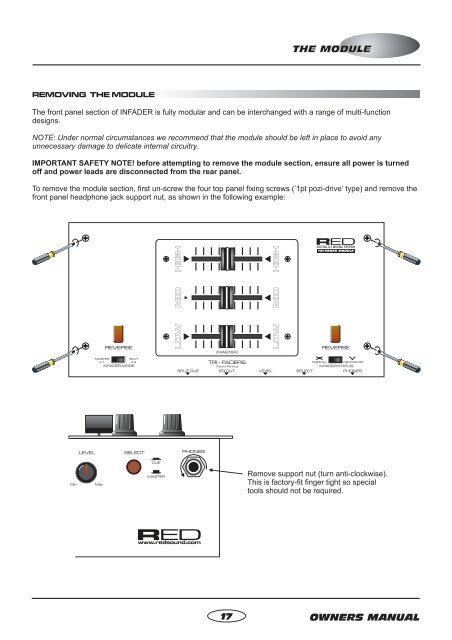Infader manual.pdf - Red Sound Systems
Infader manual.pdf - Red Sound Systems
Infader manual.pdf - Red Sound Systems
Create successful ePaper yourself
Turn your PDF publications into a flip-book with our unique Google optimized e-Paper software.
THE MODULEREMOVING THE MODULEThe front panel section of INFADER is fully modular and can be interchanged with a range of multi-functiondesigns.NOTE: Under normal circumstances we recommend that the module should be left in place to avoid anyunnecessary damage to delicate internal circuitry.IMPORTANT SAFETY NOTE! before attempting to remove the module section, ensure all power is turnedoff and power leads are disconnected from the rear panel.To remove the module section, first un-screw the four top panel fixing screws (’1pt pozi-drive’ type) and remove thefront panel headphone jack support nut, as shown in the following example:HIGHHIGHREDDIGITAL DJ MIXING SYSTEMTRI-FADER MODULEMIDMIDREVERSELOW(MASTER)LOWREVERSEMASTERSPLITX1X3X-FADER MODETRI - FADERS(Patent Pending)NORMALCENTRE OFFX-FADER STATUSSPLIT CUE EQ CUT LEVEL SELECT PHONESLEVEL SELECT PHONESCUEMinMaxMASTERRemove support nut (turn anti-clockwise).This is factory-fit finger tight so specialtools should not be required.REDwww.redsound.com17 OWNERS MANUAL