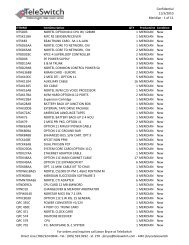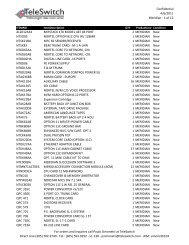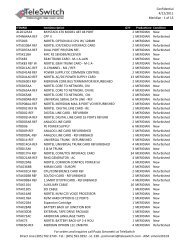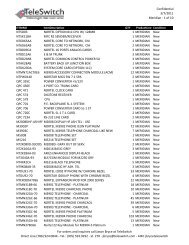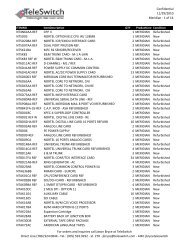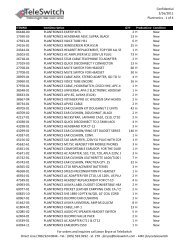LifeSize Icon 600 Video System Guide - TeleSwitch
LifeSize Icon 600 Video System Guide - TeleSwitch
LifeSize Icon 600 Video System Guide - TeleSwitch
- No tags were found...
You also want an ePaper? Increase the reach of your titles
YUMPU automatically turns print PDFs into web optimized ePapers that Google loves.
<strong>LifeSize</strong> <strong>Icon</strong> <strong>Video</strong> <strong>System</strong> <strong>Guide</strong> 34Section 5: Controlling Your <strong>LifeSize</strong> <strong>Icon</strong> <strong>Video</strong><strong>System</strong> Through SSHThe <strong>LifeSize</strong> API provides a command line based entry point for automating access and control of <strong>LifeSize</strong><strong>Icon</strong> video systems. The API supports a REST method for accessing a set of resources, or objects,through a fixed set of operations. API calls are made by sending a request to an API resource andspecifying a method and arguments. A formatted response details the operation’s outcome.This section provides an introduction to the <strong>LifeSize</strong> API. Complete documentation is available at:https:///docs/json/AuthenticationThe same authentication policies that are enforced on a browser also apply to API calls. Log in to your<strong>LifeSize</strong> video system through an SSH connection over the network as follows:1. Open a client, such as Cygwin or Putty, and enter the IP address of your <strong>LifeSize</strong> video system.2. Log in to the system with administrator credentials. The default username and password are admin.Command SyntaxCommands take the following form: Access help from a command prompt as follows:helpPress the Tab key. ? ?Shows a brief introduction to using the API.Shows a list of actors.Shows commands for an actor. For example:audio ?Shows help for a command. For example:sysadmin gettimezone ?