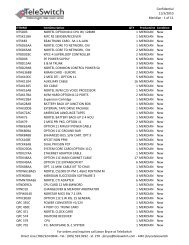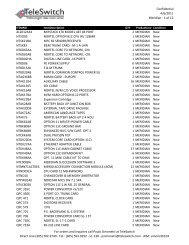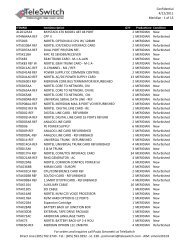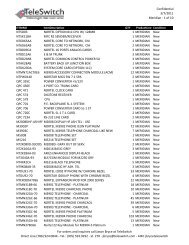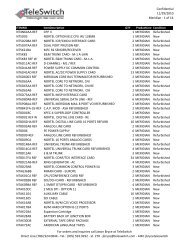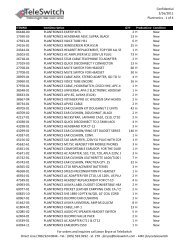LifeSize Icon 600 Video System Guide - TeleSwitch
LifeSize Icon 600 Video System Guide - TeleSwitch
LifeSize Icon 600 Video System Guide - TeleSwitch
- No tags were found...
Create successful ePaper yourself
Turn your PDF publications into a flip-book with our unique Google optimized e-Paper software.
<strong>LifeSize</strong> <strong>Icon</strong> <strong>Video</strong> <strong>System</strong> <strong>Guide</strong> 6Firewall Settings for PortsAt a minimum, block external or inbound access to the following ports:• 22 (SSH)• 80 (HTTP)• 443 (HTTPS)<strong>LifeSize</strong> recommends that these ports remain open for internal administrator access. Ensure that youchange the default administrator password to be secure. Change the administrator password inPreferences > Passwords.You can disable SSH and web access on the system in Preferences > Security.Call Setup and Media PortsTo place calls to other systems through the firewall, you must configure your firewall to allow incoming andoutgoing traffic to the system through the following:UDP port 1719TCP port 1720UDP port 5060TCP port 5060TCP port 5061Required TCP andUDP portsGatekeeper registration.H.323 call negotiation.SIP call negotiation.SIP call negotiation if TCP signaling is enabled for SIP calls.TLS signaling in SIP calls if TLS signaling is enabled.Range specified in Preferences > Network > Reserved Ports.Restricting Reserved PortsTo place calls to other devices through a firewall, you must configure your firewall to allow incoming andoutgoing traffic to the <strong>LifeSize</strong> system through the reserved ports. Users placing calls through a firewall tosystems with public IP addresses may experience one-way audio or video if the firewall is not properlyconfigured to allow two-way audio and video traffic.By default, <strong>LifeSize</strong> systems communicate through TCP and UDP ports in the range <strong>600</strong>00 - 64999 forvideo, voice, presentations, and camera control. <strong>LifeSize</strong> systems use a subset of these ports during a call.NOTE The minimum number of required ports is 100.To minimize the number of UDP and TCP ports that are available for communication, restrict the range bychanging values in Preferences > Network > Reserved Ports. <strong>LifeSize</strong> recommends that the range youchoose, if other than a subset of the default range, begins with a port number greater than 49151. Therange must start with an even number and end with an odd number to include an even number of totalports. For a range that starts at 62000, set the lower end to 62000 and the upper end to 62099 to allocatea range of 100 ports, the minimum.