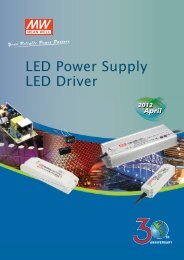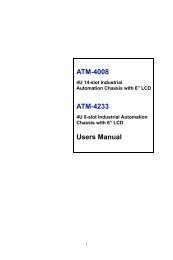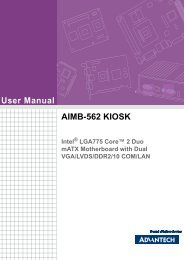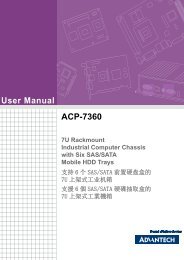MIC-3358 User's Manual - ECA Services Ltd
MIC-3358 User's Manual - ECA Services Ltd
MIC-3358 User's Manual - ECA Services Ltd
- No tags were found...
Create successful ePaper yourself
Turn your PDF publications into a flip-book with our unique Google optimized e-Paper software.
Table 1.2: JP1 jumper definition5V3.3V (Default)Table 1.3: JP2 jumper definitionsVGA output in Rear IOVGA output in front panel of <strong>MIC</strong>-<strong>3358</strong>Table 1.4: JP7 jumper definitionsMasterSlave (default)1.4.2 Clear CMOS (JP4)This jumper is used to erase CMOS data and reset system BIOS information.Follow the procedures below to clear the CMOS.1. Turn off the system.2. Close jumper JP4 (1-2) for about 3 seconds.3. Set jumper JP4 (2-3) as normal.4. Turn on the system. The BIOS is reset to its default setting.7 Chapter 1