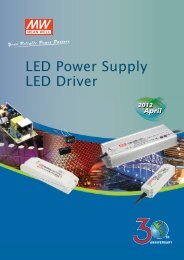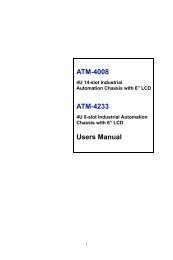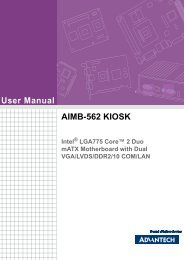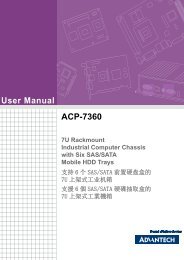MIC-3358 User's Manual - ECA Services Ltd
MIC-3358 User's Manual - ECA Services Ltd
MIC-3358 User's Manual - ECA Services Ltd
- No tags were found...
Create successful ePaper yourself
Turn your PDF publications into a flip-book with our unique Google optimized e-Paper software.
Chapter 4 Award BIOS Setup4.1 AWARD BIOS SetupOnce you enter Award® BIOS CMOS Setup Utility, the Main Menu (Figure4-1) will appear on the screen. The Main Menu allows you to selectfrom nine setup functions and two exit choices. Use arrow keys to selectamong the items and press to accept or enter the sub-menu.Figure 4.1: Setup program initial screenAward's BIOS ROM has a built-in Setup program that allows users tomodify the basic system configuration. This type of information is storedin battery-backed CMOS so that it retains the Setup information when thepower is turned off.4.1.1 Entering SetupTurn on the computer and check for the "patch code". If there is a numberassigned to the patch code, it means that the BIOS support your CPU. Ifthere is no number assigned to the patch code, please contact Advantech'sapplication engineer to obtain an up-to-date patch code file. This willensure that your CPU's system status is valid. After ensuring that youhave a number assigned to the patch code, press and you willimmediately be allowed to enter Setup.<strong>MIC</strong>-<strong>3358</strong> User’s <strong>Manual</strong> 50