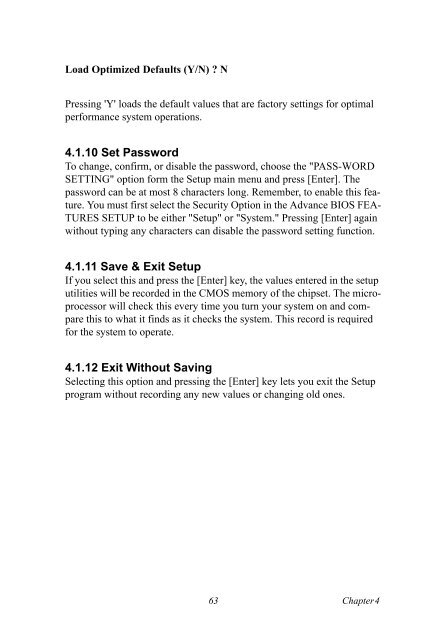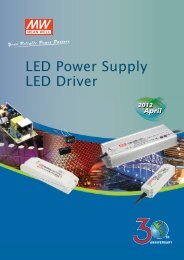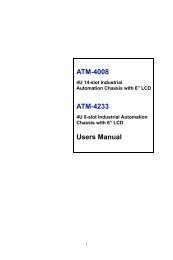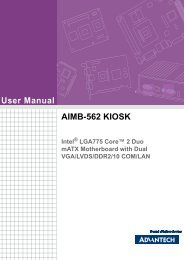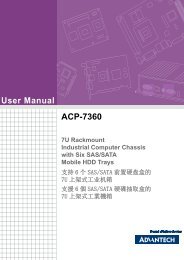MIC-3358 User's Manual - ECA Services Ltd
MIC-3358 User's Manual - ECA Services Ltd
MIC-3358 User's Manual - ECA Services Ltd
- No tags were found...
You also want an ePaper? Increase the reach of your titles
YUMPU automatically turns print PDFs into web optimized ePapers that Google loves.
Load Optimized Defaults (Y/N) ? NPressing 'Y' loads the default values that are factory settings for optimalperformance system operations.4.1.10 Set PasswordTo change, confirm, or disable the password, choose the "PASS-WORDSETTING" option form the Setup main menu and press [Enter]. Thepassword can be at most 8 characters long. Remember, to enable this feature.You must first select the Security Option in the Advance BIOS FEA-TURES SETUP to be either "Setup" or "System." Pressing [Enter] againwithout typing any characters can disable the password setting function.4.1.11 Save & Exit SetupIf you select this and press the [Enter] key, the values entered in the setuputilities will be recorded in the CMOS memory of the chipset. The microprocessorwill check this every time you turn your system on and comparethis to what it finds as it checks the system. This record is requiredfor the system to operate.4.1.12 Exit Without SavingSelecting this option and pressing the [Enter] key lets you exit the Setupprogram without recording any new values or changing old ones.63 Chapter 4