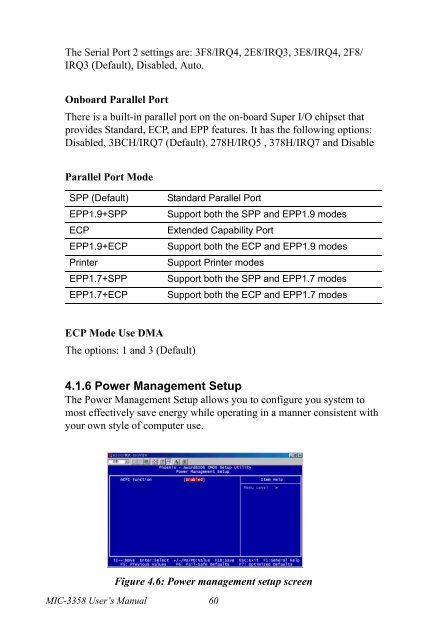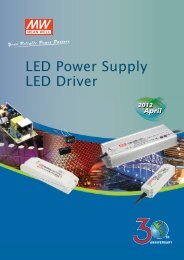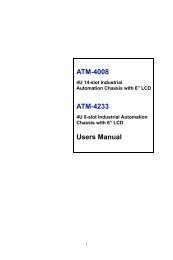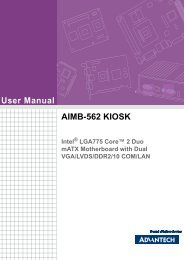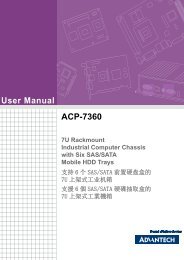MIC-3358 User's Manual - ECA Services Ltd
MIC-3358 User's Manual - ECA Services Ltd
MIC-3358 User's Manual - ECA Services Ltd
- No tags were found...
You also want an ePaper? Increase the reach of your titles
YUMPU automatically turns print PDFs into web optimized ePapers that Google loves.
The Serial Port 2 settings are: 3F8/IRQ4, 2E8/IRQ3, 3E8/IRQ4, 2F8/IRQ3 (Default), Disabled, Auto.Onboard Parallel PortThere is a built-in parallel port on the on-board Super I/O chipset thatprovides Standard, ECP, and EPP features. It has the following options:Disabled, 3BCH/IRQ7 (Default), 278H/IRQ5 , 378H/IRQ7 and DisableParallel Port ModeSPP (Default)EPP1.9+SPPECPEPP1.9+ECPPrinterEPP1.7+SPPEPP1.7+ECPStandard Parallel PortSupport both the SPP and EPP1.9 modesExtended Capability PortSupport both the ECP and EPP1.9 modesSupport Printer modesSupport both the SPP and EPP1.7 modesSupport both the ECP and EPP1.7 modesECP Mode Use DMAThe options: 1 and 3 (Default)4.1.6 Power Management SetupThe Power Management Setup allows you to configure you system tomost effectively save energy while operating in a manner consistent withyour own style of computer use.Figure 4.6: Power management setup screen<strong>MIC</strong>-<strong>3358</strong> User’s <strong>Manual</strong> 60