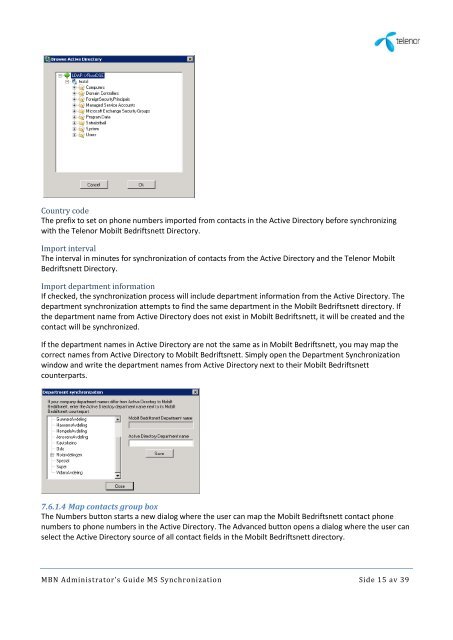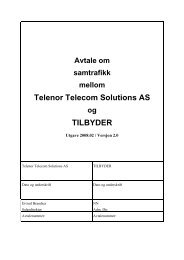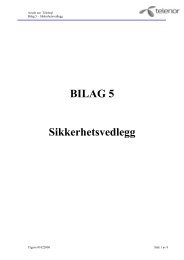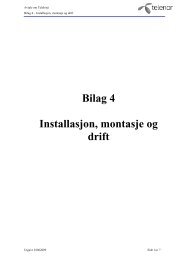MBN Administrator's Guide MS Synkronisering - Telenor
MBN Administrator's Guide MS Synkronisering - Telenor
MBN Administrator's Guide MS Synkronisering - Telenor
- No tags were found...
You also want an ePaper? Increase the reach of your titles
YUMPU automatically turns print PDFs into web optimized ePapers that Google loves.
Country codeThe prefix to set on phone numbers imported from contacts in the Active Directory before synchronizingwith the <strong>Telenor</strong> Mobilt Bedriftsnett Directory.Import intervalThe interval in minutes for synchronization of contacts from the Active Directory and the <strong>Telenor</strong> MobiltBedriftsnett Directory.Import department informationIf checked, the synchronization process will include department information from the Active Directory. Thedepartment synchronization attempts to find the same department in the Mobilt Bedriftsnett directory. Ifthe department name from Active Directory does not exist in Mobilt Bedriftsnett, it will be created and thecontact will be synchronized.If the department names in Active Directory are not the same as in Mobilt Bedriftsnett, you may map thecorrect names from Active Directory to Mobilt Bedriftsnett. Simply open the Department Synchronizationwindow and write the department names from Active Directory next to their Mobilt Bedriftsnettcounterparts.7.6.1.4 Map contacts group boxThe Numbers button starts a new dialog where the user can map the Mobilt Bedriftsnett contact phonenumbers to phone numbers in the Active Directory. The Advanced button opens a dialog where the user canselect the Active Directory source of all contact fields in the Mobilt Bedriftsnett directory.<strong>MBN</strong> Administrator’s <strong>Guide</strong> <strong>MS</strong> Synchronization Side 15 av 39