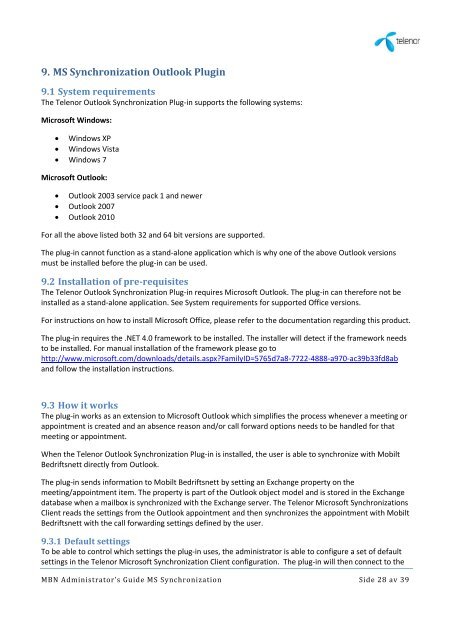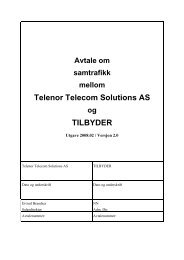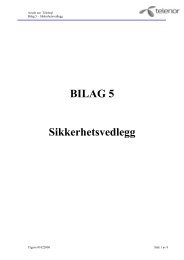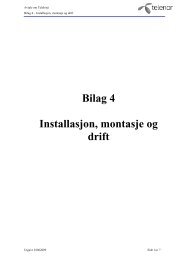MBN Administrator's Guide MS Synkronisering - Telenor
MBN Administrator's Guide MS Synkronisering - Telenor
MBN Administrator's Guide MS Synkronisering - Telenor
- No tags were found...
You also want an ePaper? Increase the reach of your titles
YUMPU automatically turns print PDFs into web optimized ePapers that Google loves.
9. <strong>MS</strong> Synchronization Outlook Plugin9.1 System requirementsThe <strong>Telenor</strong> Outlook Synchronization Plug-in supports the following systems:Microsoft Windows: Windows XP Windows Vista Windows 7Microsoft Outlook: Outlook 2003 service pack 1 and newer Outlook 2007 Outlook 2010For all the above listed both 32 and 64 bit versions are supported.The plug-in cannot function as a stand-alone application which is why one of the above Outlook versionsmust be installed before the plug-in can be used.9.2 Installation of pre-requisitesThe <strong>Telenor</strong> Outlook Synchronization Plug-in requires Microsoft Outlook. The plug-in can therefore not beinstalled as a stand-alone application. See System requirements for supported Office versions.For instructions on how to install Microsoft Office, please refer to the documentation regarding this product.The plug-in requires the .NET 4.0 framework to be installed. The installer will detect if the framework needsto be installed. For manual installation of the framework please go tohttp://www.microsoft.com/downloads/details.aspx?FamilyID=5765d7a8-7722-4888-a970-ac39b33fd8aband follow the installation instructions.9.3 How it worksThe plug-in works as an extension to Microsoft Outlook which simplifies the process whenever a meeting orappointment is created and an absence reason and/or call forward options needs to be handled for thatmeeting or appointment.When the <strong>Telenor</strong> Outlook Synchronization Plug-in is installed, the user is able to synchronize with MobiltBedriftsnett directly from Outlook.The plug-in sends information to Mobilt Bedriftsnett by setting an Exchange property on themeeting/appointment item. The property is part of the Outlook object model and is stored in the Exchangedatabase when a mailbox is synchronized with the Exchange server. The <strong>Telenor</strong> Microsoft SynchronizationsClient reads the settings from the Outlook appointment and then synchronizes the appointment with MobiltBedriftsnett with the call forwarding settings defined by the user.9.3.1 Default settingsTo be able to control which settings the plug-in uses, the administrator is able to configure a set of defaultsettings in the <strong>Telenor</strong> Microsoft Synchronization Client configuration. The plug-in will then connect to the<strong>MBN</strong> Administrator’s <strong>Guide</strong> <strong>MS</strong> Synchronization Side 28 av 39