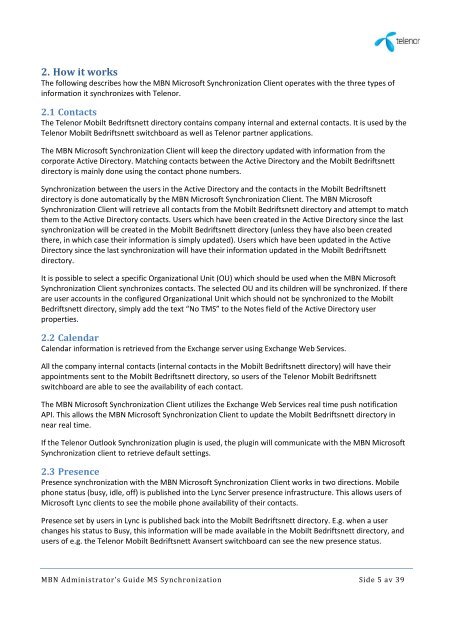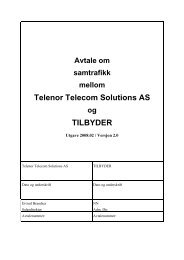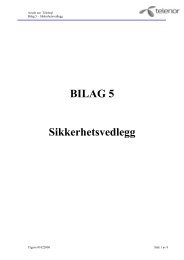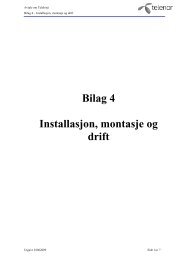MBN Administrator's Guide MS Synkronisering - Telenor
MBN Administrator's Guide MS Synkronisering - Telenor
MBN Administrator's Guide MS Synkronisering - Telenor
- No tags were found...
You also want an ePaper? Increase the reach of your titles
YUMPU automatically turns print PDFs into web optimized ePapers that Google loves.
2. How it worksThe following describes how the <strong>MBN</strong> Microsoft Synchronization Client operates with the three types ofinformation it synchronizes with <strong>Telenor</strong>.2.1 ContactsThe <strong>Telenor</strong> Mobilt Bedriftsnett directory contains company internal and external contacts. It is used by the<strong>Telenor</strong> Mobilt Bedriftsnett switchboard as well as <strong>Telenor</strong> partner applications.The <strong>MBN</strong> Microsoft Synchronization Client will keep the directory updated with information from thecorporate Active Directory. Matching contacts between the Active Directory and the Mobilt Bedriftsnettdirectory is mainly done using the contact phone numbers.Synchronization between the users in the Active Directory and the contacts in the Mobilt Bedriftsnettdirectory is done automatically by the <strong>MBN</strong> Microsoft Synchronization Client. The <strong>MBN</strong> MicrosoftSynchronization Client will retrieve all contacts from the Mobilt Bedriftsnett directory and attempt to matchthem to the Active Directory contacts. Users which have been created in the Active Directory since the lastsynchronization will be created in the Mobilt Bedriftsnett directory (unless they have also been createdthere, in which case their information is simply updated). Users which have been updated in the ActiveDirectory since the last synchronization will have their information updated in the Mobilt Bedriftsnettdirectory.It is possible to select a specific Organizational Unit (OU) which should be used when the <strong>MBN</strong> MicrosoftSynchronization Client synchronizes contacts. The selected OU and its children will be synchronized. If thereare user accounts in the configured Organizational Unit which should not be synchronized to the MobiltBedriftsnett directory, simply add the text “No T<strong>MS</strong>” to the Notes field of the Active Directory userproperties.2.2 CalendarCalendar information is retrieved from the Exchange server using Exchange Web Services.All the company internal contacts (internal contacts in the Mobilt Bedriftsnett directory) will have theirappointments sent to the Mobilt Bedriftsnett directory, so users of the <strong>Telenor</strong> Mobilt Bedriftsnettswitchboard are able to see the availability of each contact.The <strong>MBN</strong> Microsoft Synchronization Client utilizes the Exchange Web Services real time push notificationAPI. This allows the <strong>MBN</strong> Microsoft Synchronization Client to update the Mobilt Bedriftsnett directory innear real time.If the <strong>Telenor</strong> Outlook Synchronization plugin is used, the plugin will communicate with the <strong>MBN</strong> MicrosoftSynchronization client to retrieve default settings.2.3 PresencePresence synchronization with the <strong>MBN</strong> Microsoft Synchronization Client works in two directions. Mobilephone status (busy, idle, off) is published into the Lync Server presence infrastructure. This allows users ofMicrosoft Lync clients to see the mobile phone availability of their contacts.Presence set by users in Lync is published back into the Mobilt Bedriftsnett directory. E.g. when a userchanges his status to Busy, this information will be made available in the Mobilt Bedriftsnett directory, andusers of e.g. the <strong>Telenor</strong> Mobilt Bedriftsnett Avansert switchboard can see the new presence status.<strong>MBN</strong> Administrator’s <strong>Guide</strong> <strong>MS</strong> Synchronization Side 5 av 39