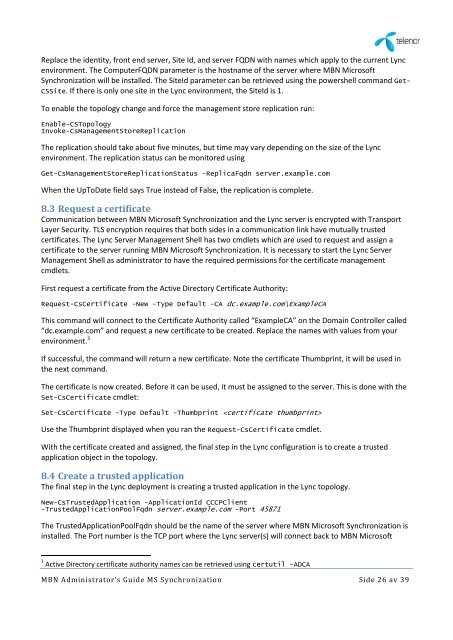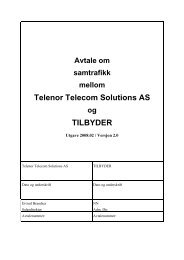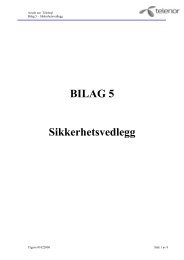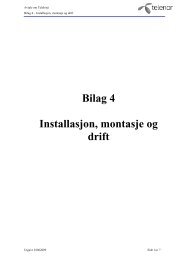MBN Administrator's Guide MS Synkronisering - Telenor
MBN Administrator's Guide MS Synkronisering - Telenor
MBN Administrator's Guide MS Synkronisering - Telenor
- No tags were found...
You also want an ePaper? Increase the reach of your titles
YUMPU automatically turns print PDFs into web optimized ePapers that Google loves.
Replace the identity, front end server, Site Id, and server FQDN with names which apply to the current Lyncenvironment. The ComputerFQDN parameter is the hostname of the server where <strong>MBN</strong> MicrosoftSynchronization will be installed. The SiteId parameter can be retrieved using the powershell command Get-CSSite. If there is only one site in the Lync environment, the SiteId is 1.To enable the topology change and force the management store replication run:Enable-CSTopologyInvoke-CsManagementStoreReplicationThe replication should take about five minutes, but time may vary depending on the size of the Lyncenvironment. The replication status can be monitored usingGet-CsManagementStoreReplicationStatus -ReplicaFqdn server.example.comWhen the UpToDate field says True instead of False, the replication is complete.8.3 Request a certificateCommunication between <strong>MBN</strong> Microsoft Synchronization and the Lync server is encrypted with TransportLayer Security. TLS encryption requires that both sides in a communication link have mutually trustedcertificates. The Lync Server Management Shell has two cmdlets which are used to request and assign acertificate to the server running <strong>MBN</strong> Microsoft Synchronization. It is necessary to start the Lync ServerManagement Shell as administrator to have the required permissions for the certificate managementcmdlets.First request a certificate from the Active Directory Certificate Authority:Request-CsCertificate -New -Type Default -CA dc.example.com\ExampleCAThis command will connect to the Certificate Authority called “ExampleCA” on the Domain Controller called“dc.example.com” and request a new certificate to be created. Replace the names with values from yourenvironment. 3If successful, the command will return a new certificate. Note the certificate Thumbprint, it will be used inthe next command.The certificate is now created. Before it can be used, it must be assigned to the server. This is done with theSet-CsCertificate cmdlet:Set-CsCertificate -Type Default -Thumbprint Use the Thumbprint displayed when you ran the Request-CsCertificate cmdlet.With the certificate created and assigned, the final step in the Lync configuration is to create a trustedapplication object in the topology.8.4 Create a trusted applicationThe final step in the Lync deployment is creating a trusted application in the Lync topology.New-CsTrustedApplication -ApplicationId CCCPClient-TrustedApplicationPoolFqdn server.example.com -Port 45871The TrustedApplicationPoolFqdn should be the name of the server where <strong>MBN</strong> Microsoft Synchronization isinstalled. The Port number is the TCP port where the Lync server(s) will connect back to <strong>MBN</strong> Microsoft3 Active Directory certificate authority names can be retrieved using certutil -ADCA<strong>MBN</strong> Administrator’s <strong>Guide</strong> <strong>MS</strong> Synchronization Side 26 av 39