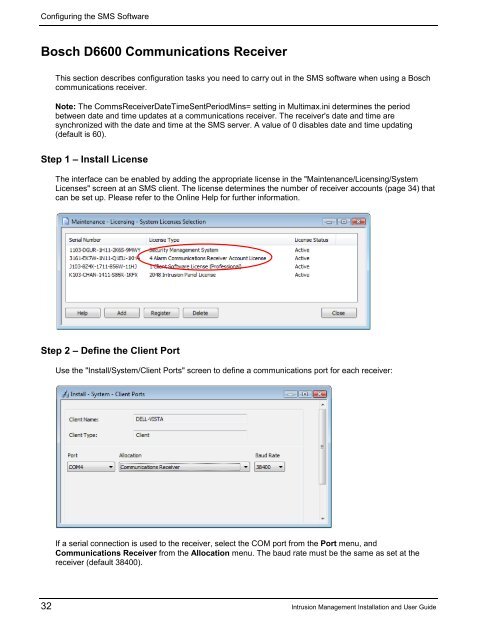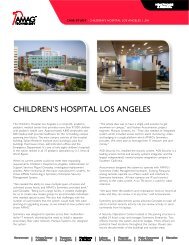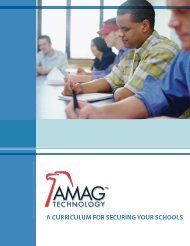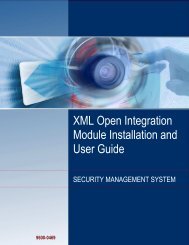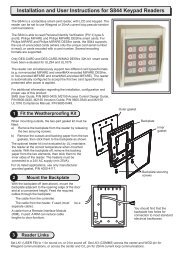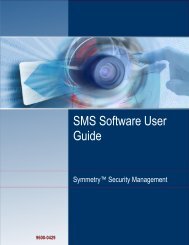Intrusion Management Installation and User Guide - G4S Technology
Intrusion Management Installation and User Guide - G4S Technology
Intrusion Management Installation and User Guide - G4S Technology
You also want an ePaper? Increase the reach of your titles
YUMPU automatically turns print PDFs into web optimized ePapers that Google loves.
Configuring the SMS SoftwareBosch D6600 Communications ReceiverThis section describes configuration tasks you need to carry out in the SMS software when using a Boschcommunications receiver.Note: The CommsReceiverDateTimeSentPeriodMins= setting in Multimax.ini determines the periodbetween date <strong>and</strong> time updates at a communications receiver. The receiver's date <strong>and</strong> time aresynchronized with the date <strong>and</strong> time at the SMS server. A value of 0 disables date <strong>and</strong> time updating(default is 60).Step 1 – Install LicenseThe interface can be enabled by adding the appropriate license in the "Maintenance/Licensing/SystemLicenses" screen at an SMS client. The license determines the number of receiver accounts (page 34) thatcan be set up. Please refer to the Online Help for further information.Step 2 – Define the Client PortUse the "Install/System/Client Ports" screen to define a communications port for each receiver:If a serial connection is used to the receiver, select the COM port from the Port menu, <strong>and</strong>Communications Receiver from the Allocation menu. The baud rate must be the same as set at thereceiver (default 38400).32 <strong>Intrusion</strong> <strong>Management</strong> <strong>Installation</strong> <strong>and</strong> <strong>User</strong> <strong>Guide</strong>